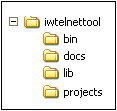Installing the iWay Emulation Adapter (3270/5250)
The iWay Emulation Adapter (3270/5250) links new business
applications to mainframe-based business logic through IBM 3270/5250
terminal screens and data streams. It enables you to transform your
3270/5250 mainframe screens into HTML pages or to create a Remote
Procedure Call (RPC) request to transform the output of screens
into an answer set. The adapter provides a simple, lightweight,
and scalable way to reuse the business logic and data of terminal
applications.
The iWay Emulation Adapter (3270/5250) requires client components
that you must configure after installing iWay 6.1.5 SM. The two
client components are:
- The run-time
component, which is supported on:
- Microsoft Windows
2000 with SP2 and Windows 2003.
- UNIX.
- OS/390 and z/OS
(under UNIX System Services (USS)).
- The Telnet Designer,
which is supported on:
- Microsoft Windows
2000 with SP2.
- Windows 2003.
- Windows XP SP1.
Note: If you plan to run the Emulation Adapter on a UNIX
system, you must install iWay 6.1.5 SM and the Emulation Adapter
client components on the UNIX system and also install the adapter
client components on a Windows system. This enables you to use the
Telnet Designer, which is supported on Windows only.
The iWay Emulation Adapter requires client components, including
the Telnet Designer, that must be configured after installing iWay
6.1.5 SM.
x
Procedure: How to Install the iWay Emulation Adapter Client Components
To install
the iWay Emulation Adapter client components:
-
Unzip
the iwtelnettool.zip archive file to a location on your file
system.
The iwtelnettool.zip archive file is located in the following
directory:
<iway_home>\etc\setup\emulation
Note: If
you are using the iWay Emulation Adapter with iWay Service Manager
(iSM), it is recommended that you install the iWay Emulation Adapter
client components under the iSM root directory. For example:
<iway_home>\etc\setup\emulation\iwtelnettool\
When
you unzip the iwtelnettool.zip archive file, the following directory
structure is created:
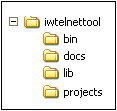
Note: A logs
subfolder is created in this directory structure when logs are initially
generated.
-
Ensure
that the iwtelnet.jar file is available in the following
iSM lib directory:
C:\Program Files\iWay61\lib
If
the iwtelnet.jar file is not available in this location,
you can copy it from the following directory:
<iway_home>\etc\setup\emulation\iwtelnettool\lib