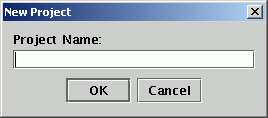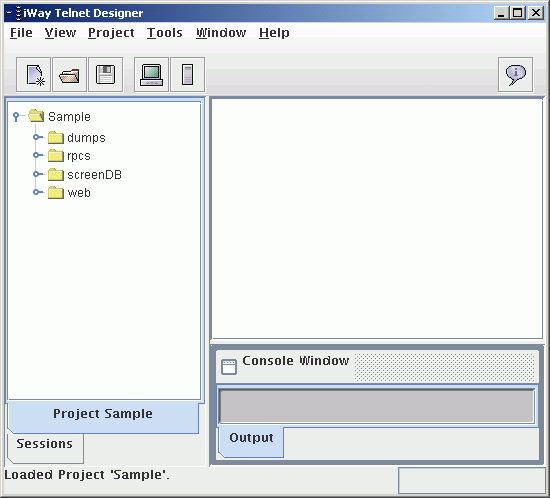Working With Telnet Designer Projects
The Telnet Designer offers the following project options:
Note: Though Export RPC Repository appears as an option,
it is not currently supported.
x
Procedure: How to Create a New Project
To create
a new Telnet Designer project:
-
From
the Project menu, select New Project.
The New Project dialog box opens, requesting a name for
the project, as shown in the following image.
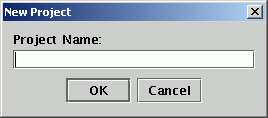
-
Type
a name for the new project.
-
Click OK.
The new project node, with its subfolders, appears in the
left pane.
To exit
the New Project window at any time, click Cancel.
x
Procedure: How to Open an Existing Project
To open
an existing project:
-
From
the Project menu, select Open Project.
The Open Project dialog box opens displaying a list of
existing Telnet Designer projects.
-
Select
a project from the Existing Projects list.
-
Click Open.
The selected project, with its subfolders, appears in the
left pane. The project tab at the bottom of this pane displays the
project name.
x
When you open or create a project, the project tab in
the left pane displays the name of the current project and a series
of subfolders are displayed in the pane, as shown in the following
image.
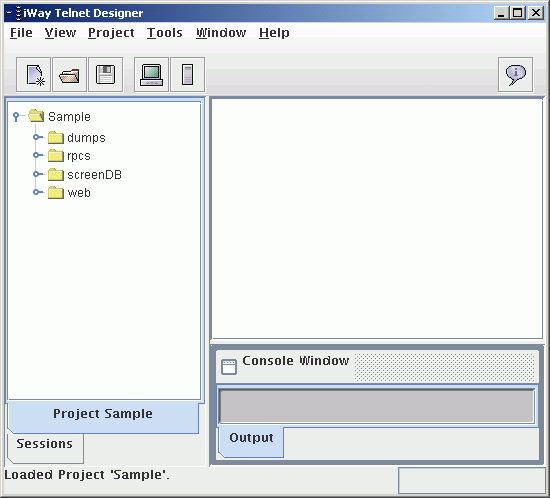
As you design with Telnet Designer, the project items are saved
to the following folders:
-
dumps. Contains
dump files created using Recorder mode.
-
rpcs. Contains
sessions designed using RPC mode.
-
screenDB. Contains
screens, with a screen identifier, from all design sessions in the
project. Screens that are identical between design sessions are automatically
identified when encountered during a new design session.
-
web. Contains
JSP screens created during web mode design sessions.