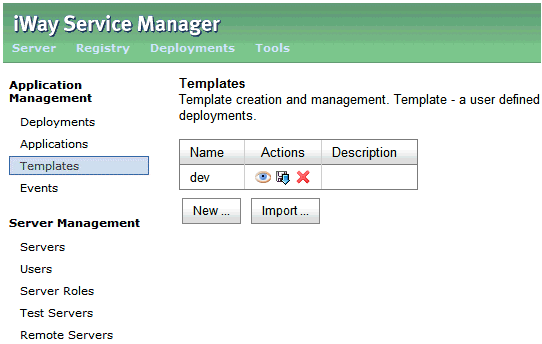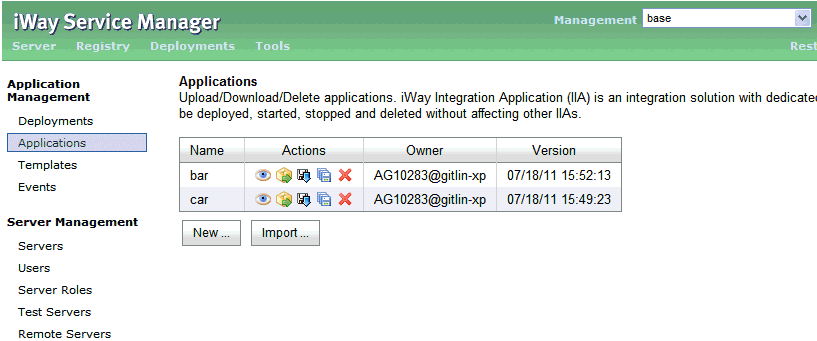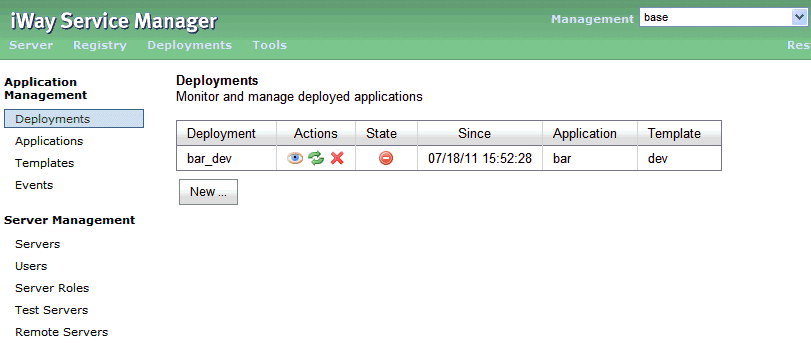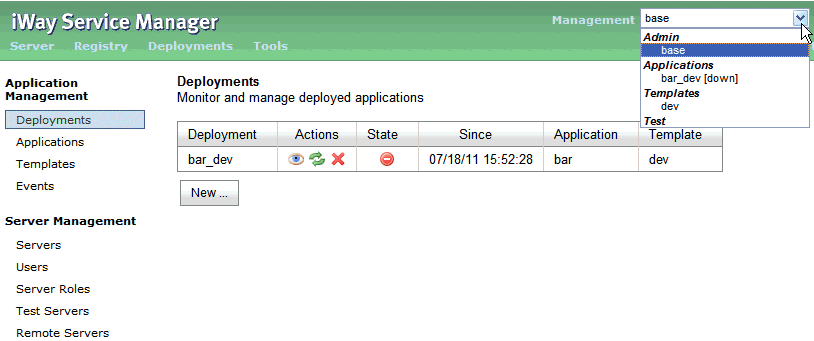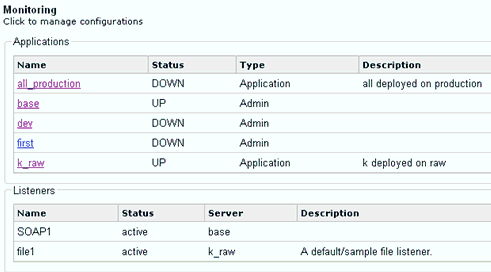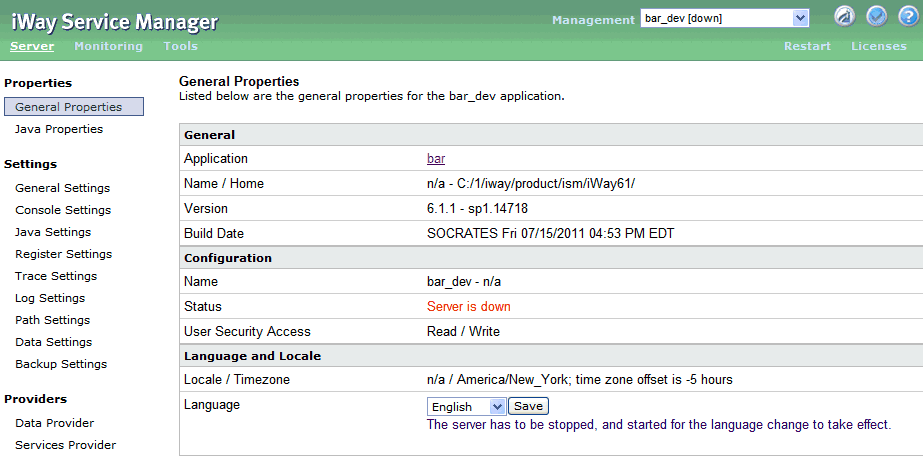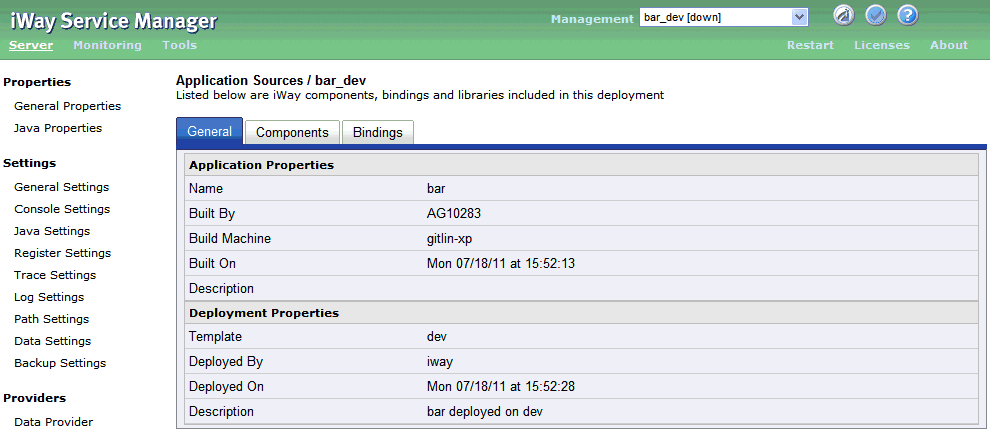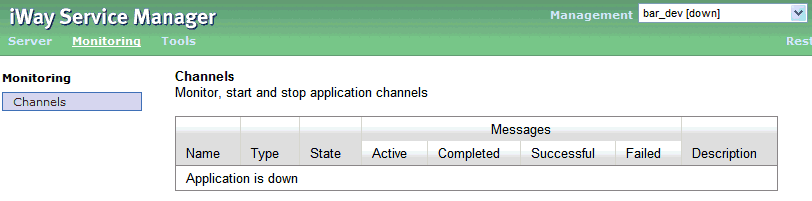x
About iWay Integration Application (iIA)
iWay Integration Application (iIA) provides an automated,
scriptable, deployment toolset that enables you to build and deploy
integration solutions to development, test, and production environments.
iIA is an application format that can contain multiple channels
and services as well as custom iWay Functional Language (iFL) functions,
agents and other dependencies. iWay Integration Tools (iIT), iSM
Administration Console, and deployment scripts will use Applications as
containers for pre-built channels and services. Applications can
be source managed and shared among different operational environments.
Various operational environments (such as development, test,
or production) are represented by specific server Templates.
Templates contain specific environment settings (for example, email
addresses, database connection parameters, and so on) in Special
Registers (SREGs) or Providers.
Once on iWay server, an Application can be deployed by
using a Template.
iWay Integration Application (iIA) is an integration solution
with a dedicated runtime environment. It can be deployed, started,
stopped, and deleted without affecting other iIAs.
iIA allows you to:
- Build application archives in a development environment
and deploy them to test and production environments.
- Build application archives from the iWay Registry or an iIT
project.
- Manage application deployment from iIT, iSM Administration Console,
and deployment scripts.
x
This section outlines a few use cases to highlight the
advantages of an iIA solution.
-
Transferring an iWay Application from a Development Server to a Production Server
On
a development server, an application should send email to the developer,
while on a production server, an application should send email to
production support. Using iIA, a Production Template can be used
to set an email special register to production.support@ibi.com,
while the Development Template can set this special register to developer@ibi.com.
-
Building iWay Integration Applications in iWay Integration Tools
In
this scenario, a user has an iIT project containing a channel, two
process flows, and a Transform component. They are all part of an
application, which the user wants to build and deploy to a development
server.
The user creates an iWay Application Archive (iAA)
from the iIT project. This creates an application archive file in
the iIT project with all of the default deployment properties pre-defined
in the project. If there is a name collision or an unresolved dependency,
the build fails.
Another option for building an iAA is to
run an iWay Ant task and point it to the iIT project location. This
approach allows building iAAs without any user interaction.
-
Building and Deploying iWay Integration Applications From the iWay Registry Using the iSM Administration Console
In
this scenario, a user selects existing channels and process flows
from the iWay Registry, builds an iWay Application Archive (iAA)
and then (optionally) creates a new Template. Finally, the user
deploys the iIA by combining an iAA with a Template. The iIA can
be started from the command line, just like any other iWay server configuration.
-
Configuring Automatic Deployments on Multiple Remote Servers
In
this scenario, a pre-built iWay Application Archive (iAA) is stored
in an artifact repository or in a source management system. A user
wants to deploy this iAA to multiple servers. The shell script for
this use case checks the iAA out of the artifact repository, transfers
the file to each server, opens a secure shell connection to each remote
server and executes "deploy" and "start application" commands using
the iWay Ant extension.
x
Similar to other iWay components, an iWay Integration
Application (iIA) includes the following metadata:
- Target managed server name (defaults to the name of the
iIA).
- A brief description of the iIA.
- Host and user name of the computer on which the iIA was developed.
- A list of components packaged in the iIA.
- Special deployment preferences for the iIA (startup script).
- A more detailed help page for the iIA (optional).
- Required bindings (for development, test, and production environments).
Application metadata can be managed in iIT using the Application
Wizard. Application metadata is persisted in an application descriptor
file.
x
Admin servers are "old-style" managed configurations,
such as “base”. They allow atomic deployments of channels and services,
but can not be used to deploy an iWay Integration Application (iIA).
iIAs on the other hand do not support atomic deployments of channels
and services or other applications.
x
A template is a user-defined server configuration profile
that is used to support a particular runtime environment (for example,
development, test, and production deployments). Templates can not
be started or stopped. They are used to produce iIAs or other templates.
Configuration templates are created from the iSM console. Templates contain
a collection of server settings and are particularly useful for
pre-setting global registers and providers.
x
Apache Ant is a popular tool for building, deployment,
and system administration tasks. iWay Integration Applications can
be managed by Ant using iWay Ant tasks. The following table lists
and describes the Ant tasks that are implemented.
|
Ant Task
|
Description
|
|---|
iwbuild <directory> |
Builds an iWay Application Archive (iAA) from
an iIT project.
|
iwdeploy <archive> <template> |
Creates an iWay Integration Application (iIA)
from an iAA and a Template.
|
iwstart <iIA> |
Starts an iIA.
|
iwstop <iIA> |
Stops an iIA.
|
iwdelete <iIA> |
Deletes an iIA.
|
x
iWay Application Archives (Deployments)
The combined use of iWay Application Archives (iAAs)
created in iIT with runtime templates create a dedicated runtime
configuration environment, which is a standalone configuration (server
instance), where the application in the archive is made available.
x
iWay Integration Applications (iIAs), iWay Application
Archives (iAAs), and Templates are managed from the iSM Administration
Console.
The Templates pane is shown in the following image. The Templates
pane allows you to add and delete Templates that are used for iIAs.
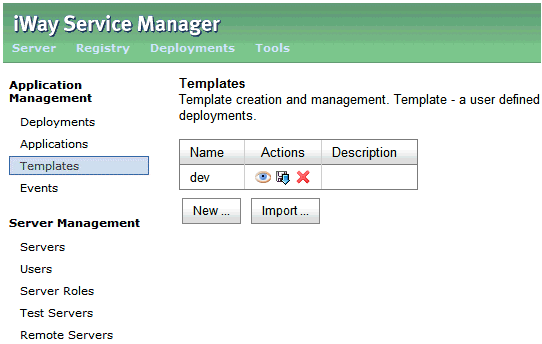
The Applications pane is shown in the following image. The Applications
pane allows you to upload, download, create, and delete iIAs.
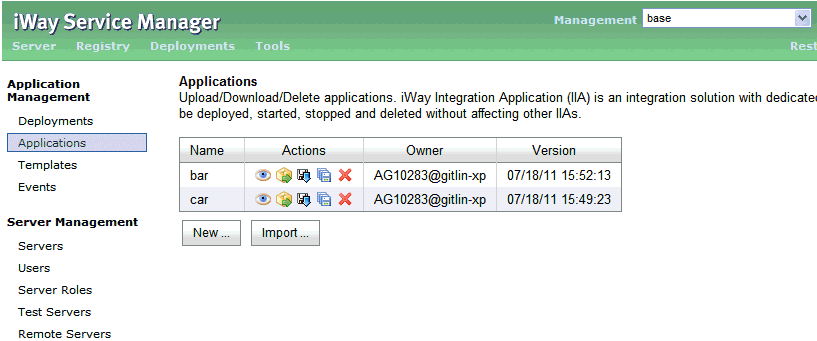
The Deployments pane is shown in the following image. The Deployments
pane allows you to deploy iIAs by selecting an available Template
and iAA.
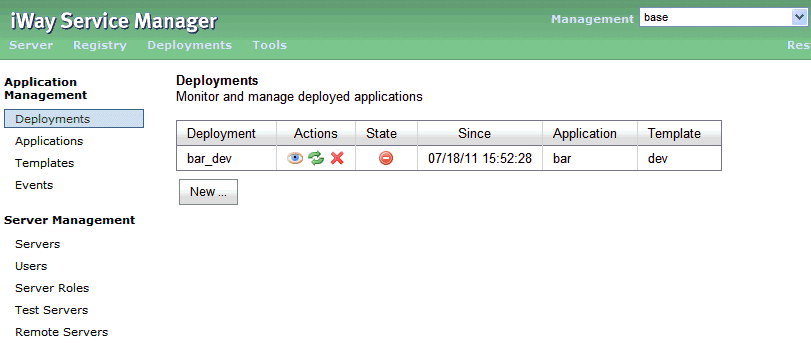
Admin servers, iIAs, and Templates are displayed in separate
sections within the Management drop-down list, as shown in the following
image.
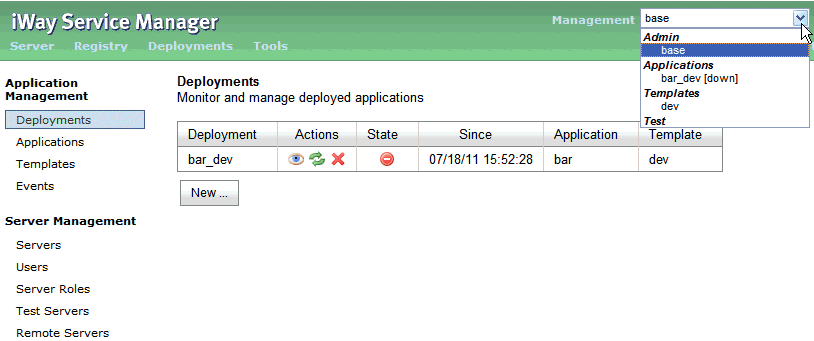
The Monitoring pane is shown in the following image, which provides
a status of all iIAs and their associated channels at a glance.
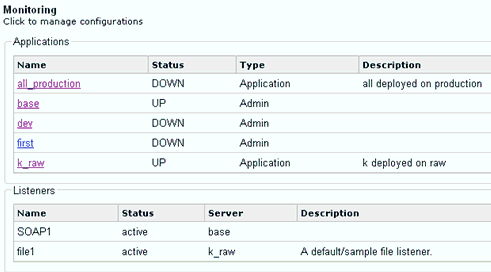
The General Properties pane of the iSM Administration Console
now includes an Application section in the table, as shown in the
following image.
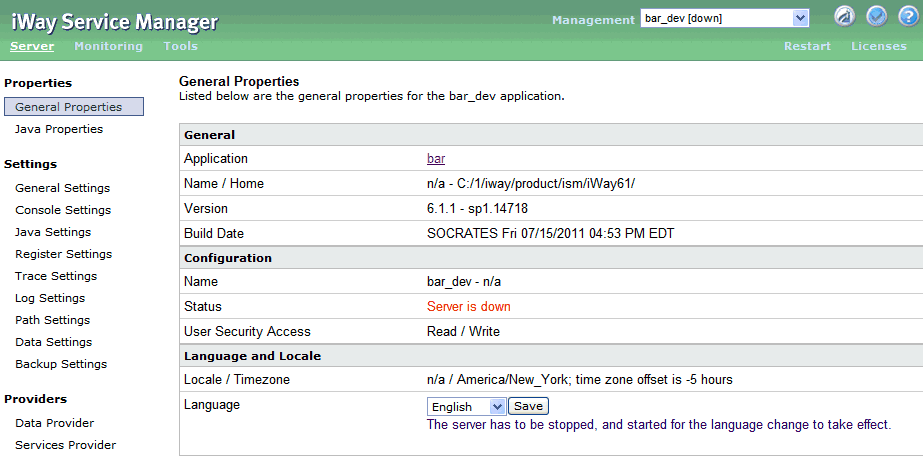
The Application Sources pane is shown in the following image,
which lists the iWay components that are included in the iIA.
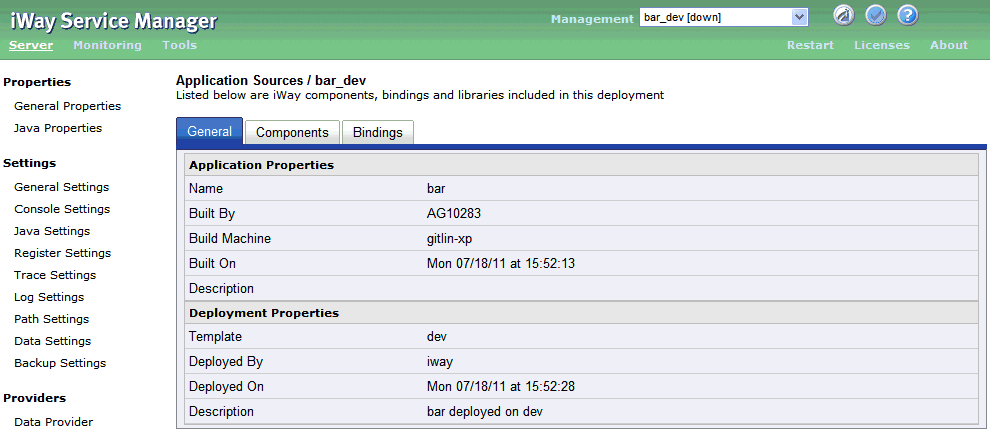
x
Deployed applications are managed and monitored from
the console. The Monitoring pane provides the status of iIA channels.
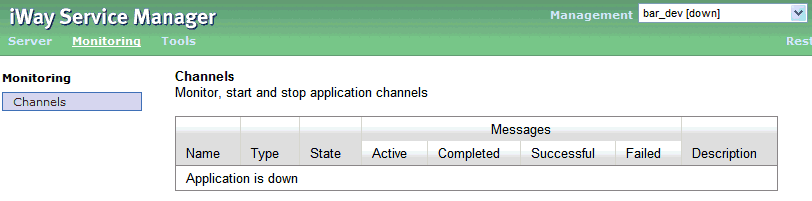
x
When you develop an application in Java, you must ensure
that all dependencies are satisfied and that no name collisions
exist in the project. In case of a name collision or missing dependency,
the application fails to build and compilation errors are generated
as a result.
Similarly, an iWay Integration Application will not build unless
all name collisions are resolved and all application dependencies
are in the project. A pre-build service searches for name collisions
and missing dependencies and will create a separate entry for each issue
in the Problems view.