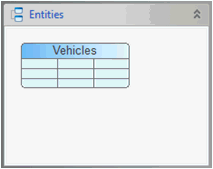You can create new hierarchy objects by clicking on the appropriate icons in the Tool palette from the Objects section, as shown in the following image.
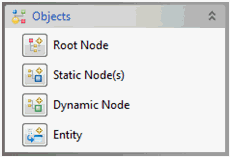
The following table lists and describes the Object icons.
|
Icon |
Name |
Description |
|---|---|---|
|
|
Create Root Node |
Allows you to create a root node for the current hierarchy. Note: Currently, only one root node can be created. This icon will become disabled after the first root node is created. |
|
|
Create Static Node |
Allows you to create one or more static node(s) and its association to a parent node. |
|
|
Create Dynamic Node |
Allows you to create a dynamic node and its association to a parent node. |
|
|
Create Entity Node |
Allows you to create an entity node for the hierarchy. Note: Currently, only one entity can be created. This icon will become disabled after the first entity is created. |
If no items were selected in the Design view, then the object creation will be triggered without the parent association, causing you to manually define the potential parent. Otherwise, the node will be created as orphaned.