-
Define an entity name, data source,
and description, as shown in the following image.
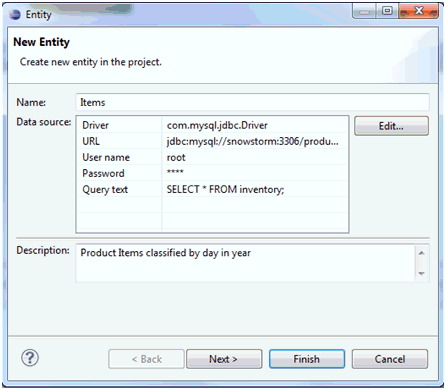
-
Click Next.
The Dependencies pane opens, as shown in the following image.
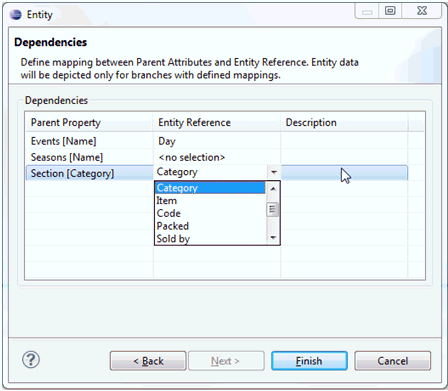
This pane contains three columns:
- Parent Property. Represents all nodes attributes that were selected for mapping on the Attributes page during the creation step.
- Entity Reference. Represents all entity columns that were selected to be available for mapping during the columns mapping stage.
- Description. Provides a description for the dependency.
In Design view, the entity placeholder will be displayed under the last leaf node in the branch for which dependencies between attributes and entity columns were configured.
In Run Time view, the actual mastered data will be associated with its parent(s) based on configured Parent dependencies and each Parent branch will result in a unique result set while previewing the hierarchy. Entities will always be the last leaf nodes in the hierarchy. Skip level will be computed respectively based on the parent(s) branch and the lowest associated parent in the hierarchy.
Any unmapped Parent Property will not influence filtering of mastered data. If the last leaf node in the Design view does not have a mapped attribute to entity reference, then no entity will be depicted for this branch in Design or Run Time view.