-
Define a dynamic node name, data source, parent,
skip level, and description, as shown in the following image.
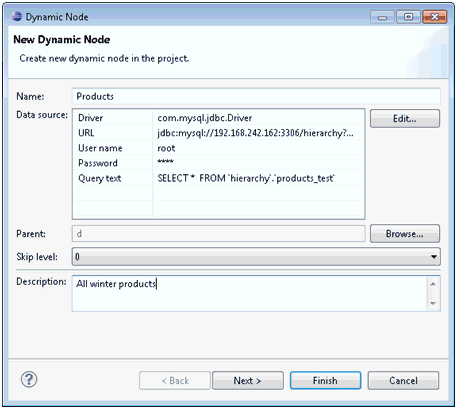
-
Click Next.
The Attributes pane opens, as shown in the following image.
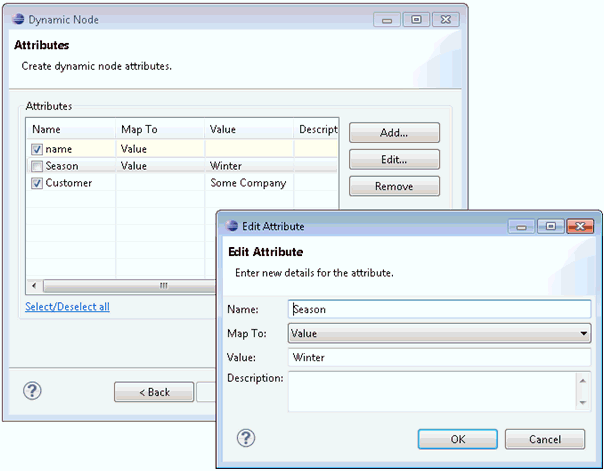
-
Add the specific dynamic node attributes according to
your requirements.
In contrast to the Attributes pane in the Static Node(s) wizard, this pane contains one additional column called Map To. The data source attributes of the dynamic node contains the Map To property that defines the filtering criteria of the run-time data of the node. In fact, all attributes of this type are mapped to Parent Property or Value.
- Value mapping
filters out all dynamic nodes in run time where attribute value
(for which the mapping was defined) is not equal (ignoring case)
to the mapping value.
Note: By default, all data source attributes of the dynamic node are mapped to an empty value.
- Parent Property mapping filters out all the dynamic nodes in
run time where the attribute value (for which the mapping was defined)
is not equal (ignoring case) to the one that is mapped to it through
the Map to Parent Property input. The following image demonstrates
the mapping process.
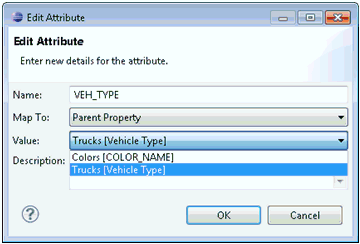
The list of available mappings is generated from all checked attributes of the nodes taken from the path from the root node to the current node.
Mapped to parent property attributes are unavailable for checking. Parent Property value cannot be undefined. If this value does not exist anymore (after node deletion on editing), then the attribute mapping will be set to the following default value:
- Map To as Value
- Value as ""
- Value mapping
filters out all dynamic nodes in run time where attribute value
(for which the mapping was defined) is not equal (ignoring case)
to the mapping value.