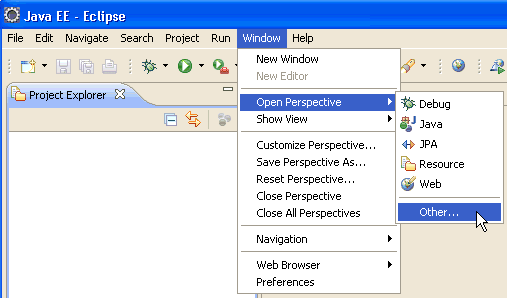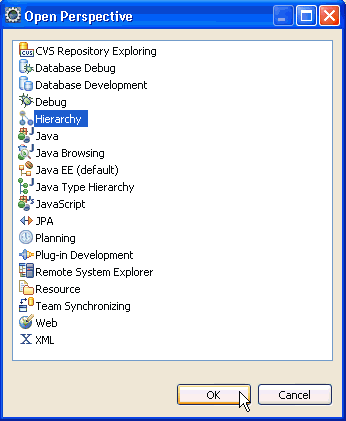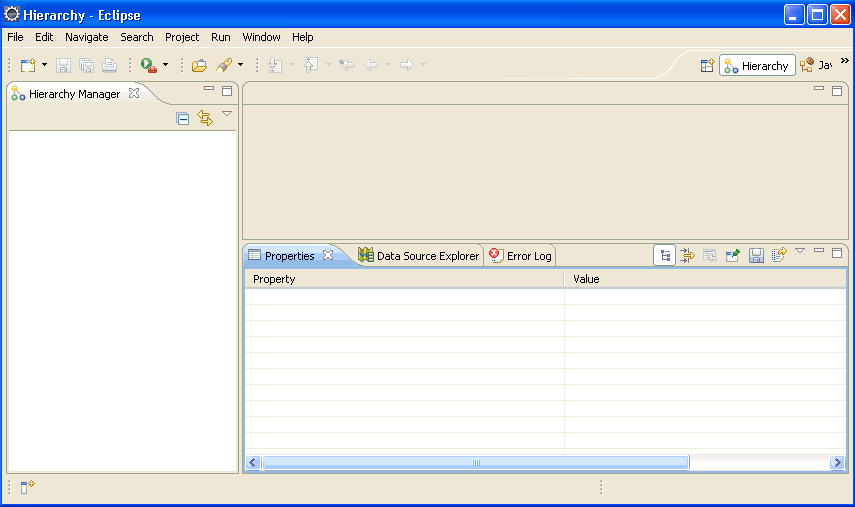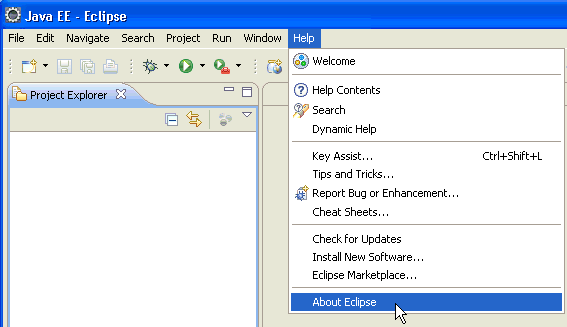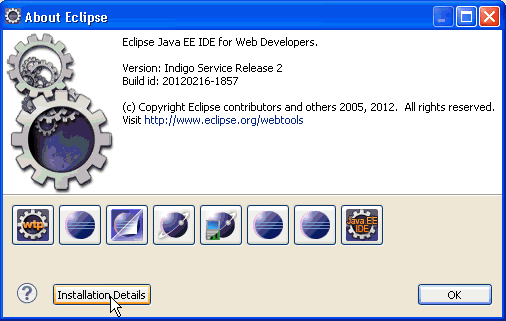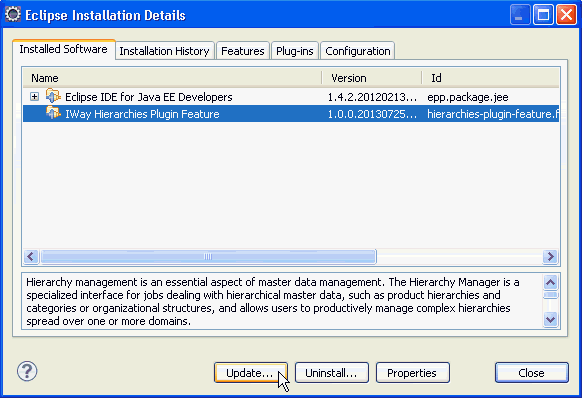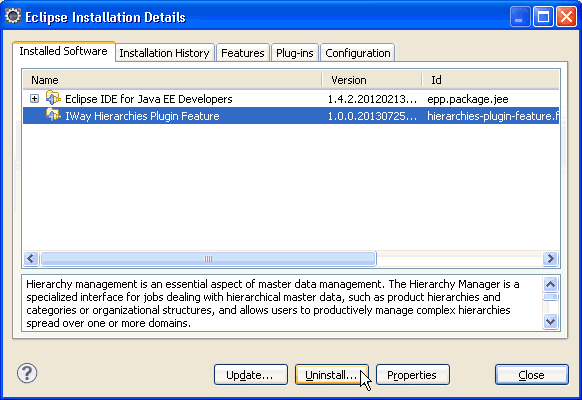-
Open Eclipse, navigate to Help and
then Install New Software, as shown in the
following image.
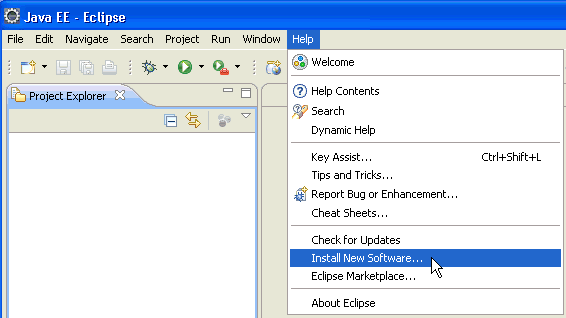
The Install wizard opens, as shown in the following image.
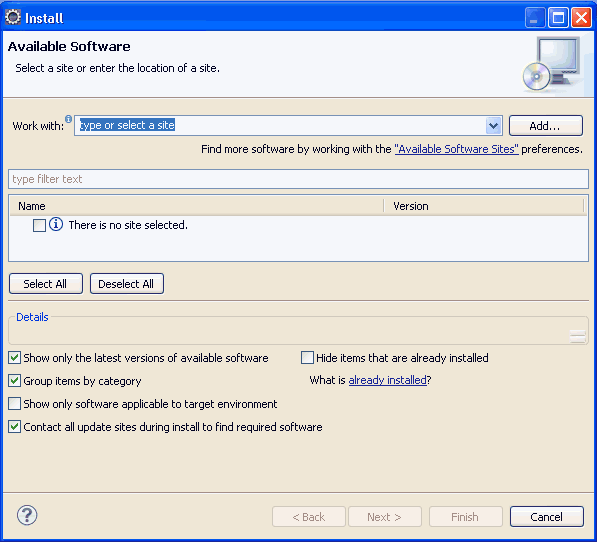
The Install wizard allows you to download plugins from existing Eclipse repositories, or, as in this case, specifying your own plugins.
-
Click Add.
The Add Repository dialog box opens, as shown in the following image.
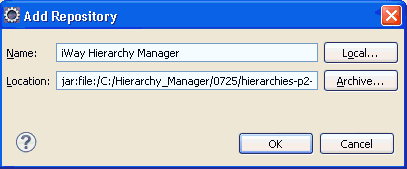
-
Specify a name for the repository containing the iWay
Hierarchy Manager Plugin and its location.
If this repository was delivered as a .zip archive, then click Archive and specify a path to the archive.
The plugin will now appear in the list of available plugins for the specified repository.
-
Click OK.
The iWay Hierarchy Manager plugin appears in the list of available plugins for the specified repository, as shown in the following image.
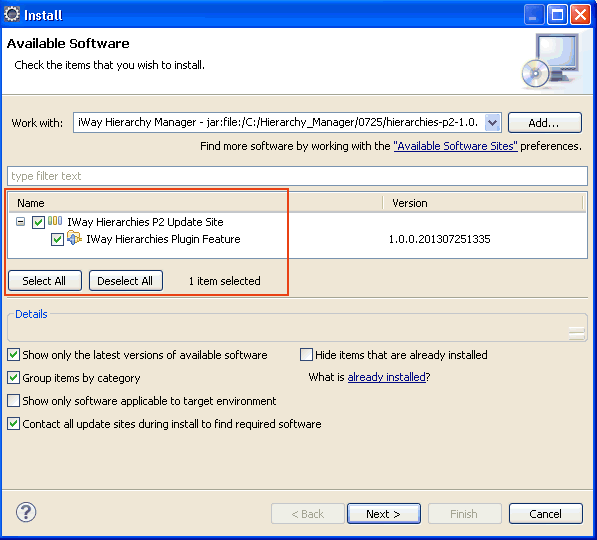
-
Select the iWay Hierarchy Manager plugin and click Next.
The Install Details pane opens, as shown in the following image.
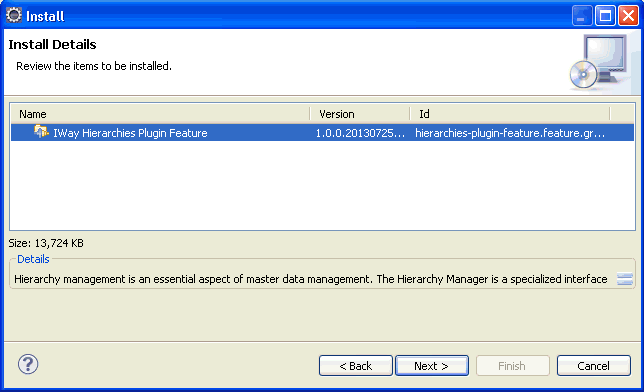
-
Ensure the iWay Hierarchy Manager plugin is selected
and click Next.
The Review Licenses pane opens.
-
Accept the license agreement and click Next.
The Installing Software dialog box opens and provides a status of the installation progress, as shown in the following image.
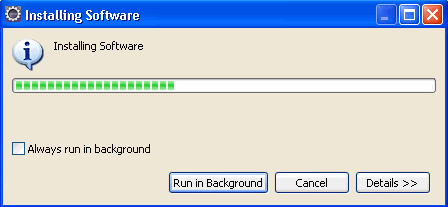
After the iWay Hierarchy Manager plugin installation has completed, the Software Updates dialog box opens, as shown in the following image.
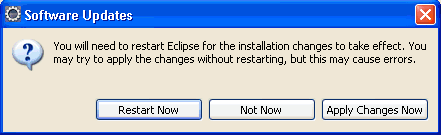
-
Click Restart Now.
Important: The iWay Hierarchy Manager plugin uses a set of external bundles that will be downloaded from the following Indigo software repository automatically during the installation:
http://download.eclipse.org/releases/indigo/
Your Eclipse instance must have the access to the internet to proceed with the installation. Otherwise, an error is generated and the installation will be aborted.