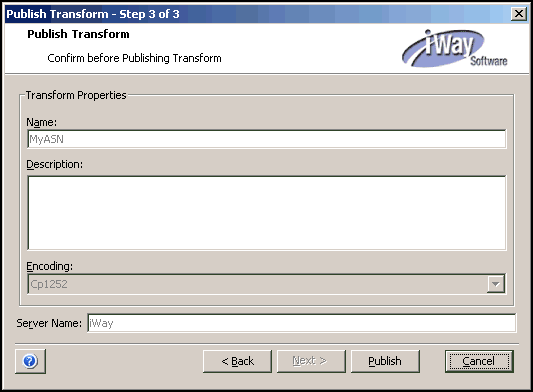Procedure: How to Publish the Transform Project
-
From the File menu, select Publish or
click the Publish icon on the toolbar.
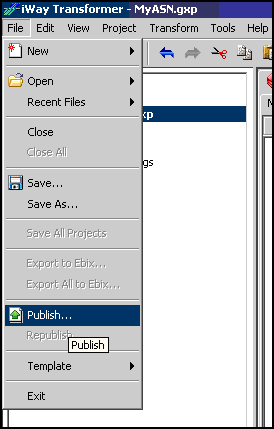
The Publish Transform wizard opens, showing the Transform Properties dialog box.
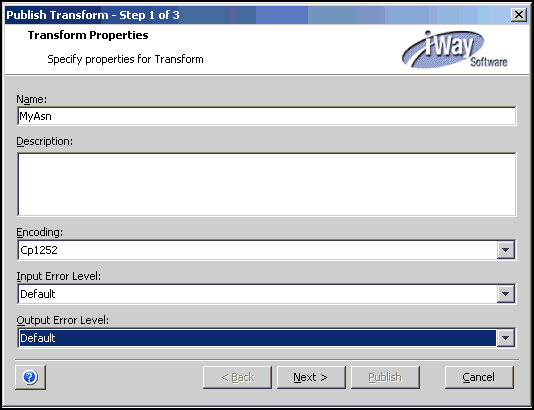
- Click Next to continue.
-
Expand the Registry choice, highlight Transforms and
click Next.
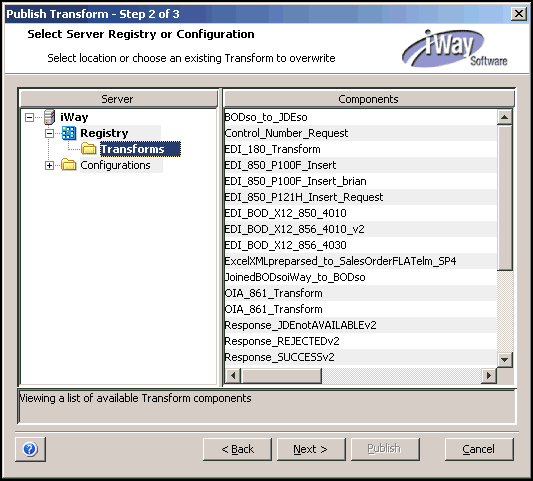
-
Click Publish to complete.