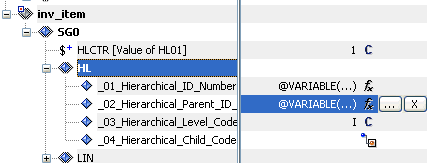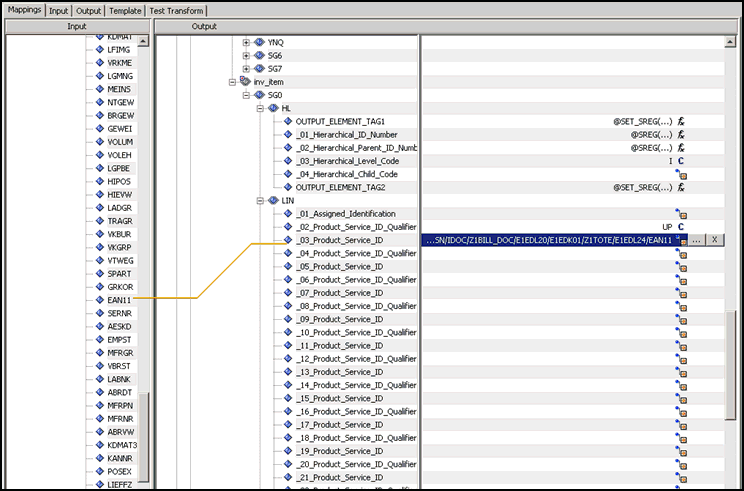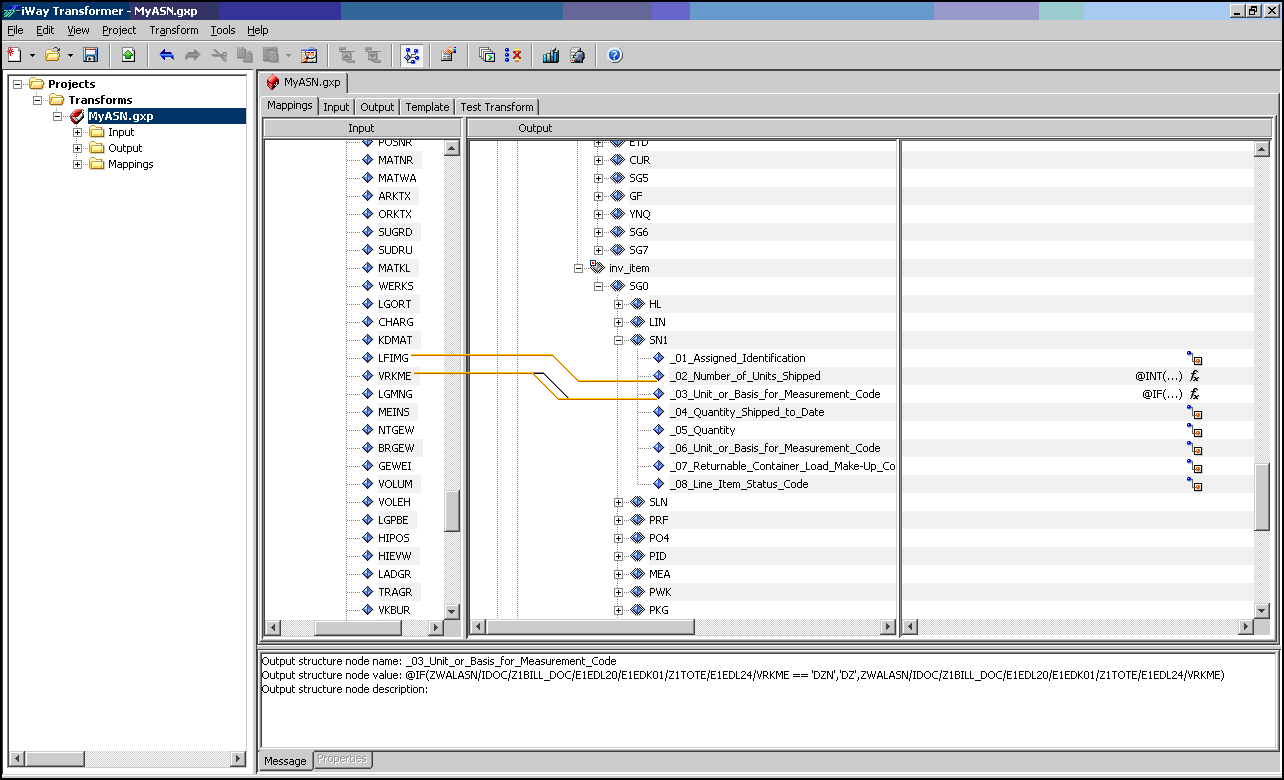-
Right-click the SG0 tag, which
is located under inv_item, select Add, move
your pointer over Variable, and then select HLCTR.
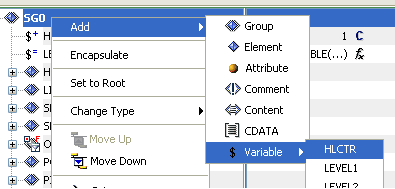
- Use the position icons (Move Up and Move Down) on the toolbar (or right-click and select from the control menu) to position the HLCTR variable below the SG0 tag.
-
Configure the mapping values for the HL elements as indicated
by the following table:
Element
Value
HL01
@VARIABLE('HLCTR','GET')
HL02
@VARIABLE('LEVEL3','GET')
HL03
I
-
Set the context to the following:
ZWALASN/IDOC/Z1BILL_DOC/E1EDL20/E1EDK01/Z1TOTE/E1EDL24
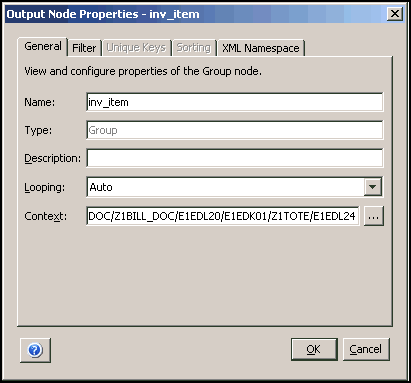
Your screen should now resemble the following image: