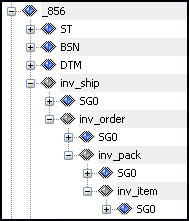To show and hide tags:
-
Right-click the inv_ship group
in the Output pane and select Properties from
the context menu.
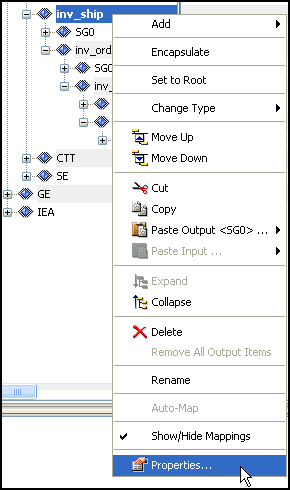
The Output Node Properties - inv_ship dialog box opens.
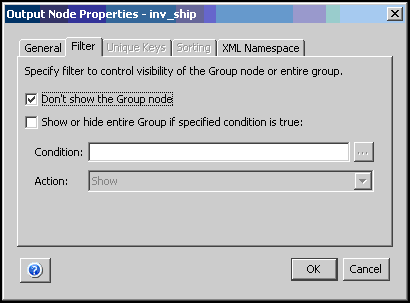
- Click the Filter tab.
- Select the Don't show the Group node option, and then click OK.
-
Repeat this procedure for the remaining groups (inv_order,
inv_pack, and inv_item).
Your screen should now resemble the following image: