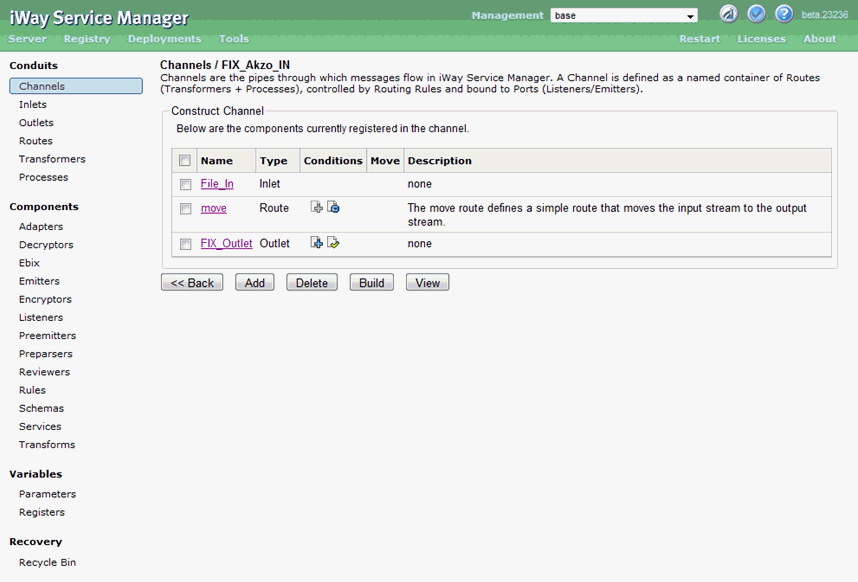The following table describes the outbound channel components.
|
Component |
Subcomponent |
Description |
|---|---|---|
|
Inlet |
Incoming File Listener |
Listens for a file in a specified folder on disk. |
|
Route |
Move service or desired process flow |
Processes the FIXML file as needed prior to sending to the engine. |
|
Outlet |
FIX Preemitter |
Converts the incoming FIXML message to FIX format. |
|
Outlet |
FIX Emitter |
Emits the message to the FIX Engine configured above. |
The following image shows the channels pane.