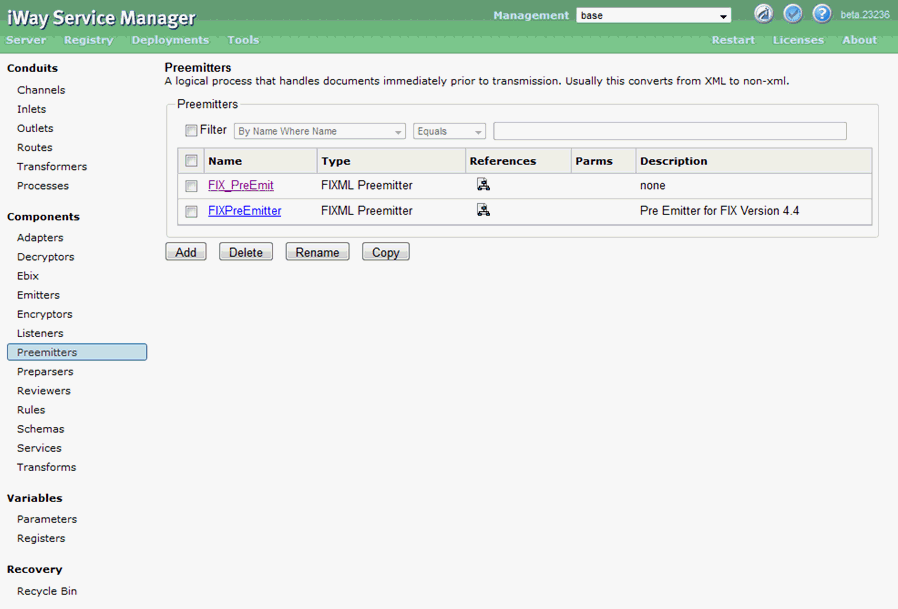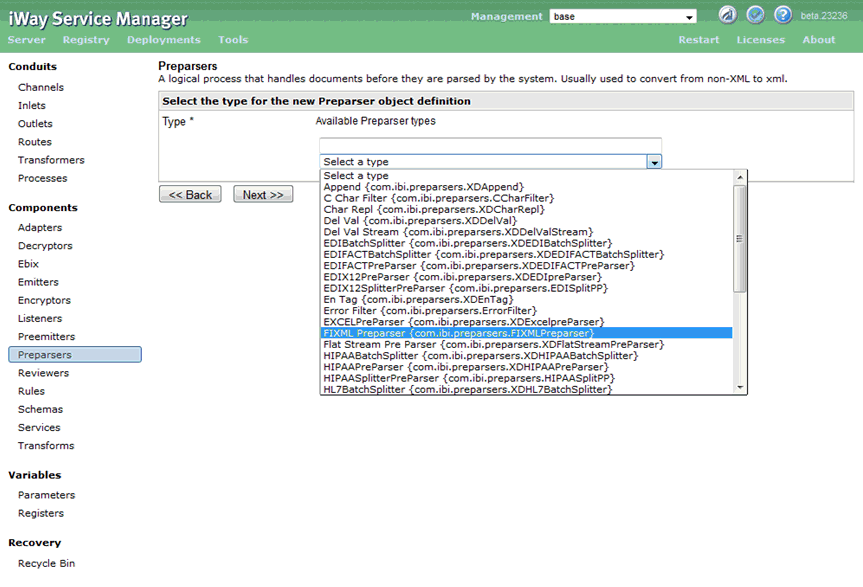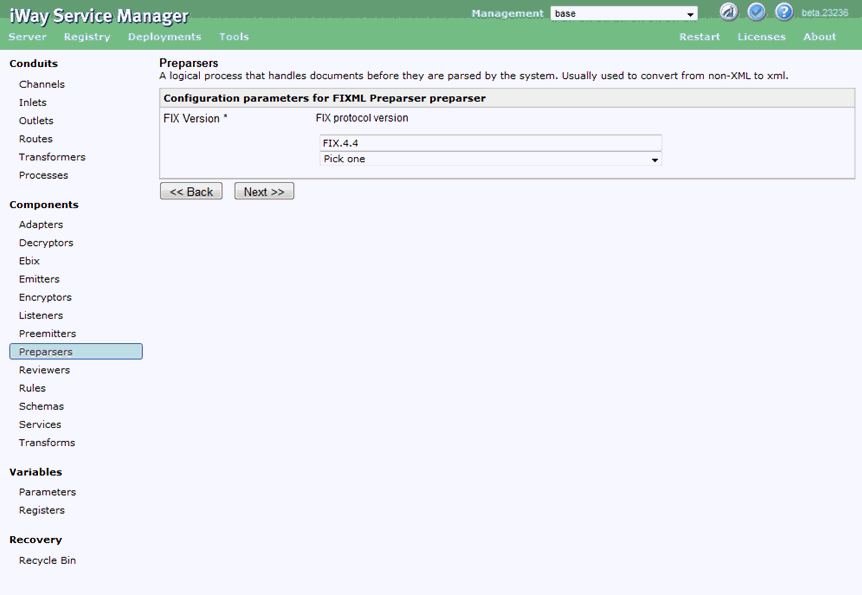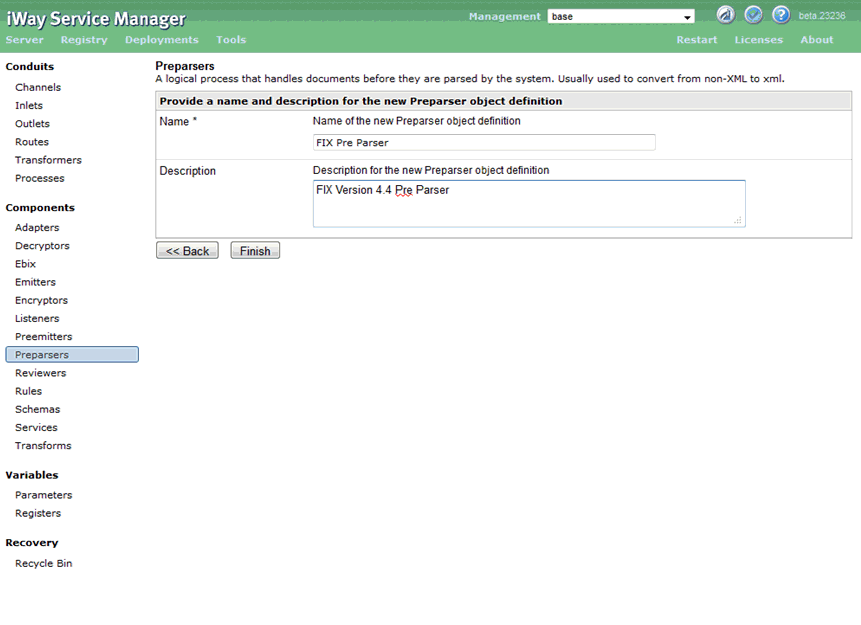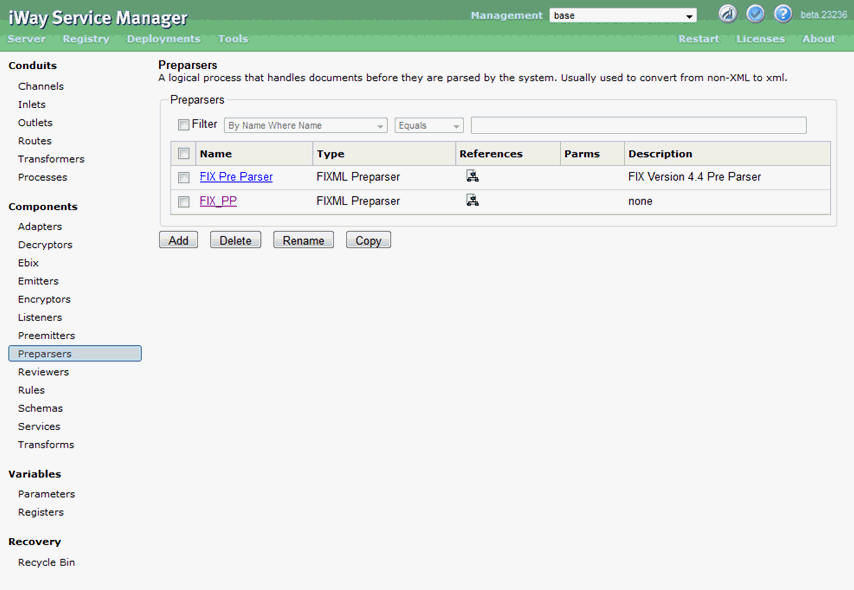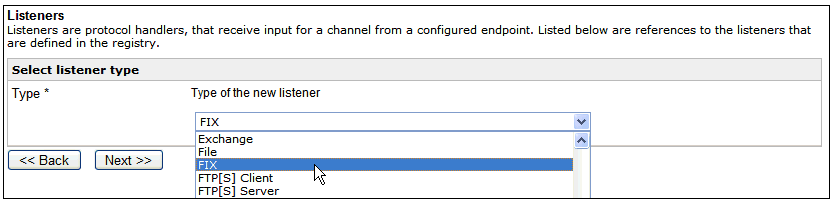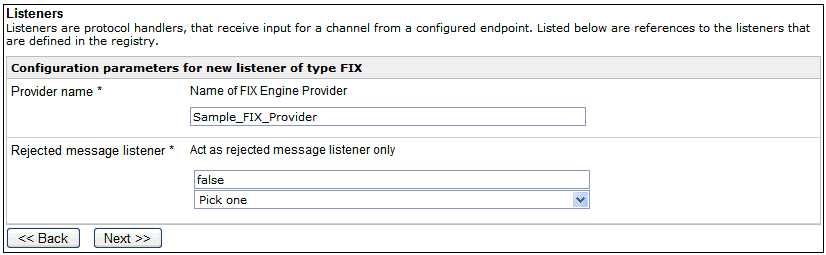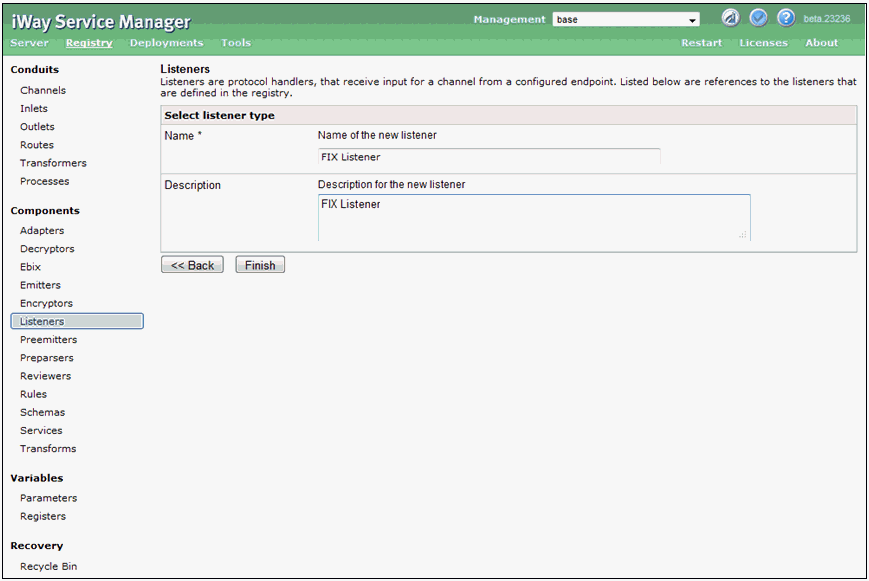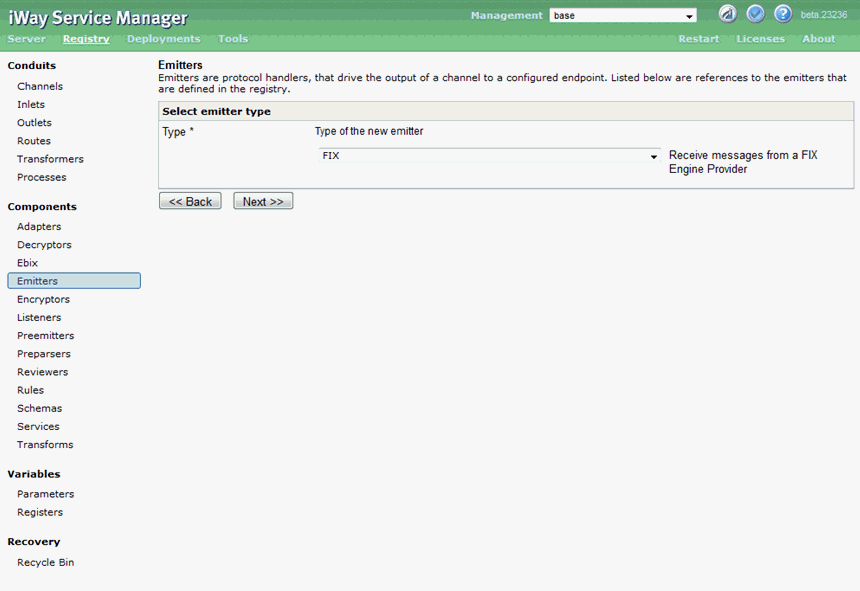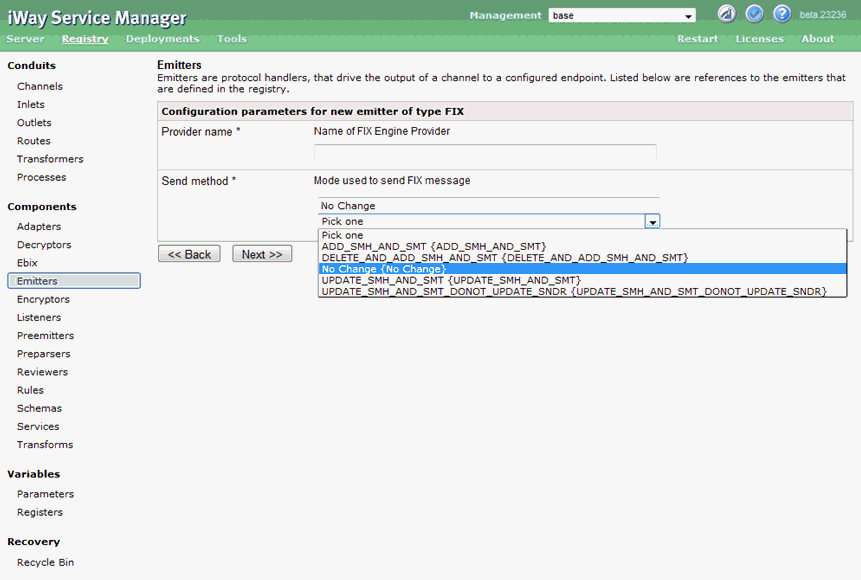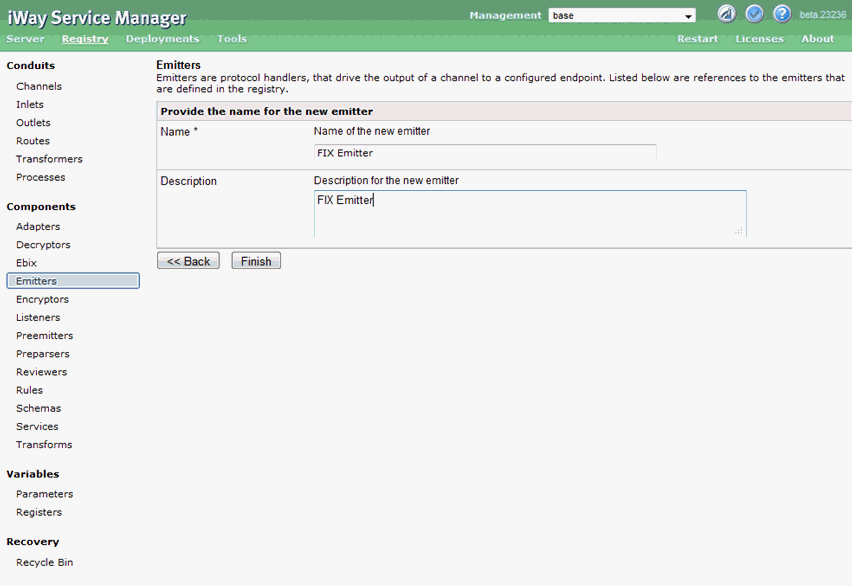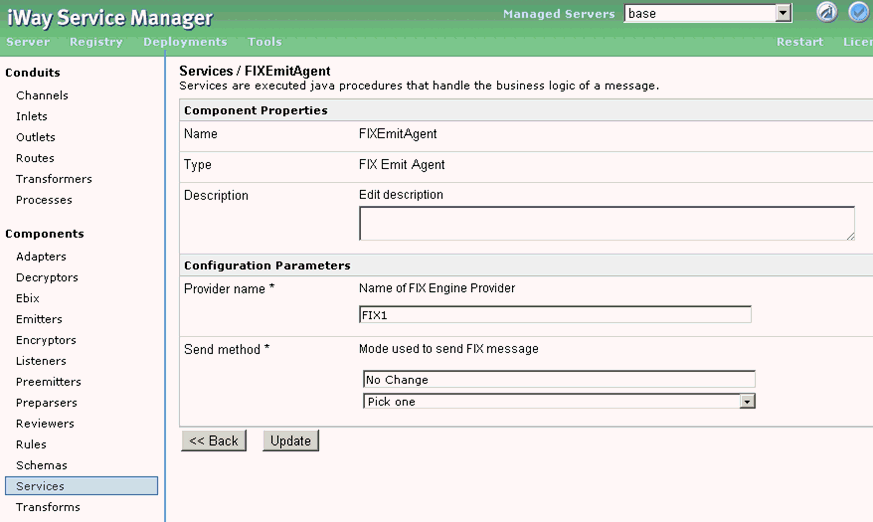This section describes how to configure the iWay FIX Preemitter.
To configure the iWay FIX Preemitter:
- In the iWay Service Manager Administration Console, click Registry from the menu bar, and then under Components in the left pane, select Preemitters.
- Click Add to add a new preemitter.
-
From the Type drop-down list, select FIXML Preemitter and
click Next, as shown in the following image.
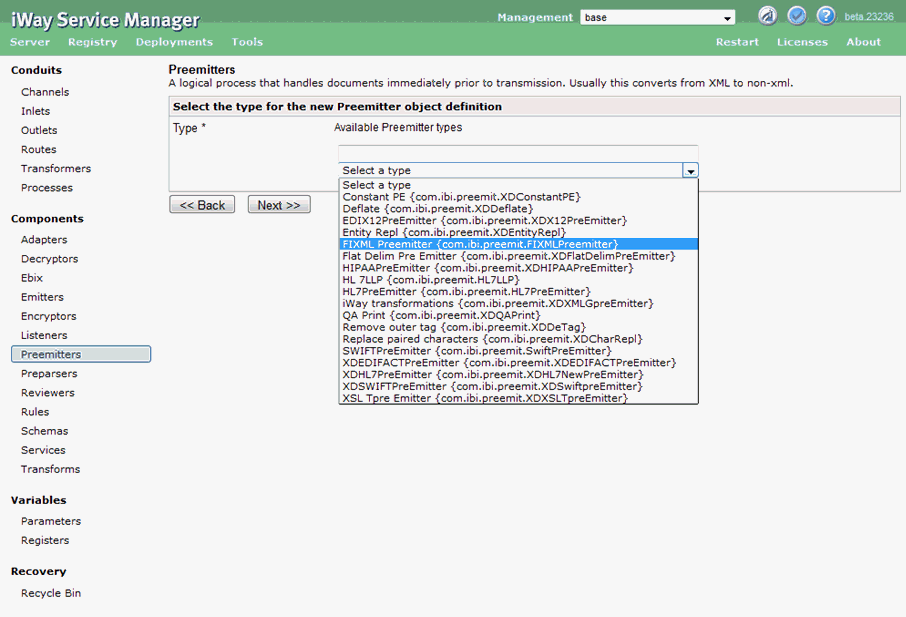
-
From the FIX Version drop-down list, select a FIX version
and click Next, as shown in the following
image.
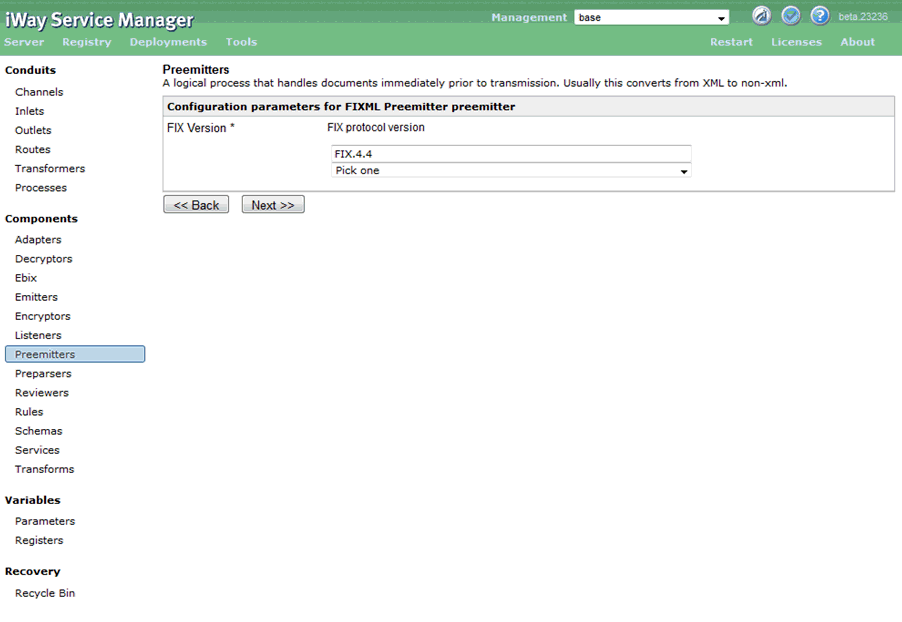
-
Provide a name and description for the Preemitter and
click Finish to complete the Preemitter Wizard.
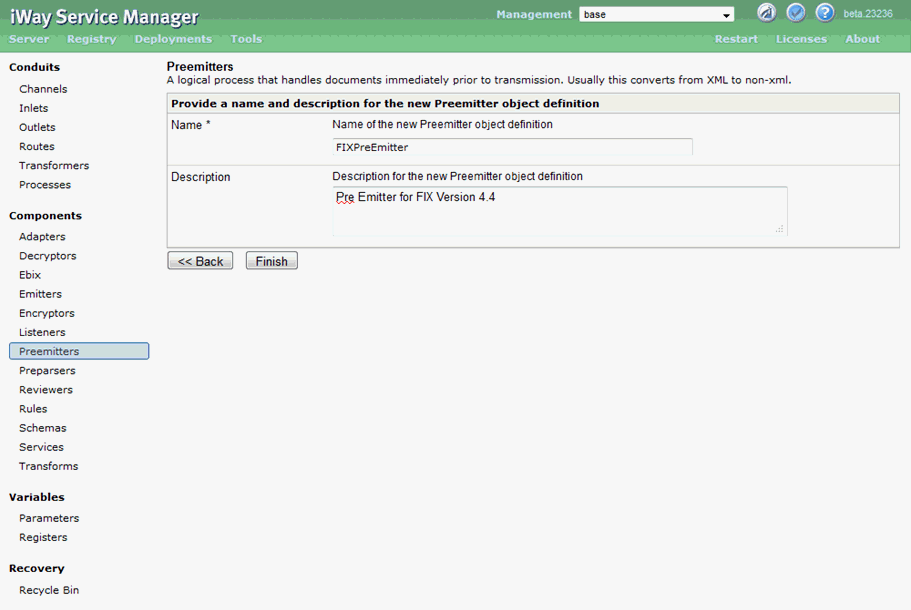
The new FIX Preemitter is available on the Preemitters screen, as shown in the following image.