Procedure: How to Execute an Inbound and Outbound Process in iWay Service Manager
To execute an inbound and outbound process:
- Build the two channels that were previously described by clicking Registry from the menu bar of the iWay Service Manager Administration Console, and selecting Channels.
- Mark the appropriate channels and click Build.
- In the iWay Service Manager Administration Console, click Deployments and select Deploy. When the list of available deployment channels is displayed, choose the inbound and outbound channels previously created.
-
Ensure both channels are running and active.
Note: The channels will not start correctly if the server.bat file that simulates the FIX Engine is not running.
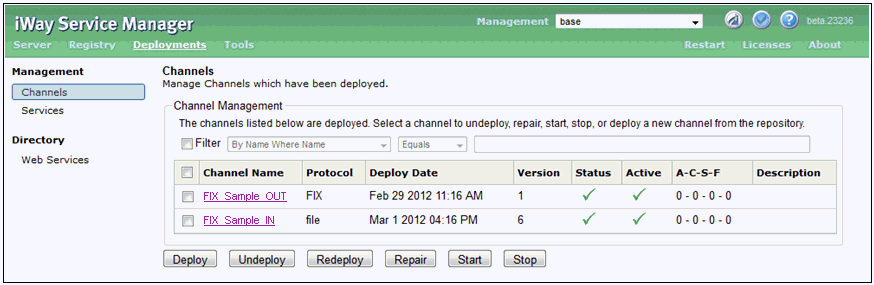
- Copy a file into the configured incoming file folder and ensure that an outbound file is received from the FIX Engine in the configured outbound folder.