To configure the FIX Engine Administration Service:
- From the iWay Service Manager Administration Console, click Registry from the menu bar and select Services.
- Click Add to create a new service.
-
From the Type drop-down list, select FIX Admin
Agent (com.ibi.agents.FIXAdminAgent), as shown in the
following image.
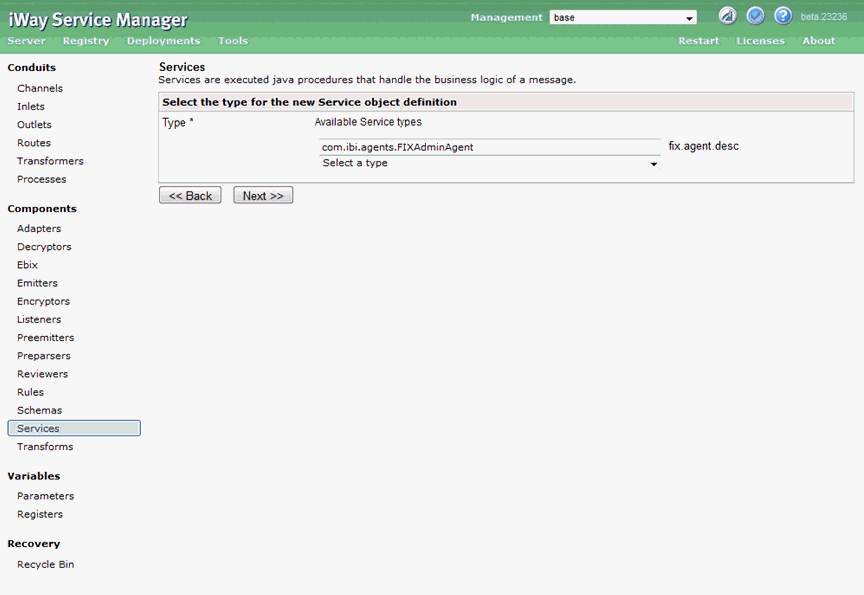
-
Provide the service with a descriptive name and click Finish,
as shown in the following image.
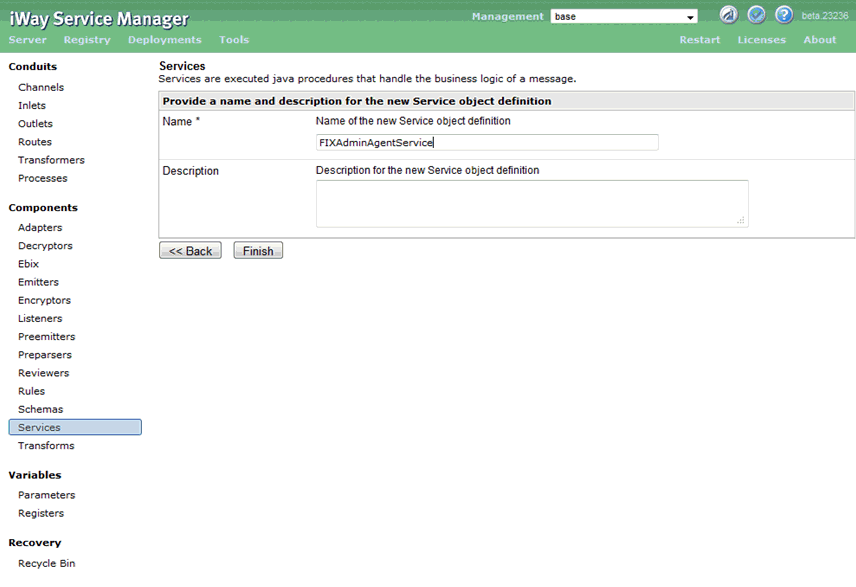
You can now use the FIX Engine Administration service like any iWay Service Manager service.
For example, you can use the following request to reset the sequence number of the FIX engine called Fix1:
<FIXAdmin provider="Fix1" resetSeq="true"/>
Service messages can contain the name of a Provider and an action to perform, as shown in the following example.
<FIXAdmin provider="FIX1"> <!-- <ClearQ/> <ResetSeq/> <Connect/> <Dispose/> <Disconnect/> --> </FIXAdmin>You can create a FIX Engine Administration Service and a channel to route FIXML documents to it. You can send the service a disconnect message, as shown in the following example:
<FIXAdmin provider="FIX1"> <Disconnect/> </FIXAdmin>Note that on the console, the engine has moved to a disconnected state. In addition, the following actions can also be performed by the FIX Engine Administration Service:
- Ability to send the FIX Engine Administration Service a Connect message. Once this is performed, the engine moves to a Connected state and the queued message(s) are sent.
- Ability to send the FIX Engine Administration Service a Dispose message. The state of the session moves to Dead. Sending a message to the engine generates an exception (B2Bits cannot accept messages to a dead session). The session can be restarted by sending a Connect message to the FIX Engine Administration Service.