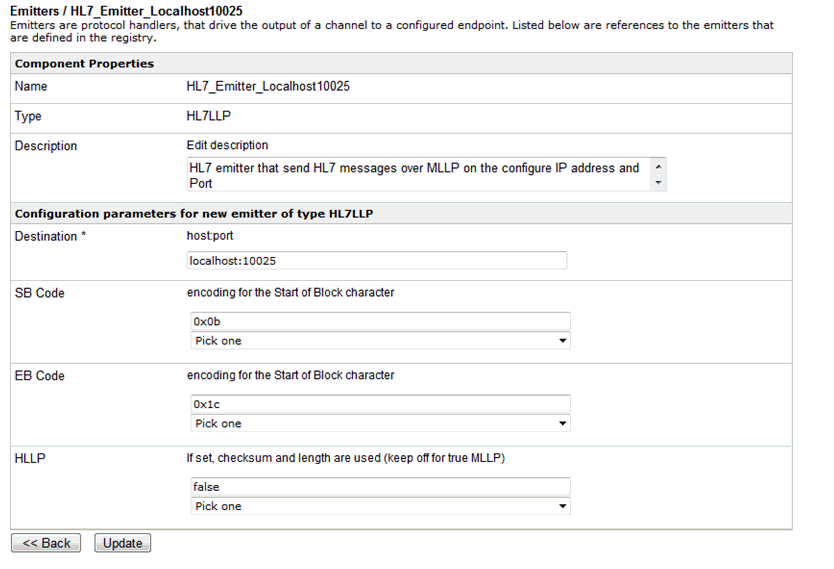To configure an HL7 Emitter:
- Log on to the iWay Service Manager Administration Console.
-
From the Registry menu options on the left pane, select Emitters.
The Emitters pane opens, as shown in the following image.
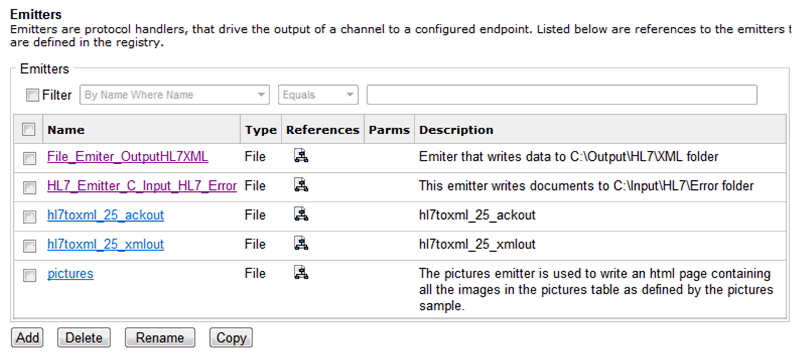
The table that is provided lists any existing emitters and a short description for each.
-
Click Add.
The Emitter Type pane opens, as shown in the following image.
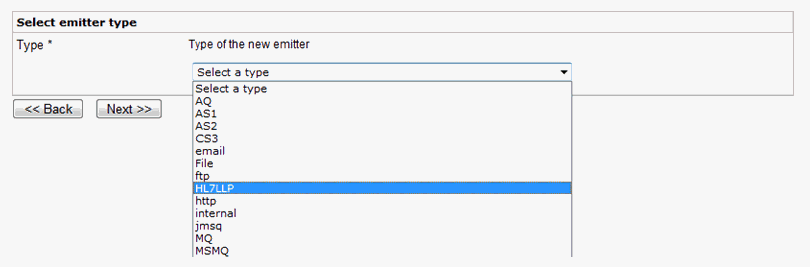
-
Select HL7LLP from the list, and
click Next.
The configuration parameters pane for the HL7 emitter opens, as shown in the following image.
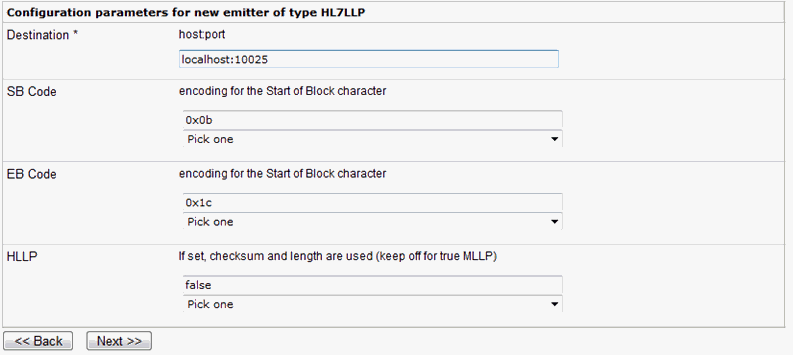
The following table lists and describes the available parameters for the HL7 Emitter that can be configured.
Parameter
Description
Destination
IP address and port number on which the receiving application is listening for messages.
SB Code
Character that will be used as the Block Start code. The default value is 11.
EB Code
Provide the character that will be used as the Block Start code. The default value is 28.
HLLP
If set to true, checksum and length are used. Do not set for true MLLP.
The options are true and false.
-
Provide the required configuration parameters for the
emitter, and click Next.
The following pane opens, which allows you to specify a name and description for the new emitter.
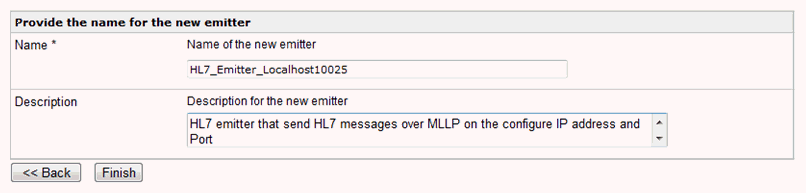
-
Provide a name and optionally, a description for the
Emitter. Click Finish.
The emitter is added to the list in the Emitters pane, as shown in the following image.
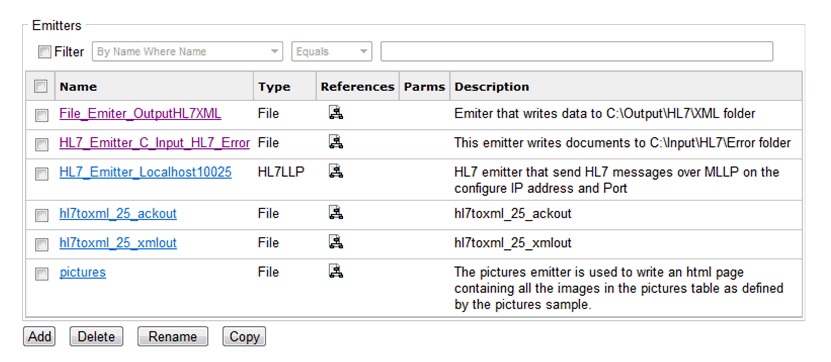
After an emitter is added to iWay Service Manager, you can assign an emitter to an outlet that is used to construct a channel.