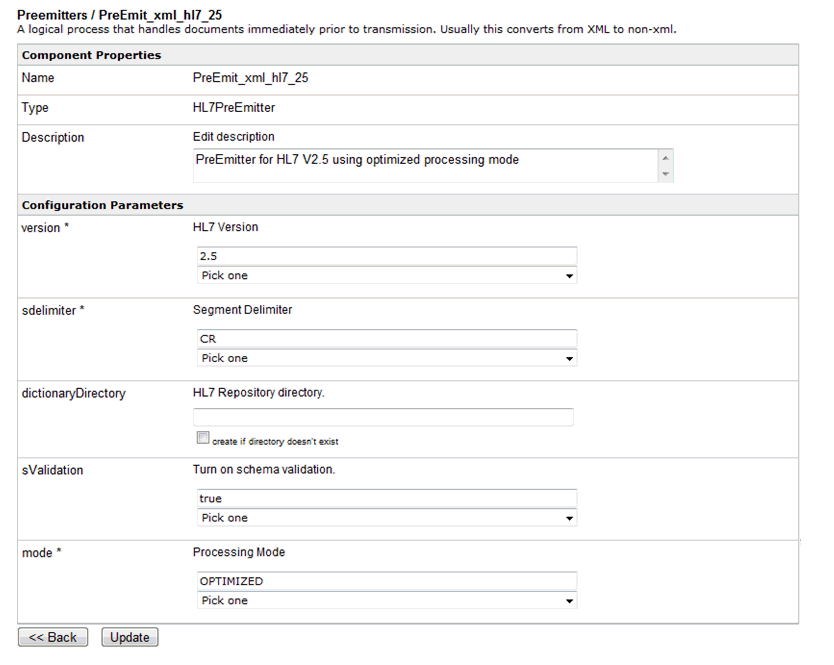To configure a Preemitter:
- Log on to the iWay Service Manager Administration Console.
-
From the Registry menu options on the left pane, select Preemitters.
The Preemitters pane opens, as shown in the following image.
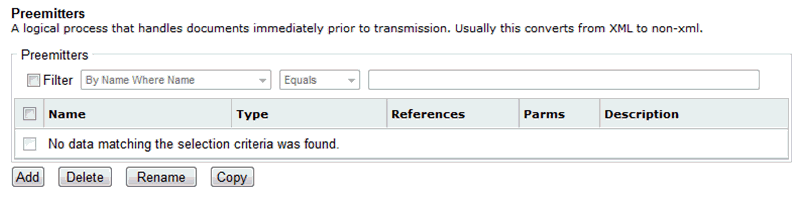
The table that is provided lists any existing Preemitters and a short description for each.
-
Click Add.
The Preemitters type pane opens, as shown in the following image.
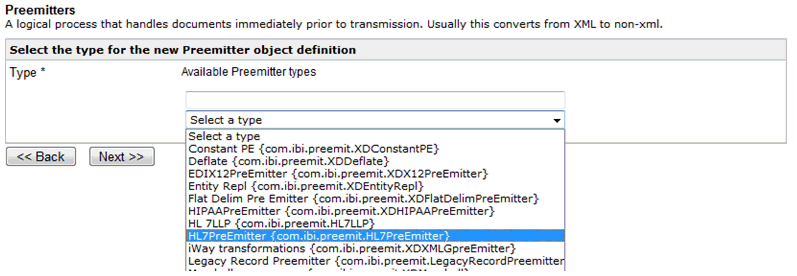
- Select HL7PreEmitter {com.ibi.preemit.HL7PreEmitter} from the list.
-
Click Next.
The configuration parameters pane for the HL7 preemitter opens, as shown in the following image.
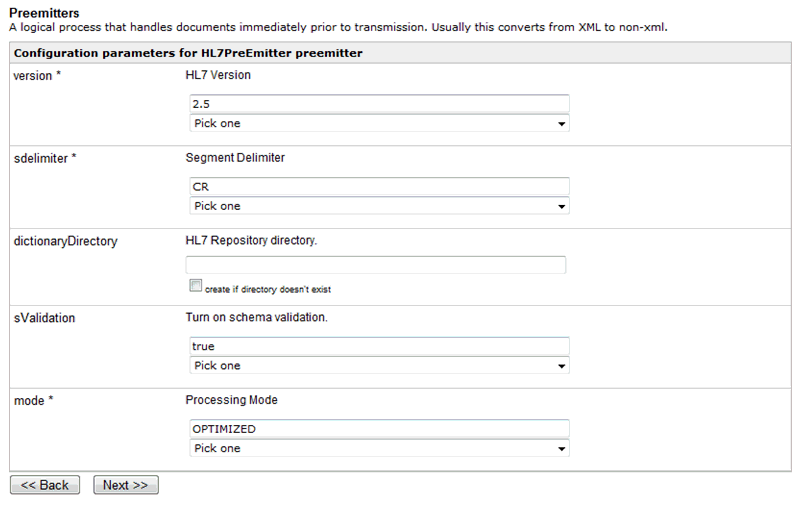
The following table lists and describes the available parameters for the preemitter that can be configured.
Parameter
Description
HL7 Version
The HL7 version for this target. Messages will be created using specifications for the selected version.
The options are:
- 2.1
- 2.2
- 2.3
- 2.3.1
- 2.4
- 2.5
- 2.6
Segment Delimiter
Character sequence to be used as segment delimiter when generating HL7 messages.
The options are CR, CRLF, and LF.
Dictionary Directory
The directory that contains the message specifications to be used while generating HL7 messages. This is used where you want to amend the HL7 message specification, provided using schema files (.xsd).
Requires Validation
Indicates whether the generated messages are to be validated against the message specification. If set to False, it indicates that validation is not required.
The options are true and false.
Processing Mode
Indicates whether or not the XML representation of messages will have empty elements. The recommended mode is OPTIMIZED.
The options are OPTIMIZED, FULL, and FULL_MINIMIZED.
-
Provide the required configuration parameters for the
preemitter, and click Next.
The following pane opens, which allows you to specify a name and description for the preemitter.
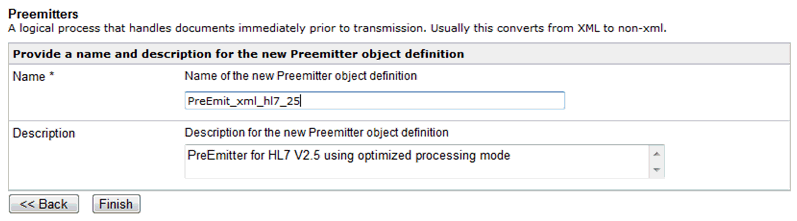
-
Provide a name and optionally, a description for the
preemitter. Click Finish.
The preemitter is added to the list in the Preemitters pane, as shown in the following image.
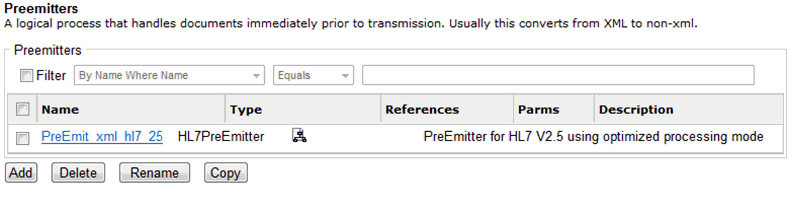
After a preemitter is added to iWay Service Manager, you can assign a preemitter to an outlet that is used to construct a channel.