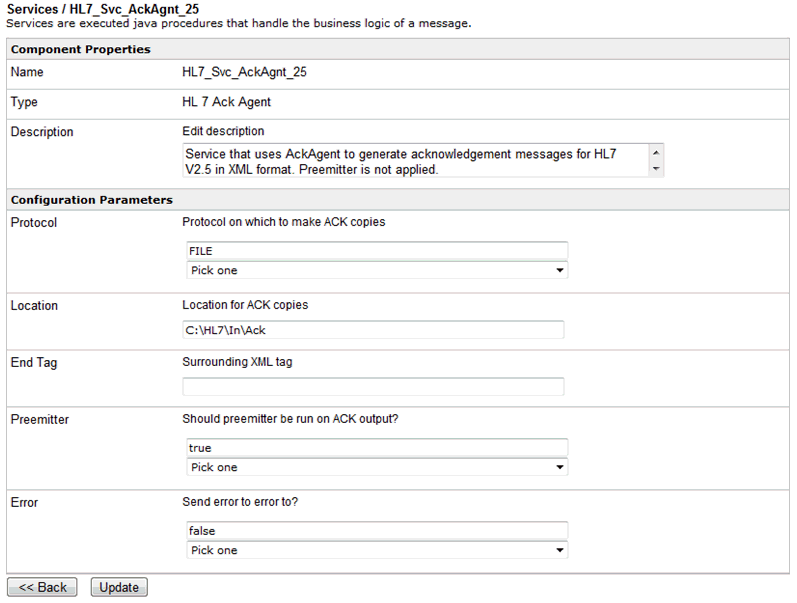To configure the HL7 acknowledgment service:
- Log on to the iWay Service Manager Administration Console.
-
From the Registry menu options on the left pane, select Services.
The Services pane opens, as shown in the following image.
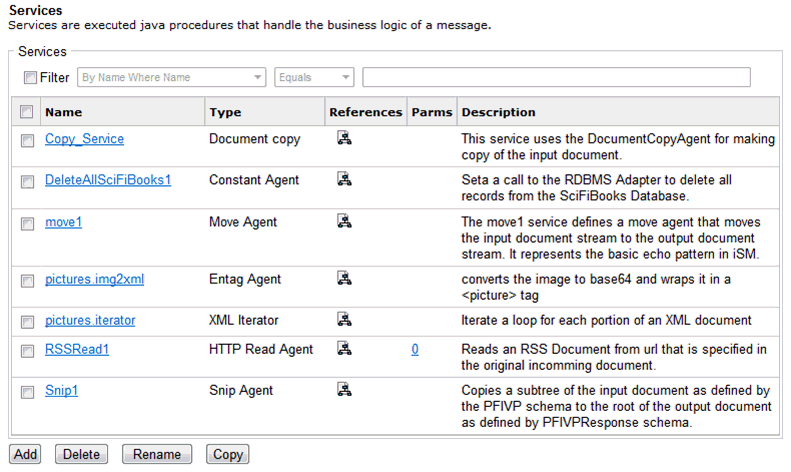
The provided table lists any existing services and a short description for each.
-
Click Add.
The Service Type pane opens, as shown in the following image.
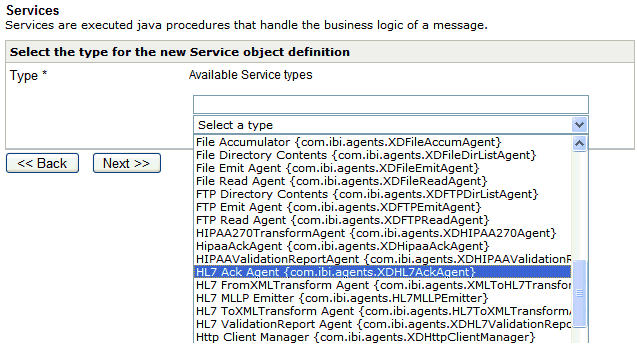
-
Select HL7 Ack Agent {com.ibi.agents.XDHL7AckAgent} from
the drop-down list.
The configuration parameters pane for the HL7 acknowledgment service opens, as shown in the following image.
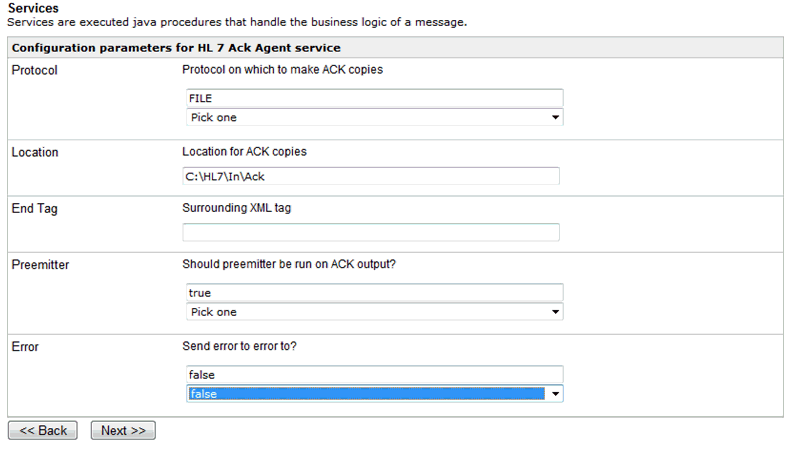
The following table lists and describes the available parameters for the HL7 acknowledgment service that can be configured.
Parameter
Description
Protocol
Protocol, which generates the HL7 acknowledgment messages. File option is used when the generated acknowledgments are to be stored in a file. Use none if the acknowledgment is to be sent back using the default outlet specified in the listener.
The options are none and FILE.
Location
Location where the generated acknowledgments are saved on the file system.
End Tag
XML tags that should be used to encapsulate the Acknowledgment message.
Preemitter
If set to true, specifies if a Preemitter should be applied on the generated acknowledgment before it is handed over to the outlet.
The options are true and false.
Error
If set to true, specifies if the generated acknowledgment needs to be sent to an error location as defined in the listener.
The options are true and false.
-
Provide the required configuration parameters for the
new service, and click Next.
The following pane opens, which allows you to specify a name and description for the HL7 acknowledgment service.
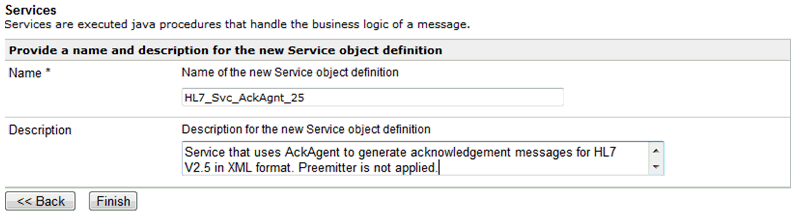
-
Provide a name and optionally, a description for the
service. Click Finish.
The service is added to the list in the Services pane, as shown in the following image.
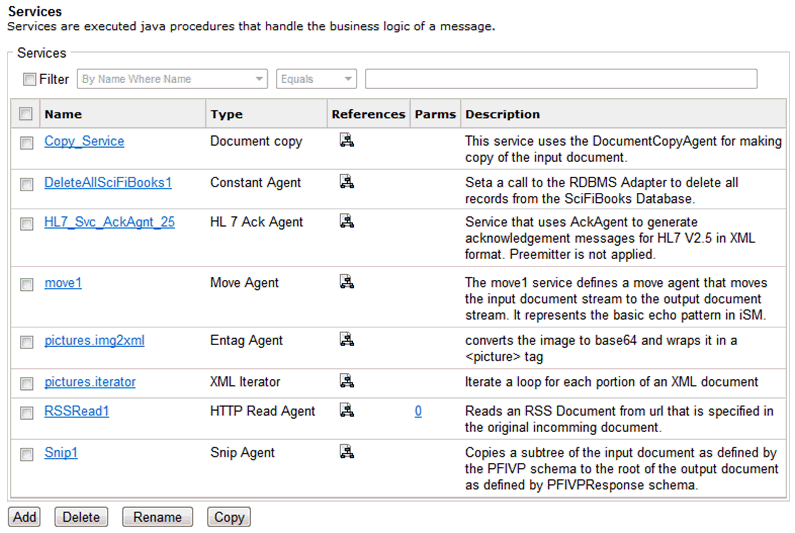
After a Service is added to iWay Service Manager, you can select this service in a Process to use with a Route that is used to construct a channel for HL7 messages.