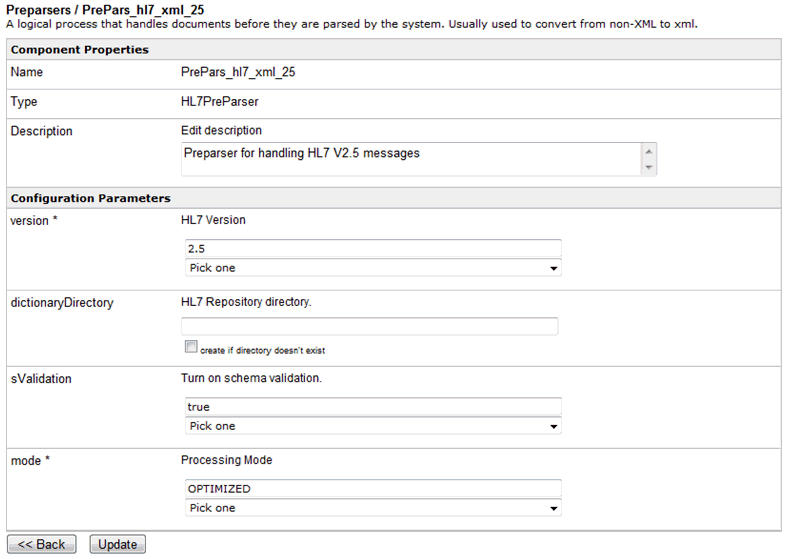To configure the HL7 preparser:
- Log on to the iWay Service Manager Administration Console.
-
From the Registry menu options on the left pane, select Preparsers under
Components.
The Preparsers pane opens, as shown in the following image.
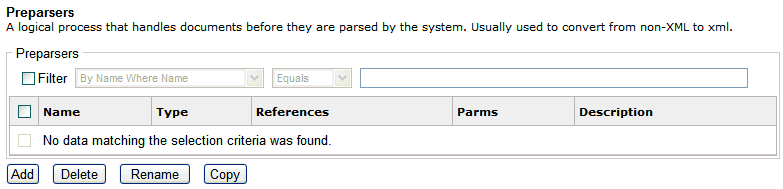
The table that is provided lists any existing preparsers and a short description for each.
-
Click Add.
The Preparsers Type pane opens, as shown in the following image.
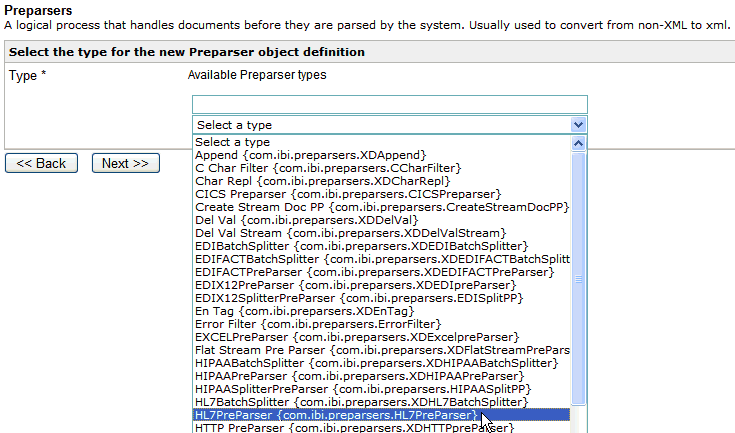
-
Select HL7PreParser {com.ibi.preparsers.HL7PreParser} from
the drop-down list and click Next.
The configuration parameters pane for the HL7 preparser opens, as shown in the following image.
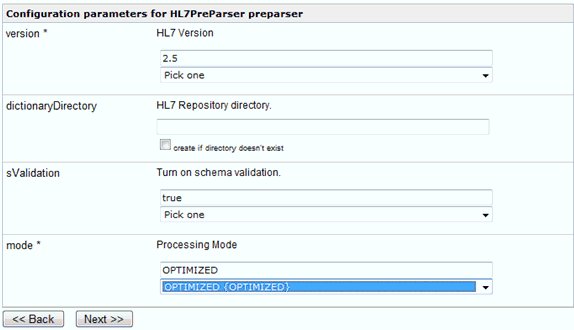
The following table lists and describes the available parameters for the HL7 Preparser that can be configured.
Parameter
Description
version
Select the HL7 version number for messages that this preparser is supposed to receive.
The options are:
- 2.1
- 2.2
- 2.3
- 2.3.1
- 2.4
- 2.5
- 2.6
dictionaryDirectory
If you wish to use custom message definitions, then this field should be valued. When valued, this field should contain the location of the modified schema definition files.
sValidation
Select whether or not schema-based validation of HL7 messages are desired.
The options are true and false.
mode
This allows you to control the conversion of HL7 messages into XML format. Using Optimized mode will retain only the populated elements in the XML.
The options are Optimized, Full, and Full_Minimized.
-
Provide the required configuration parameters for the
HL7 preparser, and click Next.
The following pane opens, which allows you to specify a name and description for the new HL7 preparser.
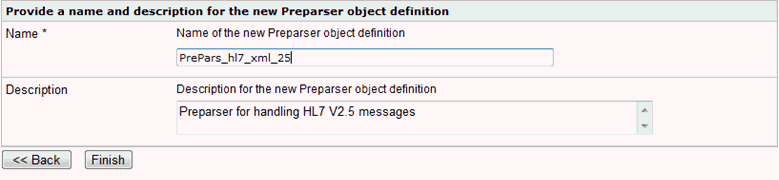
- Provide a name and optionally, a description for the preparser. Click Finish.
-
The new preparser is added to the list in the Preparsers
pane, as shown in the following image.
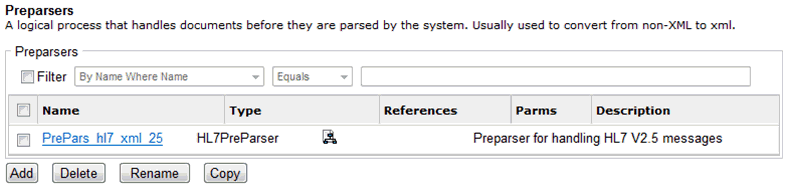
After a preparser is added to iWay Service Manager, you can assign a preparser to an inlet that is used to construct a channel.