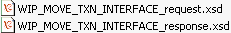By default, iWay Explorer stores the schemas it creates in subdirectories under the iWay home directory of the machine where it is installed. However, you can also export these schemas using iWay Explorer to any location you specify on your file system.
The exact location of the schemas differs depending on whether you deploy iWay Explorer with an iBSP or a JCA configuration.
When the adapter is used with an iBSP configuration, iWay Explorer stores the schemas in a subdirectory of the iWay installation directory, for example,
iWayHome\config\base\wsdl\schemas\service\Oracle\Oracle_Target
where:
- Oracle_Target
-
Is the name of the connection (target) to the Oracle Applications system that you defined using iWay Explorer. Under this directory, iWay Explorer creates subdirectories containing schemas.
When the adapter is used with a JCA configuration, iWay Explorer stores the schemas under a \schemas subdirectory of the iWay home directory, for example,
iWayHome\config\base\schemas\Oracle\Oracle_Target
where:
- Oracle_Target
-
Is the name of the connection (target) to the Oracle Applications system that you defined using iWay Explorer. iWay Explorer stores the schemas in this directory.
You can generate schemas for interface tables, stored procedures under a package, and base tables and views. The procedure for generating a schema is identical for all three integration methods. The following procedures show examples of actual schemas generated for each integration method.
To generate a schema for an Oracle E-Business Suite interface table using iWay Explorer:
- Connect to an Oracle E-Business Suite target, as described in Connecting to Oracle E-Business Suite.
-
Locate
an interface table, as described in Browsing Interface Table Metadata.
Note: The user ID for this target connection must have read access to the selected table; otherwise you cannot create schemas.
-
Select
a specific table on the left, for example, WIP_MOVE_TXN_INTERFACE.
XML request and response schemas for the table are automatically created and displayed.
The Detail, Data Elements, Request Schema, and Response Schema tabs appear on the right.
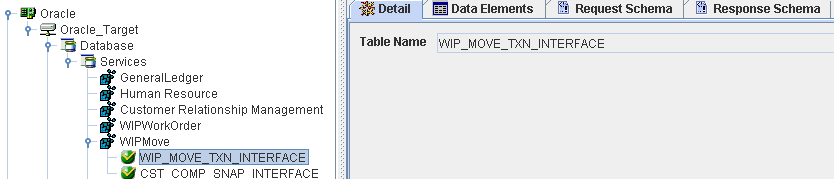
-
Click
the Request Schema tab in the right pane.
The XML request schema appears in the right pane, as shown in the following image:
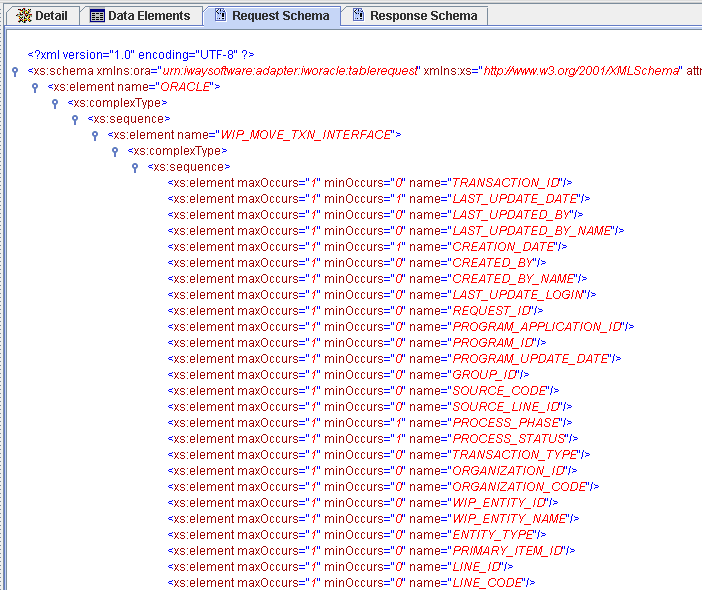
-
Click
the Response Schema tab in the right pane.
The XML response schema appears in the right pane, as shown in the following image:
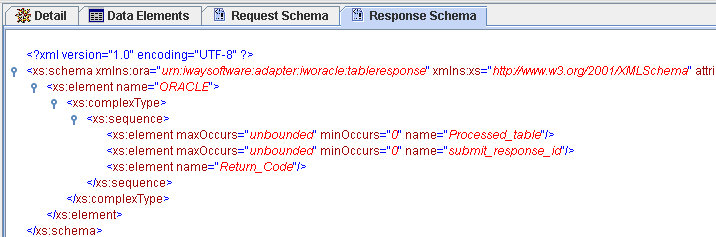
-
To export
XML schemas, right-click the table in the left pane, and select Export
Schemas, as shown in the following image:
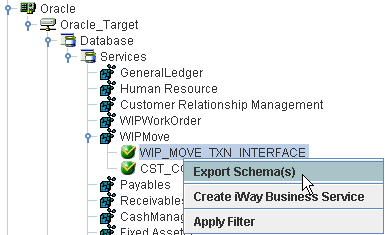
The Select Export Directory dialog box opens, as shown in the following image:
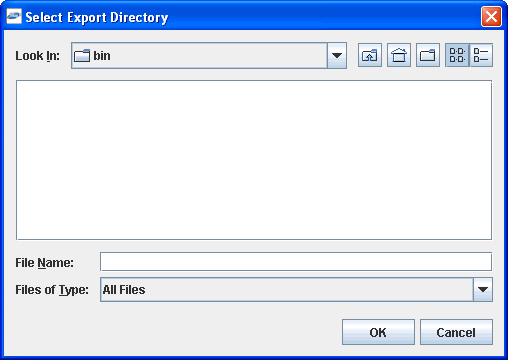
-
Navigate
to a directory on your file system where you want to export the XML
schemas.
The file path displays in the File Name field.
-
Click OK.
The XML request and response schemas are now exported to your local file system.