To register your program ID:
- Launch the SAP ERP Workbench and logon to the SAP ERP system.
- Select Tools, Administration, Network, and then RFC destination.
-
Execute the SM59 transaction.
The Display and maintain RFC destinations window opens and displays a list of connections and drivers you can manage as shown in the following image.
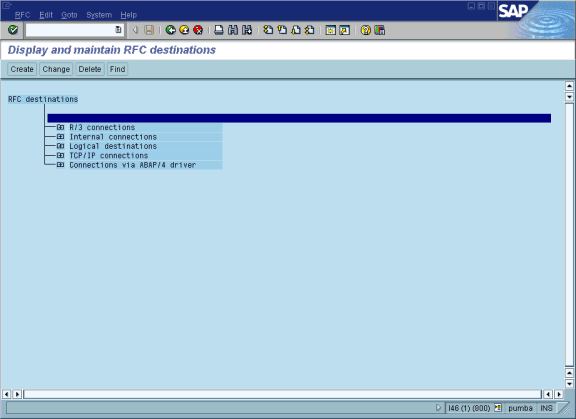
- Select TCP/IP connections.
-
Click Create.
The RFC Destination window opens and displays fields where you provide information about the RFC destination as shown in the following image.
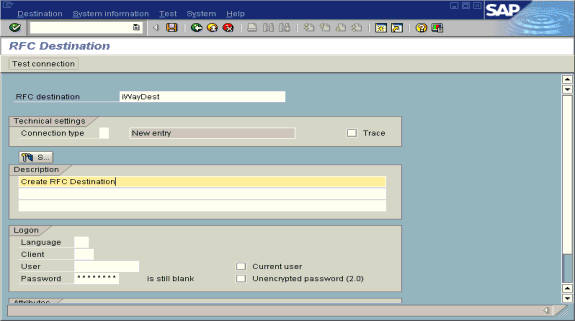
-
In the RFC destination field, type a name, for example, IWAYDEST.
The value you type in this field is case-sensitive.
- In the Connection type field, type T (for destination type, TCP/IP).
- In the Description field, type a brief description.
-
In the RFC destination field, type a name, for example, IWAYDEST.
-
Click Save from the tool bar or select Save from
the Destination menu.
The RFC Destination IWAYDEST window opens as shown in the following image.
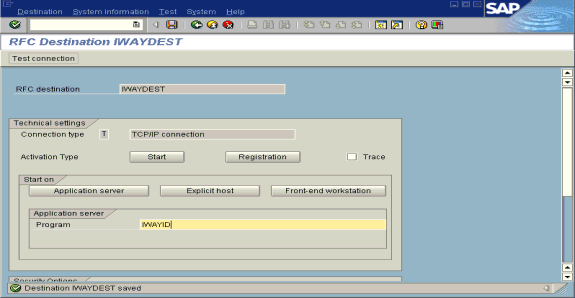
- For the Activation Type, click the Registration button.
- In the Program field, type IWAYID.
- Click Save from the tool bar or select Save from the Destination menu.
- Ensure your event adapter is running.
- To verify that the SAP ERP system and the iWay Application Adapter for mySAP ERP are communicating, click Test connection.