To connect to a new configuration:
-
Right-click the configuration to which you want to connect,
for example, SampleConfig.
The following image shows the options (Connect and Delete) that are available in the left pane of the iWay Explorer window when you right-click the SampleConfig node.
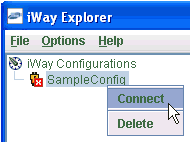
-
Select Connect.
The following image shows the left pane, where nodes appear for iWay Adapters, iWay Events, and iWay Business Services (also known as web services).
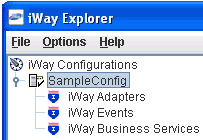
Use the iWay Adapters node to create inbound interaction with an EIS. For example, you use the Salesforce node in the iWay Adapters node to configure a service that updates the Salesforce system.
Use the iWay Events node to configure listeners that listen for events in Salesforce.
Use the iWay Business Services node to test business services created in the iWay Adapters node. You can also control security settings for the business services that are available.