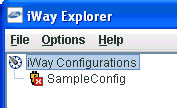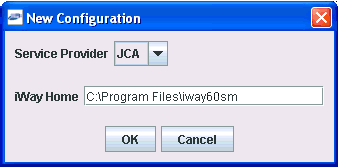To create a repository for iBSP using iWay Explorer:
-
Start iWay Explorer.
The following image shows the New option that is available in the left pane of the iWay Explorer window when you right-click the iWay Configurations node.
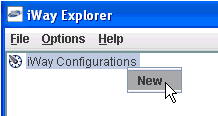
-
Right-click iWay Configurations and
select New.
The following image shows the New Configuration dialog box that opens, where you supply a name for the configuration.
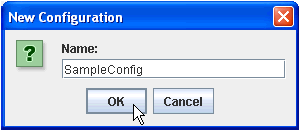
-
Type a name for the configuration, for example, SampleConfig,
and click OK.
The following image shows additional fields on the New Configuration dialog box, where you select the service provider and supply the iBSP URL.
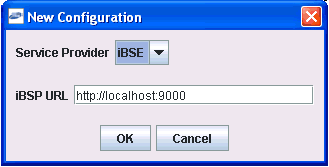
-
From the Service Provider drop-down list, select iBSE.
You are prompted for the iBSP URL. Use one of the following two options:
To access the stand-alone iBSP that is installed as part of iWay Service Manager, provide the following URL
http://hostname:9000where:
- hostname
Is the host name where iWay is installed.
If you changed the default SOAP port, substitute accordingly.
To access Servlet iBSP, provide the following URL
http://hostname:port/ibse/IBSEServlet
where:
- hostname
Is the host name of your application server.
- port
Is the port number used by your application server.
-
Click OK.
The following image shows the node representing the new configuration that appears beneath the root iWay Configurations node. In this image, the node is named SampleConfig.