To view the PeopleCode for a message:
-
Open Application
Designer.
The following image shows an open Application Designer which contains a list of field names with their corresponding types and other information.
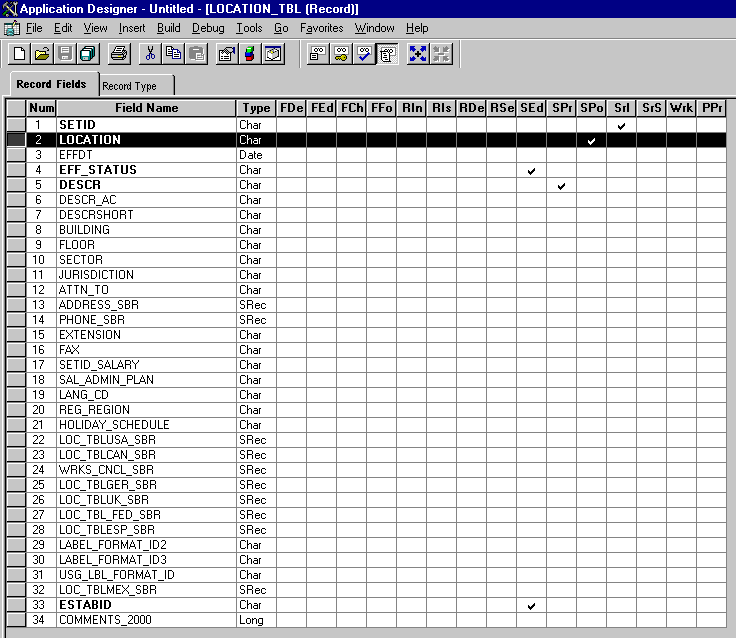
-
Select
the Record Fields tab.
- Select the LOCATION_TBL record.
- Select the PeopleCode display option.
-
Select
the Save Post Change (SPo) box for the LOCATION
field.
The PeopleCode that initiates a LOCATION_SYNC message appears, as shown in the following image.
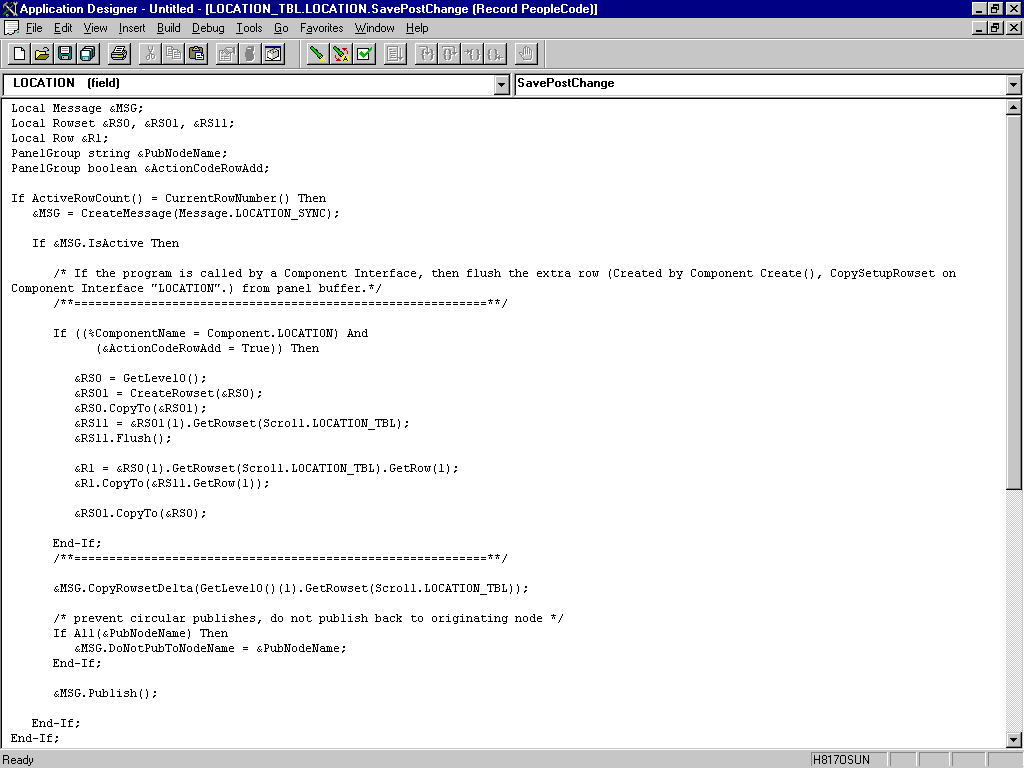
For more information about PeopleCode, consult your PeopleSoft Online Library.
You have viewed the PeopleCode for a message. You can now test Integration Broker (in PeopleSoft 8.4) or Application Messaging (in PeopleSoft 8.1).