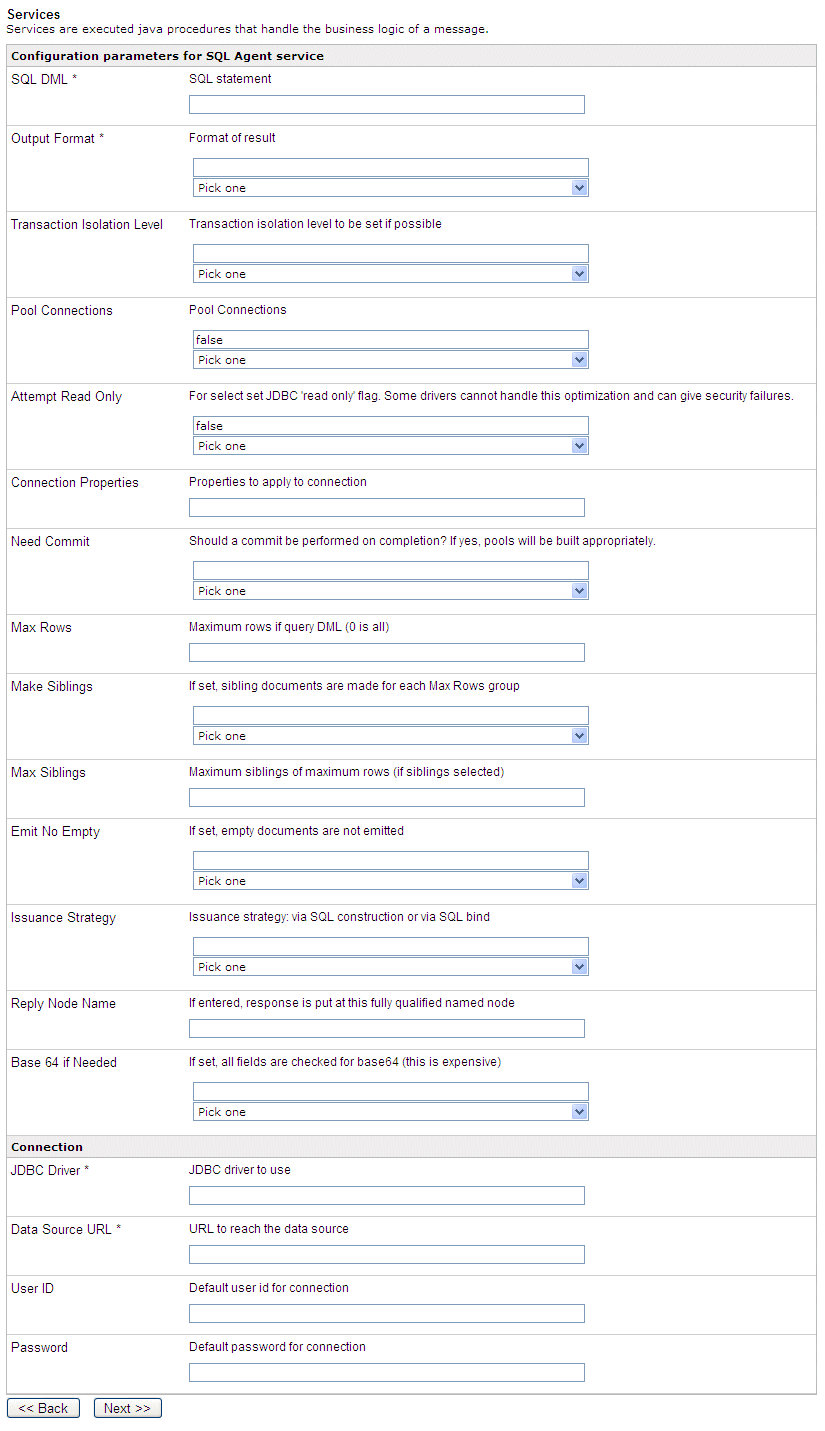|
com.ibi.agents.XDCopyAgent
|
Returns an input document to
an output destination.
|
|
com.ibi.agents.XDSnipAgent
|
Copies a subtree of the input
document to the root of the output document.
|
|
com.ibi.agents.XDTransformAgent
|
Performs general transformations.
|
|
com.ibi.agents.EvalWalk
|
Examines the tree, replacing
SREG values.
|
|
com.ibi.agents.XDBase64Agent
|
Encodes to, or decodes from,
base64 representation.
|
|
com.ibi.agents.XDColAgent
|
Generates a column format of
the iWay reply document.
|
|
com.ibi.agents.XDEntagAgent
|
Creates XML tags for data.
|
|
com.ibi.agents.XDFailAgent
|
Generates an artificial exception.
|
|
com.ibi.agents.XDFieldAgent
|
Generates a column-named format
for an iWay reply document.
|
|
com.ibi.agents.XDFileReadAgent
|
Reads the contents of files.
Note: The
available options for XDFileReadAgent's Input Data Format are Flat
and XML. These options are mutually exclusive, with Flat used by
default. If you select XML as the Input Data Format, you should
not specify an enclose tag. If XML is selected, and an enclose tag
is specified, the tag will be used along with a flat input data
format, instead of XML.
|
|
com.ibi.agents.XDHTTPReadAgent
|
Retrieves HTTP input.
|
|
com.ibi.agents.XDJdbcAgent
|
Uses an iWay request to drive
a named JDBC adapter.
|
|
com.ibi.agents.XDMailAttachAgent
|
Adds an e-mail attachment to
the base document. For more information, see XDMailAttachAgent Parameters.
|
|
com.ibi.agents.XDMQReadAgent
|
Reads a single record from
an MQSeries queue. For more information, see XDMQReadAgent Parameters.
|
|
com.ibi.agents.XDAQEmitAgent
|
Emits a document using Oracle
AQ. For more information, see XDAQEmitAgent Parameters.
|
|
com.ibi.agents.XDEmailEmitAgent
|
Sends e-mail output. For more
information, see XDEmailEmitAgent Parameters.
|
|
com.ibi.agents.XDFileEmitAgent
|
Writes file output. For more
information, see XDFileEmitAgent Parameters.
|
|
com.ibi.agents.XDFTPEmitAgent
|
Puts FTP output on the destination
site. For more information, see XDFTPEmitAgent Parameters.
|
|
com.ibi.agents.XDPFFTPOpsAgent
|
Performs FTP operations on
input.
|
|
com.ibi.agents.XDPFFTPReadAgent
|
Gets FTP input.
|
|
com.ibi.agents.XDHTTPEmitAgent
|
Posts HTTP output. For more
information, see XDHTTPEmitAgent Parameters.
|
|
com.ibi.agents.XDJMSQEmitAgent
|
Emits JMS output.
|
|
com.ibi.agents.XDMQEmitAgent
|
Enqueues MQSeries output. For
more information, see XDMQEmitAgent Parameters.
|
|
com.ibi.agents.XDMSMQEmitAgent
|
Enqueues MSMQ output.
|
|
com.ibi.agents.XDSonicEmitAgent
|
Emits SONIC output.
|
|
com.ibi.agents.XDTIBRVEmitAgent
|
Emits TIBCO Rendezvous output.
|
|
com.ibi.agents.XDPrintEmitAgent
|
Prints output.
|
|
com.ibi.agents.XDQAAgent
|
Provides a tree of the output
document.
|
|
com.ibi.agents.XDSQLAgent
|
Generates an iWay reply document.
|
|
com.ibi.agents.XDStandardAgent
|
Generates an iWay reply document
in row format.
|
|
com.ibi.agents.XDTCPEmitAgent
|
Emits TCP output.
|
|
com.ibi.agents.XDTelnetAgent
|
Processes Telnet documents
using the JDBC driver.
|
|
com.ibi.agents.XDXMLExtract
|
Uses an XPath expression to
get a node list and produce a subtree.
|
|
com.ibi.agents.XDETLAgent
|
Returns messages from an SQL request that
fall into a supplied range.
|