To configure Internal Emit Services:
-
Click Registry in the top pane, and then
click Services in the left pane.
The Services pane opens.
The table provided lists all the previously configured services and a brief description for each.
-
Click Add.
The Select Service type pane opens, as shown in the following image.
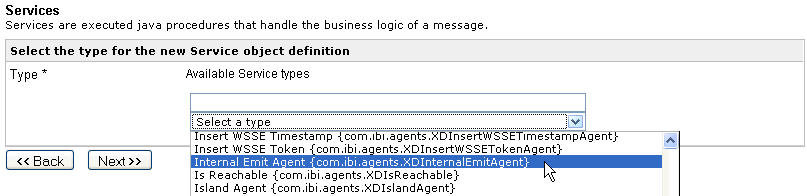
- Select Internal Emit Agent {com.ibi.agents.XDInternalEmitAgent} from the Type drop-down list.
-
Click Next.
The configuration and parameters pane for the Internal Emit Agent service opens, as shown in the following image.
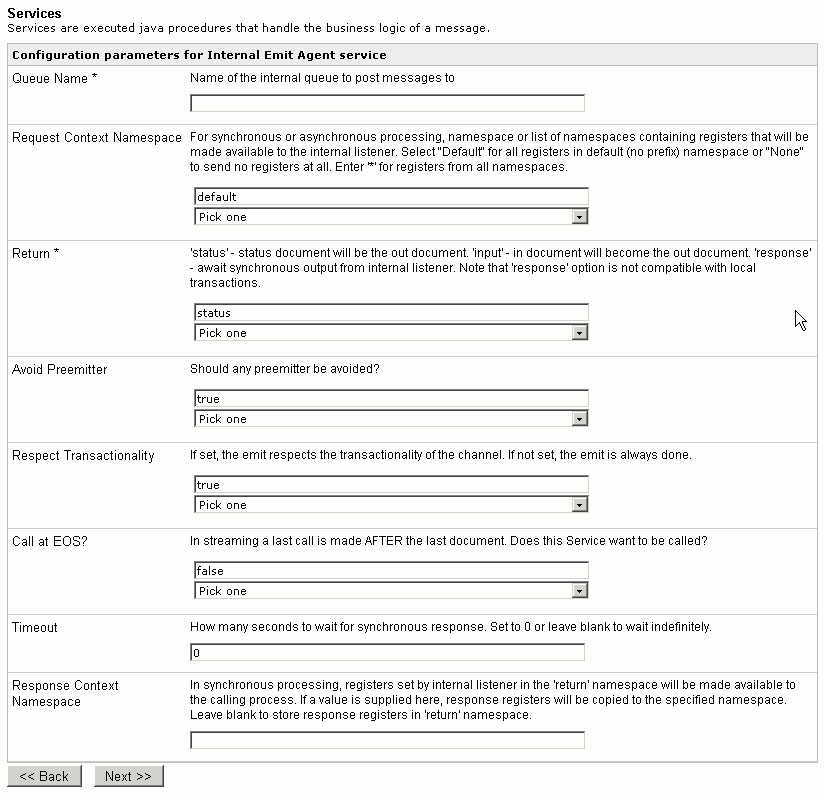
-
Provide the appropriate values for the Internal Emit Service parameters.
For more information, see Internal Emit Services Parameters.
-
Click Next.
The Name and Description pane opens, as shown in the following image.
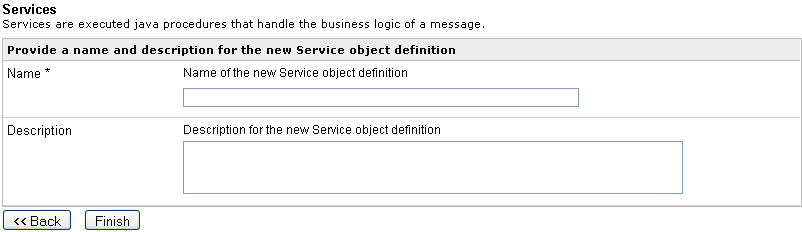
- Enter a name for the service and description (optional).
- Click Finish.