To configure an Internal Listener:
-
Ensure that iWay Service Manager is running.
On Windows, you can start iWay Service Manager by clicking Start, selecting Programs, iWay 6.0 SM, and then Start Service Manager for the configuration you are currently using.
For more information on starting and stopping iWay Service Manager, see the iWay Service Manager User Guide.
-
Open a browser window and point to the following URL:
http://host:port/ism
where:
- host
Is the host machine on which iWay Service Manager is installed.
- port
Is the port on which iWay Service Manager is listening. The default port is 9999.
On Windows, alternatively, you can click Start, select Programs, iWay 6.0 SM, and then click Console.
A login dialog box opens.
-
Type a user name and password for the configuration you are
using, and click OK.
The iWay Service Manager Administration Console opens.
-
Click Registry in the top pane, and
then click Listeners in the left pane.
The Listeners pane opens, as shown in the following image.
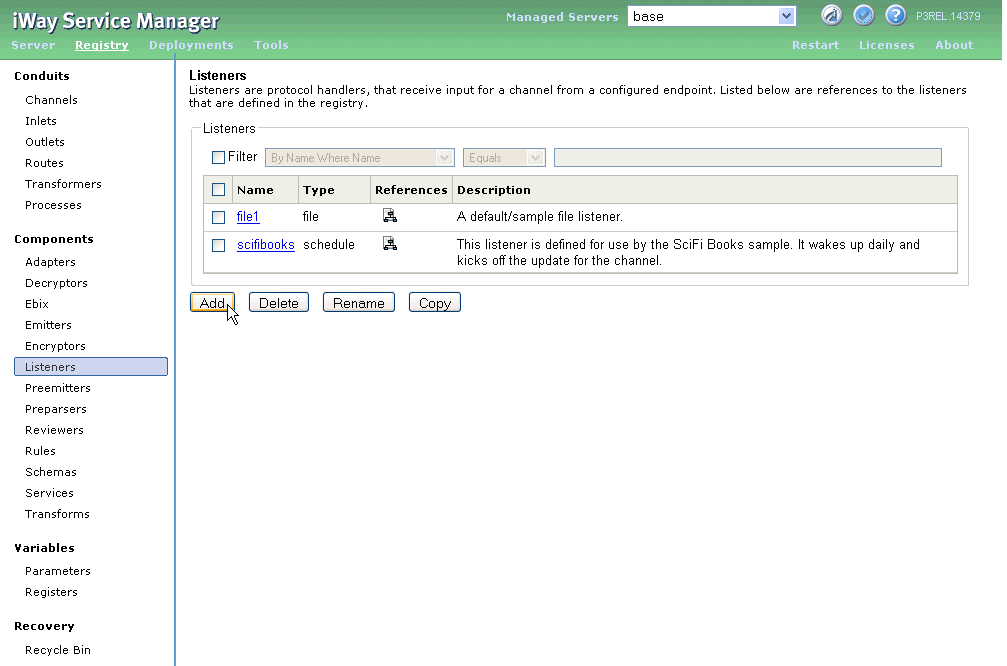
The table provided lists all the previously configured listeners and a brief description each.
-
Click Add.
The Select listener type pane opens, as shown in the following image.
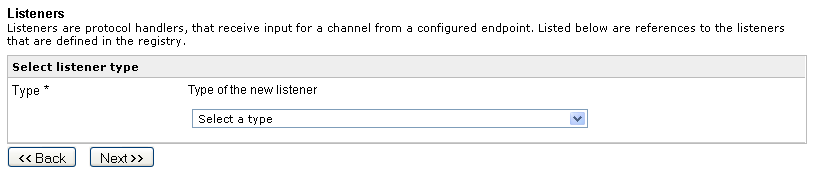
-
Select internal from the Type drop-down
list and click Next.
The Configuration parameters for the Internal Listener pane opens, as shown in the following image.
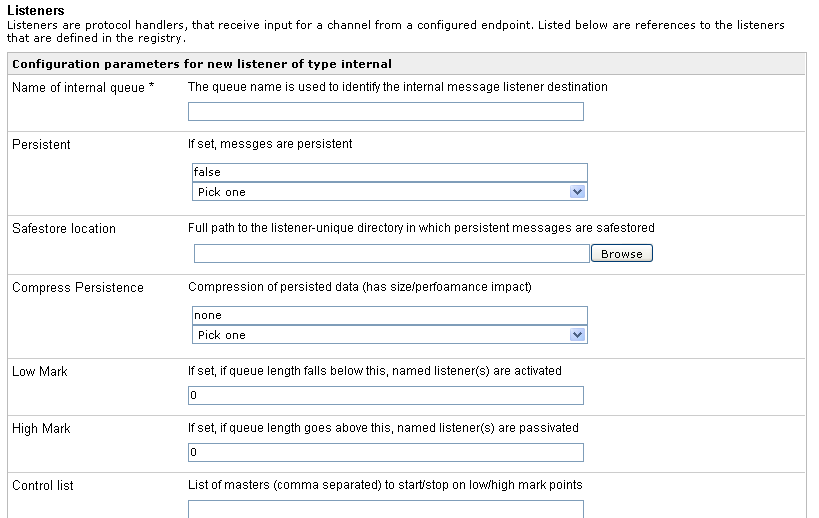
Note: The parameters prefixed with a (*) in the listener configuration pane are required.
-
Provide the appropriate values for the Internal Listener parameters.
For more information, see Internal Listener Configuration Parameters.
-
Click Next.
As shown in the following image, you are returned to the Select listener type pane.
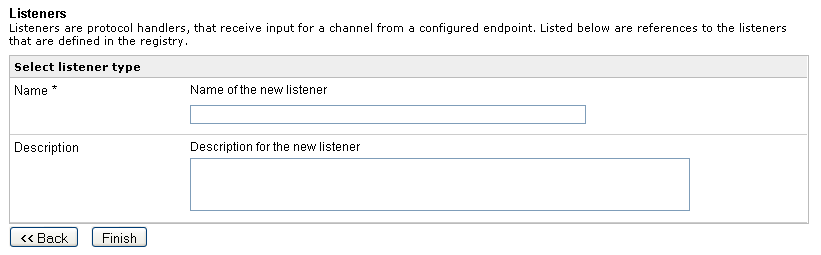
- Enter a name for the Internal Listener and description (optional).
-
Click Finish.
You can now use this listener as part of your channel configuration where the business logic will be applied to the received messages.