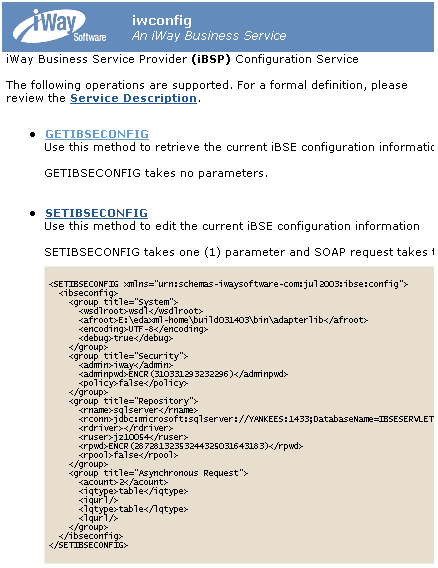
How to: |
This section describes how to use Web service providers in iWay Service Manager to update connection information for Web services.
Use the following URL to access iBSP configuration services:
http://localhost:port/admin/iwconfig.ibs
where:
Is the host machine where iWay Service Manager is installed. The default value is localhost.
Is the SOAP port where iWay Business Service Provider is listening. The default port is 9000.
The iWay Business Service Provider (iBSP) configuration services page opens.
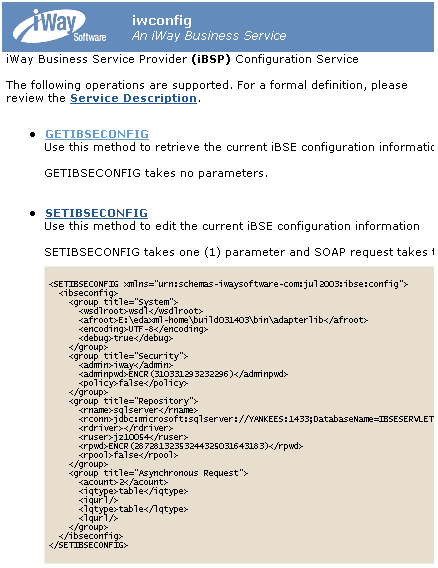
To update Web services connection information:
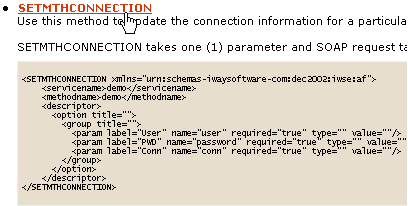
The SETMTHCONNECTION page opens, as shown in the following image.
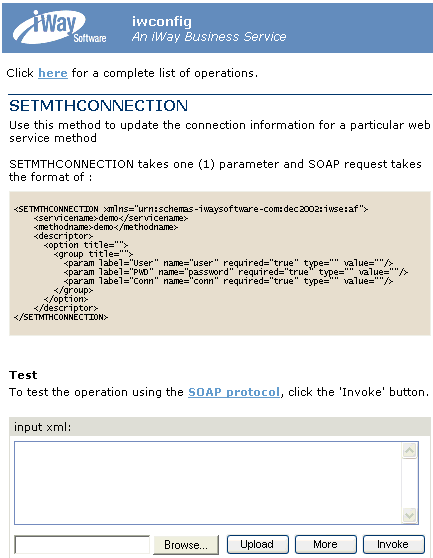
<SETMTHCONNECTION xmlns="urn:schemas-iwaysoftwarecom:dec2002:iwse:af"> <servicename>demo</servicename> <methodname>demo</methodname> <descriptor> <option title=""> <group title=""> <param label="User" name="user" required="true" type="" value=""/> <param label="PWD" name="password" required="true" type="" value=""/> <param label="Conn" name="conn" required="true" type="" value=""/> </group> </option> </descriptor> </SETMTHCONNECTION>
<param label="User" name="user" required="true" type="" value="User_Test"/> <param label="PWD" name="password" required="true" type="" value="UT1000"/>
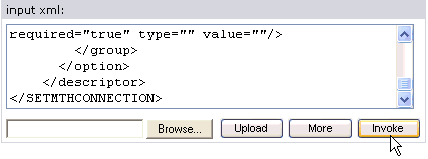
A response document is displayed as shown in the following image.
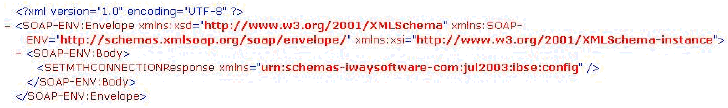
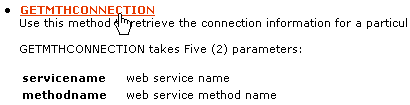
The GETMTHCONNECTION page opens.
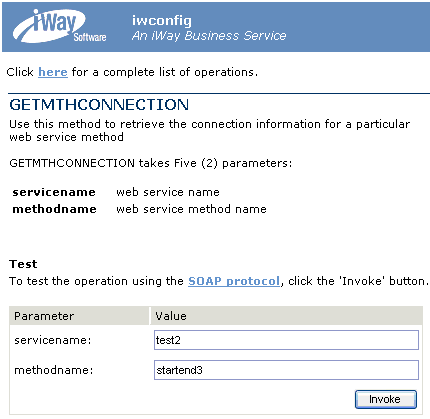
GETMTHCONNECTION is a method that can be used to retrieve the connection information for a Web service method.
The result is displayed, as shown in the following image.
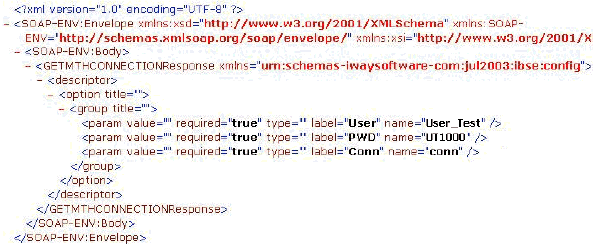
Notice the user name is User_Test and the password is UT1000, which reflects the values that were specified for the SETMTHCONNECTION method.
| iWay Software |