To configure a SOAP Listener:
- Log on to the iWay Service Manager Administration Console.
-
Click Registry in the top pane.

-
In the left pane, click Listeners under
the Components section.
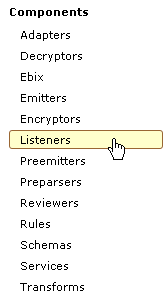
The Listeners pane opens.
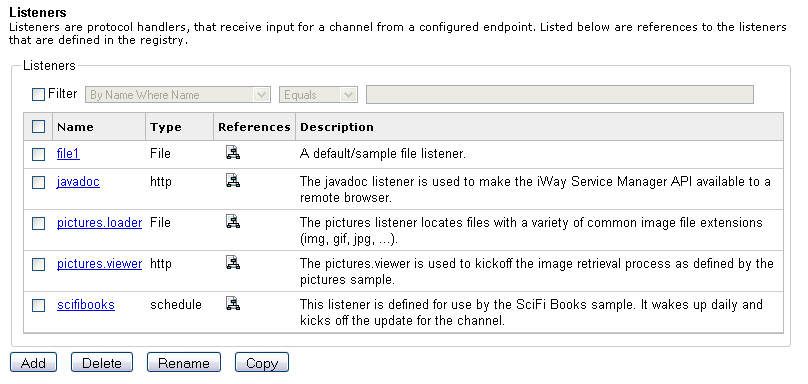
-
Click Add.
The Select listener type pane opens.
-
Select soap from the drop-down
list and click Next.
The Configuration parameters for the SOAP listener opens, as shown in the following image.
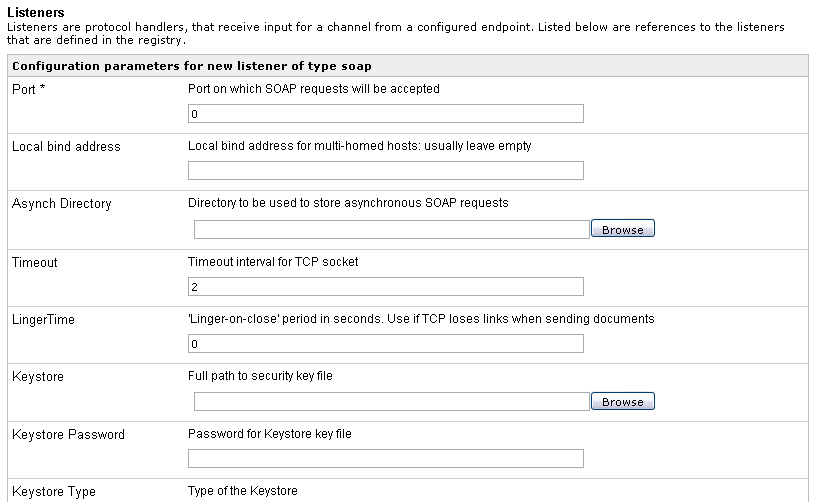
- Enter a new port number in the Port field.
- Enter the path to your keystore on your file system in the Keystore field.
- Provide the password for your keystore in the Keystore Password field.
-
Specify the type of keystore you are using in the Keystore
Type field.
The default value is JKS.
- Enter SSL in the Security Protocol field.
-
From the Client Authentication drop-down list, select true.
For more information on all the available SOAP listener parameters, see SOAP Listener Parameters.
-
Click Next.
The following pane opens.
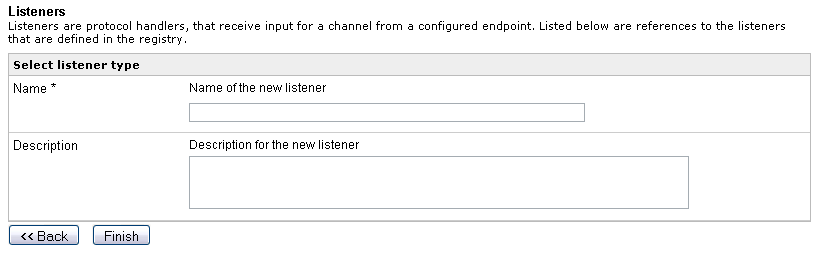
- Provide a name and optional description for the listener.
-
Click Finish.
You are returned to the Listeners pane, which includes the new listener you created.
Now that you have two SOAP listeners, you must still use the SOAP1 listener (default port 9000) for iWay Explorer connection purposes. Find the components (business objects) for which you wish to generate Web services using iWay Explorer, and then generate the necessary Web services.
As long as the same iWay Service Manager repository is being used, the Web services created on one SOAP listener can be run on the other SOAP listener. To do this, you will need to view the WSDL file.
For example, in a Web browser:
http://hostname:9000/license_name/webservice_name.ibs?wsdl
Save this file to your file system, using the .wsdl extension. Then open the WSDL file you just saved using an editor and make the following change toward the bottom of the file.
Change:
<soap: address location="http://hostname:9000/XDSOAP Router"/>
To:
<soap: address location="https://hostname:9004/XDSOAPRouter"/>
Save the modified WSDL file.
You must now provide the modified WSDL file to whatever client needs to run the Web service in a secured mode. When that client attempts to run, the secured SOAP listener in iWay Service Manager will request the public portion of the keystore you specified for the listener.
You can test this by first running with XML SPY, which should fail, since it does not provide certificates when connecting. Next, configure a process flow in iWay Designer using the Web service object. Specify the modified WSDL file in the properties of the Web service object. Ensure that the keystore is defined on the iWay Service Manager instance on which you will run the process flow.