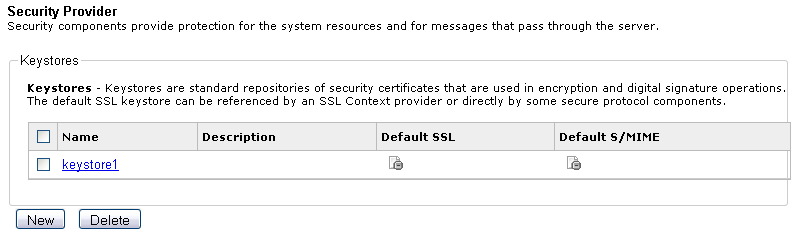To add a keystore:
- Log on to the iWay Service Manager Administration Console.
-
Click Server in the top pane.

-
In the left pane, click Security Provider under the
Providers section.
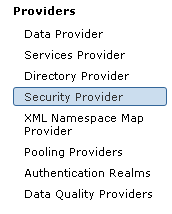
The Security Provider pane opens, as shown in the following image.
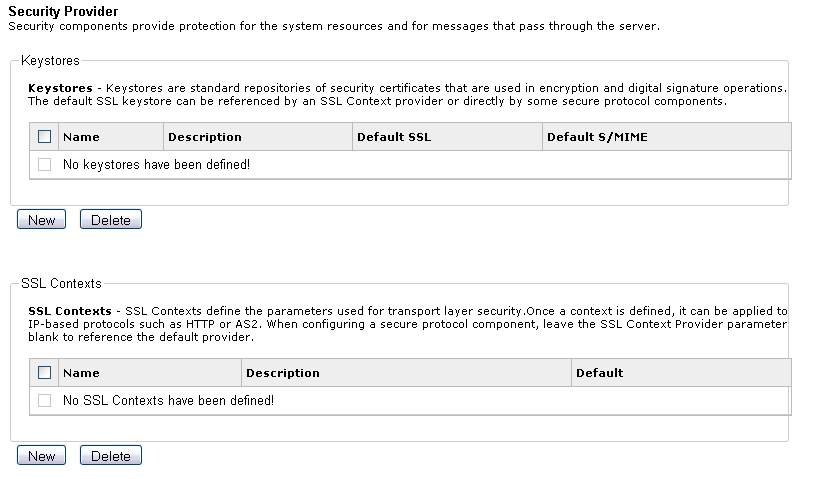
-
In the Keystores section, click New.
The Keystore Definition pane opens.
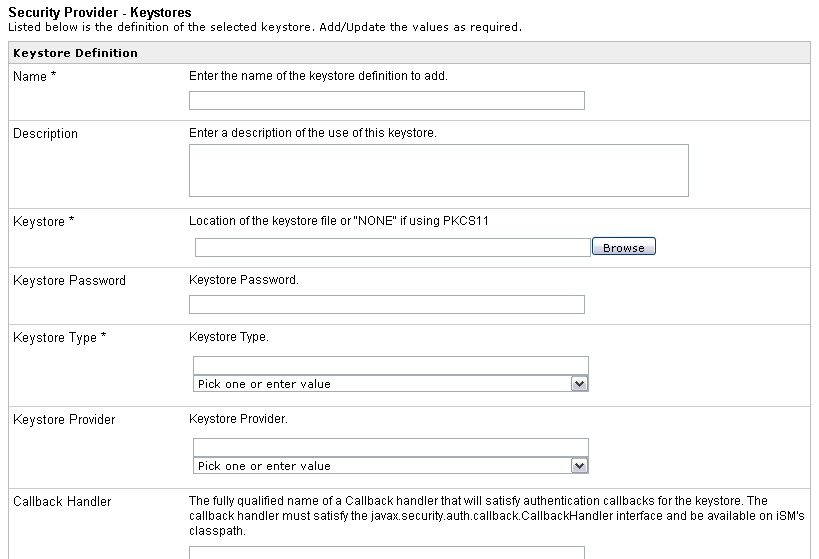
-
Provide the appropriate values for the keystore, as defined
in the following table.
Parameter
Value
Name
The name of the keystore definition to add.
Description
Optional description of the use of this keystore.
Keystore
Location of the keystore file or "NONE" if using PKCS11.
Keystore Password
Password for the keystore.
Keystore Type
Select the type of keystore from the drop-down list:
- CaseExactJKS
- JCEKS
- JKS
- PKCS12
- Windows-MY
- Windows-ROOT
Keystore Provider
Select the keystore provider from the drop-down list:
- NOT_SPECIFIED
- SUN
- SunJSSE
- SunJCE
- SunMSCAPI
Callback Handler
The fully qualified name of a callback handler that will satisfy authentication callbacks for the keystore. The callback handler must satisfy the javax.security.auth.callback.CallbackHandler interface and be available in the iSM classpath.
Reload Period
Minimum time to wait before the provider checks if the KeyStore needs to be reloaded. The format is [xxh][xxm]xx[s]. Enter 0 to check for reload every time the keystore is requested. Leave the parameter empty to never reload the keystore. A file based keystore is reloaded only if the file was modified since last reload.
The following image is a sample of the Keystore Definition pane with values for the required fields.
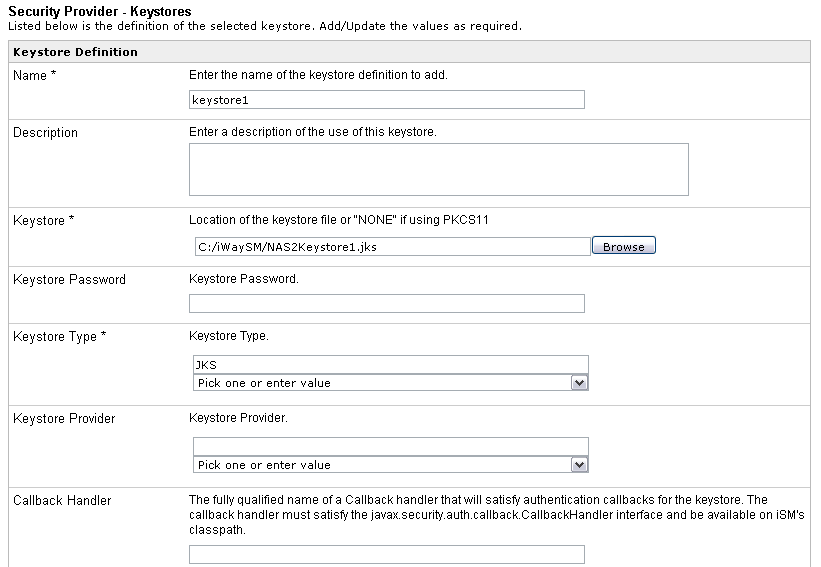
-
Click Add.
You are returned to the Security Provider pane, which now includes the keystore you defined, as shown in the following image.