The Services Provider pane enables you to define properties required to support iWay business services as Web Services.
To configure for a Web service:
-
In the left console pane of the Server menu, select Services
Provider.
The Services Provider pane opens, as shown in the following image.
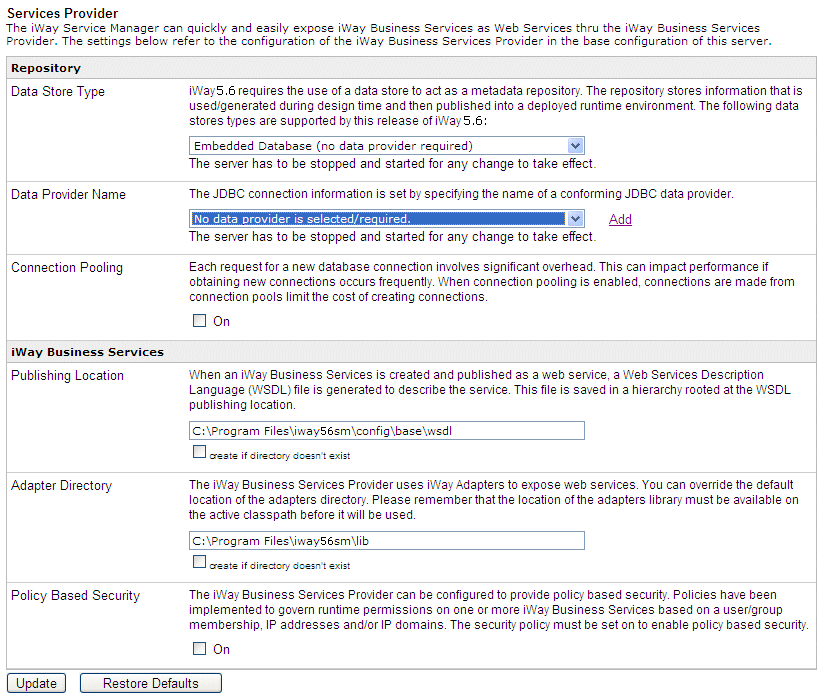
-
From the Data Store Type drop-down list, select a repository
you want to configure.
The following are available:
- Embedded Database (no data provider required)
- File System (no data provider required)
- IBM DB2
- Microsoft SQL Server
- Oracle
- Sybase
You must configure the tables before using the repository. For more information on configuring repository tables, see the iWay Installation and Configuration manual.
Note: iWay Service Manager is installed with an embedded HSQL repository, which is the default data store for information that is generated during design time and then published into a deployed run-time environment.
- From the Data Provider Name drop-down list, select an available data provider.
- Type new values or modify existing values.
- Click Update.