The
architectural run-time process is shown in the following diagram: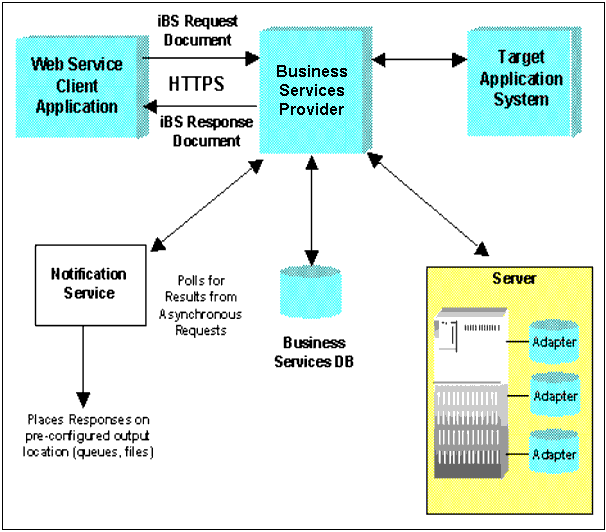
Reference: |
iWay Business Services Provider (iBSP) runs as a Windows Service, or as a standalone Java application. It listens for SOAP request messages using a pre-configured TCP port. When a SOAP message sent by a Web services client application arrives, the message is "de-enveloped," and the body is processed. This involves checking in the repository for iBSP, stored on a Microsoft SQL Server or some other JDBC™-accessible RDBMS, for detailed information about the business service that the client application seeks to run. For more information about supported databases that can be configured as iBSP repositories, see Configuring and Creating the iBSP Repository.
After obtaining the information from the repository, iWay Business Services Provider loads the necessary adapter, passing input parameter values sent in the request message, and then waits for the results. Once the adapter completes the operation, iBSP constructs a SOAP response message with the results from the adapter, and passes it back to the Web services client application. If the adapter needed for the business service is hosted on a different server, iBSP issues an API call to that server and constructs the response message with the results.
Alternatively, the Web services client application can issue the SOAP request message, without waiting for the response message. In this asynchronous mode of operation, iBSP, upon receiving the request message, immediately sends back a response message containing only a unique correlation ID. When the adapter has completed its operation, a response message with the output and the same correlation ID originally sent to the client application, is placed in a directory under the control of iBSP. A service, which polls iBSP, looking for output from previously issued asynchronous business service requests, then places the response document on one of the supported output dispositions.
The
architectural run-time process is shown in the following diagram: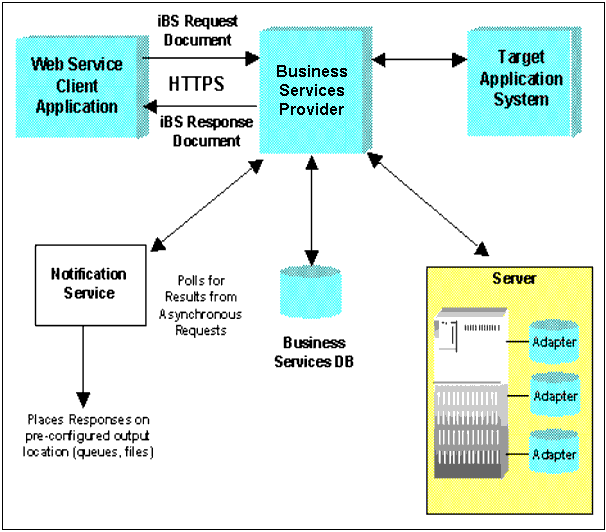
| iWay Software |