To add a rule:
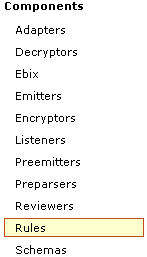
-
In the
left console pane of the Registry menu, select Rules.
The Rules pane opens.
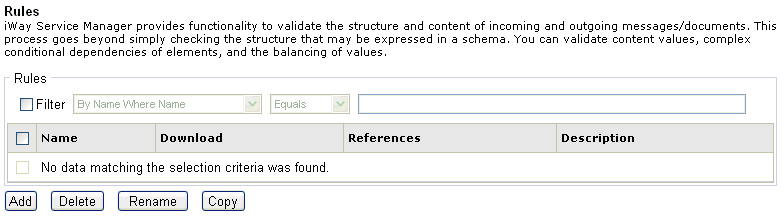
-
Click Add.
The New Rule pane opens.
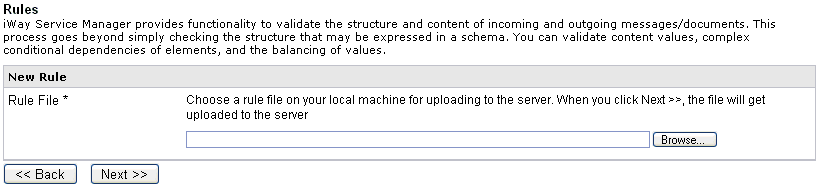
- Type the path to the rule file on your file system or click Browse to find its location.
-
Click Next.
The Name and Description pane opens.
-
Provide
a name and, optionally, a description, for the rule file, and click Finish.
The rule file is uploaded to the server and is added to the list in the Rules pane.
For more information on rules files, see the iWay Service Manager Programmer's Guide.