A separate category called jlink debug is used to mask off trace messages arising in the iWay JDBC driver used to access the main data server. Actual tracing levels for all instance of the driver are specified in the driver settings in the Data Server Properties configuration page.
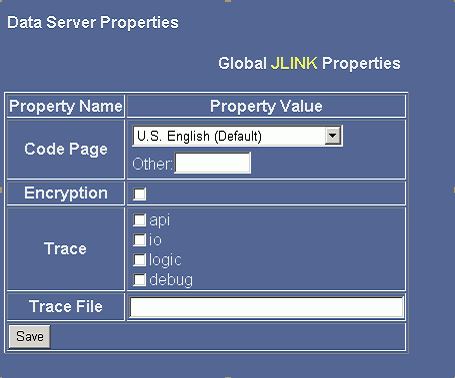
You can also specify trace levels for specific instances of the driver. The trace levels are:
- api. Causes entry/exit tracing as the application steps through JDBC calls.
- io. Traces data in and out of the system.
- logic. Traces internal activity of the driver. Equivalent to the DEBUG level of the server.
- debug. Traces internal operations of the driver. Equivalent to DEEP level of the server.
The trace file specification is an entry that enables you to route traces from the iWay JDBC driver to a specific file. If this is not specified, the traces (in most cases) appear in the standard server trace. Some more generalized services that use the iWay JDBC driver do not pass traces through the server. In these cases, specification of the external trace file enables the traces to be captured. You will be asked to send this file to iWay as part of problem resolution.