-
In the iWay Service Manager Administration Console,
click Registry in the top pane.
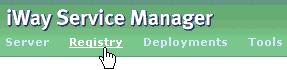
-
Click Services from the list of
components in the left pane.
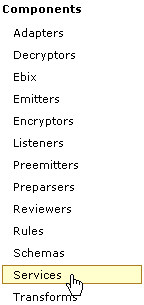
The Services pane opens, as shown in the following image.
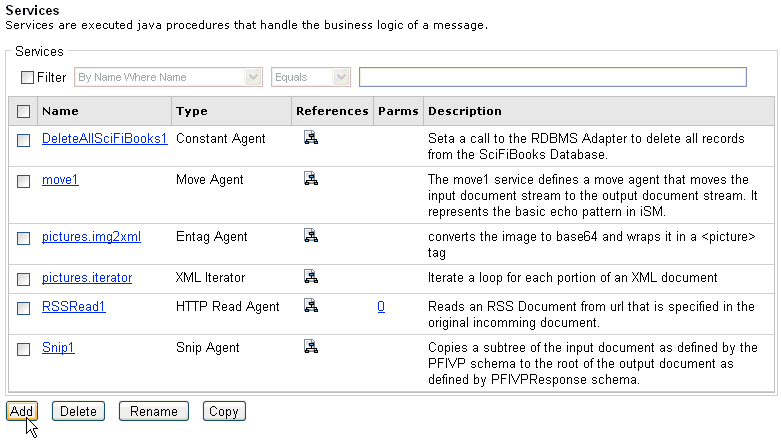
-
Click Add.
The Select service type pane opens.
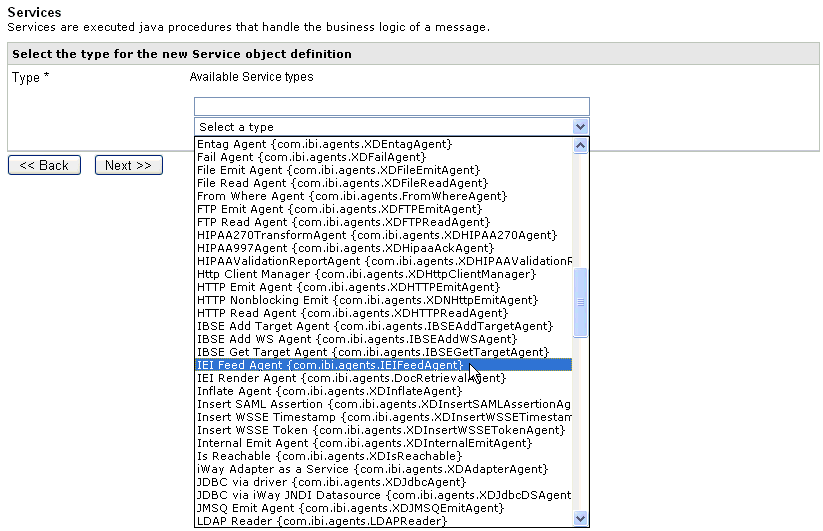
- From the Type drop-down list, select IEI Feed Agent.
-
Click Next.
The configuration parameters are displayed, as shown in the following image.
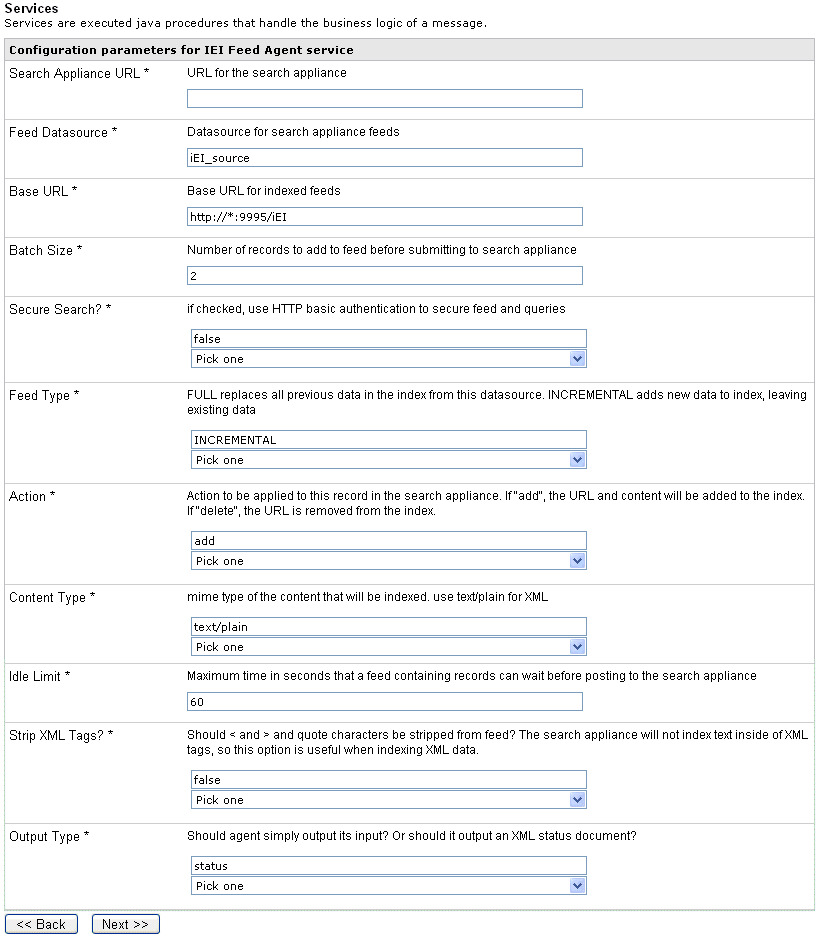
-
Configure
the iEI Feeder Service as you would a standard service.
The following table lists and describes the configuration parameters.
Parameter
Value
Description
Search Appliance URL *
http://server:port/directory
For example,
http://server1:19900/xmlfeed
URL of the search appliance.
Feed Datasource
hostname
For example, server1.
Datasource for search appliance feeds. This is used to clearly identify feeds from the source. This should be unique to this instance of the driver.
This is the name of the directory where your index files are created.
Base URL *
http://host:port/query string
For example,
http://*:9996/audit
URL that will be associated with documents fed to the search appliance. A query string will be appended to uniquely identify each document in the feed. The asterisk will be replaced by the name of the host where iSM is running. The URL used here is used again later in the configuration of the listener. You must supply a context following the host and port, for example, /m.
Batch Size *
2
Number of records to add to feed before submitting to the search appliance. For efficiency, multiple documents can accumulate before sending a feed to the search appliance. Incomplete batches that remain in the system can be sent based on the current activity level.
Secure Search? *
http/basic
Indicates how authorization will be managed for documents sent to search appliance. Requires that an appropriate authorization driver be configured for the listener that will serve this content.
Feed Type *
FULL or INCREMENTAL
FULL replaces all previous data in the index from this datasource. INCREMENTAL adds new data to index, leaving existing data
Action *
add or delete
Action to be applied to this record in the search appliance. If add (default) is selected, the URL and content will be added to the index. If delete is selected, the URL is removed from the index.
Content Type *
text/plain
Indicates the MIME type of the content that will be indexed. Use text/plain for XML.
Idle Limit *
60
Specifies the maximum time that a feed containing records can wait before posting to the search appliance.
Strip XML Tags? *
true or false
Indicates if < and > and quote characters are to be stripped from feed. The search appliance will not index text inside of XML tags, so this option is useful when indexing XML data.
Output Type *
input or status
Determines whether the agent will output its input, or whether it should output an XML status document.
Note: Parameters with an asterisk (*) are required.
You may have more than one index service in use at any time. The iWay pooling system coordinates the actual update to the search appliance.
-
Click Next.
The name and description information appears, as shown in
the following image.
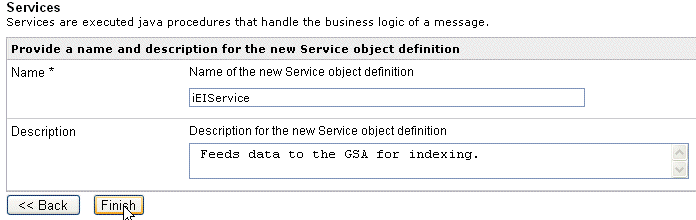
- Restart Service Manager.
For more information on configuring Agents, see the iWay Service Manager User's Guide.