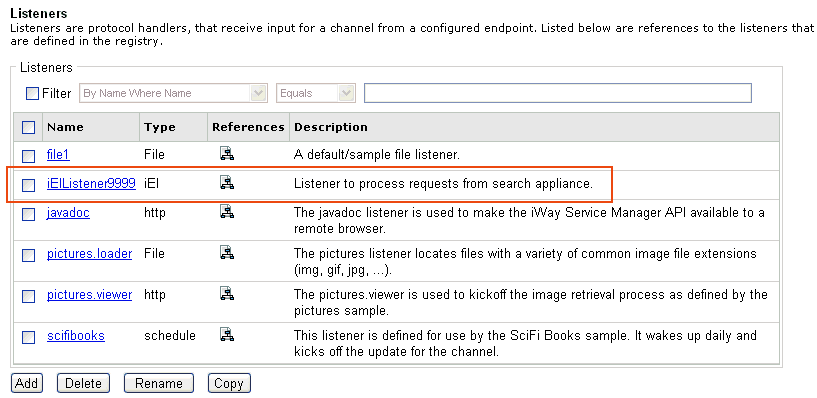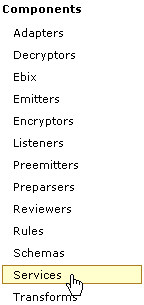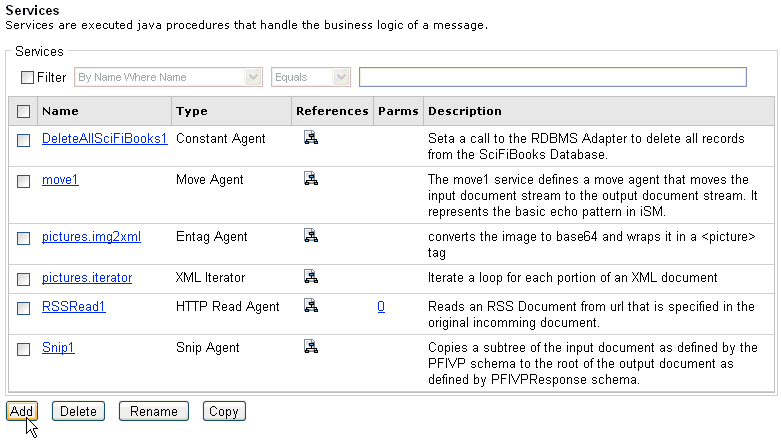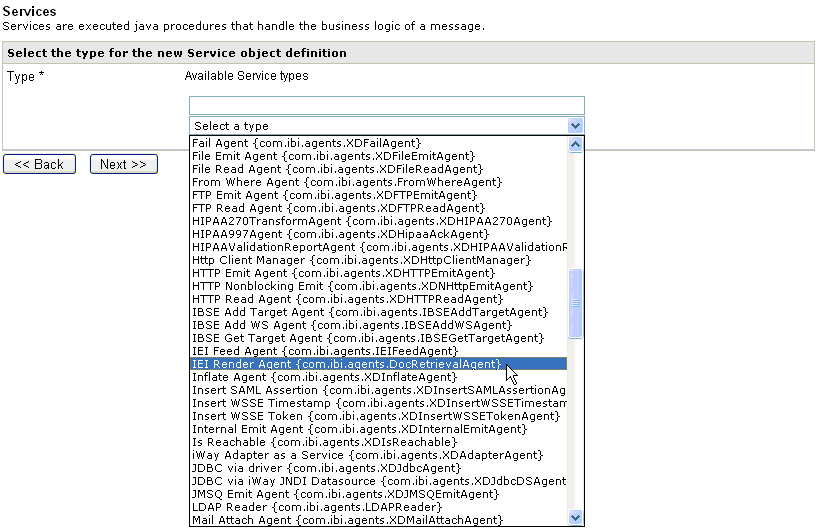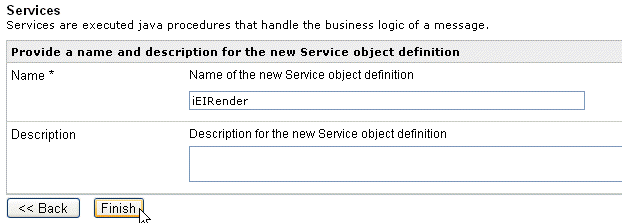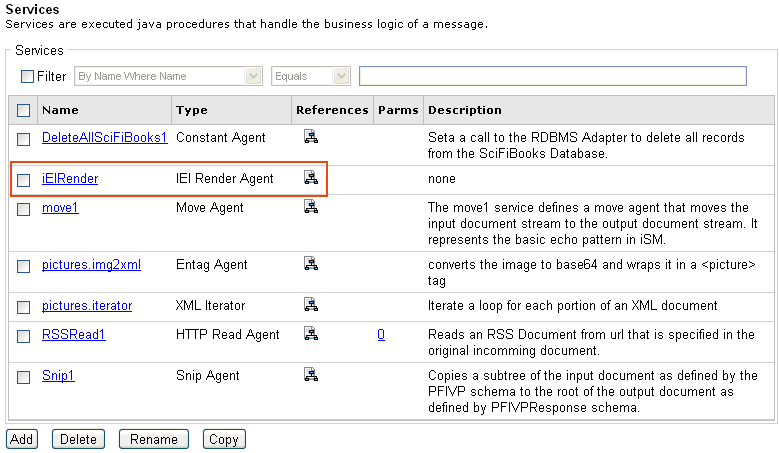To configure the iWay Enterprise Index (iEI) listener:
-
In the
iWay Service Manager Administration Console, click Registry in
the top pane.
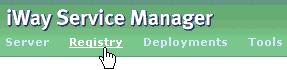
-
Click Listeners from the list
of components in the left pane.
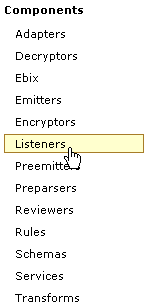
The Listeners pane opens, as shown in the following image.
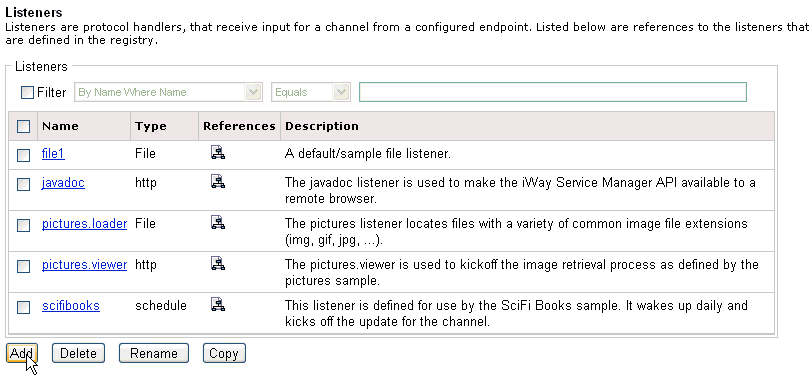
-
Click Add.
The Select listener type pane opens, as shown in the following image.
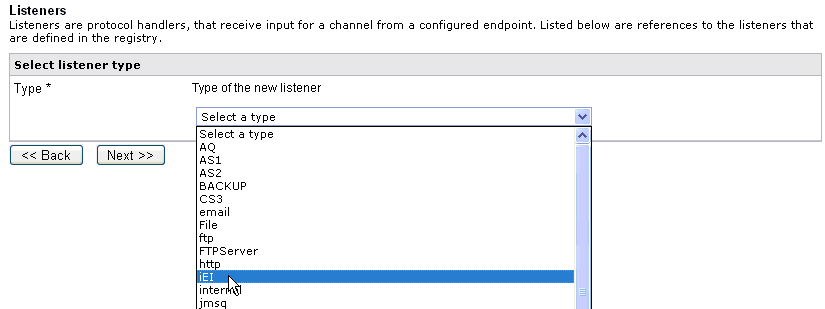
- From the Type drop-down list, select iEI.
-
Click Next.
The iEI listener configuration pane opens, as shown in the following image.
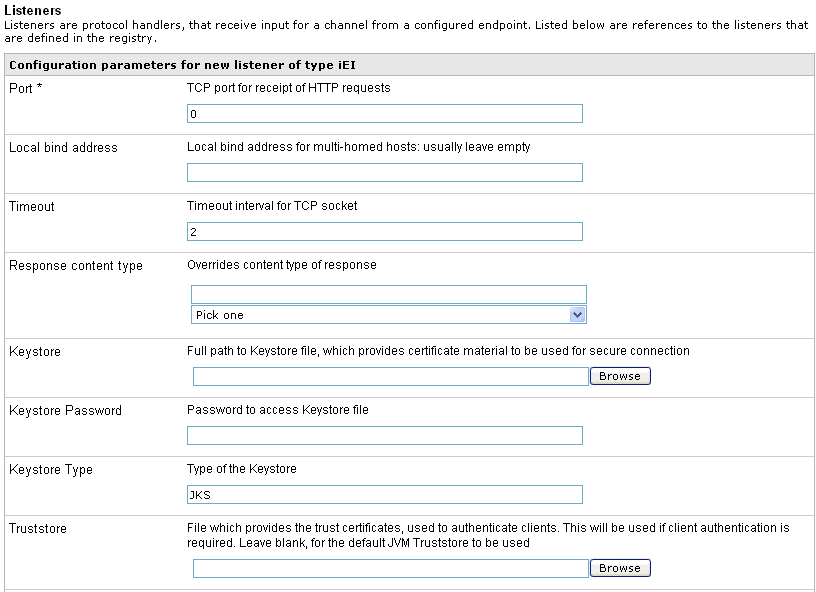
-
Configure
the iEI listener as you would a standard HTTP listener.
The following table lists and describes the iEI listener configuration parameters.
Parameter
Description
Port *
TCP port for receipt of HTTP requests.
Local Bind Address
Local bind address for multi-homed hosts. Usually leave blank.
Timeout
Timeout interval for the TCP socket.
Response content type
Depends on the format in which most documents will be output.
Keystore
Full path to the keystore file, which provides certificate material to be used for secure connection.
Keystore Password
Password to access the keystore file.
Keystore Type
Type of keystore file (JKS is the default value).
Truststore
File that provides trust certificates used to authenticate clients. Leave blank to use the default JVM truststore. For more information on security.
Truststore Type
Type of truststore, for more information on security.
Security Provider Class
Override the default Sun provider, which is:
com.sun.net.ssl.internal.ssl.Provider
Security Protocol
Protocol to enable security. Security protocol values include:
- SSL. Supports some version of SSL, may support other versions.
- SSLv2. Supports SSL version 2 or higher.
- SSLv3. Supports SSL version 3; may support other versions.
- TLS. Supports some version of TLS; may support other versions.
- TLSv1. Supports TLS version 1; may support other versions.
Security Algorithm
Override the default security algorithm (SunX509).
Client Authentication
If selected, authentication is required from the client. When running under secure communications (SSL or TLS) the server always identifies itself to the client by offering its signed certificate. The client is not always required to identify itself to the server; for example in shopping applications or low-security queries a simple password may be sufficient. Other applications, such as business-to-business or inquiry lookup on a secure information base, may need the higher security in which the client must identify itself by offering a verifiable signed certificate. Setting this to true causes the server to require that client so identify itself before the session can commence.
Require Authorization
If set to true, the listener will implement HTTP basic authentication using one or more authorization drivers.
Note: If Basic Authentication is used, this option should be selected as well.
Whitespace Normalization
Specifies how the parser treats whitespace characters in element content. Select preserve (default) to disable all normalization as prescribed by the XML Specification. Select condense to remove extra whitespace characters in pretty printed documents and for compatibility with earlier versions.
Accepts non-XML (flat) only
If set to true, the listener expects flat (non-XML) data. Automatic parsing is not performed. By default, false is selected.
Optimize Favoring
Option customizes how the listener performs. For smaller transactions, select performance. For large input document that could monopolize the amount of memory used by iWay Service Manager, select memory.
Multithreading
Number of documents that can be processed in parallel. A setting greater than 1 enables the listener to handle a second request while an earlier request is being processed.
Default: 1
Max value: 99
Maximum threads
Parallel threads can grow to this count automatically on demand.
Execution Time Limit
Time limit for document execution (in seconds) before it is terminated. (Also see system property "kill interval").
Default Java File Encoding
Default encoding if incoming message is not self-declaring (that is, XML). For iEI configurations, select UTF-8.
Agent Precedence
Sets the order by which the engine selects agents to process the document. Usually, it looks for a document entry in the configuration dictionary and selects the agent specified in that document when a match is found. If a matching document entry is not found, or no agent is specified, the engine looks in the input protocol configuration (listener). To take the processing agent directly from the listener (thus ignoring the document entry), use <listener> overrides <document>.
The default value <document> overrides <listener> is used to manage EDA documents.
Always reply to listener default
If set to true, the default reply definition is used in addition to defined replies. By default, false is selected.
Error Documents treated normally
If set to true, error documents are processed by configured preemitters. By default, false is selected.
Listener is Transaction Manager
If set to true, agents run within a local transaction. Agents can roll back uncompleted transactions. By default, false is selected.
Record in Activity Log(s)
If set to true, activity on this channel will be recorded in the activity logs, otherwise the activity will not be recorded. By default, false is selected.
Note: Parameters with an asterisk (*) are required.
-
Click Next.
The name and description pane opens, as shown in the following image.
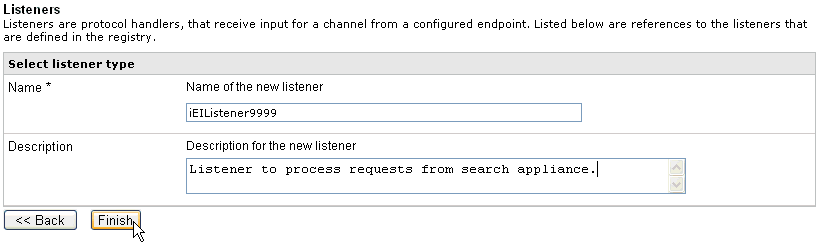
- Provide a name and, optionally, a description for the listener.
-
Click Finish.
The iEI listener is added to the list of configured listeners, as shown in the following image.