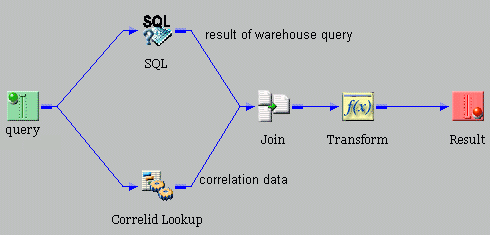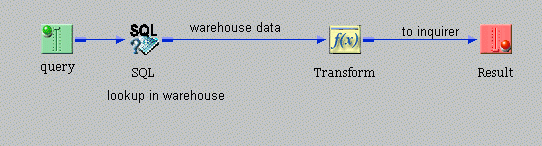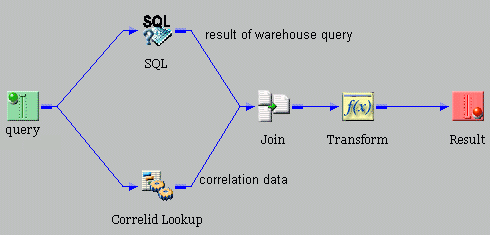This section describes different situations and the
indexing approach(es) applicable to each.
x
Situation: EDI messages arrive at iSM to be processed.
The inquirer wants to locate incoming messages with specific characteristics.
Solution: Configure the Audit Manager to store the incoming
messages, and the Indexer to index those messages. Incoming messages
are resolved through the Audit Manager copies.
x
Searching Every Record in a Data Warehouse
Situation: The user wants to search every record
in an RDBMS-based warehouse, with new records indexed as they are
added. The warehouse records contain a field for date/time of update.
Solution: You do not want to duplicate the warehouse in
the Audit Manager, so use Direct Indexing.
Configure the RDBHWM (Relational Data Base High Watermark) Listener
to scan the warehouse, using the date/time of update value as the
high water mark. As each record is read, pass it to the iEI Feeder
agent to index it into the search engine (for example, Google). Set
the feeder to add the key(s) required for retrieval of the record
to the search engine URL.
Configure the listener to accept the query URLs from the search
appliance and pass them into the XDSQLAgent. Configure this agent
to use the incoming URL values (they will be in the incoming request
document) to configure the SQL DML select statement to retrieve the
record from the warehouse.
Pass the retrieved result to a transformation agent to format
HTML to return the result to the user's browser in an appropriate
format.
The following image illustrates how a query is processed and
transformed in a simple usage scenario.
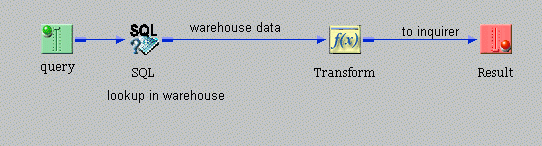
x
Researching Records Affected by an Incoming Message
Situation: A SWIFT user wants to be able to review
both the input SWIFT messages and the current status of the warehoused
records.
Solution: Use both Audited Manager Indexing and Direct
Indexing. Audited Manager Indexing enables you to locate the incoming
SWIFT messages that were processed, while Direct Indexing enables
you to check the data warehouse.
Configure the Audit Manager to store the incoming messages, and
the Indexer to index those messages. Incoming SWIFT messages are
resolved through the Audit Manager copies.
Ensure that the update service executed by the process flow maintains
the keys of the records that are actually updated. It is recommended
to store these in special registers (process flow variables) or
have the update service construct an emitted document containing
this information.
Pass the update keys to the iEI Feeder agent to index it into
the search engine (for example, Google). Set the feeder to add the
key(s) needed for retrieval of the record to the search engine URL.
Also be sure to add the Transaction ID (TID) special register to
the URL.
Configure the listener to accept the query URLs from the search
appliance, and pass these into the XDSQLAgent. Configure this agent
to use the incoming URL values (they will be in the incoming request
document) to configure the SQL DML select statement to retrieve the
record from the warehouse. Add the TID from the URL to the data.
Pass the retrieved result to a transformation agent to format
HTML to return the result to the user's browser in an appropriate
format.
The user can use the TID that is reported to access records in
the Audit Manager to research any activity that affected this warehoused
record.
x
Searching Outstanding Activity for an Incoming Message
Situation: The user wants to search a database
for a record, but also wants to know if there are activities anticipated
for the located records.
Solution: This situation is similar to the one in Researching Records Affected by an Incoming Message. However, assume that there is a correlation
ID known when the record is originally indexed through the Direct
Indexing mechanism. Add this correlation ID to the search engine
URL (for example, Google).
When constructing the result of the query, divide the incoming
query into two parallel edges (threads or operations). The first
retrieves the data from the warehouse. The second uses the correlation
ID taken from the query URL as input to the activity log driver.
Send both edges into the JOIN service, which makes a single document
of the correlation inquiry and the retrieved warehouse record. Next,
pass the joined information to the transform service to construct
the final reply.
The following image illustrates how a query is processed and
transformed in a usage scenario involving a SQL query and an ID
lookup.