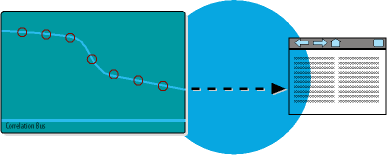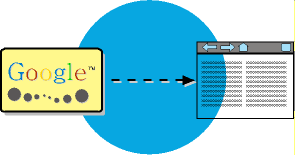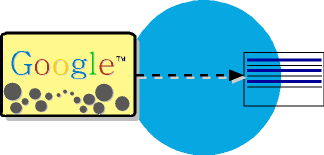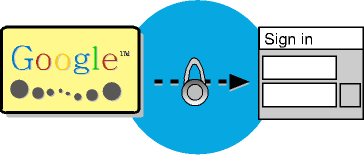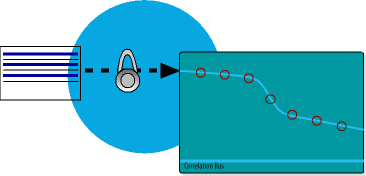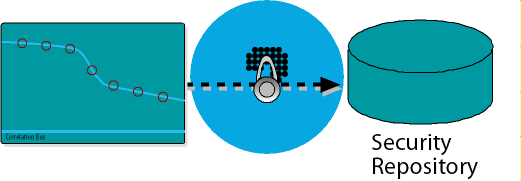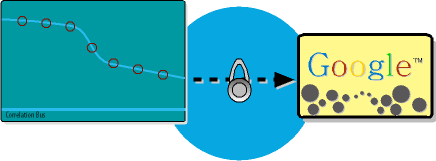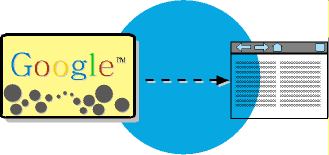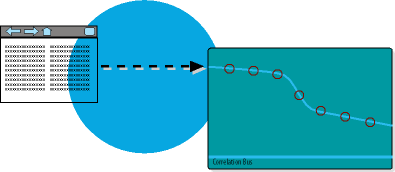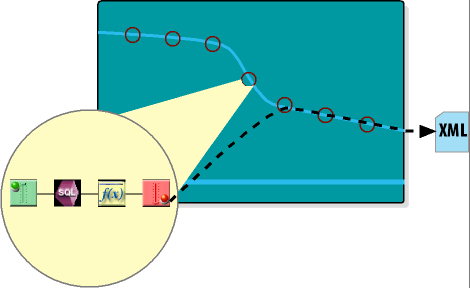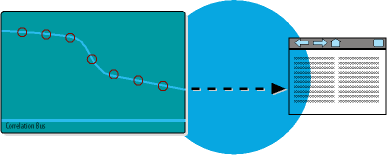Direct Indexing enables information stored during a
transaction flow to be sent to the search appliance and associated
directly with a lookup in the main database. It does retrieve from
the iWay Audit Manager.
To use this service, you must specify context information that
is sufficient to recover the data. An example might be storing the
keys associated with updated or inserted relational information.
The actual lookup can be performed later by an iWay-provided component
or by a service developed specifically for this purpose.
Note: By default, security is provided in the message
flow. Therefore, when using direct indexing, use of the security
exit is not applicable.
Caution: Under this indexing option, if the indexed data
changes, the index points to either missing data or data that may
have changed between the time of the index and time of the search.
Unlike Audited Message Indexing, which relies on the Audit Manager,
Direct Indexing is not performed automatically. Instead, you install
a service into a process flow that organizes the index update based
on information in the flow. Later the lookup is performed by a service
that can use the saved index information to reconstitute the data.
In this method, the document and context reaching the Direct
Index service is indexed and the context is stored.
x
You must configure your lookup service into the process
flow run by the iEI listener. Any stored attributes are made available
to the actual lookup as special registers in the name space iei.
For example, if you can recover the indexed record by the simple
SQL select statement "select * from database where key=<value>"
and you have stored the <value> as look=<value> at
the time of the index, then you might configure the standard iWay
SQLAgent to substitute sreg(ibi.look) into the SQL statement.
x
The steps involved in indexing a document directly are
as follows:
- Service
Manager receives the message.
- Message flows
through Service Manager.
- Message arrives
at the iEI Feeder service. The feeder gathers the incoming message
and context and, using its configuration parameters, formats a redisplay
URI; it sends the message and the fabricated URI to the search appliance.
- Message continues
through the flow and completes normally.
x
Searching of Direct Index Messages
A search executed through iWay Enterprise Index configured
with direct indexing passes through the following sequence of events:
- Inquirer
brings up the search page (for example, Google) from the search appliance,
as shown in the following image.
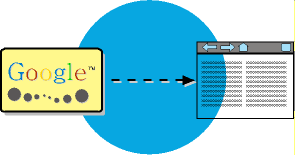
- The search appliance
searches indexed messages, selecting candidates, as shown in the
following image.
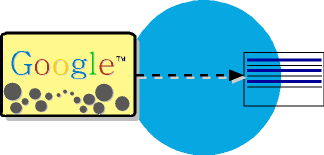
- For every candidate
that contains a secure marker, the search appliance requests
identification from the user, a standard 401 HTTP response, as shown
in the following image.
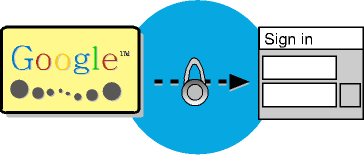
- Secure candidates
and user credentials are sent to the iSM via a dedicated link, as
shown in the following image.
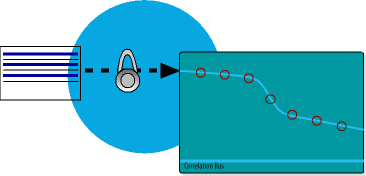
- If the security
exit is configured, it will process the security request. Otherwise,
the listener passes the URL to the flow as a standard request with
an indication that the flow must handle it as a security request,
as shown in the following image.
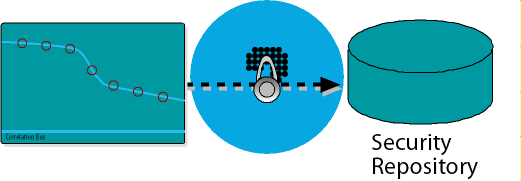
- Results of the
security exit are sent back to the search appliance, as shown in
the following image.
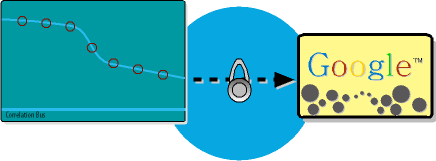
- The search appliance
presents the filtered results to the user, as shown in the following
image.
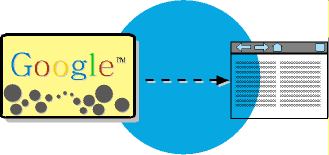
- User selects
a candidate and this choice is posted to iSM via the stored URI,
as shown in the following image.
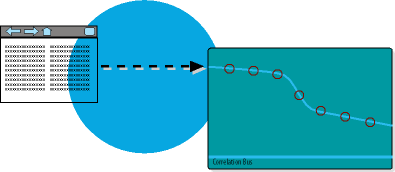
- Post triggers
a workflow on the listener. The listener formats the request into
an XML document, which can be analyzed by the workflow to retrieve
the information from the actual storage location, as shown in the
following image.
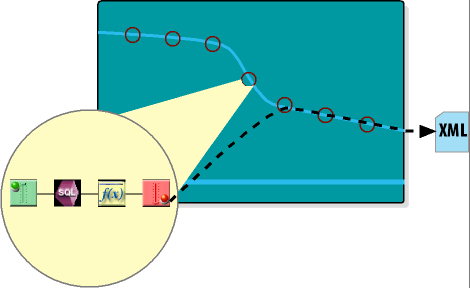
- The process
flow can reformat the retrieved information for display.
- iSM returns
the result to the user, as shown in the following image.