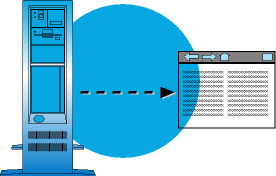A search executed through iWay Enterprise Index passes through the following sequence of events:
- Inquirer
brings up the search page (for example, Google) from the search appliance,
as shown in the following image.
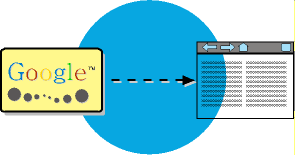
- The search appliance
searches indexed messages, selecting candidates, as shown in the
following image.
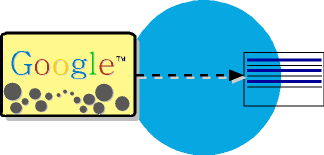
- For every candidate
that contains a secure marker, the search appliance requests
identification from the user, a standard 401 HTTP response, as shown
in the following image.
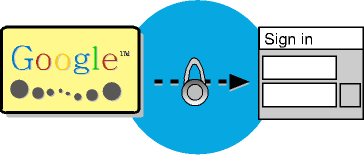
- Secure candidates
and user credentials are sent to the iSM via a dedicated link, as
shown in the following image.
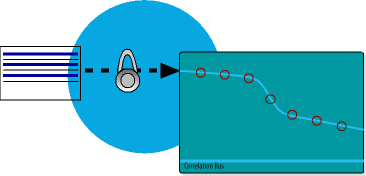
- iSM passes the
candidate and its associated credentials to the Security Exit and the
Security Exit determines whether it can be shown to the user, as
shown in the following image.
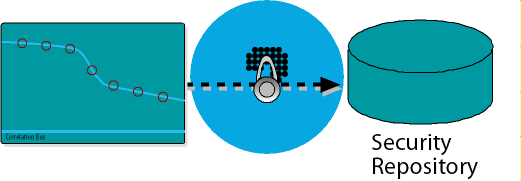
- Results of the
security exit are sent back to the search appliance, as shown in
the following image.
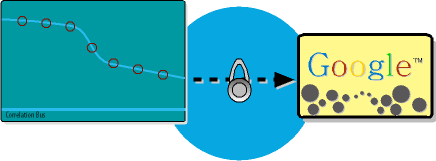
- The search appliance
presents the filtered results to the user, as shown in the following
image.
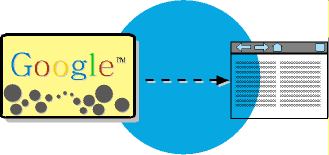
- User selects
a candidate and the search appliance posts the choice to the iSM
via the stored URI, as shown in the following image.
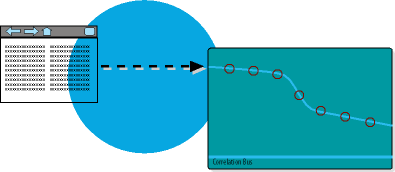
- Post triggers
an IEI render agent or workflow to call the recapture and format
agent, which recovers the information from the log and formats it
appropriately, as shown in the following image.
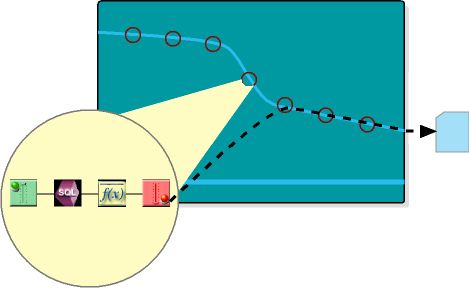
- System returns
the result to the user, as shown in the following image.