To configure the FTP Server listener:
-
From the iWay Service Manager web console, click Registry and
then Listeners.
The Listeners pane opens.
-
Click Add.
The Listener Type pane opens.
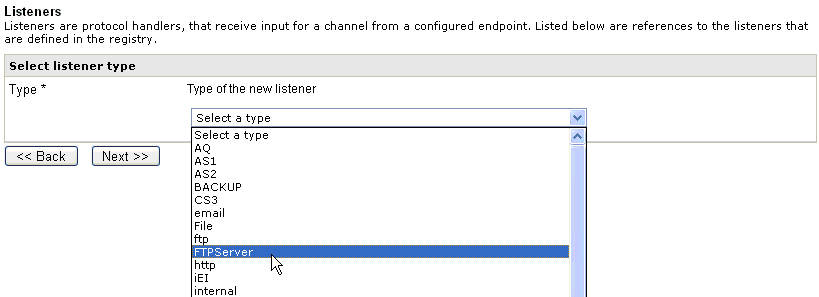
-
Select the FTPServer listener from the
drop-down list, then click Next.
The configuration parameters pane for the FTPServer listener opens.
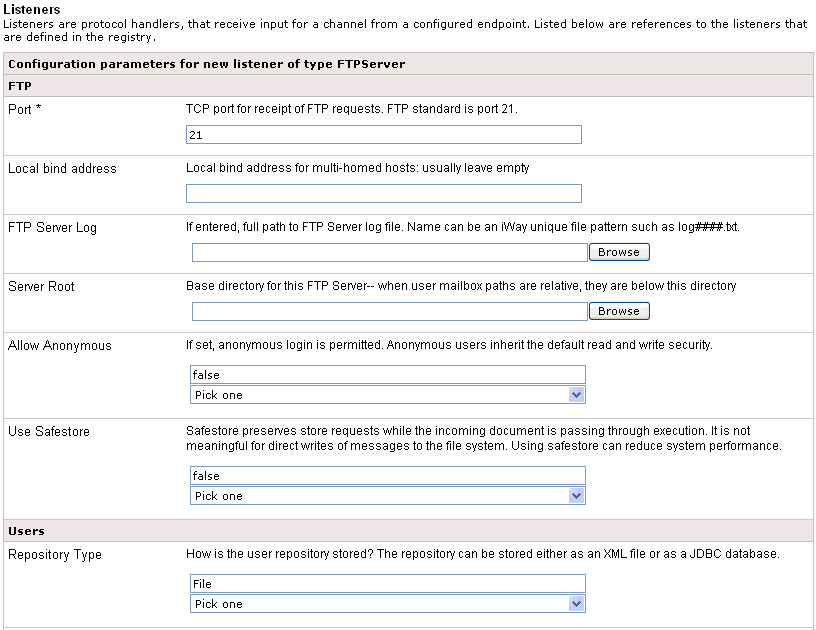
-
Provide the appropriate property values for the FTPServer listener,
as defined in the following table. An asterisk indicates a required
property.
Parameter
Definition
Port*
TCP port for receipt of FTP requests. FTP standard is port 21.
Local bind address
Local bind address for multi-homed hosts. Usually leave empty.
FTP Server Log
A log of server commands received, and the results of each command.
Server Root
Base directory for this FTP Server. When user mailbox paths are relative, they are below this directory.
Allow Anonymous
If set, anonymous login is permitted. Anonymous users inherit the default read and write security.
Use Safestore
Safestore preserves store requests while the incoming document is passing through execution. It is not meaningful for direct writes of messages to the file system. Using safestore can reduce system performance.
Users
Repository Type
How is the user repository stored? The repository can be stored either as an XML file or as a JDBC database.
Security File [URL] *
Security file location. The security file describes users permitted to exchange messages with this server. It also describes their mailbox and security characteristics. This is a JDBC or a file URL depending upon the repository type.
JDBC Driver
JDBC driver to use for accessing repository. Required if repository type is JDBC.
JDBC User Name
Password for accessing the JDBC repository. Required if repository type is JDBC.
JDBC Password
Select one of the following values from the drop-down list:
- column
- field
- row
Default Permissions
Default Can READ
If true, users without specific security can read.
Default Can WRITE
If true, users without specific security can write.
Action on GET
How should the server treat file retrieve type requests from the client.
Action on PUT
How should the server treat file store type requests from the client.
SITE EXEC
If true, clients can execute processes via the SITE EXEC command.
Security
Session Timeout *
If greater than 0, maximum seconds between commands before automatic session timeout.
Security Protocol
Minimal security protocol supported for FTPS.
Use 128-bit Encryption
Enforces the use of 128-bit encryption for all TLS channels.
Require Secure Auth
Login must be via a secure authorization channel. You will need to configure the Keystore under HTTPS section of the system properties if client authentication is required. Note, if keystore is configured in system properties make sure it has the CA certificate or the client certificate of the server you are connecting to. If keystore is not configured in system properties default truststore located under /lib/security/cacerts will be used.
Require Secure Transfer
Data transfers must be via a secured channel. You will need to configure the Keystore under HTTPS section of the system properties if client authentication is required. Note, if keystore is configured in system properties make sure it has the CA certificate or the client certificate of the server you are connecting to. If keystore is not configured in system properties default truststore located under /lib/security/cacerts will be used.
Other
Whitespace Normalization
Specifies how the parser treats whitespaces in element content. Choose preserve (default) to disable all normalization as prescribed by the XML specification. Choose condense to remove extra whitespaces in pretty printed documents and for compatibility with earlier versions.
Accepts non-XML (flat) only
If set to true, the listener expects only flat (non-XML) files and the preparsers do not run.
Optimize Favoring
Select one of the following values from the drop-down list:
- performance
- memory
Note: Selecting memory is recommended if you are expecting large input documents.
Multithreading
Number of documents that can be processed in parallel.
Maximum threads
Number of parallel threads can grow automatically on demand.
Execution Time Limit
Time limit (in seconds) for a document to execute before it is terminated.
Default Java File Encoding
Default encoding if the incoming message is not self-declaring, for example, XML.
Agent Precedence
Changes order by which engine selects agents. Normally Document overrides listener. This is used to manage iWay documents.
Always reply to listener default
If set to true, the default reply definition is used in addition to the defined replies.
Error Documents treated normally
If set to true, error documents are processed by any configured preemitters.
Listener is Transaction Manager
If set to true, agents run within a local transaction managed by the listener.
Record in Activity Log(s)
If set to true, the activity on this channel will be recorded in the activity logs, else the activity will not be recorded.
-
Click Next.
The Name and Description pane opens.
-
Provide a name and optionally, a description for the FTPServer
listener, and click Finish.
The newly created FTPServer listener is added to the list in the Listeners pane.