The following diagram illustrates the normal operation of a primary iSM server.
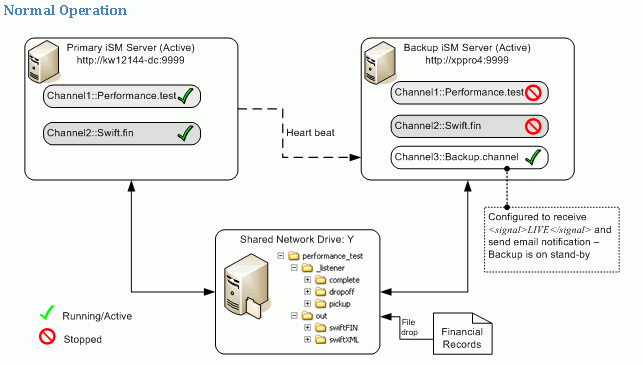
The following diagram illustrates the failover operation when the primary iSM server has failed.
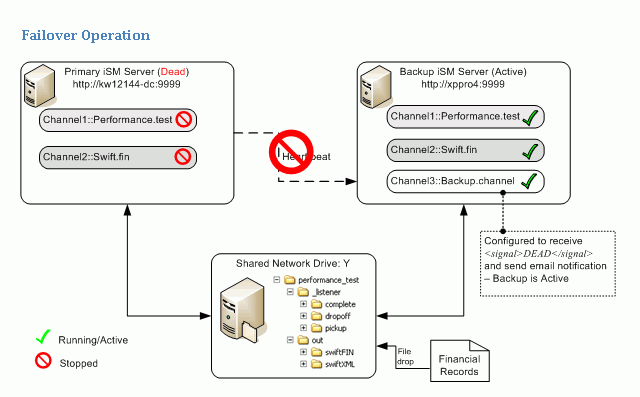
In this section: |
The use case in this section describes how to add distributed Hot Backup capability to provide automatic failover for the primary server.
An iSM server instance must be able to perform automatic failover to a backup iSM server instance in the event of failure. It is also desirable for the backup server to be able to be actively running to perform other server tasks to maximize server resources while it is also waiting to pick up the workload of a failed server.
In this scenario, there are two deployed channels that contain two process flows:
Note: These channels are deployed to the primary iSM server instance and are in their normal Started and Active states.
In the event of a failure:
The following diagram illustrates the normal operation of a primary iSM server.
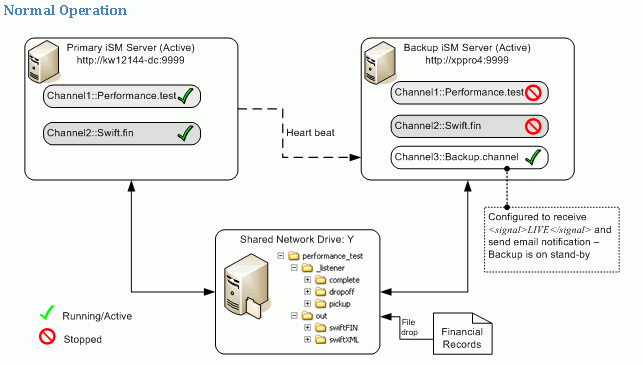
The following diagram illustrates the failover operation when the primary iSM server has failed.
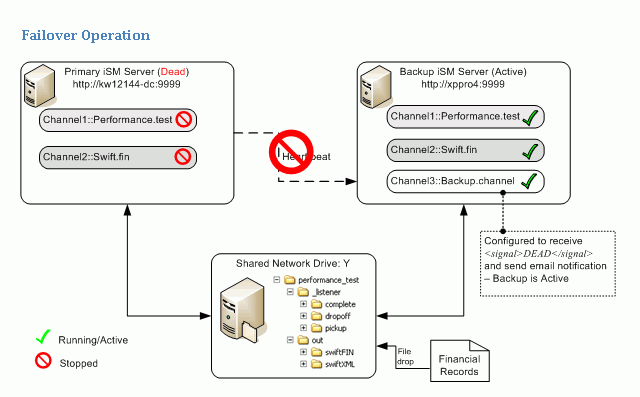
You must have iSM 6.0 or higher installed. During an installation or upgrade, select the Hot backup extension option, as shown in the image below. This will install the iwbackup.jar file in the \etc\manager\extensions directory on a Windows platform.

For more information, see Installing the iWay Hot Backup Extension.
To navigate to the Backup system properties go to the iAM Screen. Go to Configuration, System Properties, Backup.
At this screen you can enter the name of the backup server and its port number. Port number is the port specified in the BACKUP Listener configured on the backup server.
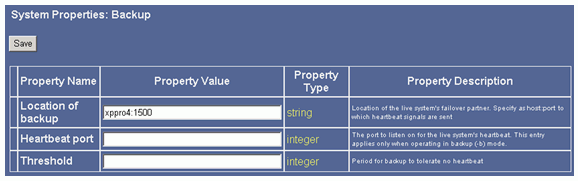
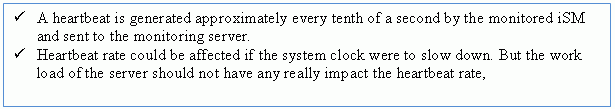
Channels are deployed as usual, as shown in the image below.
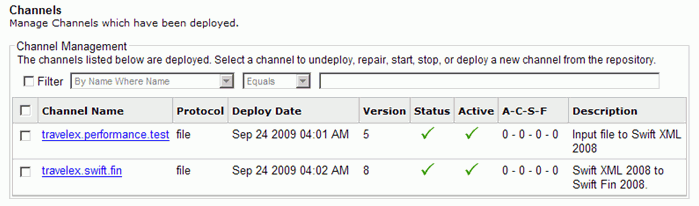
Backup iSM Server Instance
The same Channels in the primary server are deployed in the backup but in the Stopped and Inactive states. They are only to be activated when there is a failover detected from the primary server. Failover is detected by the backup.channel by listening for heartbeats from the primary server.
The image below is a normal operation which is receiving heartbeats.
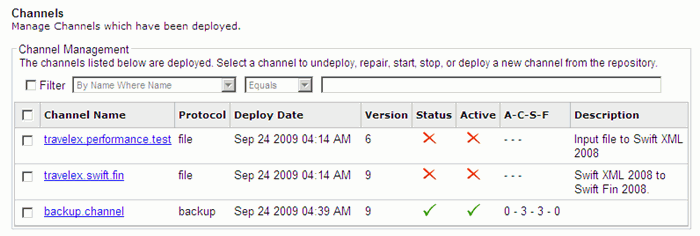
The following image illustrates a backup operation that did not receive heartbeats.
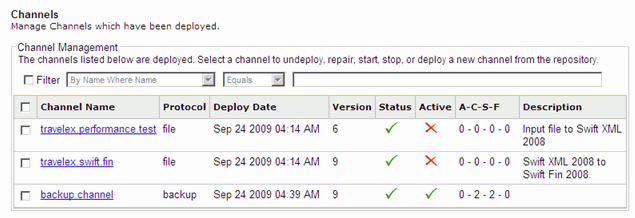
The backup.channel consists of a backup listener and process flow that handles messages resulted from the heartbeats.
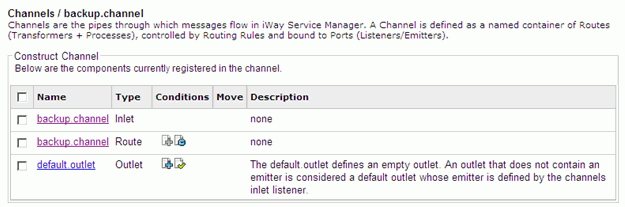
Backup Listener
The BACKUP Listener is created from the iSM Console by selecting the BACKUP type from the Listener type drop-down list. The listener listens for the heartbeats emitted from the primary server. Depending on the condition, it may create an XML message that contains:
<signal>state</signal>where
Can be LIVE, DEAD, or CLOSE.
The following table describes each state in more detail.
State | Description |
|---|---|
LIVE | The monitored ISM has gone live. This message appears when the monitored ISM resumes or begins operation. If the monitoring ISM starts first, this message will be dispatched when the monitored ISM starts. |
DEAD | The monitored ISM has not sent a heartbeat for the threshold duration, and the monitored ISM was previously in LIVE state. |
CLOSE | The monitored ISM has signaled that it is terminating normally. If it restarts you will receive a LIVE message. Once a monitored ISM signals CLOSE, missed heartbeats are ignored: heartbeats are monitored only when the monitored ISM is in LIVE state. |
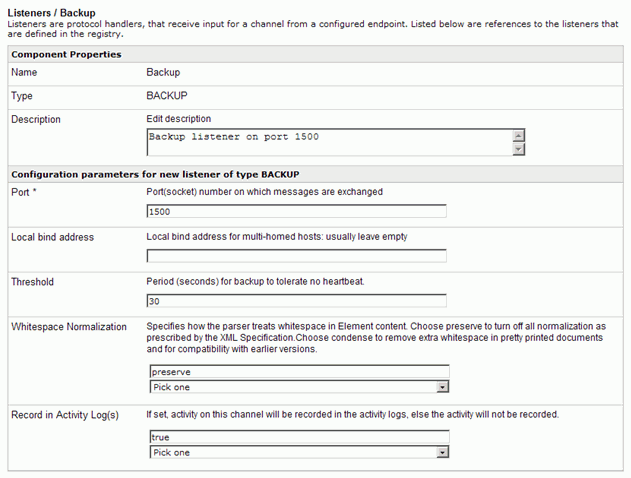
Note: The threshold value will depend on the deployed environment.
Process Flow
The process flow interrogates the inbound XML that is generated by the backup listener. Using XPATH, the state of the heartbeat or the primary server is retrieved and using a Decision Switch to determine the next action to take.
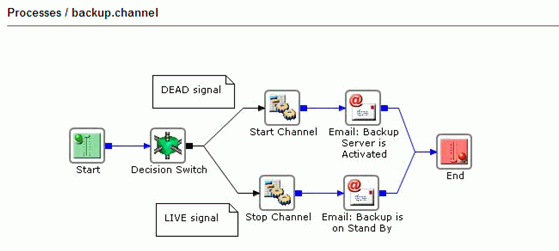
The Decision Switch Object is shown below.
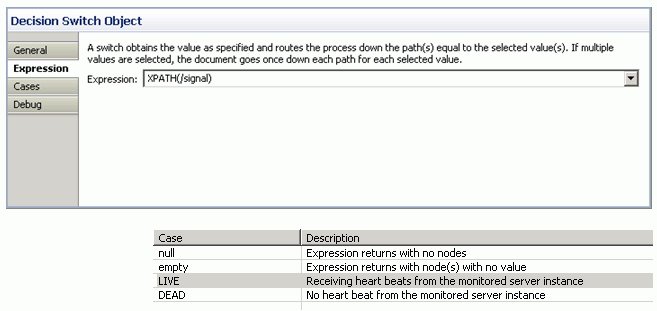
The Start Channel Service contains a list of channels to be started when a failover from the primary server occurs, as shown in the image below
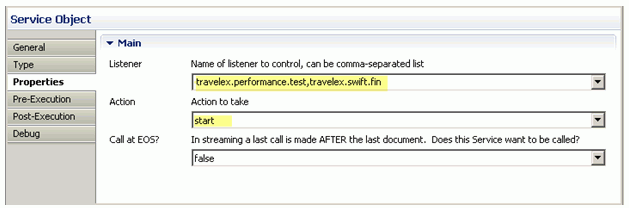
The Email Object notifies someone when the primary server failure is detected and backup has become active, as shown in the image below.
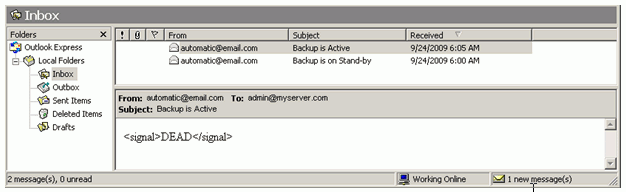
The Stop Channel Service contains a list of channels to be stopped when the primary server is LIVE, as shown in the image below.
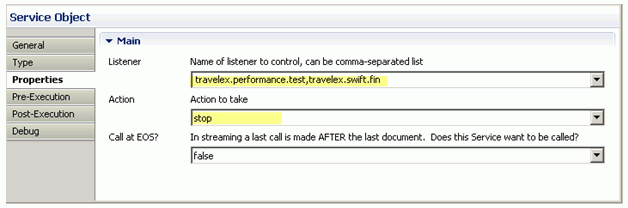
The Email Object notifies someone when the primary server is back up and the backup server is on stand-by, as shown in the image below.
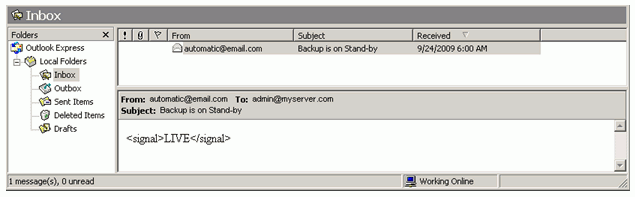
| iWay Software |