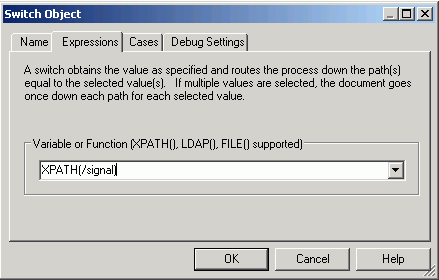
How to: |
As the state of the monitored ISM changes, the monitoring ISM dispatches messages.
For instance, consider the below process flow where the control agent is invoked based on the state of the monitored ISM using a decision switch. The switch is based on a signal element in the XML message generated by the backup listener.
The Status switch is a decision based object which is configured as follows:
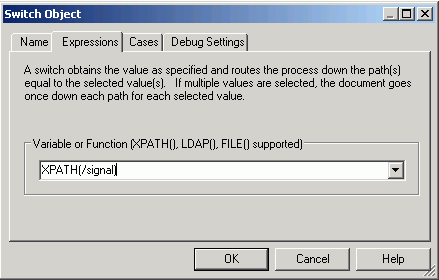
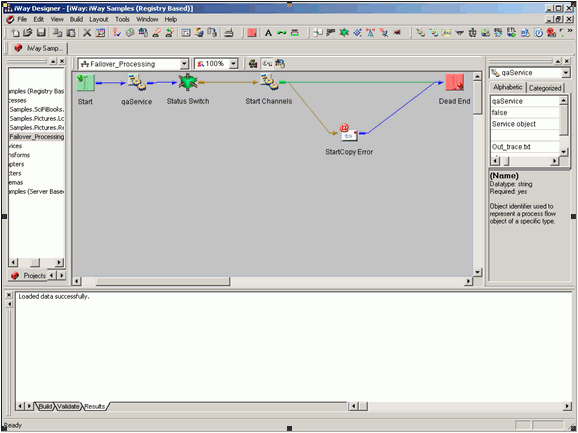
The control agent 'Start Channels' is invoked when the listeners need to be started, that is, when they are no longer running on the configured ISM. The edges are configured as follows:
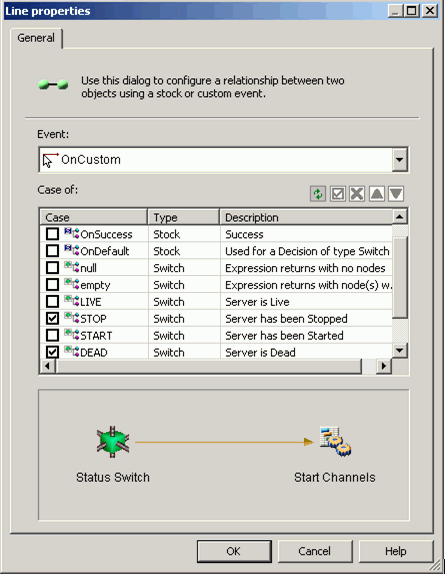
In the following example, the control agent processes the signal 'DEAD' and 'STOP' and accordingly stops the channels (Notification_Channel and DashBoard_Channel) as required by the monitoring backup application (backup listener). The control agent Start Channels is configured as shown in the figure below
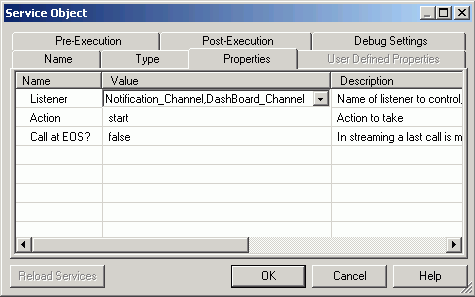
This example will show you how to start the channels (Notification_Channel and DashBoard_Channel).
| iWay Software |