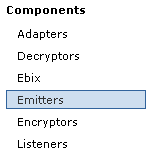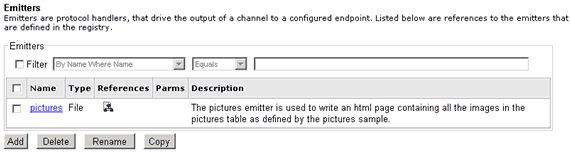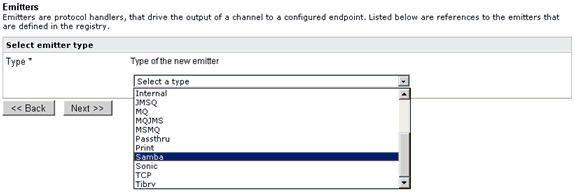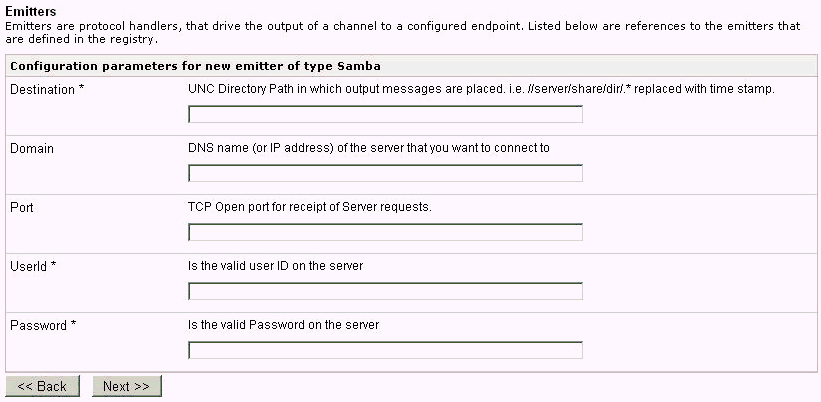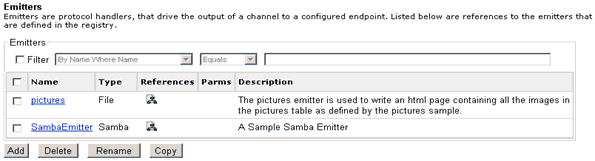To add a Samba listener:
-
In the left console pane of the registry menu, select Listeners.
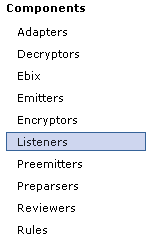
The listener pane opens as shown in the following image.
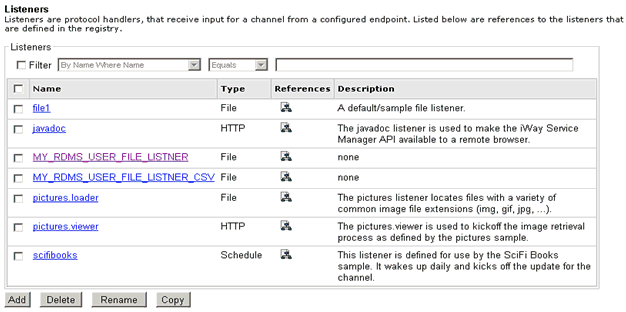
The table provided lists any existing listeners and short descriptions of each.
- Click Add.
-
Select Samba from the list, and then
click Next.
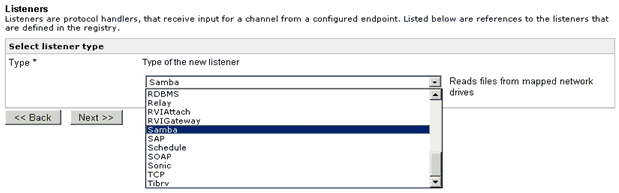
-
Provide the required configuration parameters for the new listener, which
are described in Samba Listener Configuration Parameters.
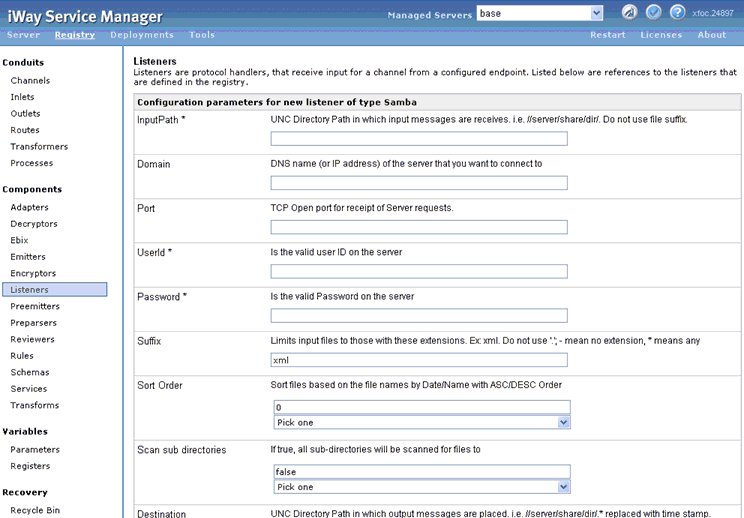
-
Click Next.
The Name and Description pane opens.
-
Enter a name and an optional description for the listener and
click Finish.
The listener is added to the list in the listeners pane as shown in the following image.
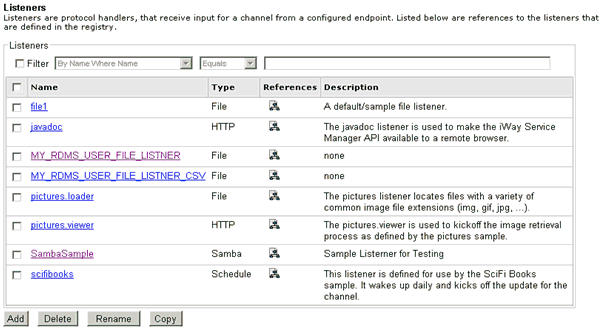
After a listener is added to iWay Service Manger, you can assign a listener to an inlet that is used to construct a channel.