To configure the gateway listener:
-
In the
left console pane of the Registry menu, select Listeners.
The Listeners pane opens. The table that is provided lists any existing listeners and a short description for each.
-
Click Add.
The Listener Type pane opens.
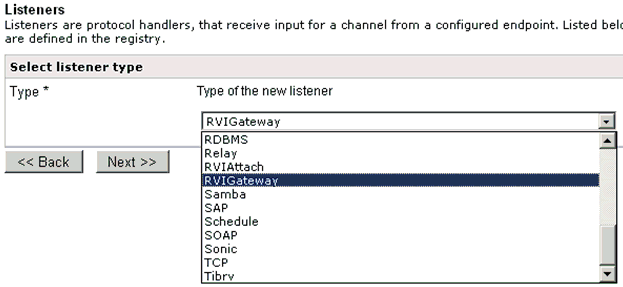
-
Select
the RVIGateway listener from the drop-down
list, then click Next.
The configuration parameters pane for the gateway listener opens.
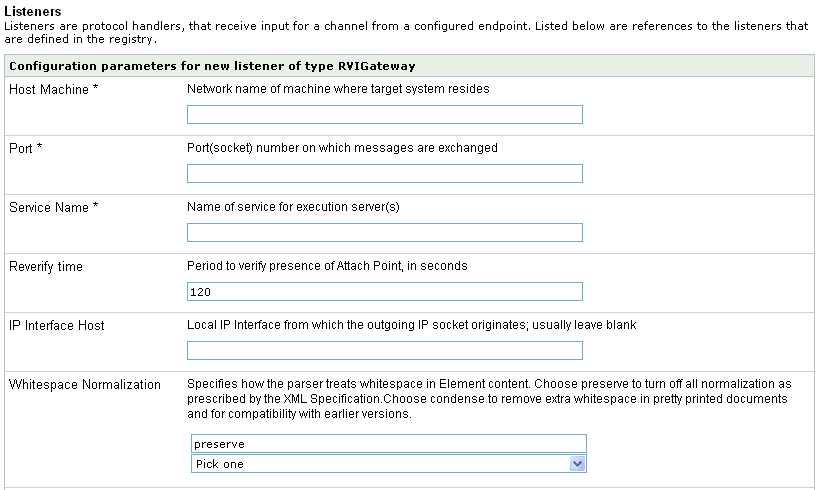
-
Provide
the appropriate property values for the gateway listener, as defined
in the following table. An asterisk indicates a required property.
Property
Definition
Host Machine*
Name of the machine where the target system resides.
Port*
Port (socket) number on which messages are exchanged. This value refers to the port number on which the attach listener is listening and where the handshake occurs.
Service Name*
Name of the service that is supported by an Executor Server attach point. The service name is a locator that identifies the channel/listener that runs on the specified machine name. Therefore, it represents a combination of the channel name and the machine and port name for remote invocation. In addition, this is the service name that is referred to in the relay agent at the attach point.
Reverify time
Period of time (in seconds) to verify the presence of the attach point.
IP Interface Host
Local IP interface from which the outgoing IP socket originates. This field is usually left blank.
Whitespace Normalization
Specifies how the parser treats whitespace in Element content. Choose preserve to turn off all normalization as prescribed by the XML Specification. Choose condense to remove extra whitespace in pretty printed documents and for compatibility with earlier versions.
Accepts non-XML (flat) only
If set to true, the listener expects only flat (non-XML) files and the preparsers do not run.
Optimize Favoring
Select one of the following values from the drop-down list:
- performance
- memory
Note: Selecting memory is recommended if you are expecting large input documents.
Multithreading
Number of documents that can be processed in parallel.
Execution Time Limit
Time limit (in seconds) for a document to execute before it is terminated.
Default Java File Encoding
Default encoding if the incoming message is not self-declaring, for example, XML.
Agent Precedence
Determines the order by which agents are selected for processing (usually, Document overrides listener). This is used to manage iWay documents.
Always reply to listener default
If set to true, the default reply definition is used in addition to the defined replies.
Error Documents treated normally
If set to true, error documents are processed by any configured preemitters.
Listener is Transaction Manager
If set to true, agents run within a local transaction managed by the listener.
Record in Activity Log(s)
If set, activity on this channel will be recorded in the activity logs, else the activity will not be recorded.
-
Click Next.
The Name and Description pane opens.
-
Provide
a name and, optionally, a description, for the gateway listener, and
click Finish.
The newly created gateway listener is added to the list in the Listeners pane.