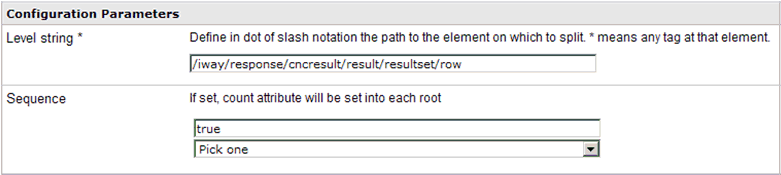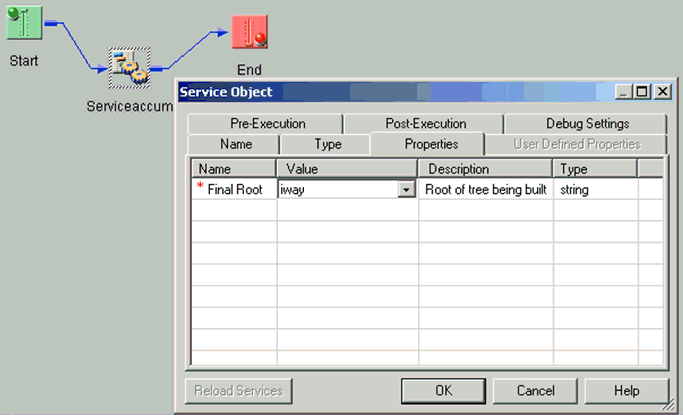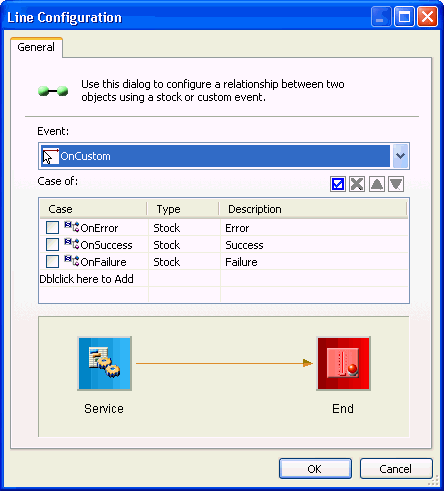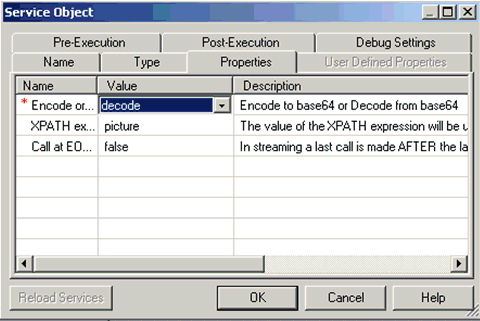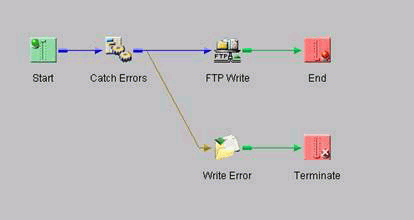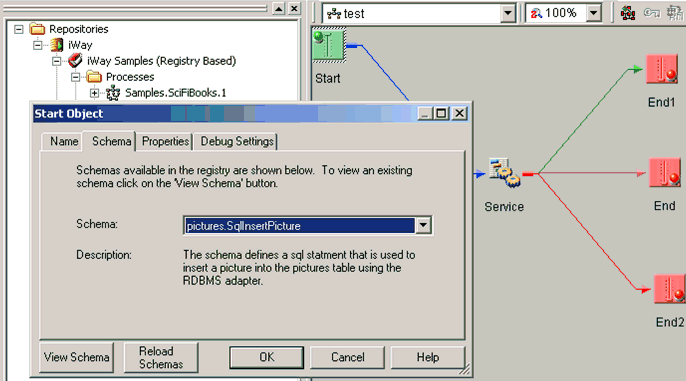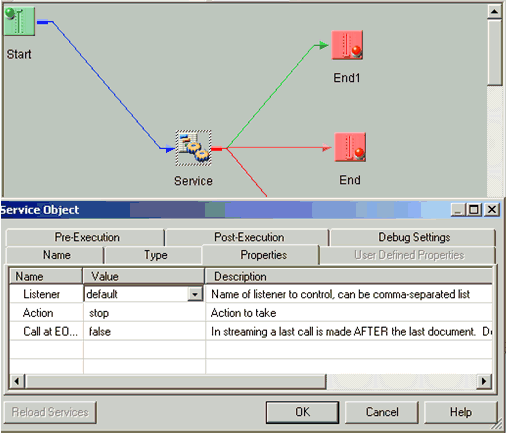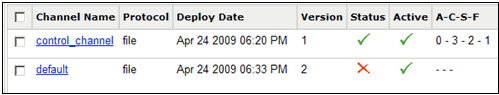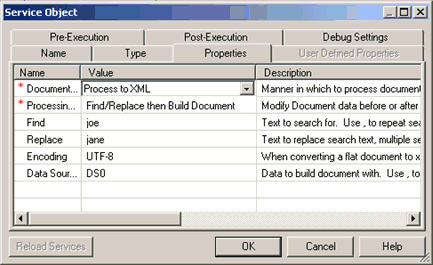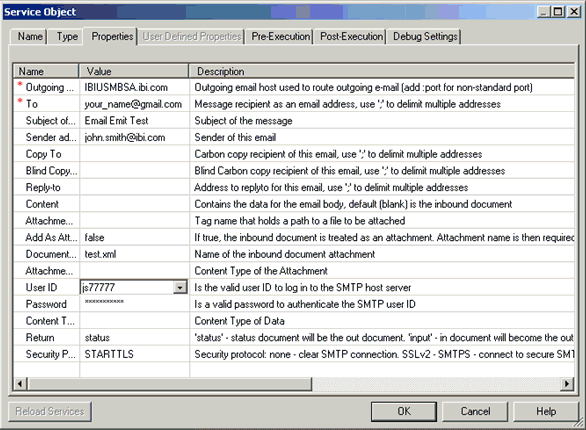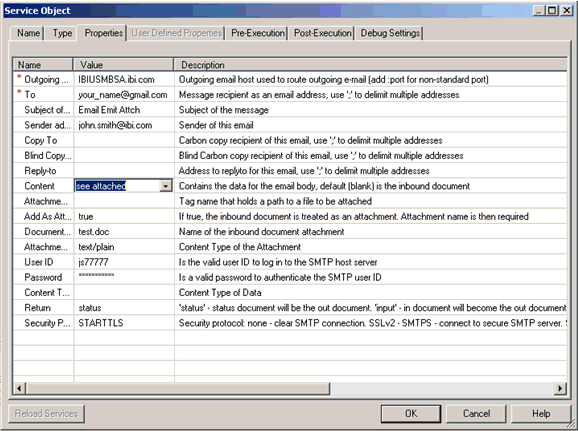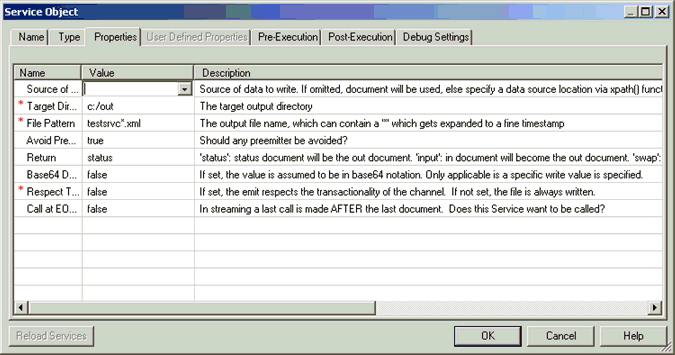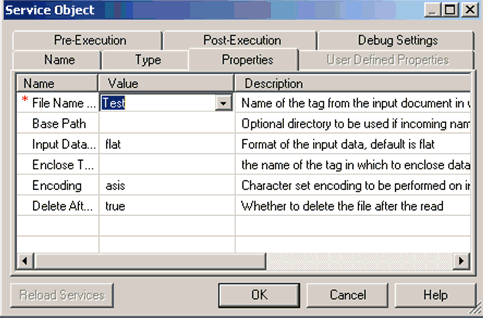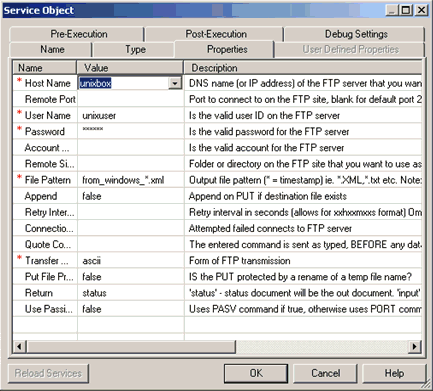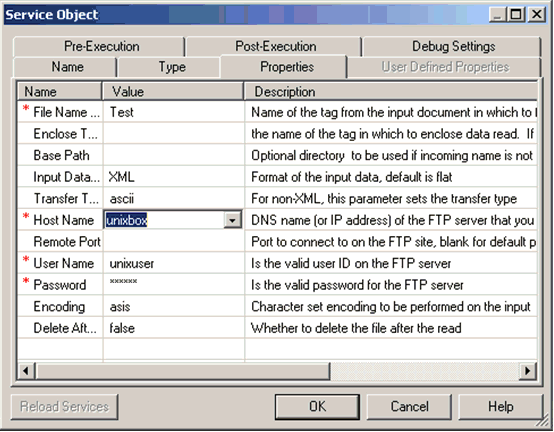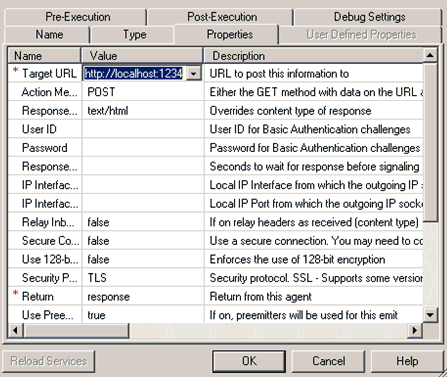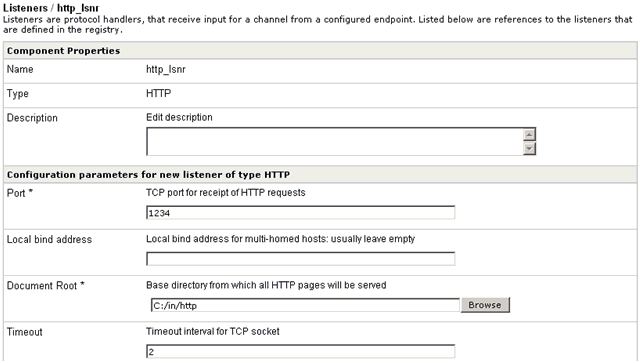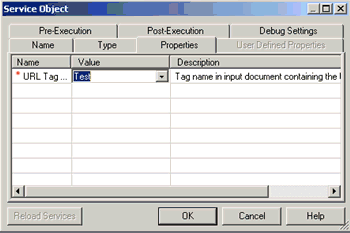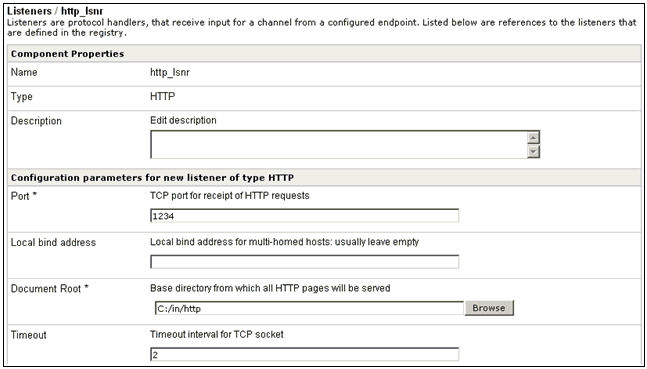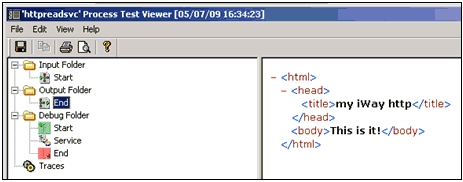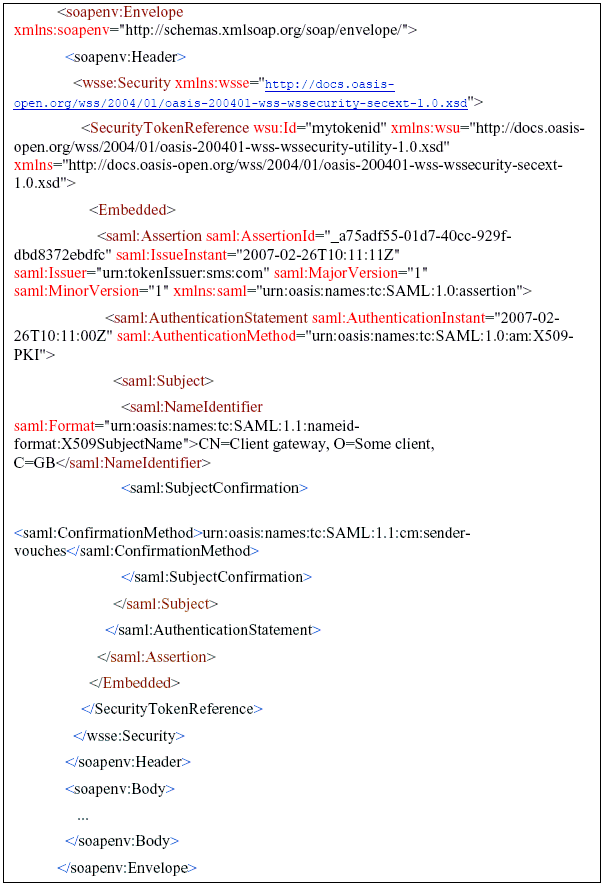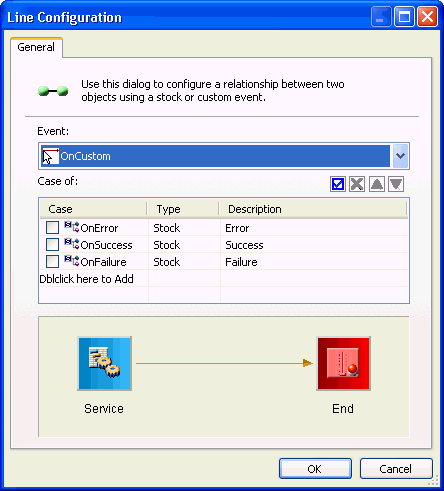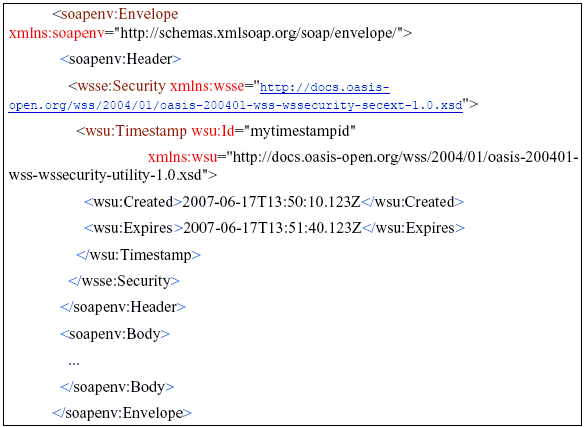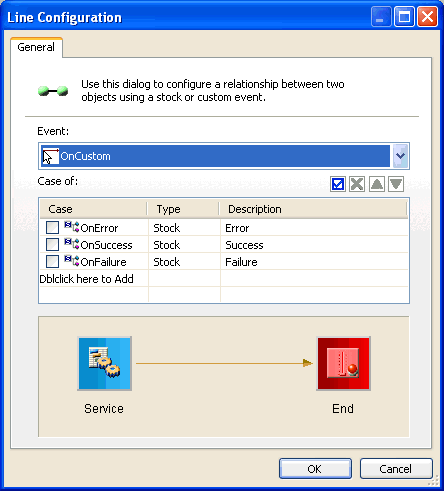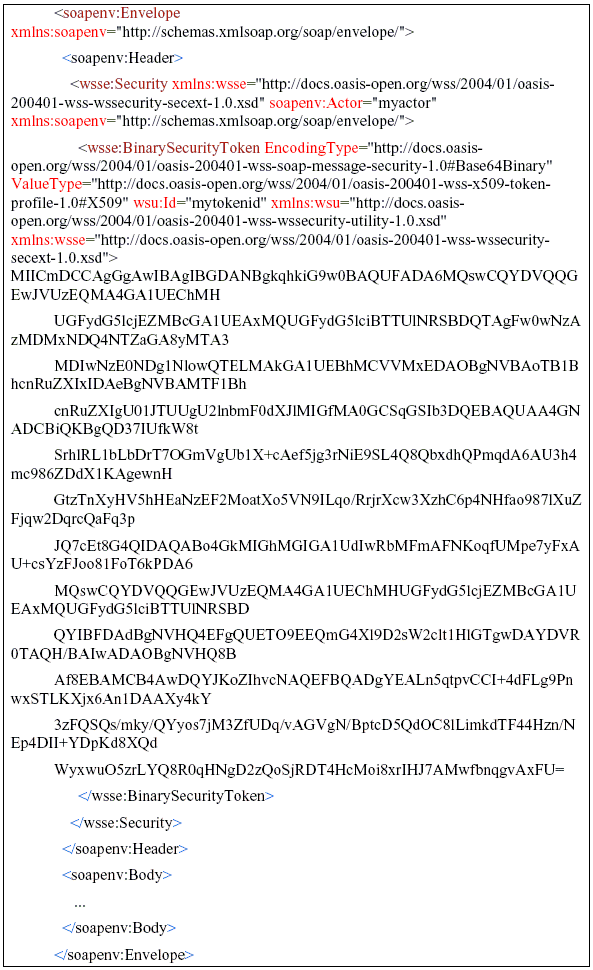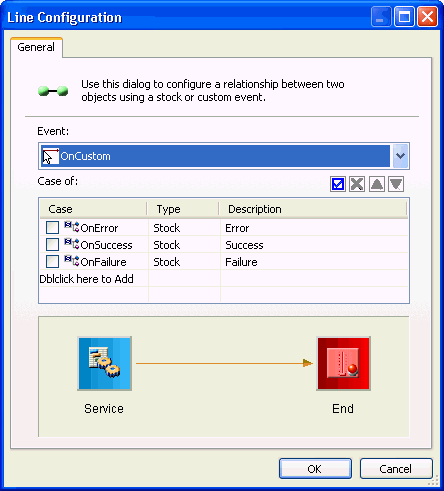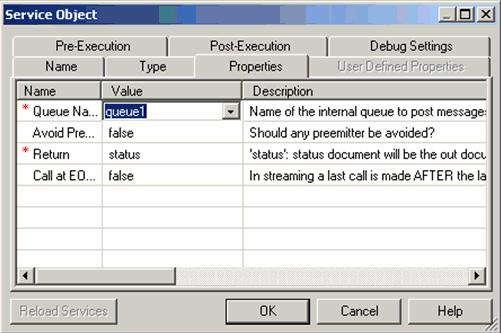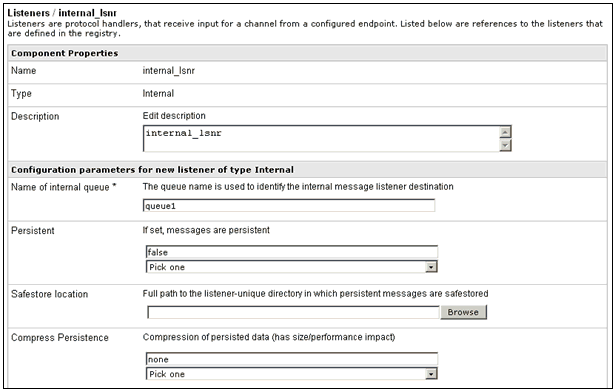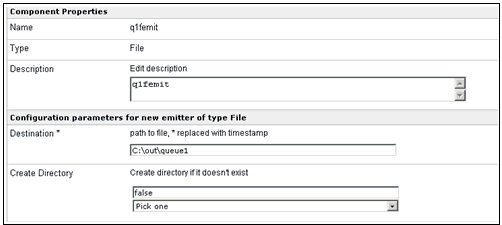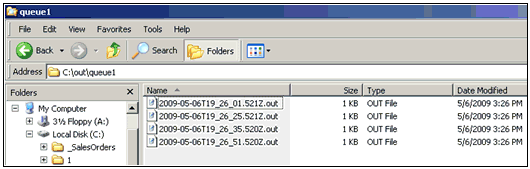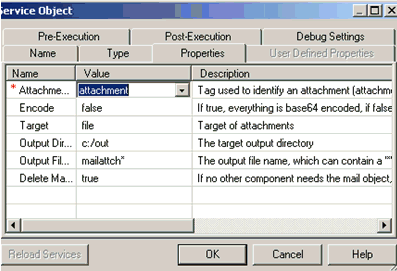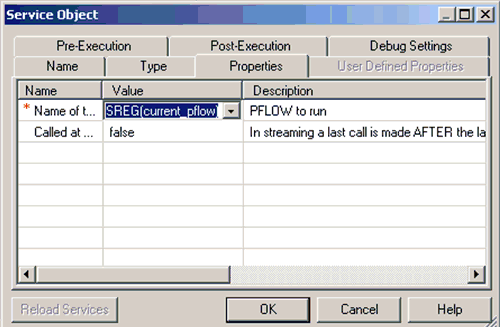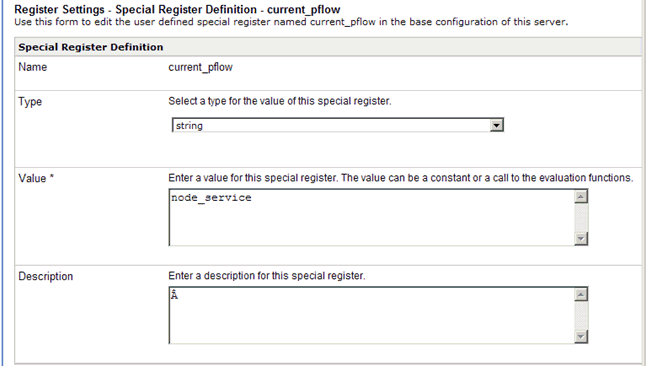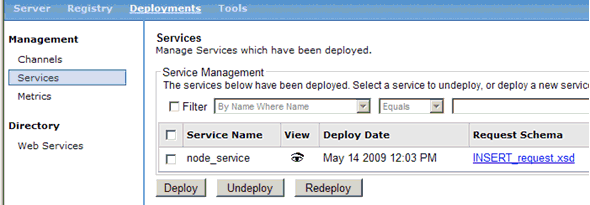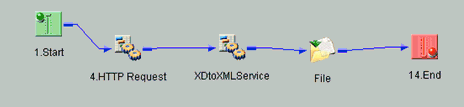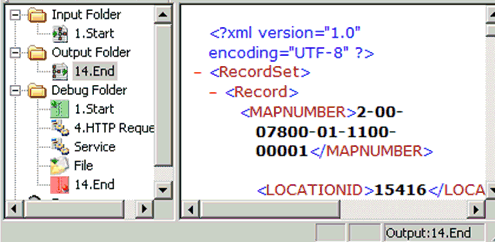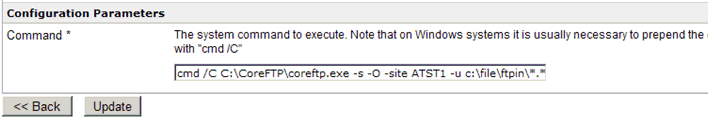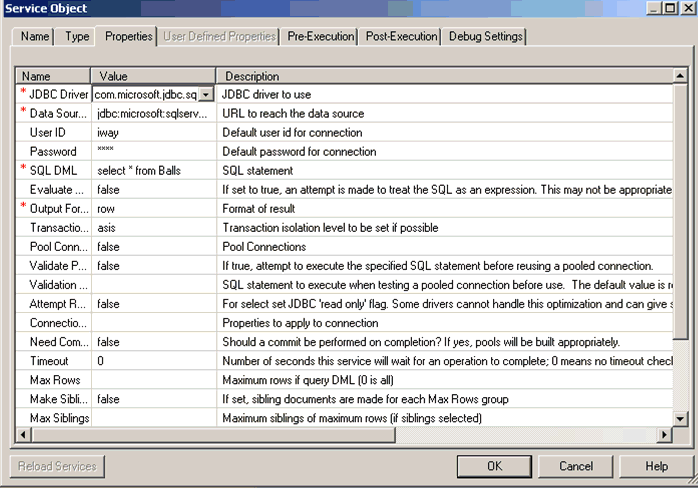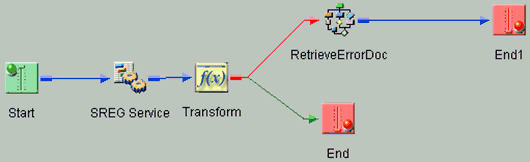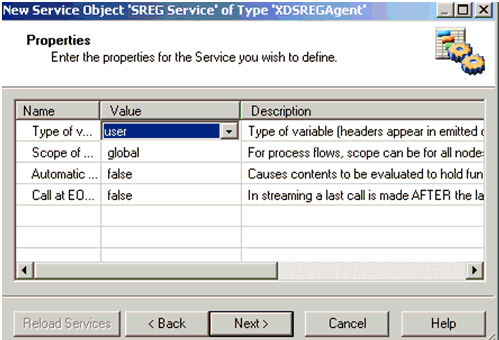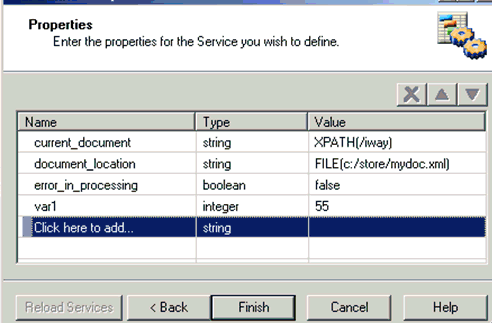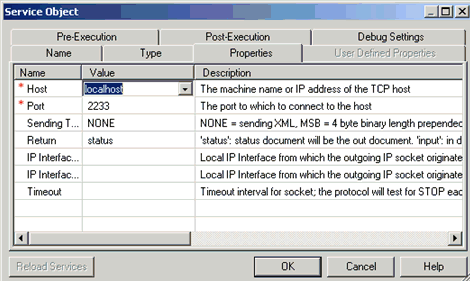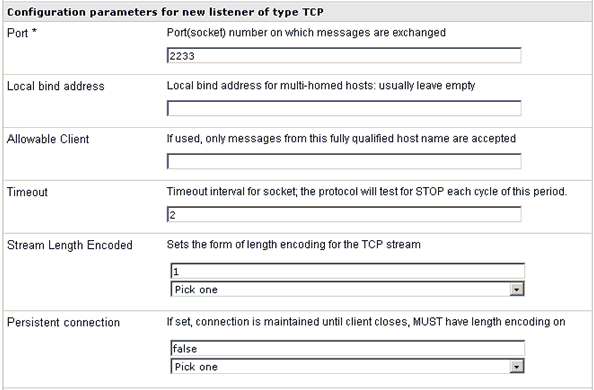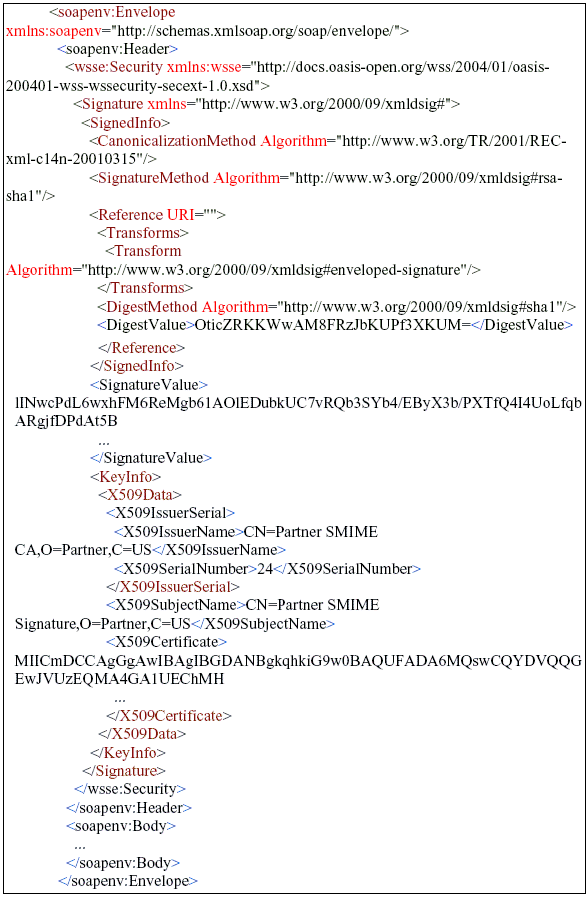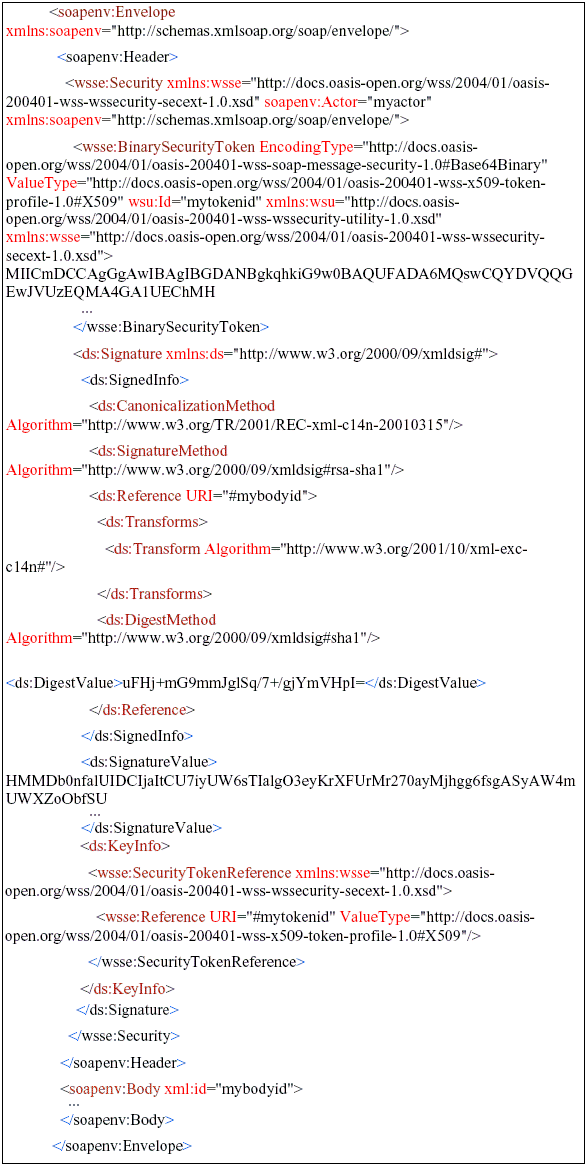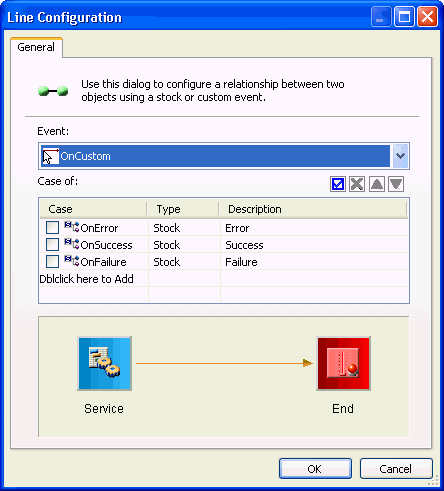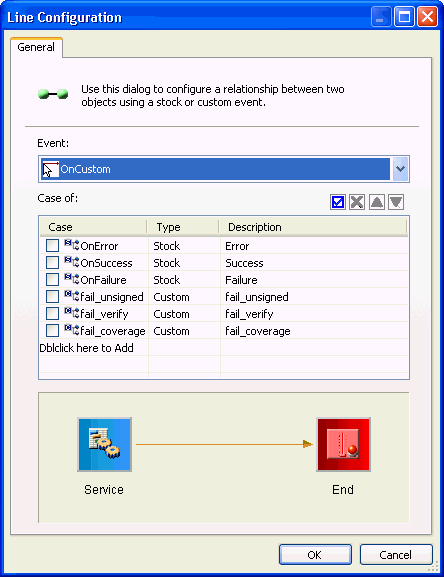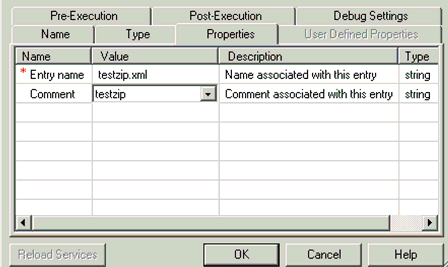The following section provides a comprehensive reference
for all the predefined services that are supplied with iWay Service
Manager.
x
Accumulate EOS Service (com.ibi.agents.XDAccumEOSAgent)
Syntax:
com.ibi.agents.XDAccumEOSAgent
Description:
This service accumulates document pieces and emits a full document
at End of Stream (EOS).
Parameters:
Parameter | Description |
|---|
Final Root * | The name and description of this parameter
is derived from viewing XML documents as trees of element objects.
A well-formed XML document has exactly one root element (also called
document element). When you configure the Accumulate service, the
name of the root element for the resulting document must be provided
as the parameter. This means that the result of the processing must
be enclosed between a root start-tag and a corresponding end-tag
with the specified name. The root element of this document tree
is serving as a wrapper for the accumulated document parts, combining
them into a well-formed XML document. For example: <Final Root Parameter Value>
<Accumulated Piece> … </Accumulated Piece>
<Accumulated Piece> ... </Accumulated Piece>
…
</Final Root Parameter Value > |
Example:
The best application of the Accumulate EOS Service would be to
merge the documents produced by the splitter for the final output.
The architecture of a sample channel would contain an inlet with
a File listener and a splitter (for example, XML Splitter preparser).
The route would contain a process flow with the Accumulate EOS Service
object.
In this example, the following iWay response document is used
as the incoming document:
<?xml version="1.0" encoding="UTF-8"?>
<iway>
<response totalrows="3">
<cncresult>
<result format="field">
<resultset rowcount="3">
<colinfo>
<col type="4" length="11" offset="0">Document_Link_ID</col>
<col type="12" length="50" offset="11">Value</col>
</colinfo>
<row>
<Document_Link_ID type="4">103</Document_Link_ID>
<Value type="12">invoice</Value>
</row>
<row>
<Document_Link_ID type="4">103</Document_Link_ID>
<Value type="12">Milestone</Value>
</row>
<row>
<Document_Link_ID type="4">103</Document_Link_ID>
<Value type="12">Work Order</Value>
</row>
</resultset>
</result>
</cncresult>
<timestamp>2007-01-10T17:02:48Z</timestamp>
<execstatus>0</execstatus>
</response>
</iway>
In this incoming document, notice that the <row> element
loops three times. Therefore, a splitter can be used on this tag
to split the incoming document into three individual documents,
where each document corresponds to one loop iteration of the <row> element.
The XML Splitter preparser is configured to split the iWay response
document into multiple XML documents, each containing one row, as
shown in the following image:
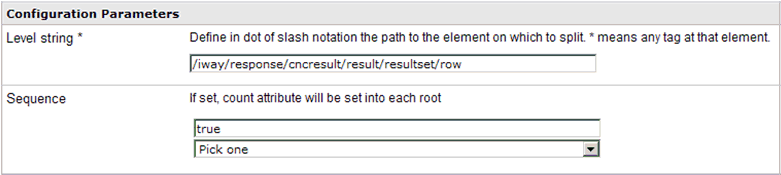
Notice that a counter is being added to each row. If, after performing
certain operations, there is a need to merge the rows again into
a single document.
The Accumulate service can be used to assemble these individual
documents into one merged document. In this case, the root element iway would
be specified as a value for the Final Root parameter.
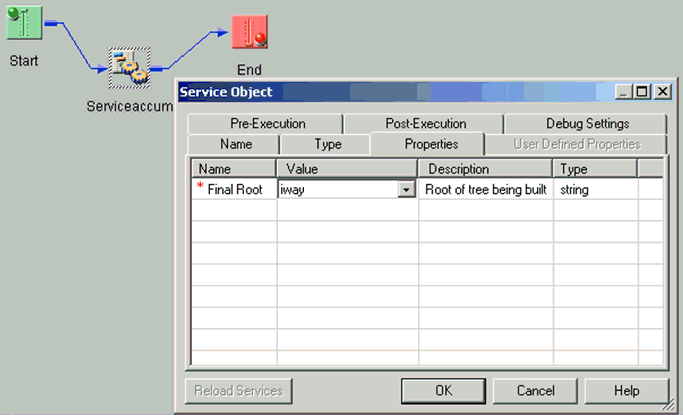
The following is the assembled output of the channel:
<?xml version="1.0" encoding="ISO-8859-1" ?>
<iway>
<eda count="1">
<response totalrows="3">
<cncresult>
<result format="field">
<resultset rowcount="3">
<colinfo>
<col type="4" length="11" offset="0">Document_Link_ID</col>
<col type="12" length="50" offset="11">Value</col>
</colinfo>
<row>
<Document_Link_ID type="4">103</Document_Link_ID>
<Value type="12">invoice</Value>
</row>
</resultset>
</result>
</cncresult>
</response>
</eda>
<eda count="2">
<response totalrows="3">
<cncresult>
<result format="field">
<resultset rowcount="3">
<colinfo>
<col type="4" length="11" offset="0">Document_Link_ID</col>
<col type="12" length="50" offset="11">Value</col></colinfo>
<row>
<Document_Link_ID type="4">103</Document_Link_ID>
<Value type="12">Milestone</Value>
</row>
</resultset>
</result>
</cncresult>
</response>
</eda> <eda count="3">
<response totalrows="3">
<cncresult>
<result format="field">
<resultset rowcount="3">
<colinfo>
<col type="4" length="11" offset="0">Document_Link_ID</col>
<col type="12" length="50" offset="11">Value</col>
</colinfo>
<row>
<Document_Link_ID type="4">103</Document_Link_ID>
<Value type="12">Work Order</Value>
</row>
</resultset>
</result>
</cncresult>
</response>
</eda>
</iway>Note the differences between the incoming and outgoing document.
In the outgoing document, the structure is slightly rearranged and
a loop counter is represented by the <eda> element with an
incrementing count attribute. This counter is used to mark each
iteration of the loop.
x
Activity Log Entry Service (com.ibi.agents.XDXALogEvent)
Syntax:
com.ibi.agents.XDXALogEvent
Description:
This service is used to record events to the system log during
a process flow. It can record security events and arbitrary user
event codes. Each message that is logged has a type, code, and optional
message.
Parameters:
Parameter | Description |
|---|
Transactional | Determines whether this event record will
be included in the log based on the transaction. If set to true,
the event is logged only if the entire process flow is successful.
For transactional recording, the channel must be declared to control
the local transaction. |
Event | The event class to be included in the log.
Select one of the following values from the drop-down list: - security
{security} (default)
This class can be used for a security event. - signature
{signature}
This class can be used for a digital signature event. - crypto {crypto}
This
class can be used for a cryptographic event.
You
can also type an arbitrary, user-defined value in the Event field. |
Code | A code that further describes the event.
Select one of the following values from the drop-down list: - start {start}
(default)
- end {end}
- fail {fail}
- sign {sign}
- encrypt {encrypt}
- decrypt {decrypt}
Note: If
you specified an arbitrary, user-defined value in the Event field,
the code value must be greater than 1000. |
Message | An arbitrary message that you want to associate
with this event record. |
Available Response Edges for XDXALogEvent
When you connect the XDXALogEvent object to an End object using
the OnCustom build relation in a process
flow, the available line edges are provided in the Line Configuration
dialog box.
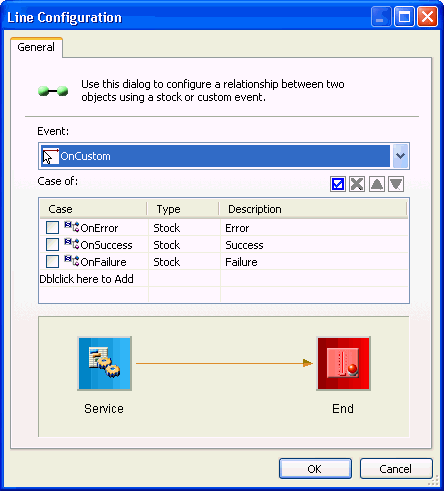
The following table lists and describes the available line edges
for the XDXALogEvent object.
Line Edge | Description |
|---|
| OnError | Error |
| OnSuccess | Success |
| OnFailure | Failure |
x
Add Attachment Service (com.ibi.agents.XDAddAttachmentAgent)
Syntax:
com.ibi.agents.XDAddAttachmentAgent
Description:
This service adds a new attachment with the contents determined
by the value of a string expression. The Java Character Set parameter
specifies how the Java characters in the string are converted to
bytes in the body of the attachment. The attachment headers are specified
by the special registers of type HDR in the MIME Header Namespace.
There are also four parameters available to specify the most
common MIME headers. When used, these parameters override special
registers of the same name. Notice the value of the Content-ID header
is taken as is, so the value must contain the surrounding angle brackets.
For example, a valid value for Content-ID might be <cid>.
This service follows the OnSuccess edge upon successful execution,
otherwise it follows OnError.
Parameters:
Parameter | Description |
|---|
Input Data * | An expression that returns the contents
of the attachment. |
Java Character Set | The character set used to convert from Java
characters to an array of bytes. If no value is specified, the default
character set will be used. |
Content-Type * | Value of the Content-Type MIME header. |
Content Description | Value of the Content-Description
MIME header. |
Content-Disposition | Value of the Content-Disposition
MIME header. |
Content-ID | Value of the Content-ID MIME
header. |
MIME Header Namespace | Special register namespace from which additional
MIME headers for the attachment are taken. If no value is specified,
no MIME headers are added beyond those generated by the header-specific
agent parameters. |
x
Add Attachment From File Service (com.ibi.agents.XDAddAttachmentFromFileAgent)
Syntax:
com.ibi.agents.XDAddAttachmentFromFileAgent
Description:
This service adds a new attachment with the contents determined
by the contents of a file. This service is convenient to provide
binary data without first going through a Java character set encoding.
The attachment headers are specified by the special registers of type
HDR in the MIME Header Namespace.
There are also four parameters to specify the most common MIME
headers. When used, these parameters override special registers
of the same name. Notice the value of the Content-ID header is taken
as is, so the value must contain the surrounding angle brackets.
For example, a valid value for Content-ID might be <cid>.
This service follows the OnSuccess edge upon successful execution,
otherwise it follows OnError.
Parameters:
Parameter | Description |
|---|
Input Data * | Path to the file that contains the attachment
data. |
Content-Type * | Value of the Content-Type MIME header. |
Content Description | Value of the Content-Description
MIME header. |
Content-Disposition | Value of the Content-Disposition
MIME header. |
Content-ID | Value of the Content-ID MIME
header. |
MIME Header Namespace | Special register namespace from which additional
MIME headers for the attachment are taken. If no value is specified,
no MIME headers are added beyond those generated by the header-specific
agent parameters. |
x
Add Correl Entry Service (com.ibi.agents.XDAddCorrelEntryAgent)
Syntax:
com.ibi.agents.XDAddCorrelEntryAgent
Description:
Uses a correlation management bus to initialize a correlated
process. For more information, see the Correlation Facility topic
in the iWay Service Manager User's Guide.
x
Alt Route IP Service (com.ibi.agents.XDAltRouteIP)
Syntax:
com.ibi.agents.XDAltRouteIP
Description:
This service is used to check for a primary host. If that host
is not reachable, an alternate host is checked. This is useful for
alternate routing.
Parameters:
Parameter | Description |
|---|
Host * | The primary host to be checked for reachability. |
Alternate * | The secondary host to be checked for reachability. |
Sreg * | Name of the special register to hold the
name of the reachable host. |
Timeout * | A timeout period to attempt to reach the
host. The default value is 3 seconds. |
The edges returned are listed in the following table.
Edge | Description |
|---|
success | A route could be obtained. |
fail_connect | Neither host is reachable. |
fail_partner | The host is not known. For example, the
host is not identifiable in the DNS. |
x
AQ Emit Service (com.ibi.agents.XDAQEmitAgent)
Syntax:
com.ibi.agents.XDAQEmitAgent
Description:
This service sends a message to an Oracle AQ queue.
Parameters:
Parameter | Description |
|---|
host | Network name of the machine where the target
system resides. |
password | Password of this user. |
port | Service port that Oracle uses to exchange
messages. |
qtable | Database table used to manage queues. |
queue | Queue to receive documents. |
sid | Name of Oracle database service. |
user | User name of access to the target system. |
The result of the Oracle AQ post appears in the <native>
section of the <emitstatus> result. For more information,
see the iWay Adapter for OracleAQ User’s Guide.
x
AS 1 Emit Service (com.ibi.agents.AS1EmitAgent)
Syntax:
com.ibi.agents.AS1EmitAgent
Description:
Emits AS1 (email) messages. For more information, see the iWay
Service Manager Protocol Guide.
Parameters:
Parameter | Description |
|---|
Send To * | Address to receive this message. |
Outgoing Mail Host * | Destination email host to which outgoing
email is sent. |
SMTP User | Logon user ID for SMTP host. |
SMTP Password | Logon password for SMTP host. |
Sender Address * | Email address of sender. |
Copy To | Copy this message to these locations (can
be comma delimited list). |
Blind Copy To | Blind copy this message to these locations
(can be a comma delimited list). |
Content Type * | Overrides content type of the message. application/XML application/EDIFACT application/EDI-X12
|
Return Status * | |
Avoid Preemitter | Checks to see if any preemitter be avoided. |
SMIME |
Packaging * | Tells the emitter how the document should
be packaged for transmission. For S/MIME packaging it will use configure
for S/MIME system properties. regular (unsigned/unencrypted) smime_sign (signed only) smime_encrypt (encrypted only) smime_sign_encrypt (signed and encrypted)
|
Compression * | If checked, compression will be applied. |
Request Receipt * | Tells the emitter to send a request for
receipt, i.e. MDN(Message Disposition Notification). |
Deliver Receipt To | The address where receipt should be sent
to (user@mail_host). |
Public Key Alias | Alias for public key entry; used for encryption. |
Private Key Alias | Alias for private key entry; used for signing
and decryption. |
Private Key Password | Password for key access. If omitted, store
password is used. |
Digest Algorithm | Digest algorithm. |
Encrypt Algorithm * | Encryption algorithm. |
x
AS 2 Emit Service (com.ibi.agents.AS2EmitAgent)
Syntax:
com.ibi.agents.AS2EmitAgent
Description:
General AS2 emitter for use within the service stack. For more
information, see the iWay Service Manager Protocol Guide.
Parameters:
Parameter | Description |
|---|
Destination * | The URL where information is posted. |
Content-Type * | Specifies the content-type of data to be sent. application/XML application/EDIFACT application/EDI-X12
|
Response timeout value in seconds | Seconds to wait for response before signaling
error. |
Content Disposition | File name to put in the Content-Disposition header
value. |
User ID | User ID for Basic Authentication challenges. |
Password | Password for Basic Authentication challenges. |
Packaging * | Tells the emitter how the document should be
packaged for transmission. For encrypted and/or signed packaging
configure S/MIME system properties. encypted signed signed and encrypted un-encrypted
|
Compression | If checked, compression will be applied. |
AS2-From * | A textual value identifying the sender of
data exchange. |
AS2-To * | A textual value identifying the receiver
of data exchange. |
Subject | Sets the subject header. |
Request Receipt * | Tells the emitter to send a request for receipt,
i.e. MDN(Message Disposition Notification). |
Asynchronous receipt URL | If an asynchronous receipt should be requested,
specify the URL to which the receipt should be sent. Supported values
are in the form: mailto:<user>@<host> for asynchronous
receipt by email http://<host>/... for asynchronous receipt
by HTTP https://<host>/... for asynchronous receipt by HTTPS. |
Receipt Destination | Encryption algorithm. |
Public Key Entry Alias | The alias for the public key entry used
for encryption. |
Private Key Entry Alias | The alias for the private key entry used
for signing. |
Private Key Password | Password to access the private key. If left blank
password used to access Keystore will be used. |
Digest Algorithm | Digest algorithm used for signing. |
Encryption Algorithm | Algorithm to be used for encrypting. |
IP Interface Host | Local IP Interface from which the outgoing
IP socket originates. |
IP Interface Port | Local IP Port from which the outgoing IP socket
originates. |
Proxy |
Proxy | If on, emit through proxy sever. |
Proxy URL | URL of the proxy server. |
Proxy User ID | User ID for Basic Authentication challenges issued
by Proxy. |
Proxy Password | Password for Basic Authentication challenges
issued by Proxy. |
HTTPS |
Secure Connection | Use a secure connection. You may need to configure
the Keystore under HTTPS section of the system properties if client
authentication is required. Note, if keystore is configured in system properties
make sure it has the CA certificate or the client certificate of
the server you're connecting to. If keystore is not configured in system
properties default truststore located under JRE_HOME/lib/security/cacerts
will be used. |
Use 128-bit Encryption | Enforces the use of 128-bit encryption. |
Security Protocol | Security protocol. SSL - Supports some version
of SSL; may support other versions. SSLv2 - Supports SSL version
2 or higher. SSLv3 - Supports SSL version 3; may support other versions.
TLS - Supports some version of TLS; may support other versions.
TLSv1 - Supports TLS version 1; may support other versions. |
Agent Specific Parameters |
Return * | Checks to see if it should return from this agent. |
Avoid Preemitter | Check to see if any preemitter be avoided. |
Response Wrapper Tag | The tag name with which to wrap the response
if the response is non-XML and must be XML. |
Response Base64 Encoded | Checks to see if the response needs to be Base64
encoded. |
x
AS 2 Nonblocking Emit Service (com.ibi.agents.XDNAS2EmitAgent)
Syntax:
com.ibi.agents.XDNAS2EmitAgent
Description:
Emits AS2 messages to a client without interrupting a configured
business process. For more information, see the iWay Service
Manager Protocol Guide.
Parameters:
Parameter | Description |
|---|
Configuration Parameters |
Destination | URL that is used to post this information. |
HTTP Client Provider | HTTP client Provider that is used to manage
connections for this emitter. |
AS2-From | A textual value identifying the sender of
data exchange. |
AS2-To | A textual value identifying the receiver
of data exchange. |
Subject | Sets the Subject header. |
Request Receipt | Tells the emitter to send a request for
receipt in the form of a Message Disposition Notification (MDN). |
Asynchronous Receipt URL | If an asynchronous receipt should be requested,
specify the URL to which the receipt should be sent. Supported
values are in the form: - mailto:user@host-
for asynchronous receipt by email
- http://host[:port]/-
for asynchronous receipt by HTTP
- https://host[:port]/-
for asynchronous receipt by HTTPS
|
Receipt Destination | Directory into which synchronous MDN's are
stored. Specific file name is optional. Use * in file name to be
replaced by timestamp, # by sequential counter. |
Content-Type | Specifies the content-type of data to be
send. Select from drop down or provide your own. |
Message ID | Set this to control the emitted message
ID. Usually this is left blank to let the system generate a unique
ID meeting the requirements of RFC 822. Use this only to override
the default. This is not recommended. |
Content Disposition | File name to put in the Content-Disposition
header value. |
User ID | User ID for Basic Authentication challenges. |
Password | Password for Basic Authentication challenges. |
Request Header Namespace | Special register namespace from which HTTP
headers for the outgoing request will be taken. - Default Namespace
- to send HDR type registers
- supply a
namespace prefix here to indicate which headers to send
- none - means
that no special registers will be sent as HTTP headers.
|
Request Main Part Header Namespace | Special register namespace from which MIME
headers for the outgoing request will be taken. Provide a prefix
to control the request Main BodyPart headers in the presence of attachments.
Selecting none means that no special registers
will be sent as MIME headers. |
Response Header Namespace | Special register namespace into which HTTP
headers for the incoming response will be saved. - Default Namespace
- to create special registers with no namespace
- supply a
namespace prefix here to indicate header namespace
|
MDN Header Namespace | Special register namespace into which MIME
headers of the multipart/report entity will be saved. This namespace
is ignored if the MDN is unsigned since all headers will be in the Response
Header Namespace. |
MDN Field Namespace | Special register namespace into which MDN
fields will be saved. |
Excluded Headers | A comma delimited list (case insensitive)
of headers that should not be sent with the request, even if they
are found in the request header namespace. |
Ask for Compressed Response | If set, requests will set the Accept-Encoding
header to indicate that the client can accept a compressed response,
as described in RFC-2616. If the response has a compressed content
encoding, the client will automatically inflate. |
Compress Request | If set to True, the request entities will
be compressed using the selected encoding and the content-encoding
header will be set accordingly. |
S/MIME |
Packaging | Tells the emitter how the document should
be packaged for transmission. Select from drop down: - Encrypted
- Signed
- Signed and
Encrypted
- Un-encrypted
|
Compression | Determines when message compression should
be applied. Select from drop down: - Compress
After Signature
- Compress
Before Signature
- No Compression
|
S/MIME Keystore Provider | Provider for the Keystore used to sign and
encrypt messages. |
S/MIME Truststore Provider | Provider for the Keystore containing the
S/MIME Certificate Authorities. |
S/MIME Certificate Store Providers | Comma-separated list of Keystore, Directory
CertStore, or LDAP providers for the certificate stores used to
complete signer certificate chains when the signed message contains fewer
certificates than needed. |
S/MIME JCE Cryptography Provider | JCE Provider for S/MIME Cryptography services. |
S/MIME Verification JCE Crypto Provider | JCE Provider for S/MIME verification cryptography services.
Normally left blank. Defaults to S/MIME JCE Provider. |
S/MIME PKIX JCE Provider | JCE Provider for S/MIME PKIX services. If
left blank, the default JCE provider for PKIX will be used. |
Recipient Public Key Alias | The alias for the recipient public key entry
used for encryption. |
Signature Key Alias | The alias for the private key entry used
for signing. |
Signature Key password | Password to access the signature private
key. If left blank, the password used to access the Keystore will
be used. |
Digest Algorithm | Algorithm to be used for signing. |
Encryption Algorithm | Algorithm to be used for encrypting. |
Include Certificate Chain | Determines how much of the signer certificate
chain is included in the message. Select from the drop down: - Complete
Certificate Chain
- No Certificate
- Signer Certificate
only
|
Enforce KeyUsage Extension | If on, verify certificates used for signing
allow the digital Signature KeyUsage extension, and certificates
used for encryption allow the key Encipherment KeyUsage extension. |
Enable Certificate Revocation | If set to True, use the CRLs from the CertStores
to check whether the signer's certificate has been revoked. |
Unrecognized Certs Location | Directory to store unrecognized certificates
found in S/MIME messages. |
IP Properties |
Persistence | If checked, ask the server to maintain the connection. |
Response Timeout value in seconds | Seconds to wait for response before signaling
error. |
Agent Specific parameters |
Return | Return from this agent. Choose "input" to
return input document, "status" for an XML document with transaction parameters
and status, or "response" to capture output from the server. |
Preemitter | Determines whether any preemitter should
be avoided. If set to True, preemitters will not run. |
Response Wrapper Tag | The tag name with which to wrap the response
if the response is non-XML and must be XML |
Response Base64 Encoded | If set to True, Response will be Base64
encoded. |
x
AS 2 Nonblocking Send MDN Service (com.ibi.agents.XDMDNSendNowAgent)
Syntax:
com.ibi.agents.XDMDNSendNowAgent
Description:
The AS 2 nonblocking send MDN service is a new service that is
available in the NAS2 adapter configuration. For more information,
see the iWay Service Manager Protocol Guide.
x
Attachment Operations Service (com.ibi.agents.XDAttachOps)
Syntax:
com.ibi.agents.XDAttachOps
Description:
This service performs operations on document attachments.
Parameters:
Parameter | Description |
|---|
Operation * | Determines which operation should be performed
on this document. Select one of the following options from the drop-down list: - deleteAll
(default)
- deleteOne
|
Attachment Number | For operations on a specific attachment,
which one, base 0. If a value is specified, this parameter takes
precedence over the Content-ID parameter. |
Content-ID | For operations on a specific attachment,
the Content-ID of the attachment. This parameter is Ignored if a
value for the Attachment Number parameter is specified. |
x
Attachment to Document Service (com.ibi.agents.XDAttachmentToDocAgent)
Syntax:
com.ibi.agents.XDAttachmentToDocAgent
Description:
This service finds an attachment and makes it the body of the
document. The attachment can be selected by index or by Content-ID.
If the Attachment Number is specified, it takes precedence over
the Content- ID. The attachment index is base 0. If present, the
Content- ID must NOT contain the surrounding angle brackets.
For example, the value cid for the Content-ID parameter will
match an attachment with a Content-ID header equal to <cid>.
The Header Namespace is the special register namespace where MIME
headers for the selected attachment will be stored. The attachment
will be stored as bytes if the "Keep Document Flat" parameter is
enabled. Otherwise, the attachment will be parsed as XML. If the
attachment is itself a Multipart, then the document will contain
the parse of the Main Body Part and the other parts will appear as
document attachments.
The MIME headers of the Main Body Part will be saved as registers
in the Main Body Part Header Namespace. This is needed to keep them
distinct from the Multipart headers. The "Delete Attachment" parameter
determines what to do with the selected attachment when it is not
a Multipart: the attachment can be preserved or deleted. This service
follows OnSuccess upon successful execution, otherwise it follows
fail_notfound if the attachment cannot be found, or it follows fail_operation
if there is another error.
Parameters:
Parameter | Description |
|---|
Attachment Number | The number of the attachment to be retrieved.
If specified, it takes precedence over the Content-ID. |
Content-ID | The Content-ID of the attachment to be retrieved.
This value is ignored if the attachment number is specified. |
Header Namespace | Special register namespace where MIME headers
for the selected attachment will be stored. |
Main Body Part Header Namespace | If the current attachment is
itself a Multipart, this is the special register namespace where
the MIME headers for the main body part will be stored. |
Keep Document Flat | Determines whether to keep
the body of the document as an array of bytes. This parameter is
set to false by default. |
Delete Attachment | Determines whether to delete the attachment
after it becomes the body of the document. This parameter is set
to false by default. |
x
Base64 Operation Service (com.ibi.agents.XDBase64Agent)
Syntax:
com.ibi.agents.XDBase64Agent
Description:
This service encodes or decodes a portion of a document using
Base64 encoding. Base64 is a specific content transfer encoding
scheme that translates binary data into a base 64 representation.
Base 64 is set of 64 characters that is part of the subset common to
most encodings, and also printable. It is possible to store non-unicode
fields within an internal document even though under XML rules such
a document cannot be parsed. The Base64 service enables these fields,
or the entire incoming document, to be replaced with bytes, and
these bytes to be translated into a base 64 representation.
Parameters:
Parameter | Description |
|---|
Encode or Decode * | Encode to a base 64 representation or decode
from a base 64 representation. The default value is encode. |
XPATH expression to Data | The value of the XPATH expression within
the input document that will be used as the input data to encode
or decode. If no value is specified, the entire input document
is used. |
Call at EOS? | In a streaming environment, EOS (End of
Stream) is the short message that is sent after the last document,
which signifies the EOS. This parameter determines whether this service
should be called for the EOS message? The default value is false. |
The edges returned are listed in the following table.
Edge | Description |
|---|
success | Successful conversion. |
fail_parse | The input could not be converted. |
Example:
In a use case scenario, the Base64 service can be used to handle
binary data from a picture or image. For example, you can use it
to decode a picture that is temporarily stored in base64 format
within the picture tag of an incoming XML document. The data can
be placed in a file and later saved with the appropriate extension
to be viewed by a photo editor.
The following is an example of configuration settings for a Base64
service object in iWay Designer:
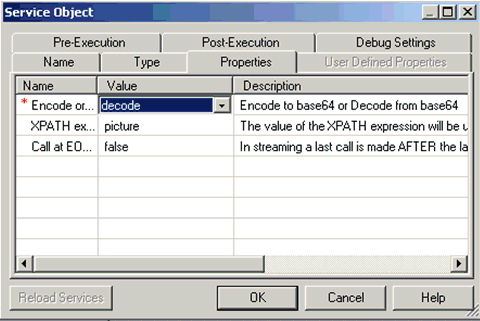
Refer to the Pictures sample that is packaged with iWay Service
Manager for the sample input file. For example, the input document
that is used by the Samples.Pictures.CreatePictureInsertRequest.1 transformation.
x
C Char Filter Service (com.ibi.agents.CCharFilter)
Syntax:
com.ibi.agents.CCharFilter
Description:
Some input documents contain control characters such as tabs
or bells. This service replaces or removes such characters.
Parameters:
Parameter | Description |
|---|
Linefeed * | Determines whether to remove linefeed characters
(\r). Select true (default) or false. |
Carriage Return * | Determines whether to remove carriage returns
(\n). Select true (default) or false. |
Tab * | Determines whether to remove tab (\t) characters.
Select true (default) or false. |
End of File * | Determines whether to remove DOS end of
file (0x1a) characters. Select true (default) or false. |
Bell * | Determines whether to remove bell (0x07)
characters. Select true (default) or false. |
Control |
Replace With * | Replace removed characters with this character.
Select none (default), space, or period (.) from
the drop-down list. |
The edges returned are listed in the following table.
Edge | Description |
|---|
success | Successful conversion. |
Example:
If you need to replace a new line character in an incoming document
with a period (.), this service needs to be configured with default
parameter values, except for the Replace With parameter value,
which must be set to period (.). The result of passing the
incoming document with a new line character inside the <Test>
tags is:
<?xml version="1.0" encoding="UTF-8" ?>
<Test>.</Test>
x
Catch Service (com.bi.agents.XDCatchAgent)
Syntax:
com.bi.agents.XDCatchAgent
Description:
Error handling in iWay Service Manager process flows can be accomplished
in a number of different ways. The possible methods are:
Explicitly
checking for an error, post-service execution, by conditioning the
edge with onError or onFailure.
Including
an outlet conditioned with _iserror().
Including
XDCatchAgent at the beginning of the channel. This channel has two edges
on the output side that are used for processing. The first is the
onCompletion edge. The second is the onCustom edge, with the onError
and onFailure cases selected.
The XDCatchAgent is a new service for iWay Service Manager Version
6.0. The concept of the XDCatchAgent is similar to a try-catch block
in other progrmming languages.
In other programming languages, a block of code is enclosed between
the braces of a try statement. Following the try block
is a catch block of code that is enclosed in braces. The code in
the catch block has statements that handle any errors that might
occur in the try block.
When the thread of execution starts, each line in the try block
of code is executed. If each statement is successful, execution
continues at the statement following the closing brace of the catch
block (assuming that there is not a finally block). If an error occurs
within the try block, the thread of execution jumps to the
code inside the catch block.
In an iWay Service Manager flow, you can add an XDCatchAgent
in front of the services in which an error might occur. There are
two edges off this service:
onCompletion
(blue)
onCustom
(brown)
The completion edge is the thread of execution in which everything
works in a perfect scenario. All the edges after the service connected
by the onCompletion edge are then connected to the onSuccess edge.
The onCustom edge has two selected cases. These cases are onError
and onFailure. Any errors or failures that occur within the path
of the process flow are directed down this edge. The logic in this
branch contains any services necessary to handle errors.
Think of the onCompletion path as the try block and the
onCustom edge as the catch block.
You can add multiple XDCatchAgents into a process flow. The error
branch is taken off the closest XDCatchAgent previous to where the
error occurred. In this manner, you can add multiple error conditions
for a given process flow if needed.
Example:
In this example, a file is put into a directory after its creation
from a previous channel. The sample process flow is responsible
for transmitting the file to the customer FTP site.
Since this is an FTP site, it is subject to network and site
availability and other possible outside issues. An error handling
strategy is required so that none of the documents being processed
are lost because of an outside issue.
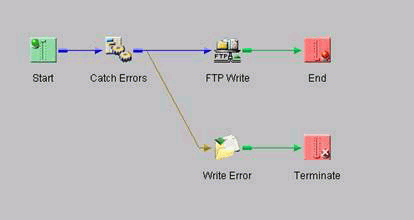
In process flow, the XDCatchAgent immediately follows the Start
block. An onCompletion edge connects the Catch Errors block to the
FTP Write block. The FTP Write block is an FTP emitter that is set
up to write the file to an FTP site. The service directly following
the XDCatchAgent (Catch Errors) must have an onCompletion edge for
this to work correctly.
Following the FTP Write block is the End block. The edge connecting
these two services is an onSuccess edge. If a different edge were
used and an error occurred, the error edge off of Catch Errors may
not be executed.
The onCustom edge of Catch Errors has the onError and onFailure
cases selected for the properties. This edge leads to a file write
service, Write Error, that puts the file into a hold directory for
later reprocessing. Following Write Error, there is an End with
a Terminate since no further processing is required at this point.
In a real world scenario, a requirement might be that an e-mail
is sent if the site is down.
When the target FTP site is up and available, the files are written
to the FTP site. If the FTP site is down or you cannot connect to
it, the FTP write service will generate an error. This error causes
the next execution point to be the File Write to save the file for
further processing.
x
Channel Information Service (com.ibi.agents.XDChanInfoAgent)
Syntax:
com.ibi.agents.XDChanInfoAgent
Description:
This service returns an XML document that contains the current
status information for the system. The service is also available
for use in process flows. Each channel (represented by a master
tag) is included in the XML output, along with statistics on its current
state.
Properties:
Property | Description |
|---|
Info | Root of the information tree. |
Channels | The configured runtime channels. |
Properties of statistics per channel (master) |
name | Name of the channel. There is one master
for each defined channel, regardless of its state. |
state | State of the channel (active for started
channel), runnable for deployed (not started) channel, stopping
for the channel that is stopping. - Begin - Channel
has been started, but has not yet completed the initialization.
- Config -
Errors were found during the initialization and the channel cannot
start.
- Retry - The
channel initialization (or sometimes the execution phase) found
a condition that is an error not related to the configuration. The
channel can be automatically restarted at a later time.
|
failed | Number of times the channel
execution failed. |
completed | Number of times the channel
execution completed. |
active | Indicates whether the channel
is active. |
Properties of statistics per execution |
user | User CPU time statistics. |
cpu | CPU time statistics. |
name | Name of the thread (required).
Thread masters always have worker threads to execute messages. |
Properties of statistics per transaction |
variance | Variance of transaction time. |
ehrlang | Ehrlang coefficient. |
mean | Mean (average) time of transactions. |
internalqs Internal
listeners are associated with queues. This section describes the
queues themselves. |
queue | The name of this queue. Usually
this is the name of the internal listener that defines the queue
(optional). |
size | Number of messages waiting to be processed. |
The edges returned are listed in the following table.
Edge | Description |
|---|
success | Successful extraction. |
Example:
The following is a sample of an XML document that is returned
by the service:
<info>
<channels>
<master name="internal" state=" active " type="Internal" completed="0"
failed="0" active="0" available="1">
<user mean="0.0" variance="0.0" ehrlang="1.0"/>
<cpu mean="0.0" variance="0.0" ehrlang="1.0"/>
<threads group="internal">
<thread name="W.internal.1"/>
</threads>
</master>
<master name="file1" state=" active " type="FILE" completed="0"
failed="0" active="0" available="4">
<user mean="0.0" variance="0.0" ehrlang="1.0"/>
<cpu mean="0.0" variance="0.0" ehrlang="1.0"/>
<threads group="file1">
<thread name="W.file1.1"/>
<thread name="W.file1.2"/>
<thread name="W.file1.3"/>
<thread name="W.file1.4"/>
</threads>
</master>
</channels>
<internalqs>
<queue name="internal1" size="0"/>
</internalqs>
</info>
x
Check Schema Service (com.ibi.agents.CheckSchema)
Syntax:
com.ibi.agents.CheckSchema
Description:
Evaluates the input document against a specified schema. Optionally,
this service can route the document to the fail edge or can simply
set the appropriate document state that can later be tested with
the following iWay Functional Language (iFL) statement:
_hasschemaerr()
Parameters:
Parameter | Description |
|---|
Schema File | If blank, look for schema in route area;
else use this as file path of schema. |
Fail on error * | If fail, schema errors cause fail; mark
sets bad document. |
The edges returned are listed in the following table.
Edge | Description |
|---|
success | Successful. |
fail_parse | The schema could not be parsed or the document
fails the schema check. |
fail_missingschema | The schema could not be found. |
fail_format | The input document was inappropriate for
the test (for example, the input was not XML). |
Example:
You can examine the process flow that uses the pictures.SqlInsertPicture sample
schemas on the route. Specify the schema using iWay Designer, as
shown in the following image.
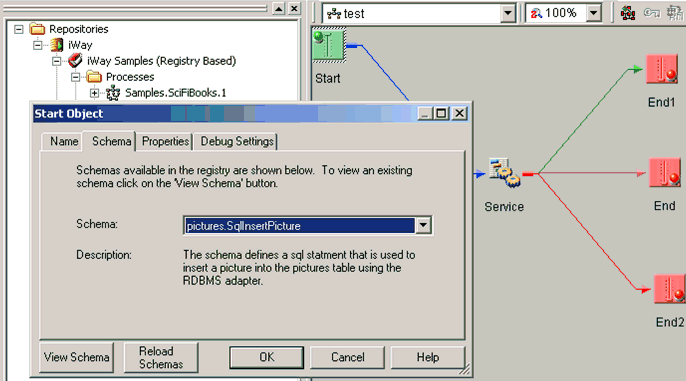
Your process flow will finish at the End1 object (success
result) if you run the document that corresponds to the schema.
<?xml version="1.0" encoding="UTF-16" ?>
<AdapterParams location="RDBMS/Schemas/PUBLIC/Tables/PICTURES/INSERT">
<ID />
<DESC />
<IMG>//4wIFAATgBHAA0ACgAaAA0ACgANAAoASQBIAEQAUgANAAoADAAMABEADgARABUAGQA
NAAoADAASAA0ACgAUABcAFQAZABsAGQAkAB0AIwArACgAGwAZADQAHQAWACIAHAAqACcAIgA
eADoAJAAYACcA eAGPACwAywAsAEEALAD7AF8AWQD/AGUA0wDlABsAeADUAA==</IMG>
</AdapterParams>
If you run the process flow with the document that fails the
schema validation, such as <Test></Test>,
the process flow will finish at the End object (fail result).
The content of the message does not change after using this service.
x
COBOL Format Conversion (com.ibi.agents.XDLegacyRecordToXMLAgent)
Syntax:
com.ibi.agents.XDLegacyRecordToXMLAgent
Description:
Sometimes a message arrives with data generated in COBOL format.
This data is described by a standard COBOL FD (File Descriptor).
The agent uses the COBOL FD to parse and convert the incoming record
data to XML. The data can consist of the entire message, or it
can be a part of the incoming message.
Parameters:
Parameter | Description |
|---|
input | The input data to be converted. If this parameter
is left blank, the entire message is converted. Otherwise this
parameter can isolate a part of the incoming message; consider use
of iFL or XPATH to extract the information. |
base 64 | Is the data base64? The COBOL record may
contain binary information, and so it is being carried in base64
form. |
output node | Where is the converted data to be carried.?
Applies only if the incoming COBOL is contained within an existing
XML tree. Use XPATH notation to locate the element on which the
converted data is to be attached as a child. |
encoding | The input IANA character set. May be needed
in cases in which the data is in an alternate character set, such
as EBCDIC on a standard ASCII machine. |
full FD | Ste to true if record headings are to appear
in the XML |
multi | If the data is longer than the area described
by the FD, the conversion restarts at the next position. This allows multiple
"data elements" to be converted. If false, remaining data is ignored. |
copybook | The location of the copybook containing
the FD. |
Edges:
Edge | Description |
|---|
success | Conversion has been successful |
full_parse | The data could not be converted. Also can
be issued if the configuration iFL is invalid. |
full_operation | Failed for another reason. |
Input:
<root>
<legacy>
<header>
<![CDATA[H1204708013502030706UPRRIES UTILITIES
INC319398417403070603270600000177G000002G00000000000000166L0000000000000000001011204708013502]]>
</header>
<address>
<![CDATA[AUNION PACIFIC RR ACCTS PAYABLE / UA# 40411 PO BOX 1605 OMAHA NE 68101]]>
</address>
</legacy>
<converted>
<header/>
<address/>
</converted>
</root>
Configure a file listener configured with a pair of chained agents.
<agent name="XDLegacyRecordToXMLAgent_1" class="com.ibi.agents.XDLegacyRecordToXMLAgent" action="chain">XDLegacyRecordToXMLAgent
<active>true</active>
<parm name="encoding">platform</parm>
<parm name="input">_iwxpath(/root/legacy/header)</parm>
<parm name="fullfd">false</parm>
<parm name="base64">false</parm>
<parm name="location">c:\working\soc\copybooks\EDI-HEADER-RECORD.CBL</parm>
<parm name="outputnode">/root/converted/header</parm>
<parm name="fmulti">false</parm>
</agent>
<agent name="XDLegacyRecordToXMLAgent_2" class="com.ibi.agents.XDLegacyRecordToXMLAgent">XDLegacyRecordToXMLAgent
<active>true</active>
<parm name="encoding">leave</parm>
<parm name="input">_iwxpath(/root/legacy/address)</parm>
<parm name="fullfd">false</parm>
<parm name="base64">false</parm>
<parm name="location">c:\working\soc\copybooks\EDI-ADDRESS-RECORD.CBL</parm>
<parm name="outputnode">/root/converted/address</parm>
<parm name="fmulti">false</parm>
</agent>And get this:
<root>
<legacy>
<header><![CDATA[H1204708013502030706UPRR IES UTILITIES INC319398417403070603270600000177G000002G00000000000000166L0000000000000000001011204708013502]]></header>
<address><![CDATA[AUNION PACIFIC RR ACCTS PAYABLE / UA# 40411 PO BOX 1605 OMAHA NE 68101]]></address>
</legacy>
<converted>
<header>
<CICSEvent>
<EventData>
<CommArea>
<EDI-HDR-RECORD-TYPE>H</EDI-HDR-RECORD-TYPE>
<EDI-HDR-ACCT-NO>1204708013502</EDI-HDR-ACCT-NO>
<EDI-HDR-CURR-DATE>30706</EDI-HDR-CURR-DATE>
<EDI-HDR-CUST-ID>UPRR</EDI-HDR-CUST-ID>
<EDI-HDR-UTILITY-NAME>IES UTILITIES INC</EDI-HDR-UTILITY-NAME>
<EDI-HDR-IES-ID>3193984174</EDI-HDR-IES-ID>
<EDI-BLG-BILL-DATE>30706</EDI-BLG-BILL-DATE>
<EDI-BLG-DUE-DATE>32706</EDI-BLG-DUE-DATE>
<EDI-BLG-NET-AMOUNT>17.77</EDI-BLG-NET-AMOUNT>
<EDI-BLG-PEN-AMOUNT>.27</EDI-BLG-PEN-AMOUNT>
<EDI-BLG-PREV-ACT-BAL>.00</EDI-BLG-PREV-ACT-BAL>
<EDI-BLG-ACCT-ADJS>-16.63</EDI-BLG-ACCT-ADJS>
<EDI-BLG-REFUND>.00</EDI-BLG-REFUND>
<EDI-BLG-PREV-BUD-BAL>.00</EDI-BLG-PREV-BUD-BAL>
<EDI-BLG-ACCT-TYPE>1</EDI-BLG-ACCT-TYPE>
<EDI-BLG-NUMBER-METERS>1</EDI-BLG-NUMBER-METERS>
<EDI-BLG-REF-MSTR-ACCT>1204708013502</EDI-BLG-REF-MSTR-ACCT>
</CommArea>
</EventData>
</CICSEvent>
</header>
<address>
<CICSEvent>
<EventData>
<CommArea>
<EDI-ADR-RECORD-TYPE>A</EDI-ADR-RECORD-TYPE>
<EDI-ADR-CUST-NAME>UNION PACIFIC RR</EDI-ADR-CUST-NAME>
<EDI-ADR-MAIL-TO-ADDR-1>ACCTS PAYABLE / UA# 40411</EDI-ADR-MAIL-TO-ADDR-1>
<EDI-ADR-MAIL-TO-ADDR-2>PO BOX 1605</EDI-ADR-MAIL-TO-ADDR-2>
<EDI-ADR-MAIL-TO-ADDR-3></EDI-ADR-MAIL-TO-ADDR-3>
<EDI-ADR-CITY>OMAHA NE</EDI-ADR-CITY>
<EDI-ADR-STATE></EDI-ADR-STATE>
<EDI-ADR-ZIP-CODE>68101</EDI-ADR-ZIP-CODE>
</CommArea>
</EventData>
</CICSEvent>
</address>
</converted>
</root>
x
Constant Service (com.ibi.agents.XDConstantAgent)
Syntax:
com.ibi.agents.XDConstantAgent
Description:
Replaces the input document with a constant document. Because
all parameters are evaluated with the iWay Functional Language (iFL),
this service is frequently used to modify the input or load a file
from a disk, and so on.
Parameters:
Parameter | Description |
|---|
Constant Output To Emit * | The value that will be emitted by the Constant
service. If the Output Format parameter value is set to xml,
this value needs to be valid XML, otherwise the original input document
can be emitted based on the Input Criterion parameter value. |
Output Format * | The output format of the result. Select
one of the following values from the drop-down list: |
Output as Error | Determines whether the input should be emitted
as an error document. Select true or false (default)
from the drop-down list. |
Input Criterion | Emit status criteria based on input type,
else copy. Select one of the following values from the drop-down
list: - always (default)
Emits
the constant regardless of the input document's format. - xmlonly
If
the input document is XML, emit the constant, otherwise emit the
original input document. - flatonly
if
the input document is flat, emit the constant, otherwise emit the
original input document.
|
Call at EOS? | In a streaming environment, EOS (End of
Stream) is the short message that is sent after the last document,
which signifies the EOS. This parameter determines whether this
service should be called for the EOS message? The default value
is false. |
The edges returned are listed in the following table.
Edge | Description |
|---|
success | Successful. |
fail_parse | An iFL expression could not be evaluated. |
Example:
If you run this service using any input document, the same constant
document output is returned. For example, if you are using <a>aaa</a> as
a constant, the following is the result:
<?xml version="1.0" encoding="UTF-8" ?>
<a>aaa</a>
x
Controls Channel Service (com.ibi.agents.XDControlAgent)
Syntax:
com.ibi.agents.XDControlAgent
Description:
This service enables or disables a listener. Configuration takes
the name of the listener, and the operation to be performed. Supported
operations include:
- start
Named
listener is started, if necessary. It is enabled for acquiring messages.
- passivate
Named
listener is disabled for acquiring messages. This may not take effect immediately.
The listener remains active and no resources are released.
- pulse
Named
listener is started/enabled to acquire messages. It runs through
one acquisition cycle (for example, reading all rows in a RDBMS
table) and is then stopped. Pulse is not guaranteed to work for
all listeners. iWay recommends that this message be used only with
extreme caution.
- stop
Named
listener is stopped. All resources are released.
Using the Controls Channel service, the activity on one listener
can control another. For example, the detection of a message in
an MQ Series queue can trigger an RDBMS listener to begin working
with a relational table.
Parameters:
Parameter | Description |
|---|
Listener | Specify the name of a listener to control.
This value can also be comma-separated list. |
Action | Select one of the following actions from
the drop-down list: |
Call at EOS? | In a streaming environment, EOS (End of
Stream) is the short message that is sent after the last document,
which signifies the EOS. This parameter determines whether this
service should be called for the EOS message? The default value
is false. |
Example:
You can use the Controls Channel service to stop a channel that
is currently running in iWay Service Manager. In a process flow,
configure a Service object using the Controls Channel service (com.ibi.agents.XDControlAgent).
Click the Properties tab. For the Listener parameter, specify the
name of the channel that you want to stop (for example, default).
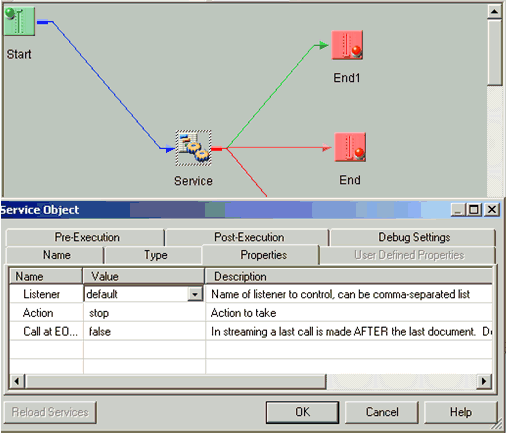
Invoke the channel that contains the Controls Channel service
process flow in the route with a valid XML document. The stop command
for the default channel will be issued. If the default channel is
currently running, it will be stopped.
You can verify this by examining the status change for the default
channel on the Channel Management pane after successfully passing
the XML document through the Controls Channel service channel.
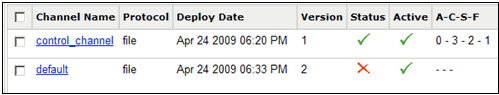
Notice that the default channel is now stopped.
x
Correl Inquiry Service (com.ibi.agents.XDCorrelInquiryAgent)
Syntax:
com.ibi.agents.XDCorrelInquiryAgent
Description:
Returns an XML report on the specified correlation ID. For more
information, see the Correlation Facility topic in
the iWay Service Manager User's Guide.
Parameters:
Parameter | Description |
|---|
Correlation ID * | Identifier for the correlated process. This
is normally a runtime function, such as XPATH() or SREG(). |
Namespace | Namespace for Correlation ID. IDs will normally
be unique within a namespace. |
Output Type * | Should agent simply output
its input, or should it output an XML correlation report? |
Include History? * | If set to true, correlation history is included
in the report. |
x
Correl Inquiry By State Service (com.ibi.agents.XDCorrelInquiryByStateAgent)
Syntax:
com.ibi.agents.XDCorrelInquiryByStateAgent
Description:
Returns a document listing all correlation IDs in the requested
state. For more information, see the Correlation Facility topic
in the iWay Service Manager User's Guide.
Parameters:
Parameter | Description |
|---|
Namespace | Namespace for Correlation ID. IDs will normally
be unique within a namespace. |
Correlation Status * | Return correlation IDs in this state. |
Inquire By * | Which date should be used in
search? |
Updated Since * | Where record has been inserted
or updated within this duration. |
Include History? * | If set to true, correlation history is included
in the report. |
x
Correl Set Inquiry Service (com.ibi.agents.XDCorrelSetInquiryAgent)
Syntax:
com.ibi.agents.XDCorrelSetInquiryAgent
Description:
Returns a document describing the status of the requested correlation
set ID. For more information, see the Correlation Facility topic
in the iWay Service Manager User's Guide.
Parameters:
Parameter | Description |
|---|
Correlation Set ID | Identifies the set with which this correlation
ID is associated. This is typically a batch or envelope identifier,
expressed using a runtime function. |
Namespace | Namespace for Correlation ID. IDs will normally
be unique within a namespace. |
x
Deflate Service (com.ibi.agents.XDDeflateAgent)
Syntax:
com.ibi.agents.XDDeflateAgent
Description:
This service is used to compress the document for transmission
or storage. The document is flattened to a byte stream, and compression
algorithms are applied. The output of this service is a flat document.
Parameters:
Parameter | Description |
|---|
Method of compression to use * | Determines what format of compression should
be used on the output. Select one of the following options from
the drop-down list: - none (default)
- No compression is used.
- smallest -
The smallest possible output, regardless of the execution time.
- fastest -
The fastest possible execution time, even if the degree of deflation
is reduced.
- standard -
A compromise between smallest and fastest is used.
- Huffman -
An entropic encoding scheme is applied.
|
The edges returned are listed in the following table.
Edge | Description |
|---|
success | Successful operation. |
fail_operation | The decompression could not be performed.
The data is probably not deflated. |
fail_parse | The compressed data could not be accessed. |
x
Document Update Service (com.ibi.agents.XDDocUpdateAgent)
Syntax:
com.ibi.agents.XDDocUpdateAgent
Description:
Use this service to run find and replace procedures and modify
data based on static or dynamic parameters.
Parameters:
Parameter | Description |
|---|
Document Output * | The manner in which to process documents.
XML can be processed as flat text, but the output document will
result as designated. Select one of the following options from the
drop-down list: - Process to
Flat text - Treats the incoming/outgoing data as flat text.
- Process to
XML - Parses the document as XML.
|
Processing Method * | Modify document data before or after the
find/replace operation. Select one of the following options from
the drop-down list: - Find/Replace
then Build Document - Performs a find/replace operation then parses
the document.
- Build Document
then Find/Replace - Parses the document then performs a find/replace
operation.
- Only Find/Replace
- Performs a find/replace operation only.
- Only Build
Document - Parses the document as XML or flat (no replace is performed).
|
Find/Replace |
Find | Text to search for. Use a comma (,) to repeat
searches (for example: search1,search2,search3). |
Replace | Text to replace search text. Multiple searches
must have an equal number of replacements. |
Encoding | Specifies the encoding when converting a
flat document to XML format. Platform encoding is used by default.
The Encoding parameter is required for the Document Update service
to function properly. |
Data Sources | Data used to build the document. Use a comma
(,) to repeat data sources (for example: SREG(VAR_A),SREG(VAR_B),SREG(VAR_C)).
Use DS0 to include the original incoming document. |
Example:
The Document Update service is typically used to search and replace
input documents for a certain string value. For example, the parameter
values in the following image are configured to replace all the
occurrences of "joe" to "jane" in an incoming XML document.
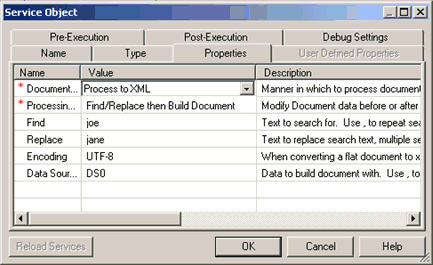
If the Document Update service is used with these sample parameter
values and the incoming document consists of <Test>joe
joe joe</Test>, the following output document is
generated:
<?xml version="1.0" encoding="UTF-8" ?>
<Test>jane jane jane</Test>
x
Document Copy Service (com.ibi.agents.XDCopyAgent)
Syntax:
com.ibi.agents.XDCopyAgent
Description:
This service is used to duplicate an existing document. The service
also allows a comment to be emitted and a delay to be configured.
Unless a delay or comment is required, it is recommended to use
the Move service instead.
Note: The delay parameter can be specified for benchmarking
purposes, while the comment parameter is typically used during troubleshooting.
Example:
If running it with <test/> as the incoming
message, the following is the result:
<?xml version="1.0" encoding="UTF-8" ?>
<test />
x
Document to Attachment Service (com.ibi.agents.XDAttachmentFromDocAgent)
Syntax:
com.ibi.agents.XDAttachmentFromDocAgent
Description:
This service adds a new attachment with the contents determined
by the input document. The attachment headers are specified with
user parameters. The name and value of the user parameter become
the name and value of the header. Notice the value of the Content-ID
header is taken as is, so the value must contain the surrounding
angle brackets.
For example, a valid value for Content-ID might be <cid>.
The Attachment Type parameter specifies the attachment Content-Type.
If the Attachment Type is omitted, a Content-Type is chosen based
on the document data: application/binary if the document contains
bytes, text/plain if the document is flat, application/xml otherwise.
The optional Attachment Name parameter controls the name sub-parameter
of the Content-Type header. The Content-Type name can also be given
directly in the Content-Type header value if desired.
The Body Result parameter specifies what to return in the output
document: "keep" copies the input document to the output document,
"empty" returns an empty document instead. This service follows
OnSuccess upon successful execution, otherwise it follows the fail_attach
edge.
Parameters:
Parameter | Description |
|---|
Attachment Name | The name of this attachment, for example,
file name. |
Attachment Type | The MIME type. If no value is specified,
the attachment type is generated based on the data format. |
Body Result | Specify how to handle the body of this document
by selecting one of the following values from the drop-down list: |
x
Email Emit Service (com.ibi.agents.XDEmailEmitAgent)
Syntax:
com.ibi.agents.XDEmailEmitAgent
Description:
Emits an email to a specified mail host with various options,
including the option to input data as an attachment.
Parameters:
Parameter | Description |
|---|
Outgoing Mail Host * | Outgoing email host used to route outgoing
e-mail (add :port for non-standard port). |
To * | Message recipient as an email address. Use
';' to delimit multiple addresses. |
Subject of Msg | Subject of the message. |
Sender address | Sender of this email. |
Copy To | Carbon copy recipient of this email. Use
';' to delimit multiple addresses. |
Blind Copy To | Blind Carbon copy recipient
of this email. Use ';' to delimit multiple addresses. |
Reply-to | Address to replyto for this
email. Use ';' to delimit multiple addresses. |
Content | Contains the data for the email
body, default (blank) is the inbound document. |
Attachment Tag | Tag name that holds a path
to a file to be attached. |
Add As Attachment | If set to true, the inbound
document is treated as an attachment. An attachment name is then
required. |
Document Attachment Name | Name of the inbound document
attachment. |
Attachment Content Type | Content Type of the attachment. |
User ID | Is the valid user ID to log
on to the SMTP host server. |
Password | Is a valid password to authenticate
the SMTP user ID. |
Content Type | The content type of the data. |
Return | Select one of the following
options from the drop-down list: - status -
Status document will become the output document.
- input -
Input document will become the output document
|
Security Protocol | Select one of the following options from
the drop-down list: - none -
Clear SMTP connection.
- SSLv2 - SMTPS -
Connect to secure SMTP server.
- STARTTLS -
Connect to an unsecured SMTP server, then negotiate SSL/TLS connection.
|
Example:
To configure the Email Emit service, you must first specify the
URL for your email server and the appropriate security level. The
following example shows security settings that are configured for
the Microsoft Exchange Server:
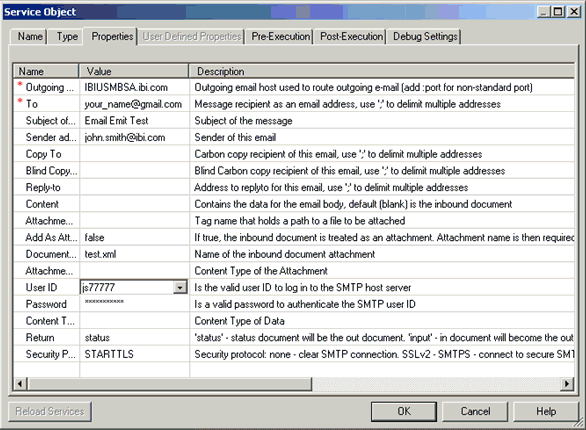
If your connection parameters are valid, you will receive an
email notification that would context the incoming document and
a response document from running the service, in the following format:
<?xml version="1.0" encoding="UTF-8" ?>
<emitStatus>
<protocol>EMAIL</protocol>
<parms>password=****, to=your_name@gmail.com, userid=js77777,
docattachname=test.xml, usessl=STARTTLS, docattach=false,
host=IBIUSMBSA.ibi.com, return=status, from=john.smith@ibi.com,
subject=Email Emit Test</parms>
<status>0</status>
<msg />
<timestamp>2009-05-01T21:27:51.824Z</timestamp>
<attempts>1</attempts>
<name>your_name@gmail.com</name>
</emitStatus>
The following is an example of configuration settings for an
Email Emit service object that includes an attachment in iWay Designer:
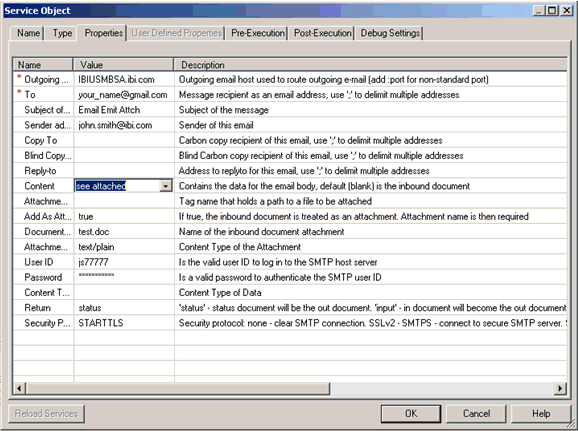
If your connection parameters are valid, you will receive an
email attachment (test.doc) and a response document from running
the service, in the following format:
<?xml version="1.0" encoding="UTF-8" ?>
<emitStatus>
<protocol>EMAIL</protocol>
<parms>password=****, to=your_name@gmail.com, userid=js77777,
docattachname=test.doc, usessl=STARTTLS, docattach=true,
host=IBIUSMBSA.ibi.com, return=status, from=john.smith@ibi.com,
subject=Email Emit Attch, docattachctype=text/plain, body=see
attached</parms>
<status>0</status>
<msg />
<timestamp>2009-05-05T22:43:59.032Z</timestamp>
<attempts>1</attempts>
<name> your_name@gmail.com</name>
</emitStatus>
x
Entag Service (com.ibi.agents.XDEntagAgent)
Syntax:
com.ibi.agents.XDEntagAgent
Description:
Adds an element tag around a flat document, and optionally base64
encodes the document. If the input document is not flat, this service
is ignored.
Parameters:
Parameter | Description |
|---|
Tag Name * | The name of the tag which wraps the data. |
Base64 Encoding * | Determines whether the data requires Base64
encoding, so that valid XML could be formed. Select true or false from
the drop-down list. |
The edges returned are listed in the following table.
Edge | Description |
|---|
success | Successful operation. |
Example:
If you run this service with picture as a value for the
the Tag Name parameter, Base64 Encoding set to true, and
incoming data as <test/>, the following result is returned:
<?xml version="1.0" encoding="UTF-8" ?>
<picture>PFRlc3QvPg==</picture>
If Base64 Encoding is set to false, the
result would be:
<picture><test/></picture>
x
Execute ETL Service (com.ibi.agents.XDETLAgent)
Syntax:
com.ibi.agents.XDETLAgent
Description:
Executes EDA ETL procedures and returns ICM codes to specified
edges. You can invoke this service from a process flow. For more
information, see the iWay Designer User's Guide.
Parameters:
Parameter | Description |
|---|
SQL DML * | SQL statement. |
Data Source URL * | URL to reach the data source. |
Document Return Type * | Document to return. Select one of the following
options from the drop-down list: - Status
- Original Input
- Statistics
|
User ID | Default user ID for the connection. |
Password | Default password for the connection. |
Search Code | Search code to search for (for example,
XXX,YYY,ZZZ). |
Statistic Handler | The RPC to call to fetch ETL statistics.
Called only when return document is set to Statistics. |
Handler Parameters | Parameters passed to the Statistic Handler. |
Stats Wait | The amount of time in seconds to wait after
an unsuccessful attempt to retrieve statistics. |
Stats Retry | The number of attempts to try retrieving
ETL statistics. |
x
Fail Service (com.ibi.agents.XDFailAgent)
Syntax:
com.ibi.agents.XDFailAgent
Description:
The failure business service always returns an XDException. If
the retry option is selected for the Type of failure parameter,
the exception calls for a retry of the input, if possible. This
service is useful when debugging rollback logic in a customer business
service.
Parameters:
Parameter | Description |
|---|
Type of failure | The type of failure to be thrown. Select
one of the following options from the drop-down list: |
Message | Message to be issued to the user. |
Call at EOS? | In a streaming environment, EOS (End of
Stream) is the short message that is sent after the last document,
which signifies the EOS. This parameter determines whether this
service should be called for the EOS message? The default value
is false. |
Example:
This service can be used in situations where a failure must be
reported or simulated (for example, if a certain fatal condition
is reported). If you run this service in a process flow using <test/> as
the incoming message and the retry option is selected for
the Type of failure parameter, the following document is returned:
<?xml version="1.0" encoding="UTF-8" ?>
<eda>
<error code="6" timestamp="2009-06-05T19:56:59Z"
source="com.ibi.agents.XDFailAgent" stage="AGENT">XD[RETRY] cause: 0
subcause: 0 message: Retry requested from XDFailAgent</error>
</eda>
x
File Emit Service (com.ibi.agents.XDFileEmitAgent)
Syntax:
com.ibi.agents.XDFileEmitAgent
Description:
This service writes the contents of the current document or other
specified information to the file system. The source specification
can be blank or can specify any iWay expression, including XPATH().
If the document is XML and xpath() is specified, each value meeting
the XPATH() criteria is written as a file; the assigned names are
allocated sequentially based on the entered pattern.
Parameters:
Parameter | Description |
|---|
Source of Data | Source of data to write. If omitted, document
will be used, else specify a data source location via XPATH() function
or any other function. |
Target Directory * | The target output directory. |
File Pattern * | The file name pattern. In the pattern, an
asterisk (*) character is replaced by the current timestamp. So
T*.out might become T2002-06- 25_12:02:24:43.out. A # character
is considered a unique number. The number of # characters controls
the length. |
Avoid Preemitter | If a preemitter exists on this route for
output, this allows it to be bypassed for this emit operation. Perform
this action to enable the output file to include non-processed (raw)
information. Select one of the following options from the drop-down
list: |
Return | Select one of the following
options from the drop-down list: - status (default)
- status document will be the output document.
- input -
input document will become the output document.
- swap -
as input, but replace written data in the source nodes with the
file name to which the data was written.
|
Base64 Decode | If set, the value is assumed
to be in base64 notation. Only applicable is a specific write value
is specified. Select one of the following options from the drop-down
list: |
Respect Transactionality * | If set, the emit respects the
transactionality of the channel. If not set, the file is always
written. Select one of the following options from the drop-down
list: |
Call at EOS? | In a streaming environment, EOS (End of
Stream) is the short message that is sent after the last document,
which signifies the EOS. This parameter determines whether this service
should be called for the EOS message? The default value is false. |
Example:
The following is an example of configuration settings for a File
Emit service object in iWay Designer:
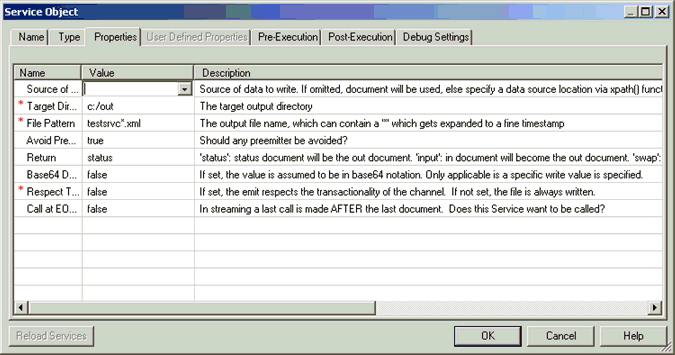
If your connection parameters are valid, after running a process
flow with the File Emit service, you will find the incoming document
from your process flow copied to the target directory (for example, c:/out),
with its name formatted according to the value that was specified
for the File Pattern parameter (for example, testsvc[date/time
mask].xml). The process flow’s return document would be
an update from running the service, which indicates that the File
Emit service worked successfully. For example:
<?xml version="1.0" encoding="UTF-8" ?>
<emitstatus status="0">
<protocol>FILE</protocol>
<parms>
<parm name="directory">c:/out</parm>
<parm name="return">status</parm>
<parm name="wanteos">false</parm>
<parm name="pattern">testsrvc*.xml</parm>
<parm name="b64">false</parm>
<parm name="trans">false</parm>
<parm name="nopreemit">true</parm>
</parms>
<timestamp>2009-05-04T22:16:39.566Z</timestamp>
<status>0</status>
<count>1</count>
<name>c:\out\testsrvc2009-05-04T22_16_39.551Z.xml</name>
</emitstatus>
x
File Read Service (com.ibi.agents.XDFileReadAgent)
Syntax:
com.ibi.agents.XDFileReadAgent
Description:
The local file input accepts a request to read a file from the
local file system and outputs this request as an XDTextDocument.
The transform business service and standard output can accept and
operate upon this output. The input business service can operate
on flat or XML data, and can emit data in either form.
Parameters:
Parameter | Description |
|---|
File Name Tag * | Tag of input document whose value is the
file name to read. The input document must be: <filename>pathToFile</filename> This
assumes that the tagname is set to filename. If the input format
is XML or an entag parameter is used, the output is in XML form.
Otherwise, the output is a flat document. Note: The
File Read Service assumes that the input data format is flat by
default, or if the entag option is set to any value even if the
XML input data format is selected. |
Base Path | Optional directory to be used if the incoming
name is not absolute. |
Input Data Format | Format of the input data. Select one of
the following options from the drop-down list: |
Enclose Tag | The name of the tag in which to enclose
that data that is read. If omitted, no entagging is performed. If
used, the output is XML. |
Encoding | Encoding to be performed on the input. Can
be asis or base64. If omitted, no encoding is performed. |
Delete After Read | Determines whether the file is deleted after
it is read. Select one of the following options from the drop-down
list: |
Example:
To configure a File Read service, you must specify the tag name
that contains the path to the file you want to read. The following
is an example of configuration settings for a File Read service
object in iWay Designer. This example assumes that the path to the
file is contained within the <Test> tag
of the incoming document:
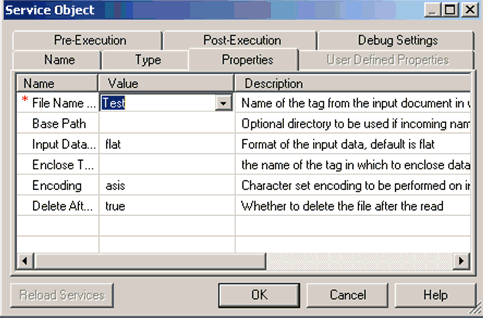
Run this service with a document such as the following:
<Test>c:/out/input.xml</Test>
The contents of the input.xml file will be received as the output.
x
FTP Emit Service (com.ibi.agents.XDFTPEmitAgent)
Syntax:
com.ibi.agents.XDFTPEmitAgent
Description:
Emits using the FTP protocol to a specified host using various
common FTP commands.
Parameters:
Parameter | Description |
|---|
Host Name * | DNS name (or IP address) of the FTP server
to which you want to connect. |
Remote Port | Port number used by the FTP server. Port
21 is used by default if no value is specified. |
User Name * | Valid user ID for the FTP server. |
Password * | Valid password for the FTP
server. |
Account Name | Valid account name for the
FTP server. |
Remote Site Folder | Folder or directory on the
FTP server that you want to use as a starting location when you
connect. Login directory is used by default if no value is specified. |
File Pattern * | Output file pattern. An asterisk
character (*) can be used for a timestamp. For example, *.XML,*.txt,
and so on. Note: *.* is unsupported. |
Append | Append on PUT if the destination
file exists. Select one of the following options from the drop-down
list: |
Retry Interval | Retry interval in seconds.
The following format can also be used: xxhxxmxxs Leave
blank or enter 0 to indicate no retry interval. |
Connection Retry | Attempted failed connects to
the FTP server. |
Quote Command | This specified command is sent
as typed, BEFORE any data transfer. |
Transfer Mode * | Form of FTP transmission. Select
one of the following options from the drop-down list: |
Put File Protection | Is the PUT protected by a rename
of a temp file name? Select one of the following options from the
drop-down list: |
Return | Select one of the following
options from the drop-down list: - status -
Status document will become the output document.
- input -
Input document will become the output document
|
Use Passive Command | Uses PASV command if true, otherwise
the PORT command is used. Select one of the following options from
the drop-down list: |
Example:
To configure an FTP Emit service, you must specify the host name
for your FTP server and the appropriate credentials. The following
is an example of configuration settings for an FTP Emit service
object in iWay Designer that is used to FTP an incoming document
onto a host called unixbox:
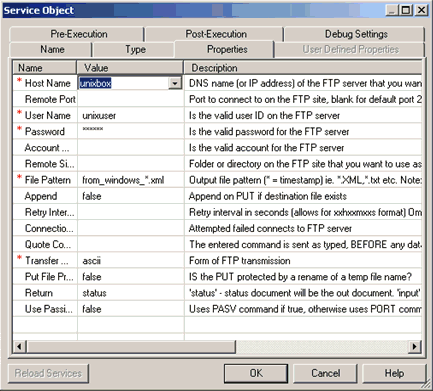
If your connection parameters are valid and if you log onto your
host, you will receive an incoming document, with its name formatted
according to the value that was specified for the File Pattern parameter.
In addition, the following status update is generated after running
the FTP Emit service:
<?xml version="1.0" encoding="UTF-8" ?>
<emitstatus status="0">
<protocol>FTP</protocol>
<parms>
<parm name="append">false</parm>
<parm name="password">***</parm>
<parm name="userid">unixuser</parm>
<parm name="passive">false</parm>
<parm name="fileprot">false</parm>
<parm name="host">unixbox</parm>
<parm name="mode">ascii</parm>
<parm name="return">status</parm>
<parm name="pattern">from_windows_*.xml</parm>
</parms>
<timestamp>2009-05-05T23:20:08.602Z</timestamp>
<status>0</status>
<msg>success</msg>
<name>from_windows_2009-05-05T23_20_08.524Z.xml</name>
<attempts>1</attempts>
</emitstatus>
x
FTP Read Service (com.ibi.agents.XDFTPReadAgent)
Syntax:
com.ibi.agents.XDFTPReadAgent
Description:
Reads one file through FTP. This service provides many options.
Parameters:
Parameter | Description |
|---|
File Name Tag * | Name of the tag from the input document
in which to find the file name. |
Enclose Tag | The name of the tag in which to enclose
data read. If omitted, no entagging. If used, output is XML. |
Base Path | Optional directory to be used
if the incoming name is not absolute. |
Input Data Format | Format of the input data. Select
one of the following options from the drop-down list: |
Transfer Type | For non-XML input, this parameter
sets the transfer type. Select one of the following options from
the drop-down list: |
Host Name * | DNS name (or IP address) of
the FTP server to which you want to connect. |
Remote Port | Port number used by the FTP
server. Port 21 is used by default if no value is specified. |
User Name * | Valid user ID for the FTP server. |
Password * | Valid password for the FTP
server. |
Encoding | Character set encoding to be
performed on the input. Select one of the following options from
the drop-down list: |
Delete After Read | Determines whether to delete the file after
the read. Select one of the following options from the drop-down
list: |
Example:
To configure an FTP Read service, you must specify the host name
for your FTP server and the appropriate credentials. The following
is an example of configuration settings for a FTP Read service object
in iWay Designer that is used to FTP an incoming document onto a host
called unixbox:
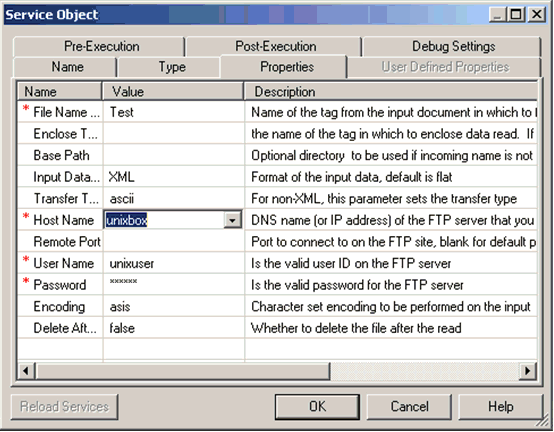
If your connection parameters are valid and your incoming document
contains the <Test> tag that references the
name of the document to read from a host called unixbox,
for example:
<Test>hello_world.xml</Test>
You will receive the contents of that document as an outgoing
message from the service. For example:
<?xml version="1.0" encoding="UTF-8" ?>
<hello>hi world</hello>
x
HTTP Emit Service (com.ibi.agents.XDHTTPEmitAgent)
Syntax:
com.ibi.agents.XDHTTPEmitAgent
Description:
This service is a general HTTP emitter for use within the service
stack. The document is posted using HTTP to a designated server.
Parameters:
Parameter | Description |
|---|
Target URL * | Specify a URL to post this information. |
Action Method | Select one of the following methods from
the drop-down list: - GET -
Data on the URL and URL encoded.
- POST (default)
- Content-Length header.
|
Response content type | Overrides content type of response. Select
one of the following options from the drop-down list: - application/EDI-X12
- application/EDIFACT
- application/XML
- text/html
- text/plain
|
User ID | User ID for Basic Authentication challenges. |
Password | Password for Basic Authentication challenges. |
Response timeout value in seconds | Seconds to wait for response before signaling
error. |
IP Interface Host | Local IP Interface from which the outgoing
IP socket originates. |
IP Interface Port | Local IP Port from which the outgoing IP
socket originates. |
Relay Inbound Content Type | If set to true, relay headers as
received (content type). Select one of the following options from
the drop-down list: |
Proxy |
Proxy | If set to true, emit through proxy
server. Select one of the following options from the drop-down list: |
Proxy URL | URL of the proxy server. |
Proxy User ID | User ID for proxy challenges. |
Proxy Password | Password to access the proxy server. |
HTTPS |
Secure Connection | Use a secure connection. You may need to
configure the Keystore under HTTPS section of the system properties
if client authentication is required. Note, if keystore is configured
in system properties make sure it has the CA certificate or the
client certificate of the server you're connecting to. If keystore
is not configured in system properties default truststore located
under JRE_HOME/lib/security/cacerts will be used. Select one of
the following options from the drop-down list: |
Use 128-bit Encryption | Enforces the use of 128-bit encryption.
Select one of the following options from the drop-down list: |
Security Protocol | Select one of the following security protocols
from the drop-down list: - SSL -
Supports some version of SSL; may support other versions.
- SSLv2 -
Supports SSL version 2 or higher.
- SSLv3 -
Supports SSL version 3; may support other versions.
- TLS (default)
- Supports some version of TLS; may support other versions.
- TLSv1 -
Supports TLS version 1; may support other versions.
|
Agent Specific Parameters |
Return * | Return from this agent. Select one of the
following options from the drop-down list: - input
- response (default)
- status
|
Use Preemitters | If set to true, preemitters will
be used for this emit. Select one of the following options from
the drop-down list: |
Response Wrapper Tag | The tag name with which to wrap the response
if the response is non-XML and must be XML |
Response Base64 Encoded | Determines whether the response should be
Base64 encoded. Select one of the following options from the drop-down list: |
In addition to the URL parameter, any other parameters are treated
as headers, with the values specified in the parameter value. For
example:
<agent>emitHttp
<parm name='url' required='y'/>
<parm name='header1' required='y'/ prompt='first header'>
<parm name='header2' required='y'/ prompt='second header'>
</agent>
Header parameters with no value are ignored. Header parameters
with values of x=y format are changed such that the x is the name
and the y is the value. Thus a user can fill in the blanks.
The result of the post appears in the <native> section
of the <emitstatus> result. If the returnresponse parameter
is STATUS, the status message is always generated. If it is RESPONSE (the
default) the actual information returned from the POST is emitted, except
in the cases of an error in which case the status information is
emitted. The POST is considered successful if the POST can reach
its destination and a 200 status is received. A successful return
response is considered to be XML if the first character is a <.
Otherwise, a flat document is created.
Example:
The following is an example of configuration settings for an
HTTP Emit service object in iWay Designer:
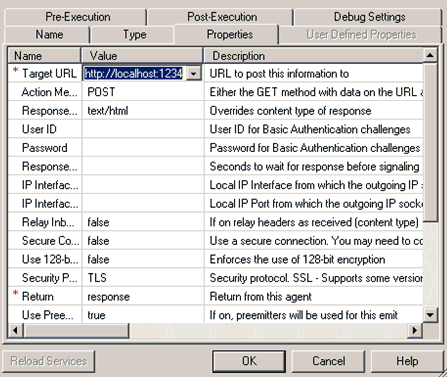
A simple way to test your HTTP Read service is to first configure
a channel that uses an HTTP listener as the inlet and a File emitter
as the outlet to examine the messages that are received by the listener.
Your HTTP listener configuration settings would look similar to the
following example, where an HTTP port and a document root are specified.
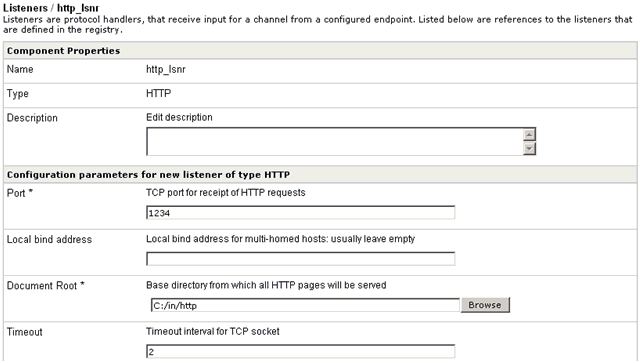
After you deploy and start the channel with the HTTP listener
and File emitter, you can test run your process flow, which contains
an HTTP Emit service object. You must supply an incoming document
with the appropriate content (for example, HTML):
<html>
<head>
<title>my iWay http</title>
</head>
<body> Testing HTTP Emit Service! </body>
</html>If the service runs successfully, you will receive this HTML
document in the output folder that is specified by your File emitter.
The HTTP listener channel picks up the document that is emitted
by the HTTP Emit service.
x
HTTP Nonblocking Emit Service (com.ibi.agents.XDNHttpEmitAgent)
Syntax:
com.ibi.agents.XDNHttpEmitAgent
Description:
Emits HTTP messages to a client without interrupting a configured
business process. For more information, see the iWay Service
Manager Protocol Guide.
Parameters:
Parameter | Description |
|---|
Configuration Parameters |
Target URL | URL that is used to post this information. |
HTTP Client Provider | HTTP client Provider that is used to manage connections
for this emitter. |
Action Method | Select one of the following supported methods
from the drop-down list: - GET method
with data on the URL and URL Encoded.
- POST method
with a Content-Length header.
|
Request Content Type | Content type for the HTTP request to be
sent by this emitter. Select a value from the drop-down list or
provide your own. |
User ID | User ID for Basic Authentication challenges. |
Password | Password for Basic Authentication challenges. |
Request Header Namespace | Special register namespace from which HTTP
headers for the outgoing request will be taken. Choose "Default Namespace"
to send HDR type registers with no nonamespace prefix, or supply
a namespace prefix here. "None" means that no special registers
will be sent as HTTP headers. - Default Namespace
- to send HDR type registers with no namespace prefix.
- Supply a
namespace prefix here to indicate which headers to send.
- none - means
that no special registers will be sent as HTTP headers.
|
Request Main Part Header Namespace | Special register namespace from which MIME
headers for the outgoing request will be taken. Provide a prefix
to control the request Main BodyPart headers in the presence of
attachments. Selecting none means that no
special registers will be sent as MIME headers. |
Response Header Namespace | Special register namespace into which HTTP
headers from the incoming response will be saved. Choose "Default Namespace"
to create special registers with no namespace prefix, or supply
a namespace prefix here."None" means that no special registers will
be created. - Default Namespace-
to create special registers with no namespace prefix.
- Supply a
namespace prefix here to indicate header namespace.
- Empty namespace
prefix will be treated as default
|
Excluded Headers | A comma delimited list (case insensitive)
of headers that should not be sent with the request, even if they
are found in the request header namespace. |
Ask for Compressed Response | If set to True, the request will set the
accept-encoding to indicate that that the client can accept a compressed response.
If the response has a compressed content encoding, the client will
automatically inflate the response. |
Compress Request | If set to True, the request entities will
be compressed using the selected encoding and the content-encoding header
will be set accordingly. |
Replace Connection? | If set to False, the connection is not returned
to the connection pool immediately. The connection's identifier will
be stored in the httpclient-key special register and the connection
can be handled by the HTTP Client Manager agent. |
Try Expect/Continue Handshake? | If checked, client will send the HTTP Expect:
100-continue header and await HTTP 100 response before sending request
body. |
IP Properties |
Persistence | If checked, ask the server to maintain the connection. |
Response Timeout value in seconds | The value in seconds to wait for a response
before generating an error. |
Agent Specific Parameters |
Return | Return from this agent. Choose "input" to
return input document, "status" for an XML document with transaction parameters
and status, or "response" to capture output from the server. |
Preemitter | If set to True, preemitters will not run. |
Response Wrapper Tag | The tag name with which to wrap the response
if the response is non-XML and must be XML. |
Response Base64 Encoded | If set to True, the response will use Base64 encoding. |
x
HTTP Read Service (com.ibi.agents.XDHTTPReadAgent)
Syntax:
com.ibi.agents.XDHTTPReadAgent
Description:
This service reads an HTTP source via HTTP GET and returns a
result. The GET facility input accepts a URL in the incoming document
and issues an HTTP GET through that URL. The transform business
service and standard output can accept and operate upon this output.
It is presumed that some output is returned, otherwise an error
is generated.
In a use case scenario, the HTTP Read service can be part of
an architecture for a Web search engine, similar to the Google search
engine. The service could be used to traverse or spider the contents
of Web pages for indexing purposes.
Parameters:
Parameter | Description |
|---|
URL Tag Name * | Tag name is the input document containing
the URL. |
The input document might be the following assuming that the tagname
parameter is set to inurl:
<?xml version="1.0"?>
<inurl>http://localhost:1234/xmlone.xml</inurl>
In addition to the URL parameter, any other parameters denoted
by <parm> are treated as GET parameters, with the values specified
in the parameter value. For example:
<agent>emitHttp
<parm name='url' required='y'/>
<parm name='header1' required='y'/ prompt='first header'>
<parm name='header2' required='y'/ prompt='second header'>
</agent>
GET parameters with no value are ignored. GET parameters with
values of x=y format are changed such that the x is the name and
the y is the value. Thus a deploy user can fill in the blanks.
The returned information is passed on as the output document. If it
begins with a <, it is considered XML; otherwise, a flat document
is returned.
Example:
The following is an example of configuration settings for an
HTTP Read service object in iWay Designer:
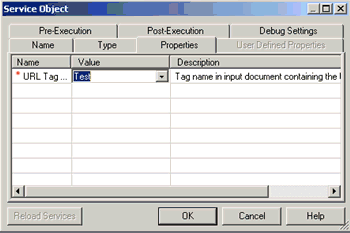
A simple way to test your HTTP Read service is to first configure
a channel that uses an HTTP listener. Your HTTP listener configuration
settings would look similar to the following example, where an HTTP
port and a document root are specified.
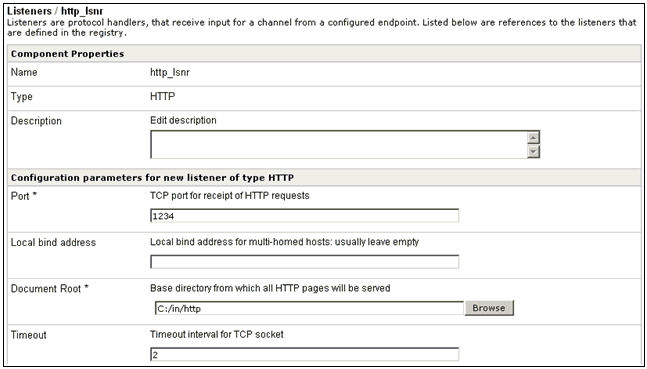
After you deploy and start the channel with the HTTP listener,
you can test run your process flow, which contains an HTTP Read
service object. You must ensure that the file name you supply within
the <Test> tag of your incoming document is
valid and is also contained within the document root folder specified
for your HTTP listener configuration settings. A sample HTTP read
incoming document can have the following format:
<Test>http://localhost:1234/index1.htm</Test>
If the service ran successfully, you will receieve the contents
of index1.hml as the output from the service. For example:
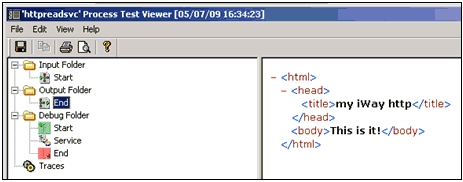
x
Inflate Service (com.ibi.agents.XDInflateAgent)
Syntax:
com.ibi.agents.XDInflateAgent
Description:
This service is used decompress the data that is compressed by
the Deflate service (com.ibi.agents.XDDeflateAgent).
Parameters:
Parameter | Description |
|---|
Inflated Format * | Determines the format of the inflated output.
Select one of the following options from the drop-down list: If xml is
selected, the output will be parsed. |
The edges returned are listed in the following table.
Edge | Description |
|---|
success | Successful operation. |
fail_operation | The decompression could not be performed.
The data is probably not deflated. |
fail_parse | The compressed data could not be accessed. |
x
Insert SAML Assertion Service (com.ibi.agents.XDInsertSAMLAssertionAgent)
Syntax:
com.ibi.agents.XDInsertSAMLAssertionAgent
Description:
This service is used to generate a WSSE SecurityTokenReference
containing an embedded SAML assertion.
Parameters:
| Parameter
| Description
|
|---|
| XML Namespace Provider
| Provider for the mapping
between XML namespace prefix and namespace URI. If left blank, Elements
in the security token will use the default namespace.
|
| Create Parent Element
| Determines whether the
parent element is created if it is missing. Select true or false (default)
from the drop-down list. |
| Security Token Parent Element
| Path to the element where
the security token will be inserted. The default value is:
/soapenv:Envelope/soapenv:Header/wsse:Security
If the Create Parent Element parameter is set
to true, the XPATH expression must be of
the form /comp1/comp2/... where each path component has the following
form: ns:elem[@ns1:attrib="attribValue"]
The ns: and ns1: namespace prefixes are optional, but
if they are present they must be declared in the XML Namespace Provider
parameter. The selector in square brackets is optional. If no element
with a matching attribute is found, then both the element and the
attribute will be created. |
| WSSE Security Token Reference
Id | The value of the SecurityTokenReference
ID Attribute. Subsequent agents can retrieve this value in the saml_token_id special register.
|
| SAML Assertion Id
| The value of the SAML
Assertion ID Attribute. Subsequent agents can retrieve this value
in the saml_assertion_id special register. |
| SAML Issue Instant
| The value of the SAML
IssueInstant attribute. Subsequent agents can retrieve this value
in the saml_issue_instant special register.
|
| SAML Issuer
| The value of the SAML
Issuer attribute. |
| SAML Major Version
| The value of the SAML
MajorVersion attribute. The default value is 1.
|
| SAML Minor Version
| The value of the SAML
MinorVersion attribute. The default value is 1.
|
| SAML Authentication Instant
| The value of the SAML
AuthenticationInstant attribute |
| SAML Authentication Method
| The value of the SAML
AuthenticationMethod attribute. |
| SAML Name Identifier Format
| The value of the SAML
NameIdentifier Format attribute. |
| SAML Name Identifier
| The value of the SAML
NameIdentifier element. |
| SAML Subject Confirmation
Method | The value of the SAML
ConfirmationMethod element. |
The location where to insert the Security Token Reference is
given by a (restricted) XPATH expression pointing to the parent
element. The XPATH expression can contain namespace prefixes if
the optional XML Namespace Map Provider is specified. If the parent does
not exist, it is created. The optional WSSE Security Token Reference
Id is used to generate a wsu:Id attribute on the wsse:SecurityTokenReference
element. The Id is saved in the saml_token_id special register.
This can be used to refer to the security token in an XML Digital
Signature Reference using the URL expression #SREG(saml_token_id).
The required SAML Assertion Id is used to generate a saml:AssertionId
attribute on the saml:Assertion element. The Assertion Id is saved
in the saml_assertion_id special register for later reference. The
required SAML Issue Instant is used to generate a saml:IssueInstant attribute
on the saml:Assertion element. The issue instance is saved in the saml_issue_instant
special register. As per the SAML schema, the following parameters
are all required: SAML Issuer, SAML Major Version, SAML Minor Version,
SAML Authentication Instant, SAML Authentication Method, SAML Name
Identifier Format, SAML Name Identifier, and SAML Subject Confirmation
Method. The Major and Minor Versions both default to 1.
The following sample shows an SAML Assertion created by the service:
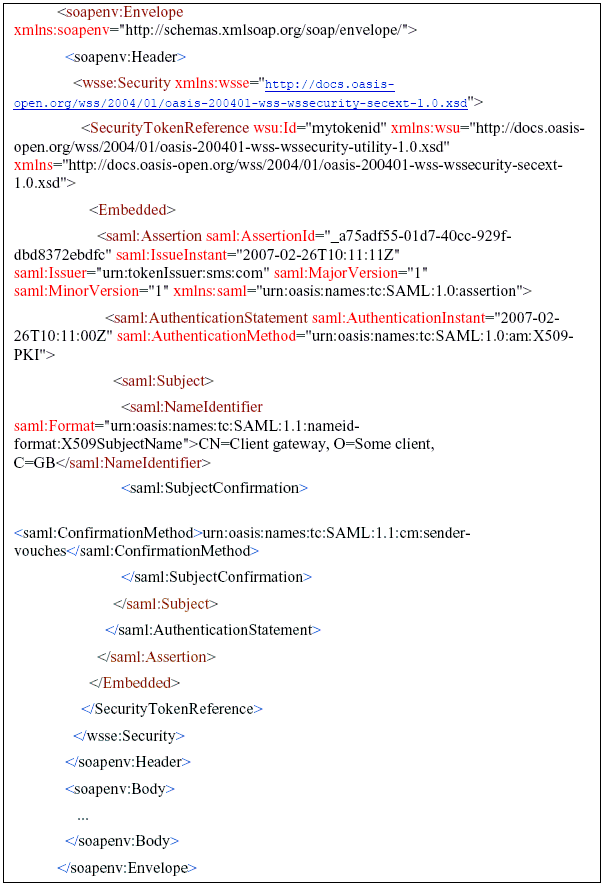
Available Response Edges for XDInsertSAMLAssertionAgent
When you connect the XDInsertSAMLAssertionAgent object to an
End object using the OnCustom build relation
in a process flow, the available line edges are provided in the
Line Configuration dialog box.
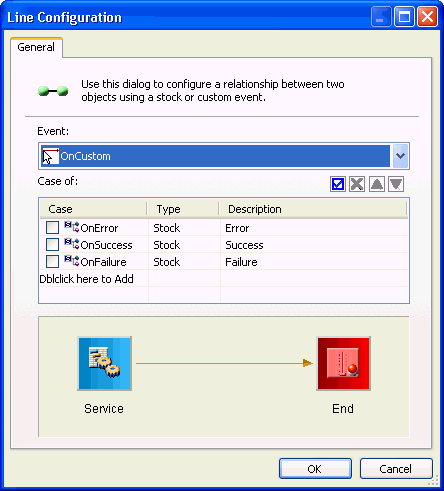
The following table lists and describes the available line edges
for the XDInsertSAMLAssertionAgent object.
|
Line Edge |
Description |
|---|
| OnError
| Error
|
| OnSuccess
| Success
|
| OnFailure
| Failure
|
x
Insert WSSE Timestamp Service (com.ibi.agents.XDInsertWSSETimestampAgent)
Syntax:
com.ibi.agents.XDInsertWSSETimestampAgent
Description:
This service is used to generate a WSSE timestamp.
Parameters:
| Parameter
| Description
|
|---|
| XML Namespace Provider
| Provider for the mapping
between XML namespace prefix and namespace URI. If left blank, the
XPATH expression for the Timestamp Parent Element cannot contain
namespaces. |
| Create Parent Element
| Determines whether the
parent element is created if it is missing. Select true or false (default)
from the drop-down list. |
| Timestamp Parent Element
| Path to the element where
the timestamp will be inserted. The default value is:
/soapenv:Envelope/soapenv:Header/wsse:Security
If the Create Parent Element parameter is set
to true, the XPATH expression must be of
the form /comp1/comp2/... where each path component has the following
form: ns:elem[@ns1:attrib="attribValue"]
The ns: and ns1: namespace prefixes are optional, but
if present, they must also be declared in the XML Namespace Provider
parameter. The selector in square brackets is optional. If no element
with a matching attribute is found, then both the element and the
attribute will be created. |
| WSSE Timestamp Id
| The value of the Timestamp
ID attribute. Subsequent agents can retrieve this value in the wsse_timestamp_id special
register. |
| Expiration Period
| The time period after
which the timestamp will expire. If left blank, the timestamp will
never expire. Use the following format:
[xxh][xxm]xx[s]
For example, 1m30s is 90 seconds.
|
The Created time is always the current time. The Expires Time is
the current time plus the given Expiration Period. If the Expiration
Period is left blank, the Expires element will not appear and the
timestamp will never expire. The location where to insert the timestamp
is given by a (restricted) XPATH expression pointing to the parent
Element. The XPATH expression can contain namespace prefixes if
the optional XML Namespace Map Provider is specified. If the parent
does not exist, it is created. The optional Timestamp Id will generate
a wsu:Id attribute if specified. The Id is saved in the wsse_timestamp_id special
register. This can beused to refer to the Timestamp in an XML Digital
Signature Reference using the URL expression #SREG(wsse_timestamp_id).
The following example shows a Timestamp inserted at /soapenv:Envelope/soapenv:Header/wsse:Security
with expiration period 1m30s (for example, 90 seconds) and Timestamp
Id mytimestampid.
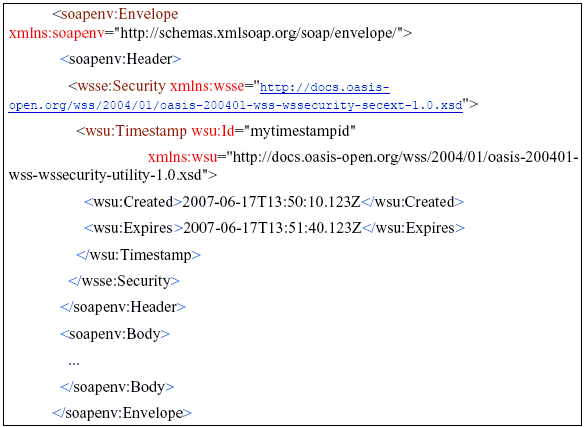
Available Response Edges for XDInsertWSSETimestampAgent
When you connect the XDInsertWSSETimestampAgent object to an
End object using the OnCustom build relation
in a process flow, the available line edges are provided in the
Line Configuration dialog box.
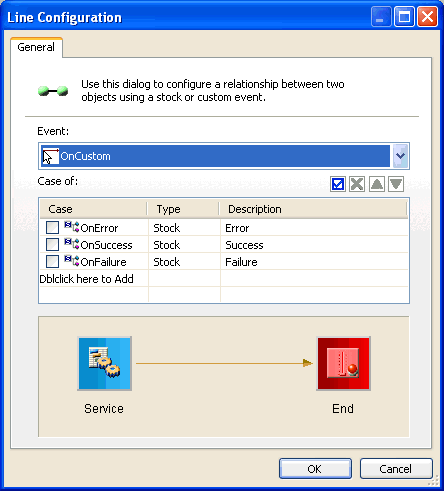
The following table lists and describes the available line edges
for the XDInsertWSSETimestampAgent object.
|
Line Edge |
Description |
|---|
| OnError
| Error
|
| OnSuccess
| Success
|
| OnFailure
| Failure
|
x
Insert WSSE Token Service (com.ibi.agents.XDInsertWSSETokenAgent)
Syntax:
com.ibi.agents.XDInsertWSSETokenAgent
Description:
This service is used to generate a WSSE Binary Security Token
containing an X509 certificate.
Parameters:
| Parameter
| Description
|
|---|
| KeyStore Provider
| Provider for the keystore
containing the key. |
| Key Alias
| Alias for the key to insert
into the security token. |
| XML Namespace Provider
| Provider for the mapping
between XML namespace prefix and namespace URI. If left blank, Elements
in the security token will use the default namespace.
|
| Create Parent Element
| Determines whether the
parent element is created if it is missing. Select true or false (default)
from the drop-down list. |
| Security Token Parent Element
| Path to the element where
the security token will be inserted. The default value is:
/soapenv:Envelope/soapenv:Header/wsse:Security
If the Create Parent Element parameter is set
to true, the XPATH expression must be of
the form /comp1/comp2/... where each path component has the following
form: ns:elem[@ns1:attrib="attribValue"]
The ns: and ns1: namespace prefixes are optional, but
if they are present they must be declared in the XML Namespace Provider
parameter. The selector in square brackets is optional. If no element
with a matching attribute is found, then both the element and the
attribute will be created. |
| WSSE Security Token Id
| The value of the BinarySecurityToken
ID attribute. If left blank, the default value is x509_signer. Subsequent agents
can retrieve this value in the wsse_token_id special register.
|
The WSSE Binary Security Token can later be refered to by an
XML Digital Signature KeyInfo element and signed like any other
XML content. The Keystore Provider and Key Alias specify which certificate
will appear in the Security Token. There is no password to enter because
we are only retrieving the public certificate corresponding to this
private key. The location where to insert the Binary Security Token
is given by a (restricted) XPATH expression pointing to the parent
element.
The XPATH expression can contain namespace prefixes if the optional
XML Namespace Map Provider is specified. If the parent does not
exist, it is created. The optional WSSE Security Token Id is used
to generate a wsu:Id attribute on the wsse:BinarySecurityToken element.
The Id is saved in the wsse_token_id special register. This can
be used to refer to the security token in an XML Digital Signature
Reference using the URL expression #SREG(wsse_token_id). It can
also be used to generate a KeyInfo/SecurityTokenReference with the
Token Id expression SREG(wsse_token_id).
The following example shows a Binary Security Token.
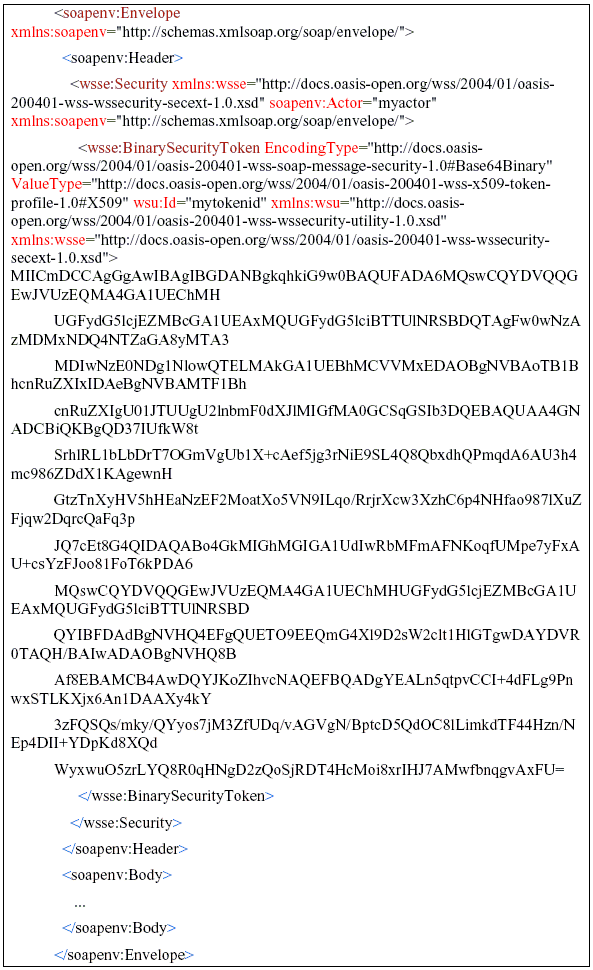
Available Response Edges for XDInsertWSSETokenAgent
When you connect the XDInsertWSSETokenAgent object to an End
object using the OnCustom build relation
in a process flow, the available line edges are provided in the
Line Configuration dialog box.
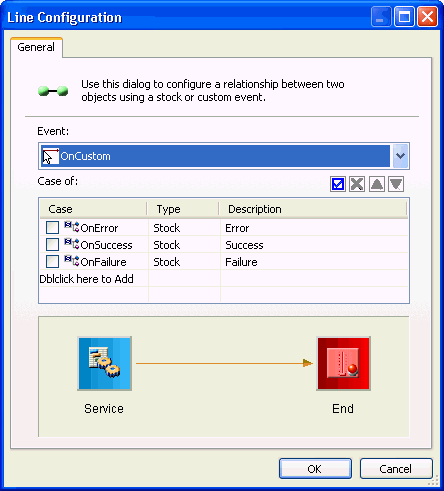
The following table lists and describes the available line edges
for the XDInsertWSSETokenAgent object.
|
Line Edge |
Description |
|---|
| OnError
| Error
|
| OnSuccess
| Success
|
| OnFailure
| Failure
|
x
Internal Emit Service (com.ibi.agents.XDInternalEmitAgent)
Syntax:
com.ibi.agents.XDInternalEmitAgent
Description:
This service sends the document to a designated recipient. The
document always goes to the recipient that is specified in the parameters.
Parameters:
Parameter | Description |
|---|
Queue Name * | Name of the internal queue to post messages. |
Avoid Preemitter | Determines whether any preemitter should
be avoided. Select one of the following options from the drop-down
list: |
Return * | Select one of the following options from
the drop-down list: - status (default)
- status document will be the output document.
- input -
input document will become the output document.
|
Call at EOS? | In a streaming environment, EOS (End of
Stream) is the short message that is sent after the last document,
which signifies the EOS. This parameter determines whether this
service should be called for the EOS message? The default value
is false. |
Example:
In a sample use case, an Internal Emit service is used to forward
incoming documents to an internal queue. The architecture for this
use case consists of two channels. The first channel feeds incoming
documents to the internal queue and the second channel is used to
process the internal queue. The first channel also contains a route
that is associated with a process flow where an Internal Emit service
is used. For example:
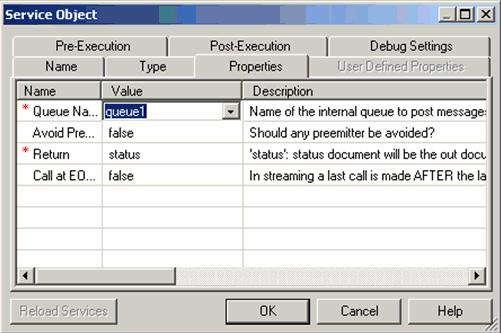
Every time an incoming document is processed by the first channel,
the document is added to the internal queue, for example, queue1.
The second channel contains an inlet that is associated with an
Internal listener to access queue1. For example:
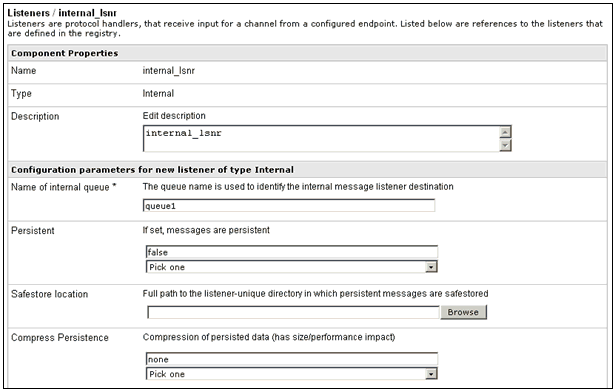
The second channel also contains a Move route, which routes the
documents that reside on queue1 to the appropriate outlet.
This outlet can consist of a File or Email Emitter. For example:
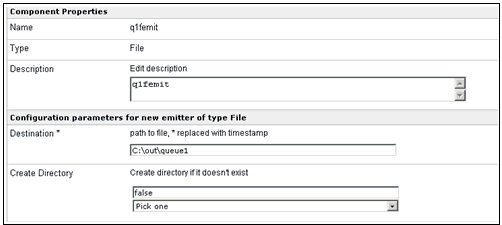
As documents are picked up by the first channel, they are processed
by the first channel and then by the second channel. When the processing
is finished, the documents will appear at the final location, which
is specified by the second channel's emitter. For example:
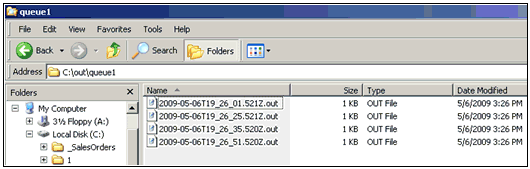
x
Is Reachable Service (com.ibi.agents.XDIsReachable)
Syntax:
com.ibi.agents.XDIsReachable
Description:
This service is used test whether a specific IP target is reachable.
If the target can be reached, the service returns success.
This service is useful for supporting alternate routes, such that
a message can be directed to a a primary or a backup host.
Parameters:
Parameter | Description |
|---|
Host * | Host to be checked for reachability. |
Timeout * | A timeout period to attempt to reach the
host. The default value is 3 seconds. |
The edges returned are listed in the following table.
Edge | Description |
|---|
OnSuccess | The host is reachable. |
fail_unreachable | The host is not reachable. |
fail_partner | The host is not known. For example, the
host is not identifiable in the DNS. |
x
iWay Adapter (com.ibi.agents.XDAdapterAgent)
Syntax:
com.ibi.agents.XDAdapterAgent
Description:
This service is used to call an iWay adapter.
Note: This service should be used as adapters are defined.
To use this service, an adapter must first be configured using iWay
Explorer.
Parameters:
Parameter | Description |
|---|
iBSP URL * | Select an available iBSP URL from the drop-down
list or type a URL using the following format: http://host:port where: - host
Is the name of the machine where iWay Service Manager is
installed. - port
Is the port on which iBSP listens for SOAP requests. The
default port is 9000.
The iBSP URL allows
you to access targets defined in the iBSP repository. |
Adapter * | The name of the configured adapter you are
working with, for example, RDBMS. |
Target * | The name of the user-defined target that
is associated with the configured adapter, for example, Oracle11. |
Class | The name of the Java class that implements
the adapter associated with the service. This field is populated
by iWay Service Manager when you create the Adapter service and
should not be modified. |
Descriptor | Key used by iWay Service Manager
to locate the adapter target parameters to associate with the service.
This field is populated by iWay Service Manager when you create
the Adapter service and should not be modified. |
Keys | Key used by iWay Service Manager
to locate the adapter persistence keys associated with the service.
This field is populated by iWay Service Manager when you create
the Adapter service and should not be modified. |
Create Error Document | Select one of the following
options from the drop-down list: - false
The
service will throw an exception when the adapter throws an exception. - true
The
service will capture exceptions that occur when the adapter is invoked
and returns an XML document encapsulating the error message.
|
Persist Connection | Select one of the following options from
the drop-down list: - false
Each
invocation of the agent will create a new instance of the adapter,
activate it, use it, passivate it, and throw it away. - true
When
an instance of the agent is created, it will create a new instance
of the adapter and activate it. This adapter is reused by subsequent
invocations of the agent. - pooled
iWay
Service Manager maintains an adapter cache keys by adapter class,
target, and agent parameters. When invoked, the Adapter service
will check the cache for the required adapter. If there is one,
that adapter will be used and if not one will be created and added
to the cache. The cache maintains only one adapter for each key
combination and access to that adapter is synchronized.
|
The edges returned are listed in the following table.
Edge | Description |
|---|
success | Successful operation of the adapter. |
fail_operation | The adapter failed and did not report the
direct cause. |
fail_security | The adapter has returned a security violation. |
fail_partner | The adapter reports that it cannot reach
the needed external system or that system has returned an error. |
cancelled | The operation has been cancelled due to
a timeout or other cause. |
Example:
It is recommended to use an iWay Adapter as a Service object
for connection with adapters rather than this service. For more
information, see the Configuring the Adapter in iWay Designer chapter
in the iWay adapter documentation that corresponds to the specific
adapter you are trying to add or define (for example, iWay XML
Adapter for RDBMS User's Guide).
x
JDBC Service (com.ibi.agents.XDJdbcAgent)
Syntax:
com.ibi.agents.XDJdbcAgent
Description:
This service uses industry-standard JDBC to generate the standard
<eda> <response> result. Because JDBC standards limit
the available database operations that can be performed, this service
is correspondingly limited. For example, this service cannot process the
<focus> tag of the input document. However, this service can
avail itself of any configured JDBC driver. This includes the iWay
SAP, IMS, and transaction server drivers as well as drivers from
third-party providers.
Note: This service is deprecated. As an alternative it
is recommended to use the SQL service.
Parameters:
Parameter | Description |
|---|
Output Format * | The format of the result. |
Transaction Isolation Level | Transaction isolation level to be set if
possible. |
User ID | The user ID if it is not specified in the
document. |
Password | The password if it is not specified in the
document. |
JNDI name * | JNDI name for the requested data source. |
Example:
The JDBC Data Server properties must be configured before you
can use the JDBC service. If you already configured a server, for
example, localDB, you can run this service using the following
input document:
<eda>
<request>
<connection>
<dsn>local_DB</dsn>
<user>iway</user>
<password>iway</password>
<sql>
<query>select * from BALLS</query>
</sql>
</connection>
</request>
</eda>If your connection parameters are valid and the JDBC driver is
configured, you will receive a response document from your local
database in the following format (for the row output type):
<?xml version="1.0" encoding="UTF-8" ?>
<eda>
<response>
<timestamp>2009-04-29T22:53:44Z</timestamp>
<cncresult>
<result format="std">
<resultset>
<colinfo>
<col type="1" length="100" offset="0" nullable="1">name</col>
<col type="1" length="10" offset="100" nullable="1">color</col>
<col type="4" length="11" offset="110" nullable="1">amt</col>
<col type="3" length="20" scale="0" offset="121"
nullable="1">diameter</col>
<col type="1" length="10" offset="141" nullable="1">type</col>
</colinfo>
<row>Old tennis ball grey 5 3 tennis</row>
<row>New swim ball blue 2 5 pool</row>
<row>Swift golf ball white 10 1 golf</row>
<row>Leather soccer ball checkered 1 20 soccer</row>
</resultset>
</result>
</cncresult>
<execstatus>0</execstatus>
</response>
</eda>
x
JMSQ Emit Service (com.ibi.agents.XDJMSQEmitAgent)
Syntax:
com.ibi.agents.XDJMSQEmitAgent
Description:
This service emits an input document to a JMS (Java Messaging
Server) queue. It returns a status document or the original input
document as the output document. For more information on JMS queue,
see the Queuing Adapters chapter in the iWay
Service Manager Protocol Guide.
Parameters:
Parameter | Description |
|---|
Connection factory * | The object store name. |
Receiver queue * | The name of the receiver queue. |
Messaging type | The message type. |
JNDI URL * | The JNDI URL. |
JNDI factory * | The JNDI factory class name. |
Correlation ID | The correlation ID. |
Correlation ID tag | The correlation ID tag. |
User ID | A valid user ID for challenges. |
Password | A valid password for challenges. |
Acknowledgement | Acknowledgement mode, or transactional. |
Preemitter | Should any preemitter be avoided? |
Return document | Select one of the following
options from the drop-down list: - status -
status document will be the output document.
- input -
input document will become the output document.
|
Output message type | Select an output message type. |
JMS Reply-to | Queue or Topic (used for JNDI lookup). |
x
Local Master Service (com.ibi.agents.LocalMasterAgent)
Syntax:
com.ibi.agents.LocalMasterAgent
Description:
Passes the document to a separate, named workflow and awaits
the result. This service accepts the name of a configured LOCAL
protocol which can be configured in any manner desired. The routes
are pooled for efficiency. Unlike using an internal emitter to route
a document to the internal protocol, this call is synchronous. Any
errors reported by the named workflow are reflected in the calling
flow, and any timeout configured for the flow includes time in the
called flow. LocalMasterAgent differs from simply calling an external process
flow in the normal manner in that a complete workflow is available
including preparsers, reviewers, and so on. It is strongly recommended
that this agent not be used unless no other means are available
to accomplish the application purposes.
Parameters:
Parameter | Description |
|---|
Name | Name of the defined local master (channel)
to be called. |
Call at EOS? | In a streaming environment, EOS (End of
Stream) is the short message that is sent after the last document,
which signifies the EOS. This parameter determines whether this
service should be called for the EOS message? The default value
is false. |
x
Mail Attach Service (com.ibi.agents.XDMailAttachAgent)
Syntax:
com.ibi.agents.XDMailAttachAgent
Description:
This service is used to process an email attachment.
Parameters:
Parameter | Description |
|---|
Attachment Tag * | Tag used to identify an attachment (attachment
is the default). |
Encode | If set to true, everything is base64 encoded,
if false only non-txt is encoded. |
Target | Target of attachments. |
Output Directory | The target output directory. |
Output File Name | The output file name, which
can contain an asterisk character (*) and is expanded to a timestamp,
if an empty attachment name is used. Note: If you want
to preserve the original name of the attachment, do not specify
a value for this parameter. |
Delete Mail Object | If no other component needs the mail object,
it should be deleted. |
Example:
In a sample scenario, a channel can be configured that uses an
Email listener as an inlet, and a Mail Attach service as a route.
The Mail Attach service processes the attachment from the incoming
email and places the resulting document within the attachment tag.
The following is an example of configuration settings for a Mail
Attach service object in iWay Designer:
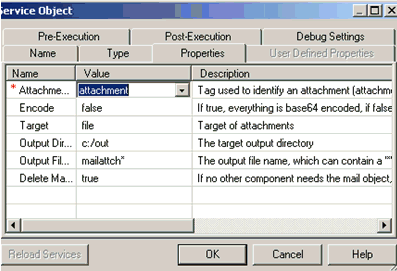
When an email containing simple HTML <Test><hello>hi</hello></Test> with
an attachment file (test.xml) is sent to the address specified for
the email listener, the channel runs and the Mail Attach service
processes the email producing the following output document:
<?xml version="1.0" encoding="ISO-8859-1" ?>
<Test><hello>hi</hello><attachment mime="text/xml" file="c:\out\mailattch2009-05-13T20_05_57.986Z" name="test.xml"/></Test>
Notice that the attachment element was added to the original
email, along with the location of the emitted attachment file, which
you can locate as specified.
x
Mark Attach Service (com.ibi.agents.XDMarkAttachAgent)
Syntax:
com.ibi.agents.XDMarkAttachAgent
Description:
This service makes the body of a document into an attachment.
Parameters:
Parameter | Description |
|---|
Attachment Name | Name for this attachment, usually the file
name. |
Attachment Type | Mime type; if omitted one is generated based
on the data format. |
Body Result * | Determines how to handle the body of the
document. |
x
Move Service (com.ibi.agents.XDMoveAgent)
Syntax:
com.ibi.agents.XDMoveAgent
Description:
This service moves the input to the output without duplicating
the information. This is the fastest means of copying from input
to output.
In a use case scenario, the Move service can be used as a route
in a channel. This channel may need to parse an EDI document with
a preparser or emit the document to a message queue.
x
MQ Emit Service (com.ibi.agents.XDMQEmitAgent)
Syntax:
com.ibi.agents.XDMQEmitAgent
Description:
This service emits an input document to a Message Queuing (MQ)
queue. It returns a status document or the original input document
as the output document. For more information on MQ, see the Queuing
Adapters chapter in the iWay Service Manager Protocol
Guide.
Parameters:
Parameter | Description |
|---|
correlid | The correlation ID. |
queuemanager | The queue manager name. |
queuename | The queue name. |
The message ID appears in the <name> element of the <emitstatus> result.
x
MSMQ Emit Service (com.ibi.agents.XDMSMQEmitAgent)
Syntax:
com.ibi.agents.XDMSMQEmitAgent
Description:
This service emits an input document to a Microsoft Message Queuing
(MSMQ) queue. It returns a status document or the original input
document as the output document. For more information on MSMQ, see
the Queuing Adapters chapter in the iWay Service
Manager Protocol Guide.
Parameters:
Parameter | Description |
|---|
host | The email host. |
subject | The subject of the message. |
to | The intended recipient as an email address. |
x
MTOM Service (com.ibi.agents.XDMTOMAgent)
Syntax:
com.ibi.agents.XDMTOMAgent
Description:
The Message Transmission Optimization Mechanism (MTOM) service
can be used to format a document for MTOM transmission or to reconstruct
a document received in MTOM format.
Parameters:
|
Parameter
|
Description
|
|---|
| Operation
| Select the specific
operation to perform from the drop-down list. Available options
include: - Reconstruct
the original message
- Create an
MTOM package
- Add an Include
|
| Delete Attachments
| If the Reconstruct
the original message option is selected for the Operation parameter,
the Delete Attachments parameter specifies whether to delete the
attachments that have replaced xop:Include elements.
|
| Element Path
| If the Create
an MTOM package option is selected for the Operation parameter,
you must specify an XPATH expression for the Element Path parameter
that returns the set of base64binary nodes to extract.
If the Add an Include option is
selected for the Operation parameter, you must specify an XPATH
expression that returns the element where the xop:Include element
will be added. |
| XML Namespace Provider
| A provider for the
mapping between XML namespace prefix and namespace URI in the Element
Path. |
| Attachment Content-Type
| If the Create
an MTOM package option is selected for the Operation parameter,
this is the Content-Type set on a new attachment when the xmlmime:contentType attribute
is absent on the extracted element. |
| Attachment Content-ID
| If the Add
an Include option is selected for the Operation parameter,
this value is the Content-ID of the existing attachment being referred
to. If the Create an MTOM package option
is selected for the Operation parameter, the Content-ID of the new
attachments will be the prefix specified here followed by a numeric
suffix. |
x
Node Set Extract Service (com.ibi.agents.XDNodeSetExtractAgent)
Syntax:
com.ibi.agents.XDNodeSetExtractAgent
Description:
This service creates a new document based on a node or set of
nodes in the original input document.
Parameters:
Parameter | Description |
|---|
XPATH Expression * | The XPATH expression which represents the
node set. |
Root name | Optional root for multiple children. |
Example:
The best application of the Node Set Extract service would be
to extract the sub-part of an incoming XML document. If you provide
the XPATH location for the node where the extraction begins, you
will receive an output of the XML sub-tree from the original document with
the specified node as a root.
In the following example, the XPATH expression is specified as Test/attachment/.
The incoming document consists of the following:
<Test><hello>hi</hello><attachment><a>555</a></attachment></Test>
The Node Set Extract service will return a result of the edge
as success, along with the following output document:
<?xml version="1.0" encoding="UTF-8" ?>
<attachment>
<a>555</a>
</attachment>
x
P Flow Service (com.ibi.agents.XDPFlowAgent)
Syntax:
com.ibi.agents.XDPFlowAgent
Description:
This service passes the input document through a process defined
in the System area.
Parameters:
Parameter | Description |
|---|
Name of the PFLOW * | The name of the process flow to run. This
value could be a string value or a SREG reference for dynamic process
flow invocation. In order for the service to be successful, the referenced
process flow must be deployed as a service during run time. |
Called at EOS? | In a streaming environment, EOS (End of
Stream) is the short message that is sent after the last document,
which signifies the EOS. This parameter determines whether this service
should be called for the EOS message? The default value is false. |
Example:
In a use case scenario, the PFlow service can be used to invoke
a specified process flow. It can be used in situations where a specific
process flow must be invoked dynamically, or when its parameters
are being determined in the workflow. For example, you can call
a process flow name stored as an SREG value.
The following is an example of configuration settings for a PFlow
service object in iWay Designer:
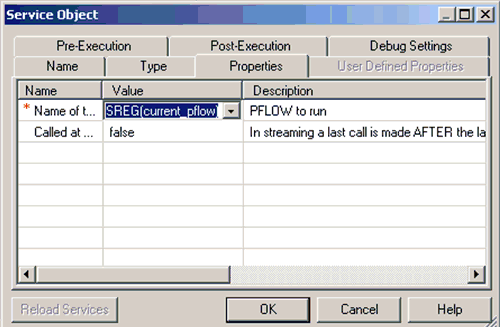
Using an SREG allows you to add or change the name or list of
names for the process flow to be called without modifying the original
"caller" process flow.
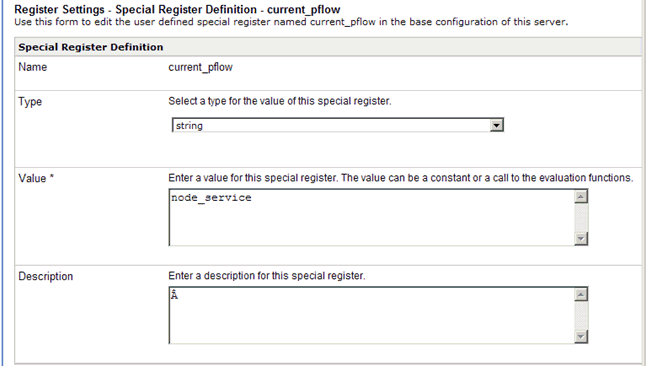
The single or multiple process flows that are being called need
to be deployed as services in order to be found by the PFlow service.
Services can be deployed using the iWay Service Manager Administration
Console from the Services category in the Deployments section, as
shown in the following image.
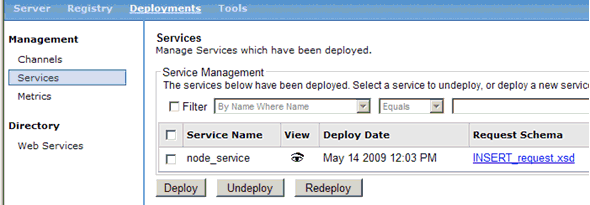
x
P Flow Test Service (com.ibi.agents.XDPFlowTestAgent)
Syntax:
com.ibi.agents.XDPFlowTestAgent
Note: This agent is intended for internal use only.
x
Parse to XML Service (com.ibi.agents.XDToXML)
Syntax:
com.ibi.agents.XDToXML
Description:
This service parses a flat document into an XML document. If
the input is already in XML format, this service performs no action.
This service is useful if a flat (non-XML) input document has been
received and must be converted into XML format for additional processing.
Two possible returns are supported:
- success,
which indicates successful parsing. The output document consists of
the newly parsed content.
- fail_parse,
in which case the output consists of the original input document.
Example:
In a use case scenario, a response document is received from
a Web server using an HTTP emitter, which sends a request to the
server. When the response is received from the Web server, it is
unreadable by a File reader until it is converted to XML format.
As a result, using the Parse to XML Service is required to convert
the message, as shown in the following image.
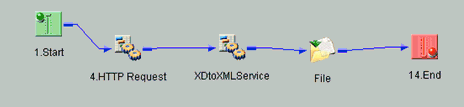
On success, the output of this process flow is an XML message.
If the response can not be parsed as a valid XML file, an error
is returned.
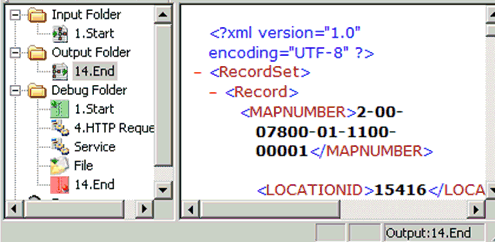
x
PF File Ops Service (com.ibi.agents.XDPFFileOpsAgent)
Syntax:
com.ibi.agents.XDPFFileOpsAgent
Description:
This service performs operations on the specified file(s) including
copy, move, rename, prepend, append, delete, size, and exist.
Parameters:
Parameter | Description |
|---|
Operation * | Command to execute when service goes active. |
File (from) * | Originating file to be operated on. Relative
or absolute file paths are supported explicitly or through a SREG
or XPATH expression evaluated using the incoming document. |
File (to) | Destination file to be operated on. Wild
cards accepted. Required except for delete, size, exists. |
Size | Special register designated to hold size.
Required for size. |
Out Document * | Document returned by operation (bad input
defaults to result) |
Action on Failure * | Determines whether input document or status
document is returned on failure. |
Retry | If non-zero, will retry the operation n
times at one-second intervals. |
Example:
If running it using the move operation on a specified file, the
result is:
<?xml version="1.0" encoding="UTF-8" ?>
<manager>
<status>OK</status>
<msg>Success</msg>
</manager>
x
PF File Read Service (com.ibi.agents.XDPFFileReadAgent)
Syntax:
com.ibi.agents.XDPFFileReadAgent
Description:
This service embeds a specified binary, XML or text file in the
input document.
Parameters:
Parameter | Description |
|---|
Name of File * | File to be read. Relative or absolute file
paths are supported explicitly or through a SREG or XPATH expression
evaluated using the incoming document. |
Delete after read * | Determines whether to delete the file read
on a successful read. |
Format * | Format of the input data. |
Tag | Name of the XML tag to wrap the data read
in. Required if data is flat. |
Character Set Encoding | Character set encoding of the document to
be read in. Default system encoding will be used if left blank. |
Embed * | Determines whether to embed the data from
the read operation into the input document. |
Base64 Encode * | Base64 encode the read in document when
embedding. |
Parent Tag | Where in the input document the input data
should be embedded. |
Retry | If non-zero, will retry the operation n
times at one-second intervals. |
x
PFFTP Ops Service (com.ibi.agents.XDPFFTPOpsAgent)
Syntax:
com.ibi.agents.XDPFFTPOpsAgent
Description:
This service performs operations on the specified file(s) including
copy, move, rename, prepend, append, delete, size, and exist.
Parameters:
Parameter | Description |
|---|
Operation * | Command to execute when service goes active. |
File (from) * | Originating file to be operated on. Relative
or absolute file paths are supported explicitly or through a SREG
or XPATH expression evaluated using the incoming document. |
File (to) | Destination file to be operated on. Wild
cards accepted. Required except for delete, size, exists. |
Host name * | DNS name (or IP address) of the FTP server
that you want to connect to. |
Password * | Valid password for the FTP server. |
User Name * | Valid user ID on the FTP server. |
Port * | Port to connect to on the FTP site. |
Size | Special register designated to hold size.
Required for size. |
Out Document * | Document returned by operation (bad input
defaults to result). |
Action on Failure * | Determines whether input document or status
document returned on failure. |
Retry | If non-zero, will retry the operation n
times at one-second intervals. |
x
PFFTP Read Service (com.ibi.agents.XDPFFTPReadAgent)
Syntax:
com.ibi.agents.XDPFFTPReadAgent
Description:
This service embeds a specified binary, XML or text file in the
input document.
Parameters:
Parameter | Description |
|---|
Name of File * | File to be read. Relative or absolute file
paths are supported explicitly or through a SREG or XPATH expression
evaluated using the incoming document. |
Delete after read * | Determines whether to delete the file read
on a successful read. |
Host name * | DNS name (or IP address) of the FTP server
that you want to connect to. |
Password * | Valid password for the FTP server. |
User Name * | Valid user ID on the FTP server. |
Port * | Port to connect to on the FTP site. |
Format | Format of the input data. |
Tag | Name of the XML tag to wrap the data read
in. Required if data is flat. |
Character Set Encoding * | Character set encoding of the document to
be read in. Default system encoding will be used if left blank. |
Embed * | Determines whether to embed the data from
the read operation into the input document. |
Parent Tag | Determines where in the input document the
input data should be embedded. |
Action on Failure * | Determines whether input document or status
document returned on failure. |
Retry | If non-zero, will retry the operation n
times at one-second intervals. |
x
Preemitter in Flow Service (com.ibi.agents.XDPreemitAgent)
Syntax:
com.ibi.agents.XDPreemitAgent
Description:
Runs a specified preemitter. This service is usually used before
an emit service.
Parameters:
Parameter | Description |
|---|
Preemitter | Name of the defined preemitter to run. If
blank, standard selection is used. |
return* | Output is the preemit result. If the preemitter
fails, 'status' - status document will be the out document. 'input'
- in document will become the out document. |
Call at EOS? * | In a streaming environment, EOS (End of
Stream) is the short message that is sent after the last document,
which signifies the EOS. This parameter determines whether this
service should be called for the EOS message? The default value
is false. |
Example:
Running this service with XDCharRepl, the following result is
provided:
<?xml version="1.0" encoding="UTF-8" ?>
<emitstatus status="1">
<protocol>preemit</protocol>
<parms>
<parm name="wanteos">false</parm>
<parm name="return">status</parm>
<parm name="name">com.ibi.preemit.XDCharRepl</parm>
</parms>
<timestamp>2009-01-28T00:26:14.113Z</timestamp>
<status>1</status>
</emitstatus>
x
Print Emit Service (com.ibi.agents.XDPrintEmitAgent)
Syntax:
com.ibi.agents.XDPrintEmitAgent
Description:
This service is a general print emitter for use within the service
stack.
Parameters:
Parameter | Description |
|---|
Printer URL * | The URL for the printer. |
Server Name * | Name of the printer at the URL. |
Copies | Number of copies. |
Retries | Number of retries if print server down. |
Print format | Print format. |
Secure | If enabled, secure connection will be used. |
Secure 128-bit | If enabled, use of 128-bit encryption will
be enforced. |
Proxy Server | If enabled, emit through proxy server. |
Proxy URL | The URL of the proxy server. |
User ID | User ID for challenges. |
Password | Password for challenges. |
Preemitter | Should any preemitter be avoided? |
x
Protocol Business Services
Protocol business services are standard business services
that can emit a document to a designated target or can read from
a source. In the standard situation for output, a <replyto>
should be used, however for some circumstances, a protocol business service
can be employed. In all cases, if an emitter can be used it should
be used in preference to a protocol business service. Each protocol
business service takes initialization parameters appropriate to
the protocol type.
Protocol Agents Result Document
<emitstatus>
<protocol>name</protocol>
<status>status code</status>
<parms>stringOfParms</parms>
<native>nativeSystemErrorCode</native>
<text>error descriptive text</text>
<name>nameOfCreatedFile</name>
<retries>numberOfRetries</retries>
<timestamp>timeOfCompletion</timestamp>
</emitstatus>
The output edges returned are listed in the following table.
Edge | Description |
|---|
success | Standard success edge. |
fail_parse | Could not parse the XPATH expression or
other entered function. |
fail_operation | File write failure occurred. |
notfound | No information meeting the source criteria
was located. |
x
QA Service (com.ibi.agents.XDQAAgent)
Syntax:
com.ibi.agents.XDQAAgent
Description:
This service emits a flattened copy of the input document to
a file named in the init() parameters. The business service outputs
the document (XML or flat) either in QA mode or always, depending
on the setting of a parameter. If the QA mode is not enabled (set
in the Diagnostic System Properties Console Configuration page)
and the always parameter is not set, this business service
acts as a move business service. This business service is designed
to work as a chained business service for debugging purposes. The document
and all special registers are included in the output.
Parameters:
Parameter | Description |
|---|
Where * | File pattern to receive trace file. |
When | Determines when to emit the information. |
Name | Identifier name to mark emitted trace document. |
Emit input | Location (file pattern} to which to emit
actual input document. If omitted or empty, the incoming document
is not emitted. |
Base64 Decode | If set, the value is assumed to be in base64
notation. Only applicable is a specific write value is specified. |
x
RDB Service (com.ibi.agents.XDRDBAgent)
Syntax:
com.ibi.agents.XDRDBAgent
Parameters:
Parameter | Description |
|---|
Format * | Format of result. |
Property Name | Name of properties group (if none, DSN is
used). |
Transaction level | Transaction isolation level to be set if
possible. |
URL | URL to reach the data source. |
JDBC driver | JDBC driver to use. |
User ID | User ID if not in the document. |
Password | Default password if not in the document. |
JNDI name | JNDI name for the registered data source. |
Datasource type | Type of data source. |
x
Route Service (com.ibi.agents.XDRouteAgent)
Syntax:
com.ibi.agents.XDRouteAgent
Description:
This service routes based on specified routing rules.
Parameters:
Parameter | Description |
|---|
Routing Rules * | Name of rules section to be used as basis
of routing. |
Special Register Name * | Name of special register to set from selected destination. |
Output Type | Type of output from this service. |
x
Rule Router Service (com.ibi.agents.XDRuleRouterAgent)
Syntax:
com.ibi.agents.XDRuleRouterAgent
Parameters:
Parameter | Description |
|---|
Error Location * | The error output directory. |
Error Mask * | The error file name with possible wild cards. |
Valid Location | The valid output directory. |
Valid Mask | The valid file name with possible wild cards. |
Ack Location | The acknowledgement output directory. |
Ack Mask | The acknowledgement file name with possible
wild cards. |
Original Location | The original data output directory. |
Original Mask | The original data file name with possible
wild cards. |
Status Location * | The status document output directory. |
Status Mask * | The status document file name with possible
wild cards. |
x
Run OS Shell Command Service (com.ibi.agents.XDRunCmdAgent)
Syntax:
com.ibi.agents.XDRunCmdAgent
Description:
This service runs a system command.
Example:
The following is an example of configuration settings for the
Run OS Shell Command service in the iWay Service Manager Administration
Console:
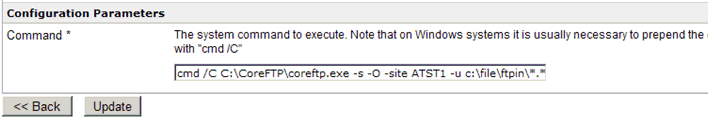
In this example, the Run OS Shell Command service runs a command
prompt command to invoke a third-party FTP program for a file transfer
that is required. Similarly, you can also use this service to run
the supported commands in your shell environment as needed by referring
to third-party tools.
x
Security: Authenticate/Impersonate Service (com.ibi.agents.XDPrincipalAgent)
Syntax:
com.ibi.agents.XDPrincipalAgent
Description:
The relationship between a user and their credentials creates
a principal. The arrival of a message with standardized user information,
such as HTTP, automatically authenticates the user and creates the
"base" principal for a channel. For protocols that either do not
have standardized security information, or when it is desired to
"change" the current principal for [some of] the remainder of message
processing (for example, by using information in the message) the
XDPrincipal service can authenticate the user and/or push/pop the
principal. Changing the principal for some portion of the message
processing is called impersonation.
The iWay Functional Language (iFL) functions _hasrole() and _getprin() operate
on the current principal.
Parameters:
Parameter | Resolved | Description |
|---|
Action* | Initialization | Action to be performed by agent. Select
one of the following options from the drop-down list: - Authenticate (auth) -
The user is authenticated against the realm, but the principal is not
changed.
- Impersonate (push) -
The user is authenticated and the principal is pushed.
- Pop (pop) -
The current principal is popped (deleted). You cannot pop past the
base principal. Managing the relationship between impersonation
push and the pop is the responsibility of the process designer.
|
Realm* | Initialization | Authentication realm provider to use. The authentication
realm must be configured at the time the service is used. |
User | Per Message | The user to be authenticated. |
Credential | Per Message | The credential used to authenticate the
user. |
The edges returned are listed in the following table.
Edge | Description |
|---|
success | The user is authenticated. |
fail_security | The user is not authenticated. |
x
Snip Service (com.ibi.agents.XDSnipAgent)
Syntax:
com.ibi.agents.XDSnipAgent
Description:
This service sends a subtree of the input document to the output
document. This business service is especially useful in pulling
body structures from documents that surround the body with a header
structure.
Parameters:
Parameter | Description |
|---|
Target * | The name of the node of the desired subtree. |
Type * | Type of target node. |
Example:
The following XML is used to run the service:
<?xml version="1.0" encoding="UTF-8" ?>
<iway>
<response totalrows="4">
<cncresult>
<result format="std">
<resultset rowcount="4">
<colinfo>
<col type="1" length="100" offset="0" nullable="1">name</col>
<col type="1" length="10" offset="100" nullable="1">color</col>
<col type="4" length="11" offset="110" nullable="1">amt</col>
<col type="3" length="20" scale="0" offset="121"
nullable="1">diameter</col>
<col type="1" length="10" offset="141" nullable="1">type</col>
</colinfo>
<row>Old tennis ball grey 5 3 tennis</row>
<row>New swim ball blue 2 5 pool</row>
<row>Swift golf ball white 10 1 golf</row>
<row>Leather soccer ball checkered 1 20 soccer</row>
</resultset>
</result>
</cncresult>
<timestamp>2009-03-26T18:48:55Z</timestamp>
<execstatus>0</execstatus>
</response>
</iway>
As a result, the following subtree of the correct content is
returned:
<?xml version="1.0" encoding="UTF-8" ?>
<resultset rowcount="4">
<colinfo>
<col type="1" length="100" offset="0" nullable="1">name</col>
<col type="1" length="10" offset="100" nullable="1">color</col>
<col type="4" length="11" offset="110" nullable="1">amt</col>
<col type="3" length="20" scale="0" offset="121"
nullable="1">diameter</col>
<col type="1" length="10" offset="141" nullable="1">type</col>
</colinfo>
<row>Old tennis ball grey 5 3 tennis</row>
<row>New swim ball blue 2 5 pool</row>
<row>Swift golf ball white 10 1 golf</row>
<row>Leather soccer ball checkered 1 20 soccer</row>
</resultset>
x
Sonic Emit Service (com.ibi.agents.XDSonicEmitAgent)
Syntax:
com.ibi.agents.XDSonicEmitAgent
Description:
This service emits data using the Sonic version of JMS to a queue
or topic. For more information, see the iWay Service Manager
Protocol Guide.
Parameters:
Parameter | Description |
|---|
Queue Name * | The name of the receiver queue. |
Broker URL * | URL (address) used by the listener
to connect to the Sonic broker. The format of the URL is Protocol://host:port.
If Service Manager is listening on a Sonic broker configured to
listen on TCP, the format of the URL is tcp://host:port. The default
TCP port on which Sonic listens is 2506. This value is configured
in the Sonic broker.ini file. When Service Manager listens to Sonic, the
URL is in the form of http://host:port where the HTTP port is defined
in the Sonic broker.ini file. The Sonic listener supports
fail over if unable to reach a particular broker. You must provide
a comma-separated list of broker URLs. The client attempts to connect
to brokers in the list, for example, tcp://host:port, tcp://host:port. |
User ID | User ID for challenges. |
Password | Password for challenges. |
Messaging type | The messaging type. Select
one of the following options from the drop-down list: |
Output Message Type | The output message type. Select
one of the following options from the drop-down list: |
Ackmode | The acknowledgement mode, or
transactional. Select one of the following options from the drop-down
list: |
Send Persistently | Support for persistent and
non-persistent messages. In the event of a network or system failure,
the persistent option prevents messages from being lost. In
the event of a broker or Service Manager failure, non-persistent
messages are volatile. Persistent messages are saved to disk. |
Load balance | Determines whether to load
balance among brokers. Select true or false. |
Duplicates Detect | Determines whether to detect
for duplicates. Select true or false. |
Priority | Priority of the message, which
can also be specified using XPATH(). The default is 3. |
Correlation ID | Correlation ID of the message,
which can also be specified using XPATH(). |
Preserve undelivered | Determines whether to preserve
undelivered documents. Select true or false. |
Notify undelivered | Determines whether to notify
if documents are undelivered. Select true or false. |
Preemitter | Should any preemitter be avoided? |
Fault Tolerant | Determines whether the listener
is connecting to the Sonic Broker as a fault tolerant client or
not. The default value is false, that is, the listener is not connecting
as a fault tolerant client. This feature is supported only
when the Sonic Broker is installed with a Sonic Fault Tolerance
license code. |
Sequential | When multiple brokers listed,
this parameter determines whether they are used sequentially or
randomly. Select true or false. |
Reconnect Fault Timeout | Determines how long to wait
(in seconds) before trying to reconnect. |
Initial Connect Timeout | Determines how long to wait
(in seconds) after failing initially, before trying to reconnect. |
Return document | Select one of the following options from
the drop-down list: - status -
status document will be the output document.
- input -
input document will become the output document.
|
x
SP Router Service (com.ibi.agents.XDSPRouter)
Syntax:
com.ibi.agents.XDSPRouter
Description:
This service stacks a stored procedure to handle an EDA doc SP
tag.
Parameters:
Parameter | Description |
|---|
prefix | The path to prepend to an agent (service)
name. |
x
Split Service (com.ibi.agents.XDSplitAgent)
Syntax:
com.ibi.agents.XDSplitAgent
Description:
This service splits an incoming document to multiple documents
according to XSLT transform.
Parameters:
Parameter | Description |
|---|
Directory * | Path pattern for the split files. |
Transform * | XSLT file name and location. |
x
Split To MQ Service (com.ibi.agents.XDSplitToMQAgent)
Syntax:
com.ibi.agents.XDSplitToMQAgent
Description:
This service splits an incoming document into multiple documents
according to the document format and outputs resulting documents
into the specified MQ/Series queue.
Parameters:
Parameter | Description |
|---|
Manager * | Name of the local MQ Series queue manager
to be used. |
Queue name * | Queue on which request documents
are received. |
Correlation ID | The correlation ID linking
messages. |
Correlation ID tag | The XML tag at which the correlation
ID is located. |
MQ host | The MQ host, which is needed
if you are using MQ client. |
MQ port | The MQ port, which is needed
if you are using MQ client. The default is 1414. |
Channel | The MQ server channel, which
is needed if you are using MQ client. |
Delivery | Request confirmation of delivery. |
Arrival | Request confirmation of arrival. |
Report Queue | The name of the report queue;
required if COA or COD is requested or msgtype is response. |
Priority | Priority of message, which
can be specified using XPATH(). The default is 3. |
Format | Name of MQ message format.
The default is STRING. |
Type | Name of MQ message type. |
Message persistence | Message persistence. Default
is as defined for the queue. |
Expiry | An expiry time expressed in
tenths of a second. The default is unlimited. |
MQ Character set | MQ Character set, default as
per queue manager. |
Attributes | Include user attributes in
the emitted document. |
Preemitter | Should any preemitter be avoided? |
SSL CipherSpec | The SSL Cipher Specification
being used. |
Return document | Select one of the following
options from the drop-down list: - status -
status document will be the output document.
- input -
input document will become the output document.
|
Join Local Transaction? | If the listener is a transaction
manager, should this emit be rolled back if the transaction fails? |
Call at EOS? | In a streaming environment, EOS (End of
Stream) is the short message that is sent after the last document,
which signifies the EOS. This parameter determines whether this service
should be called for the EOS message? The default value is false. |
x
SQL Service (com.ibi.agents.XDSQLAgent)
Syntax:
com.ibi.agents.XDSQLAgent
Description:
This service enables you to execute an arbitrary SQL statement,
specified as a service configuration parameter. The service returns
an EDA response document, as defined elsewhere. This service differs
from the more complete RDBMS services and adapters in that it does
not interrogate an iWay response document to obtain its SQL. Instead,
it accepts the SQL as a configuration parameter and modifies the
statement based on the current document or environment. The SQL
expression can be modified during execution by iWay standard parameter
expressions.
Using the SQL service instead of the RDMBS Adapter is preferred
in cases where dynamically built queries are processed or when simple
(non-looping) SQL statements need to be processed quickly. This
service also provides conditional transactionality support, multi-part
transactional support, advanced SQL language capabilities, and error-handing features.
Parameters:
Parameter | Description |
|---|
SQL DML * | The SQL statement, which can also evaluate
an iFL expression to build an SQL statement dynamically. For example, inserting
SREG(value) into the text of your query. |
Evaluate SQL | If set to true, an attempt
is made to treat the SQL as an expression. This may not be appropriate
to all SQL. For example, quotes in evaluated strings must be escaped
by doubling. |
Output Format * | The format of the result. |
Transaction Isolation Level | Transaction isolation level
to be set if possible. |
Pool Connections | If set to true, connections
are pooled. |
Validate Pooled Connection? | If set to true, an attempt
to execute the specified SQL statement is made before reusing a
pooled connection. |
Validation Statement | SQL statement to execute when
testing a pooled connection before use. The default value is recommended
for most DBMS. |
Attempt Read Only | For select set JDBC 'read only'
flag. Some drivers cannot handle this optimization and can give
security failures. |
Connection Properties | Properties to apply to a connection. |
Need Commit | Should a commit be performed
on completion? If yes, pools will be built accordingly. |
Timeout | Number of seconds this service
will wait for an operation to complete. A value of 0 means no timeout
check. |
Max Rows | Maximum rows if query DML (0
is all). |
Make Siblings | If set to true, sibling documents
are created for each Max Rows group. |
Max Siblings | Maximum siblings of maximum
rows (if siblings selected). |
Emit No Empty | If set to true, empty documents
are not emitted. |
Issuance Strategy | Issuance strategy: via SQL
construction or via SQL bind. |
Reply Node Name | If entered, response is put
at this fully qualified named node. |
Base 64 if Needed | If set to true, all fields
are checked for base64. |
Call at EOS? | In streaming a last call is
made AFTER the last document. Does this Service want to be called? |
Connection |
JDBC Driver * | The JDBC driver to use. |
Data Source URL * | The URL to reach the data source. |
User ID | Default user ID for the connection. |
Password | Default password for the connection. |
Example:
To run the SQL service, you must first configure a database connection.
The service will run with any given input document. The following
is an example of configuration settings for an SQL service object
in iWay Designer, where a connection to an MSSQL Server database is
configured:
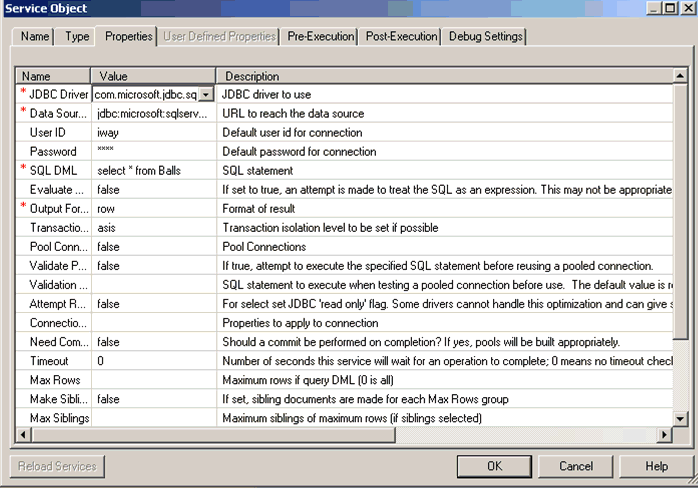
If your connection parameters are valid and the appropriate database
driver is configured (see the iWay Service Manager User’s
Guide for more information), you will receive a response
document from your local database in the following format (for the row output
type):
<?xml version="1.0" encoding="UTF-8" ?>
<iway>
<response totalrows="4">
<cncresult>
<result format="std">
<resultset rowcount="4">
<colinfo>
<col type="1" length="100" offset="0" nullable="1">name</col>
<col type="1" length="10" offset="100" nullable="1">color</col>
<col type="4" length="11" offset="110" nullable="1">amt</col>
<col type="3" length="20" scale="0" offset="121"
nullable="1">diameter</col>
<col type="1" length="10" offset="141" nullable="1">type</col>
</colinfo>
<row>Old tennis ball grey 5 3 tennis</row>
<row>New swim ball blue 2 5 pool</row>
<row>Swift golf ball white 10 1 golf</row>
<row>Leather soccer ball checkered 1 20 soccer</row>
</resultset>
</result>
</cncresult>
<timestamp>2009-05-13T22:45:10Z</timestamp>
<execstatus>0</execstatus>
</response>
</iway>
x
SREG Service (com.ibi.agents.XDSREGAgent)
Syntax:
com.ibi.agents.XDSREGAgent
Description:
This service sets one or more special registers under program
control. The registers can be set to any of the supported scopes
(message, flow, or thread) and can be of any defined category (hrd,
user, or doc). Registers cannot be set above the Message scope.
Parameters:
Parameter | Description |
|---|
Type of variable | Type of variable (headers appear in emitted
documents as header values). Select one of the following options
from the drop-down list: - User
This
variable is part of the process flow logic and is the most commonly
used type. - Document
This
variable is specific to the incoming document, such as the name
of the input document. - Header
This
variable is part of the document routing information, such as an
HTTP header or an IBM MQSeries descriptor. - Delete
This
variable indicates the removal of the register set that is used
in a process flow.
|
Scope of variable | For process flows, scope can be for all
nodes or only nodes forward on this edge. Select one of the following
options from the drop-down list: Flow-
and message-scoped variables have one shared copy for the entire
process flow. Therefore, a change made to the variable will be seen
on all parallel paths. Unless various points of the parallel process
flows are synchronized, the results that are written to a global
variable may leave the variable with an unpredictable value. Flow-scoped
variables are deleted at the termination of the process flow (or
sub-flow) in which they are declared. If you need a variable to
be available to the calling process flow (parent flow) or to subsequent
components, such as outlets and emitters, select Message as
the scope. Thread-scoped variables are duplicated for each
parallel document path, allowing independent manipulation of each
copy. After parallel paths converge at a Join object, the value
of the thread is undefined. |
Automatic evaluation | Causes contents to be evaluated to hold
functions. Select one of the following options from the drop-down
list: To summarize,
if you select false, the expression is not evaluated upon
storage into the SREG. If you select true, the contents of
the SREG are evaluated every time it is retrieved. For expressions
that have different results at different times, this offers more
functionality than storing the result once (for example, an expression
that formats a timestamp saved to an SREG). However, if the Automatic
evaluation parameter is set to true for _flatof(), XPATH,
or other operations that pertain to the document itself, the result
will always be NULL because access to “the document” is not available. |
Call at EOS? | In a streaming environment, EOS (End of
Stream) is the short message that is sent after the last document,
which signifies the EOS. This parameter determines whether this service
should be called for the EOS message? The default value is false. |
Example:
The SREG Service can be used to save a state of the current document
or a document specific parameter, such as an XPATH value. For example,
you need to run a transformation on a document, but also want to
capture the document first by saving it in a SREG value. In the
event of an error during the transformation, you can provide the
original document that caused the error.
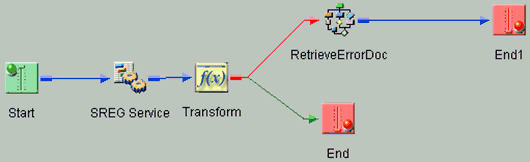
The service can be invoked using the typical parameter values,
as shown in the following image:
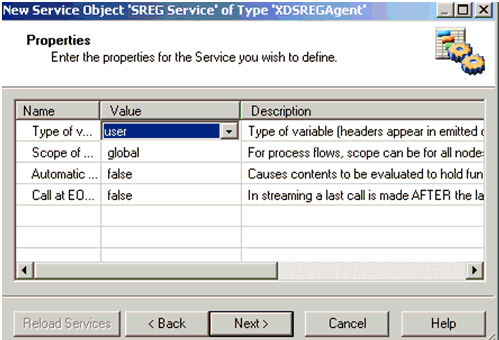
The user-defined parameters pane is where the SREGs must be defined,
as shown in the following image:
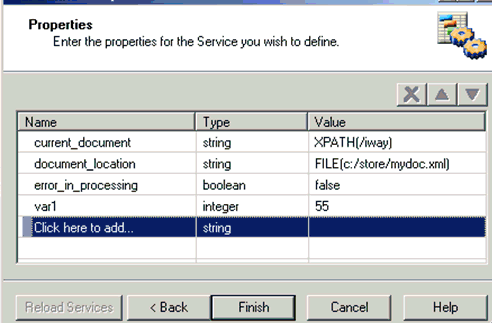
The following SREG types are supported:
- Boolean
- Boolean values (true or false).
- Duration -
Date/time value.
- Decimal -
Decimal number value.
- Integer -
Integer number value.
- Password -
Password (masked) text value.
- String - String
text value.
x
SREG Insert Service (com.ibi.agents.XDSregInsertToDocAgent)
Syntax:
com.ibi.agents.XDSregInsertToDocAgent
Description:
This service inserts special register groups into the document.
Select a prefix or a namespace for a group of registers and insert
them as elements under the specified node. Special register names
and values will be inserted as attributes. You would want to use
this service if you need to insert a number of elements into your
document, but you do not initially know how many of them will be
defined in runtime.
Parameters:
Parameter | Description |
|---|
XPATH for Parent Node | The parent node. |
Element name for the new nodes | Element name for the new nodes. |
SREG Prefix | The namespace being used. |
Attribute name for keys | An attribute name for the SREG name. |
Attribute name for values | An attribute name for the SREG value. |
Example:
The following is a sample input document:
<root>
<group>
</group>
<data>
...
</data>
</root>
The following parameters are defined:
Parameter | Value |
|---|
XPATH for Parent Node | /root/group |
Element name for the new nodes | sreg |
SREG Prefix | mysregs. |
Attribute name for keys | name |
Attribute name for values | value |
The following special registers are defined:
- mysregs.first
= one
- mysregs.second
= two
- mysregs.third
= three
The following is a sample output document:
<root>
<group>
<sreg name="first" value="one" />
<sreg name="second" value="two" />
<sreg name="third" value="three" />
</group>
<data>
...
</data>
</root>If running it with <Test>sreg(iwayhome)</Test>,
the service successfully inserts iwayhome in the document:
<?xml version="1.0" encoding="UTF-8" ?>
<Test>
<META test="C:/IWAY60~3/" />
</Test>
x
SREG Namespace Service (com.ibi.agents.XDSREGNamespaceAgent)
Syntax:
com.ibi.agents.XDSREGNamespaceAgent
Description:
This service performs the following operations on registers in
namespaces:
- Copy
- Duplicates registers from a source namespace to a destination namespace.
After a copy operation is performed, the registers are available
in both namespaces.
- Move - Moves
registers from one namespace to another.
- Delete -
Deletes all registers in the namespace.
- Exist - If
any registers exist in the name namespace, pass the flow down the success
edge, else down the notfound edge.
The SREG namespace service offers from name and to
name combo-box parameters. Each of these parameters
offers the [listener] and [default] options which are interpreted
as described above.
Parameters:
Parameter | Description |
|---|
Function * | Determines which function should be performed
by the service. Select one of the following options from the drop-down
list: - copy (default)
- move
- delete
- exist
|
From Namespace * | Copy/move/exist/delete from namespace. Select [listener-xx] from
the drop-down list to receive the values configured on the listener. |
To Namespace | Copy/move to namespace. Select [listener-xx] from
the drop-down list to receive the values configured on the listener. |
x
SWIFT Out Report Service (com.ibi.agents.SWIFTOutReportAgent)
Syntax:
com.ibi.agents.SWIFTOutReportAgent
Description:
This service creates a SWIFT Validation Report for SWIFT outbound
(XML to SWIFT) documents. When configured with a preemitter, this
service creates an XML document that contains any errors in the
generated SWIFT document. For more information, see the iWay
Integration Solution for SWIFT User's Guide.
Parameters:
Parameter | Description |
|---|
Basic Header | If set to true, a Basic Header is added
to the report. |
Application Header | If set to true, an Application Header is
added to the report. |
User Header | If set to true, a User Header is added to
the report. |
x
SWIFT Transform Service (com.ibi.agents.XDSWIFTTransformAgent)
Syntax:
com.ibi.agents.XDSWIFTTransformAgent
Description:
This service transforms SWIFT FIN messages to SWIFT XML documents.
For more information, see the iWay Integration Solution for
SWIFT User's Guide.
Parameters:
Parameter | Description |
|---|
Base Path * | Base path to the transform template. |
Version * | The SWIFT version. |
Block 4 Delimiter | If set to true, a delimiter is inserted
into SWIFT Block 4. |
x
SWIFT Validation Service (com.ibi.agents.XDSWIFTValidationReportAgent)
Syntax:
com.ibi.agents.XDSWIFTValidationReportAgent
Description:
This service creates a SWIFT Validation Report for SWIFT inbound
(SWIFT to XML) documents. When configured with a preparser this
service creates an XML document that contains any errors in the
SWIFT document that is received. For more information, see the iWay
Integration Solution for SWIFT User's Guide.
Parameters:
Parameter | Description |
|---|
Basic Header | If set to true, a Basic Header is added
to the report. |
Application Header | If set to true, an Application Header is
added to the report. |
User Header | If set to true, a User Header is added to
the report. |
x
SWIFT XML Transform Service (com.ibi.agents.XDIWAYSWIFTXMLTransformAgent)
Syntax:
com.ibi.agents.XDIWAYSWIFTXMLTransformAgent
Description:
This service transforms SWIFT XML documents to SWIFT FIN messages.
For more information, see the iWay Integration Solution for
SWIFT User's Guide.
Parameters:
Parameter | Description |
|---|
SWIFT FIN Message Version * | The SWIFT FIN message version. |
Transformation Template * | The template used for the conversion. |
Encoding | The encoding type for the output. |
Validation Off | Enables or disables XMLG SWIFT validation. |
Block 4 Delimiter | If set to true, a delimiter is inserted
into SWIFT Block 4. |
x
TCP Emit Service (com.ibi.agents.XDTCPEmitAgent)
Syntax:
com.ibi.agents.XDTCPEmitAgent
Description:
This service emits a document over TCP/IP.
Parameters:
Parameter | Description |
|---|
Host * | The machine name or IP address of the TCP
host. |
Port * | The port to which to connect to the host. |
Sending Type | Select one of the following options from
the drop-down list: - NONE -
sending XML.
- MSB -
4-byte binary length prepended.
- ASC -
6-byte ASCII length prepended.
- CLOSE -
send non-XML and close the socket.
|
Return | Select one of the following options from
the drop-down list: - status -
status document will be the output document.
- input -
input document will become the output document.
- swap -
as input, but replace written data in the source nodes with the
file name to which the data was written.
|
IP Interface Host | Local IP interface host from
which the outgoing IP socket originates. |
IP Interface Port | Local IP interface port from
which the outgoing IP socket originates. |
Timeout | Timeout interval for socket. The protocol
will test for STOP each cycle of this period. |
Example:
The following is an example of configuration settings for a TCP
Emit service object in iWay Designer:
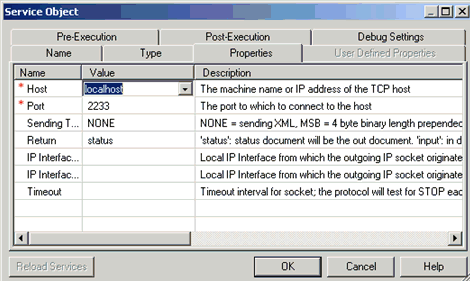
A simple way to test your TCP emitted messages is to configure
another running channel with a TCP listener and an appropriate emitter
(for example, a File emitter) to consume the messages that are emitted
by the service. The following is an example of configuration settings
for a TCP listener:
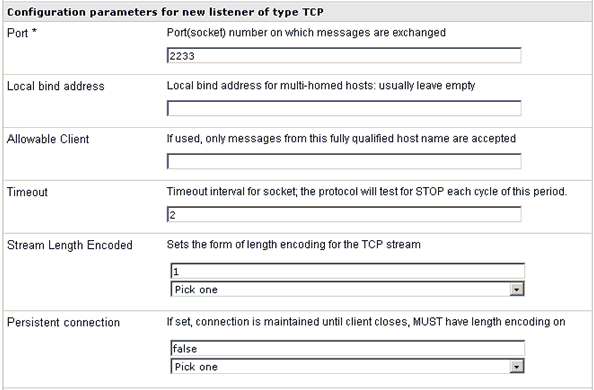
After deploying and starting the channel with the TCP listener
and File emitter, you can test run your process flow containing
the TCP Emit service object. You must supply an incoming document
that contains the appropriate content. For example, HTML:
<html>
<head> <title>my iWay tcp</title>
</head>
<body>
Testing TCP Emit Service!
</body>
</html>
If the service runs successfully, the TCP listener picks up the
sample HTML document that is emitted by the TCP Emit service. The
HTML document is then received in the destination folder that is
specified for the File emitter.
x
TIBCO RV Emit Service (com.ibi.agents.XDTIBRVEmitAgent)
Syntax:
com.ibi.agents.XDTIBRVEmitAgent
Description:
This service sends the message to the TIBCO Rendezvous queue
and waits for a response. For more information, see the iWay
Service Manager Protocol Guide.
Parameters:
Parameter | Description |
|---|
Send subject | The subject to which the message will be
emitted. |
Reply subject | The subject to which the message's response
is to be sent. |
Field name | Field (message) name. |
Service name | The service name. |
Network name | The network name. |
Daemon host:port | Daemon host:port |
Synchronous Send | Send the message and wait for
the response. Select one of the following options from the drop-down
list: |
Timeout | Maximum time to wait for the
answer (in seconds), -1 means infinite wait. |
Data Type | Reads a file and returns the
read result. Select one of the following options from the drop-down
list: - Opaque (default)
- String
- TibrvMsg
- TibrvXml
|
Preemitter | Determines whether any preemitter
should be avoided. Select one of the following options from the
drop-down list: |
Return document | Select one of the following options from
the drop-down list: - status (default)
- status document will be the output document.
- input -
input document will become the output document.
|
x
Transform Service (com.ibi.agents.XDTransformAgent)
Syntax:
com.ibi.agents.XDTransformAgent
Description:
This service applies a defined transform to each document. The
transform name should be an alias specified in the transforms section
of the engine configuration. The transformation can be an iWay transform
or an XSLT transform. The transform service is especially useful
as part of a sequence of business services in which the output is
chained to another business service to execute a business process.
Note: The Transform service is only used to call a transform
dynamically. Otherwise, you must configure a Transform object using
iWay Designer. In order for a transform to be called properly during
run time, the transform must be contained in a process flow, which
is deployed as a service.
Parameters:
Parameter | Description |
|---|
Transform name * | The name of the defined transform to execute. |
Expected input | Type of input document expected to be received
for the transform. |
Document type | Type of output document being emitted by
the transform. |
Engine | Type of transform. |
Trim | Should data be trimmed before
transforming? |
Called at EOS? | In streaming a last call is
made AFTER the last document. Does this process flow want to be
called? |
Guid | The component guid. |
x
Tree Evaluator Service (com.ibi.agents.EvalWalk)
Syntax:
com.ibi.agents.EvalWalk
Description:
This service evaluates all functions within a tree. It implements
the iWay Active Document within a service. The exit evaluates each
attribute and entity value in the document, executing all iWay functions.
For example, the following node:
<node1/ATR1="_ISERROR()">SREG(ip)</node1>
might become:
<node1/ATR1="false">123.45.678.910</node1>
Example:
If running it with <Test>sreg(iwayhome)</Test>,
the result is:
<?xml version="1.0" encoding="UTF-8" ?>
<Test>C:/IWAY60~1/</Test>
x
Update Correl Entry Service (com.ibi.agents.XDUpdateCorrelEntryAgent)
Syntax:
com.ibi.agents.XDUpdateCorrelEntryAgent
Description:
This service uses the correlation management bus to update a
correlated process.
Parameters:
Parameter | Description |
|---|
Correlation ID * | The identifier for the correlated process.
Normally a runtime function such as XPATH() or SREG(). |
Namespace | Namespace for the correlation ID. IDs will
normally be unique within a namespace. |
Activity Type * | Determines the type of update. |
Close Correlated Process * | If set to true, the correlated process is
closed. |
Comment | Any additional information associated with
this correlated process. |
x
Web Service Client Service (com.ibi.agents.XDWSClientAgent)
Syntax:
com.ibi.agents.XDWSClientAgent
Description:
This service executes a Web service and allows a transformation
to be applied to the response.
Parameters:
Parameter | Description |
|---|
End point * | The location where the Web service has been
deployed. |
SOAP Action | Value of the SOAPAction header for HTTP. |
Header | The header of the Web service message. This
value can be a file name, transform, or actual data with SREG, XPATH,
and so on. |
Body | The body of the Web service message. Can
be a file name, transform, or actual data with SREG, XPATH, and
so on. |
Response Transform | Transformation for the Web service response. |
Fault Transform | Transformation for Web service fault. |
Strip SOAP Envelope | Removes SOAP envelope from the response
document. |
Proxy | If enabled, emit through proxy server. |
Proxy URL | The URL of the proxy server. |
Proxy User ID | User ID for basic authentication challenges
issued by the proxy. |
Proxy Password | Password for basic authentication challenges
issued by the proxy. |
User ID | User ID for basic authentication challenges. |
Password | Password for basic authentication challenges. |
x
X12 Validation Service (com.ibi.agents.XDX12ValidationReportAgent)
Syntax:
com.ibi.agents.XDX12ValidationReportAgent
Description:
This service produces a validation report (from the EDI rules
validation) after validating an incoming EDI X12 message in XML
format. This service is used in tandem with the XML to X12 transformation
service.
x
XA Log Inquiry By Context Service (com.ibi.agents.XDXALogInquiryByContextAgent)
Syntax:
com.ibi.agents.XDXALogInquiryByContextAgent
Description:
This service queries the activity bus driver by date and context.
Parameters:
Parameter | Description |
|---|
Start Date * | Report records after this date. |
End Date * | Report records before this date. |
Max Rows * | Maximum number of rows to return. A value
of 0 means no limit. |
Name of special register to
match * | Queries the activity bus driver
by date and context. |
Max Rows | Maximum number of rows to return. A value
of 0 means no limit. |
x
XA Log Inquiry By Date Service (com.ibi.agents.XDXALogInquiryByDateAgent)
Syntax:
com.ibi.agents.XDXALogInquiryByDateAgent
Description:
This service queries the activity bus driver by date.
Parameters:
Parameter | Description |
|---|
Start Date * | Report records after this date. |
End Date * | Report records before this date. |
Max Rows | Maximum number of rows to return. A value
of 0 means no limit. |
x
XA Log Inquiry By Partner Service (com.ibi.agents.XDXALogInquiryByPartnerAgent)
Syntax:
com.ibi.agents.XDXALogInquiryByPartnerAgent
Description:
This service queries the activity bus driver by date and partners.
Parameters:
Parameter | Description |
|---|
Start Date * | Report records after this date. |
End Date * | Report records before this date. |
Partner From | Partner where the message is coming from.
Leave empty if not used. |
Partner To | Partner where the message is going. |
Max Rows | Maximum number of rows to return. A value
of 0 means no limit. |
x
XA Log Inquiry By Transaction ID Service (com.ibi.agents.XDXALogInquiryByTIDAgent)
Syntax:
com.ibi.agents.XDXALogInquiryByTIDAgent
Description:
This service queries the activity bus driver by transaction ID.
Parameters:
Parameter | Description |
|---|
Transaction ID * | The transaction ID to match. |
Record Type | The specific record type to match. A value
of 0 matches any record type. |
x
XML Digital Signature Create Service (com.ibi.agents.XDXMLDSigCreateAgent)
Syntax:
com.ibi.agents.XDXMLDSigCreateAgent
Description:
This service is used to generate an XML Digital Signature.
Parameters:
| Parameter
| Description
|
|---|
| XML Digital Signature JCE
Provider | JCE Provider for the XMLSignatureFactory service.
|
| Canonicalization Method
| Algorithm used to canonicalize
the SignedInfo element before it is digested as part of the signature operation.
|
| Canonicalization Method
Parameters | Parameters for the Canonicalization
Method. For Inclusive Canonical XML, this is empty. For Exclusive Canonical
XML, this is a space separated list of XML namespace prefixes.
|
| Signature Method
| Signature algorithm used
to convert the canonicalized SignedInfo into the SignatureValue.
|
|
Signature Key
|
| KeyStore Provider
| Provider for the keystore
containing the signature private key. |
| Signing Key Alias
| Private key alias used
to sign the SignedInfo. |
| Signing Key Password
| Password for the signing
private key. If left blank, the password for accessing the keystore
will be used. |
| Enforce KeyUsage Extension
| If set to true,
the verify certificates used for signing allow the digitalSignature KeyUsage
extension. |
|
Signature Location
|
| XML Namespace Provider
| Provider for the mapping
between XML namespace prefix and namespace URI. If left blank, Elements
in the XML Digital Signature will use the default namespace, and XPATH
expressions in the Parent and Next Sibling Paths cannot contain
namespaces. |
| Create Parent Element
| Determines whether the
parent element is created if it is missing. Select true or false (default)
from the drop-down list. |
| Signature Parent Element
| Path to the element where
the signature will be inserted. If left blank, the signature parent
is the root element. If the Create Parent Element parameter is set
to true, the XPATH expression must be of
the form /comp1/comp2/... where each path component has the following
form: ns:elem[@ns1:attrib="attribValue"]
The ns: and ns1: namespace prefixes are optional, but
if present they must be declared in the XML Namespace Provider parameter.
The selector in square brackets is optional. If no element with
a matching attribute is found and Create Parent Element is true,
then both the element and the attribute will be created.
|
| Signature Next Sibling
| Path to the next sibling
node. The signature will be inserted before this node. If left blank,
the signature is added as the last child of the parent.
|
|
Key Info |
| Include Issuer Serial
| Determines whether the
X509IssuerSerial element is included in the KeyInfo X509Data element.
Select true or false (default)
from the drop-down list. |
| Include Subject Name
| Determines whether the
X509SubjectName element is included in the KeyInfo X509Data element.
Select true (default) or false from
the drop-down list. |
| Include Certificate Chain
| Determines how much of
the signer certificate chain is included in the KeyInfo X509Data
element. Select one of the following values from the drop-down list:
- Complete
Certificate Chain {complete}
- Signer Certificate
Only {signer} (default)
- No Certificates
{none}
|
| Include WSSE Security Token
Reference | Determines whether a WSSE SecurityTokenReference
is included in the KeyInfo element. Select true or false (default)
from the drop-down list. |
| WSSE Security Token Id
| The value of the BinarySecurityToken
ID attribute referenced by the WSSE SecurityTokenReference. If left blank,
the default value is x509_signer. |
|
ID Attributes
|
| Signature Id
| The value of the Signature
Id Attribute. If left blank, the generated Signature element will
not have an Id attribute. |
| SignatureValue Id
| The value of the SignatureValue
Id Attribute. If left blank, the generated SignatureValue element
will not have an Id attribute. |
| SignedInfo Id
| The value of the SignedInfo
Id Attribute. If left blank, the generated SignedInfo element will
not have an Id attribute. |
| KeyInfo Id
| The value of the KeyInfo
Id Attribute. If left blank, the generated KeyInfo element will
not have an Id attribute. |
| ID Attributes
| Space-separated list of
attributes that are considered type ID. The value of an ID attribute
can be used in a same-document reference with a URI of the form
#idvalue. Each attribute declaration has the form
ns:*/@ns1:attrib
or @ns1:attrib
In this declaration, ns: and ns1: are optional.
If used, the ns and ns1 prefixes must be declared in the XML Namespace
Provider parameter. The form @ns1:attrib
means an attribute named attrib in XML Namespace ns1. The form ns:*/@ns1:attrib is
similar except the attribute must also appear on an element of any
name in the XML Namespace ns. The default value is:
xml:id ds:*/@Id wsu:Id
|
|
Reference 1
|
| Reference 1 URI
| URI to the first piece
of data that will be digested and signed. If the left blank, the
whole XML document will be digested and signed.
|
| Reference 1 Digest Method
| Digest algorithm applied
to the first reference data (after Transforms are applied if specified)
to yield the DigestValue. |
| Reference 1 Transform
1 | First transform algorithm
to apply to the first reference data. |
| Reference 1 Transform
1 Parameters | Parameters for the first
transform algorithm to apply to the first reference data. For Exclusive
Canonical XML, this is a space separated list of XML namespace prefixes. For
XSLT, this is the name of a defined transform. For XPathFilter,
this is an XPATH expression. For XPathFilter2, this is the string
intersect, subtract or union, followed by an XPATH expression. For
more XPathFilter2 XPathType clauses, create user parameters called ref1transform1parms[Z],
ref1transform1parms[Z]nsmap where Z >= 2. |
| Reference 1 Transform
1 XML Namespace Provider | Provider for the XML Namespace
Map for XPathFilter and XPathFilter2 transforms.
|
| Reference 1 Transform
2 | Second transform algorithm
to apply to the first reference data. |
| Reference 1 Transform
2 Parameters | Parameters for the second
transform algorithm to apply to the first reference data. For Exclusive
Canonical XML, this is a space separated list of XML namespace prefixes.
For XSLT, this is the name of a defined transform. For XPathFilter,
this is an XPATH expression. For XPathFilter2, this is the string
intersect, subtract or union, followed by an XPATH expression. For
more XPathFilter2 XPathType clauses, create user parameters called ref1transform2parms[Z],
ref1transform2parms[Z]nsmap where Z >= 2. |
| Reference 1 Transform
2 XML Namespace Provider | Provider for the XML Namespace
Map for XPathFilter and XPathFilter2 transforms.
|
|
Reference 2
|
| Reference 2 URI
| URI to the second piece
of data that will be digested and signed. If you need more references,
create user parameters named ref[X]uri, ref[X]digest, ref[X]transform[Y],
ref[X]transform[Y]parms[Z] where X >= 3, Y >= 1, Z >= 1.
For example, ref3transform2 is the second transform of
the third reference. |
| Reference 2 Digest Method
| Digest algorithm applied
to the second reference data (after Transforms are applied if specified)
to yield the DigestValue. |
| Reference 2 Transform
1 | First transform algorithm
to apply to the first reference data. |
| Reference 2 Transform
1 Parameters | Parameters for the first
transform algorithm to apply to the second reference data. For Exclusive
Canonical XML, this is a space separated list of XML namespace prefixes.
For XSLT, this is the name of a defined transform. For XPathFilter,
this is an XPATH expression. For XPathFilter2, this is the string
intersect, subtract or union, followed by an XPATH expression. For
more XPathFilter2 XPathType clauses, create user parameters called ref2transform1parms[Z],
ref2transform1parms[Z]nsmap where Z >= 2. |
| Reference 2 Transform
1 XML Namespace Provider | Provider for the XML Namespace
Map for XPathFilter and XPathFilter2 transforms.
|
| Reference 2 Transform
2 | Second transform algorithm
to apply to the second reference data. |
| Reference 2 Transform
2 Parameters | Parameters for the second
transform algorithm to apply to the second reference data. For Exclusive Canonical
XML, this is a space separated list of XML namespace prefixes. For
XSLT, this is the name of a defined transform. For XPathFilter,
this is an XPATH expression. For XPathFilter2, this is the string
intersect, subtract or union, followed by an XPATH expression. For more
XPathFilter2 XPathType clauses, create user parameters called ref2transform1parms[Z], ref2transform2parms[Z]nsmap
where Z >= 2. |
| Reference 2 Transform
2 XML Namespace Provider | Provider for the XML Namespace
Map for XPathFilter and XPathFilter2 transforms.
|
The parameters can be divided into the following groups: signature
algorithm, signing key, parent element, KeyInfo content, Id Attributes,
and References.
The signature algorithm parameters are:
- JCE Provider
for the XMLSignatureFactory service.
- Canonicalization
Method
- Canonicalization
Method Parameters
- Signature
Method
The JCE Provider for the XMLSignatureFactory service must be
set to XMLDSig to select the XML Digital Signature implementation.
The Canonicalization Method is the Algorithm used to canonicalize
the SignedInfo element before it is digested as part of the signature
operation. It can be the URI for Inclusive Canonical XML with or
without comments, or the URI for Exclusive Canonical XML with or
without comments. For Inclusive Canonical XML, the Canonicalization
Method Parameters are empty. For Exclusive Canonical XML, the Canonicalization
Method Parameters hold a space separated list of XML namespace prefixes.
The Signature Method is the Signature algorithm used to convert
the canonicalized SignedInfo into the SignatureValue. It can be
the full URI for rsa-sha1 or dsa-sha1.
The signing key parameters are:
- KeyStore
Provider
- Signing Key
Alias
- Signing Key
Password
- Enforce KeyUsage
Extension
The KeyStore Provider is the name of the provider that holds
the private key. The Signing Key Alias and Signing Key Password
are the Alias and Password for the private key. This key must be
compatible with the signature algorithm chosen in the Signature
Method parameter. When the Enforce KeyUsage Extension parameter
is on, it will ensure certificates used for signing to allow the
digitalSignature KeyUsage extension.
The parent element parameters are:
- XML Namespace
Provider
- Create Parent
Element
- Signature
Parent Element
- Signature
Next Sibling
The XML Namespace Provider is optional. It is the name of the
provider that gives the mapping between XML Namespace prefixes and
XML Namespace URIs. If left blank, the Signature Parent Element
and Signature Next Sibling path expressions cannot contain namespace
prefixes. The XML Namespace Provider is also used to choose a prefix
for the Signature elements. If the http://www.w3.org/2000/09/xmldsig#
namespace is not found, the generated Signature
element will redeclare the default namespace to this URI.
The Create Parent Element parameter is a boolean. If true, the
Signature Parent Element will be created when missing from the XML
Document. To make the creation of the parent possible, the Signature
Parent Element must be a restricted XPATH expression. If false,
the Signature Parent Element can be any XPATH 1.0 expression but
the element must already exist in the XML Document.
The Signature Parent Element is an XPATH expression pointing
to the element where the ds:Signature element will be inserted.
The Signature Next Sibling is an XPATH expression that points
to a child of the parent element. The signature will be inserted
before this node. If left blank, the signature is added as the last
child of the parent.
The KeyInfo content parameters are:
- Include
Issuer Serial
- Include Subject
Name
- Include Certificate
Chain
- Include WSSE
Security Token Reference
- WSSE Security
Token Id
These parameters determine the content of the generated KeyInfo
element. They can be used alone or in any combinations. If none
of the parameters are used, the KeyInfo element will not appear.
The Include Issuer Serial boolean parameter determines whether
a KeyInfo/X509Data/X509IssuerSerial element is generated. This element
uniquely describes the signer certificate by listing the Issuer
DN and the certificate Serial Number.
The Include Subject Name boolean parameter determines whether
a KeyInfo/X509Data/X509SubjectName element is generated. This element
contains the signer certificate subject DN.
The Include Certificate Chain parameter determines how many certificates
in the certificate chain are included in the KeyInfo. The choices
are: no certificates, just the signer certificate, or all certificates.
Each certificate is base64 encoded in a separate KeyInfo/X509Data/X509Certificate
element.
The Include WSSE Security Token Reference parameter determines
whether a KeyInfo/SecurityTokenReference element is generated to
point to a previously generated WSSE Binary Security Token. If on,
the WSSE Security Token Id parameter specifies the Id of the existing
Binary Security Token. The InsertWSSETokenAgent is a convenient
way to pre-generate the Binary Security Token. In that case, the
Security Token Id can be retrieved with the expression SREG(wsse_token_id)
The Id Attribute parameters are:
- Signature
Id
- SignedInfo
Id
- SignatureValue
Id
- KeyInfo Id
- ID Attributes
The Signature Id, SignedInfo Id, SignatureValue Id and KeyInfo
Id parameters specify the value of the Id attribute on the Signature,
Signature/SignedInfo, Signature/SignatureValue and Signature/KeyInfo
elements respectively. If left blank, the Id attribute will not
appear.
The ID Attributes parameter is a space-separated list of attributes
that are considered type ID. The value of an attribute can be used
in a same-document reference with a URI of the form #idvalue but
only if it declared of type ID. This parameter performs this type
assignment. Each attribute declaration has the form ns:*/@ns1:attrib
or @ns1:attrib where ns: and ns1: are optional. If used, the ns
and ns1 prefixes must be declared in the XML Namespace Provider.
The form @ns1:attrib means an Attribute named attrib in XML Namespace
ns1. The form ns:*/@ns1:attrib is similar except the attribute must
also appear on an element of any name in the XML Namespace ns. The
default value is: xml:id ds:*/@Id wsu:Id. The namespace prefix actually
used is not important. Only the namespace URI is used to find a
match.
The Reference parameters are:
- Reference
1 URI
- Reference
1 Digest Method
- Reference
1 Transform 1
- Reference
1 Transform 1 Parameters
- Reference
1 Transform 2
- Reference
1 Transform 2 Parameters
- Reference
2 URI
- Reference
2 Digest Method
- Reference
2 Transform 1
- Reference
2 Transform 1 Parameters
- Reference
2 Transform 2
- Reference
2 Transform 2 Parameters
The reference URIs supported are: <empty string> for the
whole XML Document; #idattrib for the same-document sub-tree rooted
at the element that has an ID attribute with value idattrib; cid:contentid for the attachment
that has a Content-ID header with value <contentid>; http://host:port/page for the resource
located at this HTTP address, and possibly other URLs built-in to
the JDK 1.6.
The Reference 1 URI parameter is the URI to the first piece of
data that will be digested and signed. If the left blank, the whole
XML document will be digested and signed.
The Reference 1 Digest Method is the digest algorithm applied
to the reference data (after Transforms are applied if specified)
to yield the DigestValue. The choices are the full URI corresponding
to sha1, sha256 or sha512.
The Reference 1 Transform 1 is the first transform algorithm
to apply to the reference data. The Reference 1 Transform 1 Parameters
contain the parameters for the transform. Many transforms have implicit
parameters and do not require any explicit parameters. For Exclusive
Canonical XML, this is a space separated list of XML namespace prefixes.
The Reference 1 Transform 2 is the second transform and Reference
1 Transform 2 Parameters specify its parameters.
Subsequent references 2, 3, ... are similar to reference 1 except
a missing reference URI indicates the end of the list of references
instead of the whole document.
The list of transforms per reference is not limited to 2. Any
number of transforms can be specified using user parameters.
The list of references is not limited to 2. Any number of references
can be specified using user parameters.
| Transforms
Available to Digital Signature Agent |
| XPathFilter
| The user must provide
the XPATH expression in ref[X]transform[Y]parms1 and optionally
an XML Namespace provider name in ref[X]transform[Y]parms1nsmap
to declare a namespace map. |
| XPathFilter2
| Each XPathType can be
declared by a pair of parms: ref[X]transform[Y]parms[Z] and optionally ref[X]transform[Y]parms[Z]nsmap. ref[X]transform[Y]parms[Z]
must start with the string intersect, subtract or union, followed
by an XPATH expression. ref[X]transform[Y]parms[Z]nsmap if present must
be the name of an XML Namespace Provider to declare the Namespace
map for this XPathType. |
| XSLTTransform
| The parms to the transform
is the name of a defined transform (similar to what is done with
the XDGenTransform agent). The defined transform must be an XSLT
transform and return XML. |
| Attachment Content Signature Transform
| No parameters are required.
|
If you need more references, create user parameters named ref[X]uri,
ref[X]digest, ref[X]transform[Y], ref[X]transform[Y]parms where
X >= 3 and Y >= 1, for example, ref3transform2 is the second
transform of the third reference.
When the debug level is on, the agent will show the referenced
data that was digested.
The following is an example of a signature over the entire document
with some X509 information under the Signature/KeyInfo/X509Data
element.
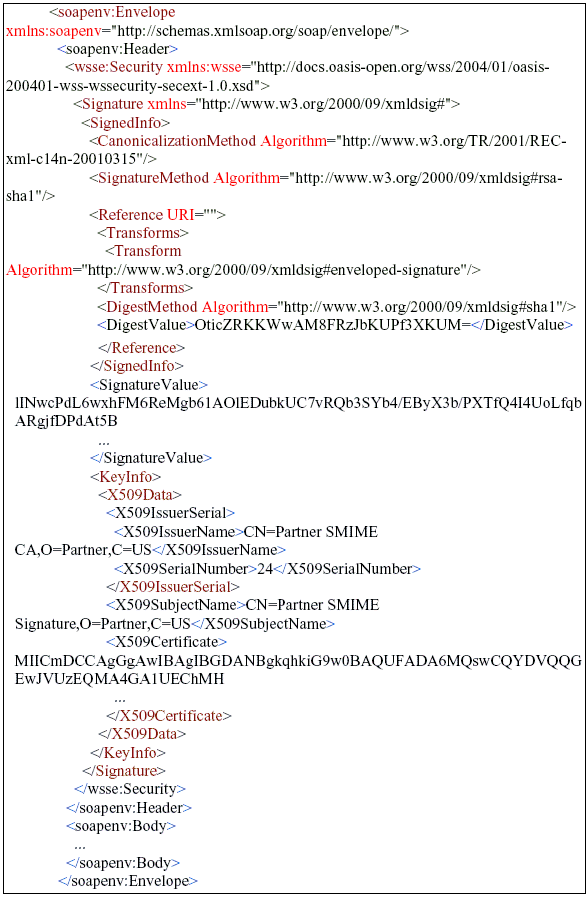
The following is an example of a signature over the SOAP Body
with a WSSE SecurityTokenReference in the KeyInfo pointing to a
WSSE BinarySecurityToken previously generated in the SOAP Headers.
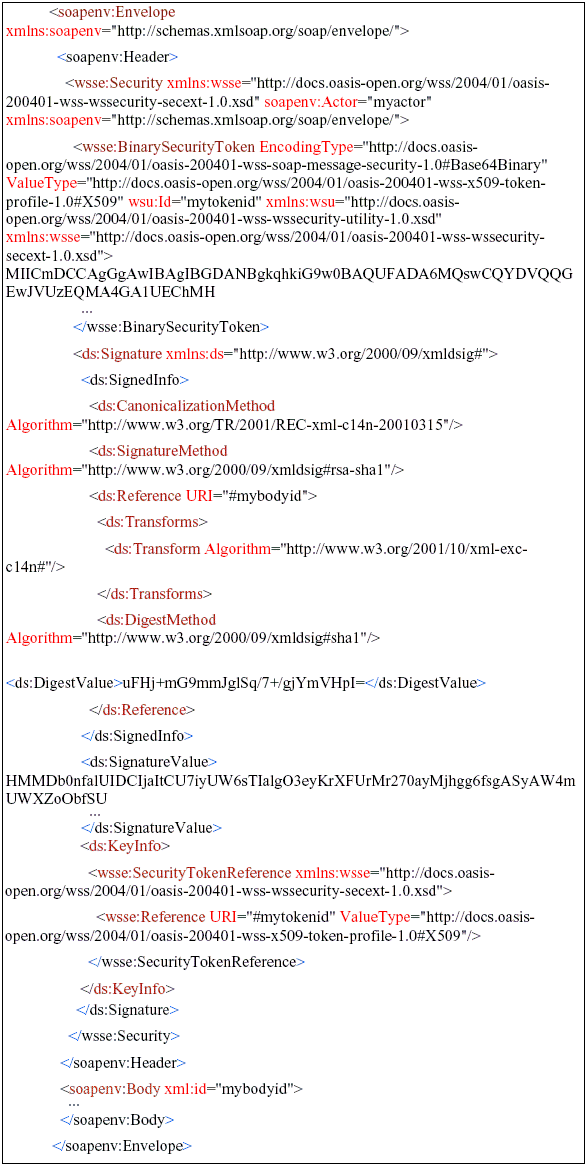
Available Response Edges for XDXMLDSigCreateAgent
When you connect the XDXMLDSigCreateAgent object to an End object
using the OnCustom build relation in a process
flow, the available line edges are provided in the Line Configuration
dialog box.
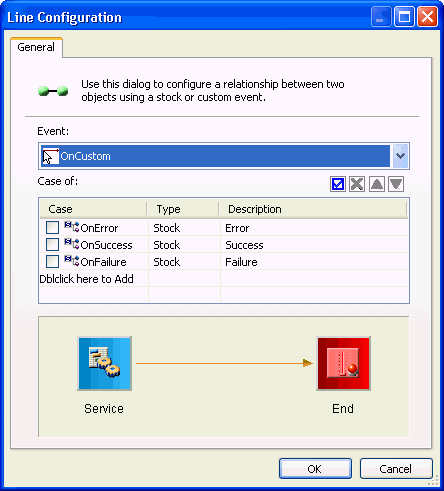
The following table lists and describes the available line edges
for the XDXMLDSigCreateAgent object.
|
Line Edge |
Description |
|---|
| OnError
| Error
|
| OnSuccess
| Success
|
| OnFailure
| Failure
|
x
XML Digital Signature Verify Service (com.ibi.agents.XDXMLDSigVerifyAgent)
Syntax:
com.ibi.agents.XDXMLDSigVerifyAgent
Description:
This service is used to validate an XML Digital Signature.
Parameters:
| Parameter
| Description
|
|---|
| XML Digital Signature JCE
Provider | JCE Provider for the XMLSignatureFactory service.
|
| TrustStore Provider
| Provider for the keystore
containing the Certificate Authorities. |
| Certificate Store Provider
| Comma-separated List of
Keystore, Directory CertStore or LDAP providers for the certificate
stores used to complete signer certificate chains when the signature contains
fewer certificates than needed. |
| PKIX Signature JCE Cryptography
Provider | JCE Provider for Signature
Objects created by the PKIX Certificate Path Builder.
|
| PKIX JCE Provider
| JCE Provider for PKIX
services. If left blank, the default JCE provider for PKIX will
be used. |
| Enable Certificate Revocation
| If set to true, use the
CRLs from the CertStore to check whether the signer's certificate
has been revoked. |
| Enforce KeyUsage Extension
| If set to true, verify
certificates used for signing allow the digitalSignature KeyUsage
extension. Select true or false (default)
from the drop-down list. |
| XML Namespace Provider
| Provider for the mapping
between XML namespace prefix and namespace URI. If left blank, the
XPATH expression in the Element Path and Required Signature Coverage
parameters cannot contain namespaces. |
| Signature Element Path
| Path to the signature
XML element. If left blank, the agent will search throughout the
document for an element named Signature in the namespace http://www.w3.org/2000/09/xmldsig#.
|
| ID Attributes
| Space-separated list of
attributes that are considered type ID. The value of an ID attribute
can be used in a same-document reference with a URI of the form
#idvalue. Each attribute declaration has the form ns:*/@ns1:attrib
or @ns1:attrib where ns: and ns1: are optional. If used, the ns
and ns1 prefixes must be declared in the XML Namespace Provider.
The form @ns1:attrib means an Attribute named attrib in XML Namespace
ns1. The form ns:*/@ns1:attrib is similar except the attribute must
also appear on an element of any name in the XML Namespace ns. The
default value is xml:id ds:*/@Id wsu:Id. |
| Acceptable Transforms
| Space-separated list of
transforms that can appear in the XML Digital Signature; other transforms
will cause a validation failure before being evaluated. If this
field is left blank, all transforms are accepted.
|
| Required Signature Coverage
| An XPATH expression that
returns a node set, where each node in the set must have been signed
by the Signature to be considered valid. |
| Unsigned Attachment
| Action to perform when
a document contains an unsigned attachment. Select one of the following
values from the drop-down list: - Keep Unsigned
Attachment {keep} (default)
- Remove Unsigned
Attachment {remove}
- Fail Validation
{fail}
|
| Remove Security Parent
Element | If set to True,
the WSSE Security parent element is removed from the document after
the verification is successful. |
The JCE Provider for the XMLSignatureFactory service must be
set to XMLDSig to select the XML Digital Signature implementation.
The agent recovers the signer public key based on the information
it finds in the KeyInfo element. To begin, the agent collects all
the X509Certificates and X509CRLs under the X509Data element and
creates a certificate store. This store together with the certificate store
providers will be used to complete the certificate chain. The agent
then iterates through the KeyInfo content. The agent understands
X509IssuerSerial, X509SubjectName and X509SKI (for example, the
Subject Key Identifier). The agent also understands a wsse:SecurityTokenReference
pointing to a wsse:BinarySecurityToken holding an X509 certificate
encoded in base64. The agent iterates in order of appearance and
works with the first item it understands ignoring subsequent ones.
A Certificate selector is created and the CertStores are queried
to complete and validate the chain.
If the signature validates, the agent will continue on the success
edge. The xmldsig_signer special register will hold the signer DN
and the xmldsig_signer_cn will hold the Common Name found in the
signer DN. If validation fails because of Unsigned Attachments or
incomplete Required Signature Coverage, the agent will follow the fail_coverage
edge. If validation fails for other reasons, the agent will follow
the fail_verify edge. If there is no signature, the flow will continue
on the unsigned edge.
When the debug level is on, the agent will show the referenced
data that was actually digested. It will also show whether core
validation passed, and the validation status of each reference.
Multiple WSSE Secuity Headers
The WSSE Timestamp, WSSE SecurityToken, SAML Assertion, and XML
Digital Signature will often appear within a WSSE Security header.
It is sometimes desirable to create multiple WSSE Security Headers
in the same document because they are distined for different actors.
The agents must choose the WSSE Security Header with the right actor when
inserting the new content. The solution is to write the XPATH expression
with a selector for the Actor attribute.
The following is a path that selects the WSSE Security Header
destined for myActor even if there are other WSSE Security headers
present: /soapenv:Envelope/soapenv:Header/wsse:Security[@soapenv:Actor=\"myActor\"]
This expression is valid for full XPATH 1.0 or restricted XPATH.
When "Create Parent Element" is true and the WSSE Security Header
is not found, the agent will create a new WSSE Security Header and
create the Actor attribute before inserting the new content.
Available Response Edges for XDXMLDSigVerifyAgent
When you connect the XDXMLDSigVerifyAgent object to an End object
using the OnCustom build relation in a process
flow, the available line edges are provided in the Line Configuration
dialog box.
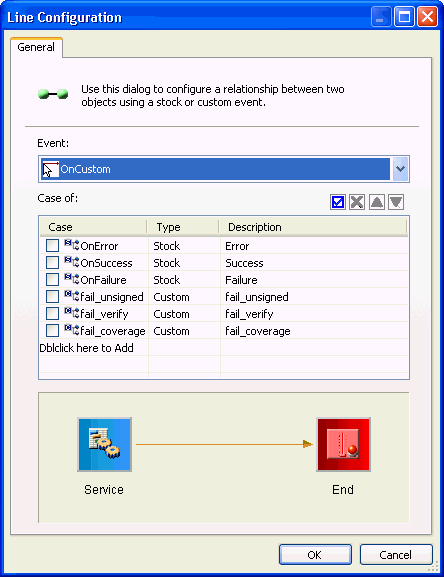
The following table lists and describes the available line edges
for the XDXMLDSigVerifyAgent object.
|
Line Edge |
Description |
|---|
| OnError
| Error
|
| OnSuccess
| Success
|
| OnFailure
| Failure
|
| fail_unsigned
| fail_unsigned
|
| fail_verify
| fail_verify
|
| fail_coverage
| fail_coverage
|
x
Zip Out Service (com.ibi.agents.XDZipOutAgent)
Syntax:
com.ibi.agents.XDZipOutAgent
Description:
This service converts an input document into a compressed .zip file.
Parameters:
Parameter | Description |
|---|
Entry name * | The name associated with this entry. |
Comment | A comment associated with this entry. |
Example:
The following is an example of configuration settings for a Zip
Out service object in iWay Designer:
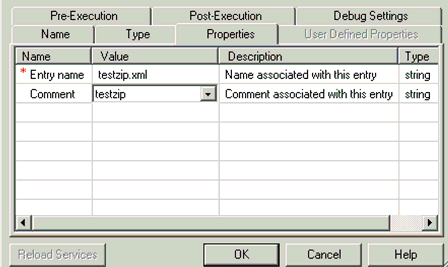
You can test the Zip Out service by configuring a channel with
a basic File listener and a route, which is associated with a process
flow containing a Zip Out service object.
The contents of the incoming message are added to a .zip file,
which is placed in the destination folder of your File listener.
The entry in the .zip file is composed from the value that
is specified for the Entry name parameter (for example, testzip.xml).
When you configure the File listener, it is recommended to specify zip for
the Suffix Out parameter. However, you can always rename
the extension of the output file that is generated to .zip and
extract the contents.