After installation, you must register the product to obtain a permanent license. You can provide configuration information in the configuration Web pages that are provided. These pages run as part of iWay Service Manager.
iWay 6.0.1 includes a ninety (90) day trial license for all components.
To register iWay:
- If it is not already started, start iWay Service Manager.
- Click Licenses in the upper right of the pane. The Licensed Features pane appears.
-
Click register
the software.
The iWay 6.0.1 Registration pane opens, as shown in the following image.
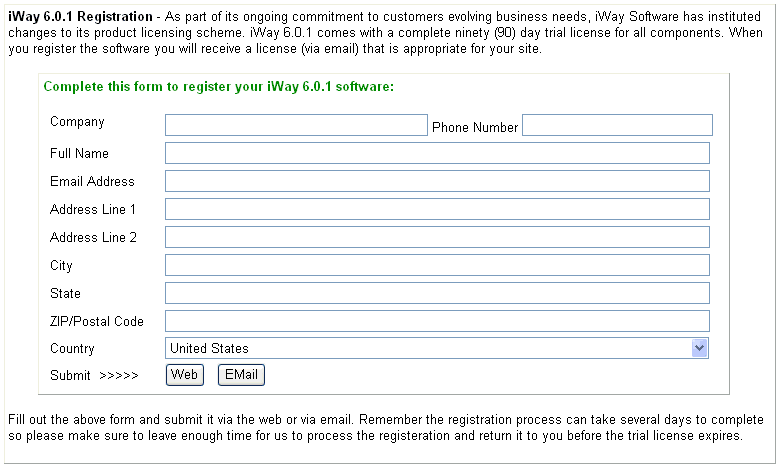
- Supply the requested information.
- Click Web or Email to submit the information.