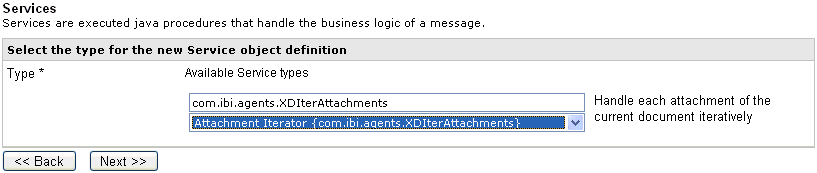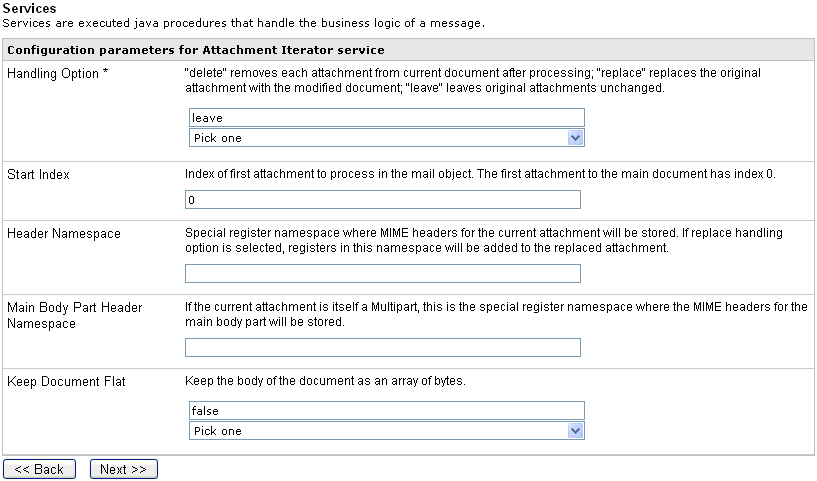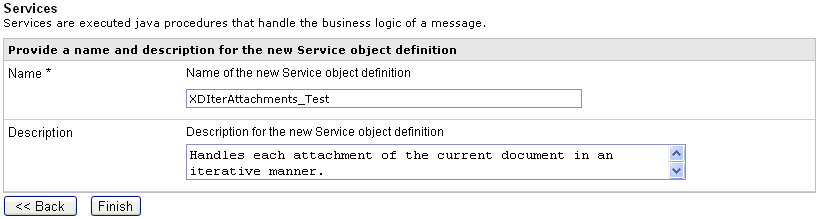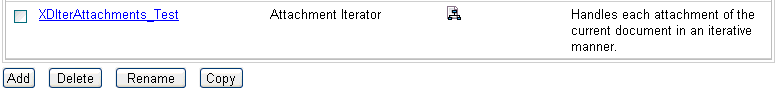This agent finds an attachment and makes it the body of the document. The attachment can be selected by index or by Content-ID. If the Attachment Number is specified, it takes precedence over the Content- ID. The attachment index is base 0. If present, the Content-ID must NOT contain the surrounding angle brackets.
For example, the value cid for the Content-ID parameter will match an attachment with a Content-ID header equal to <cid>. The Header Namespace is the special register namespace where MIME headers for the selected attachment will be stored. The attachment will be stored as bytes if the "Keep Document Flat" parameter is enabled. Otherwise, the attachment will be parsed as XML. If the attachment is itself a Multipart, then the document will contain the parse of the Main Body Part and the other parts will appear as document attachments.
The MIME headers of the Main Body Part will be saved as registers in the Main Body Part Header Namespace. This is needed to keep them distinct from the Multipart headers. The "Delete Attachment" parameter determines what to do with the selected attachment when it is not a Multipart: the attachment can be preserved or deleted. This agent follows OnSuccess upon successful execution, otherwise it follows fail_notfound if the attachment cannot be found, or it follows fail_operation if there is another error.
To configure the XDAttachmentToDocAgent:
- Ensure that iWay Service Manager is running and logon to the iWay Service Manager Administration Console.
-
Click Registry in the top pane, and
then click Services in the left pane.
The Services pane opens.
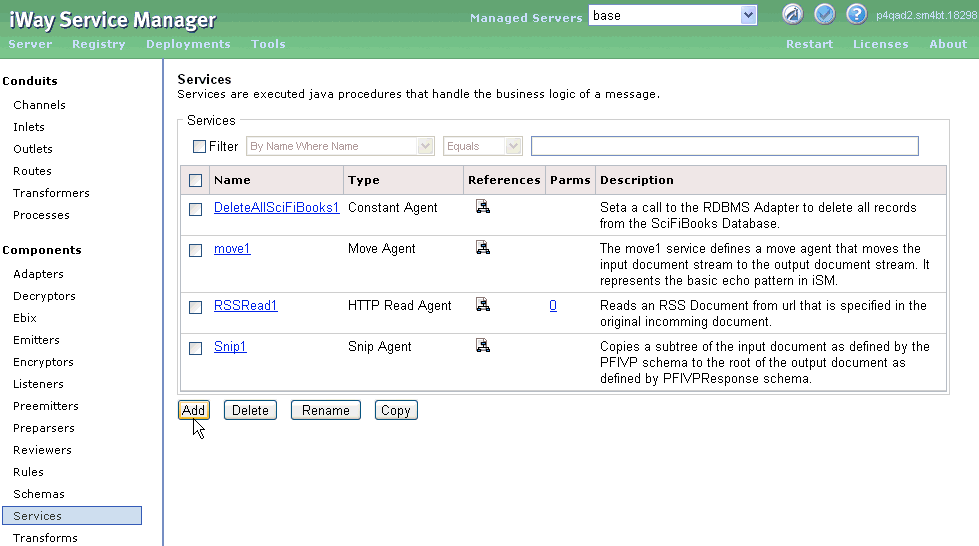
The table provided lists all the previously configured services (agents) and a brief description each.
-
Click Add.
The Select service type pane opens.
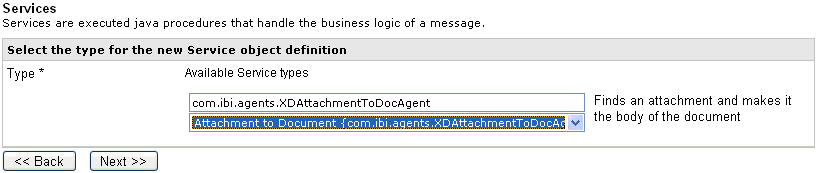
-
Select Attachment to Document {com.ibi.agents.XDAttachmentToDocAgent} from
the Type drop-down list and click Next.
The Configuration parameters for the Internal Listener pane opens.
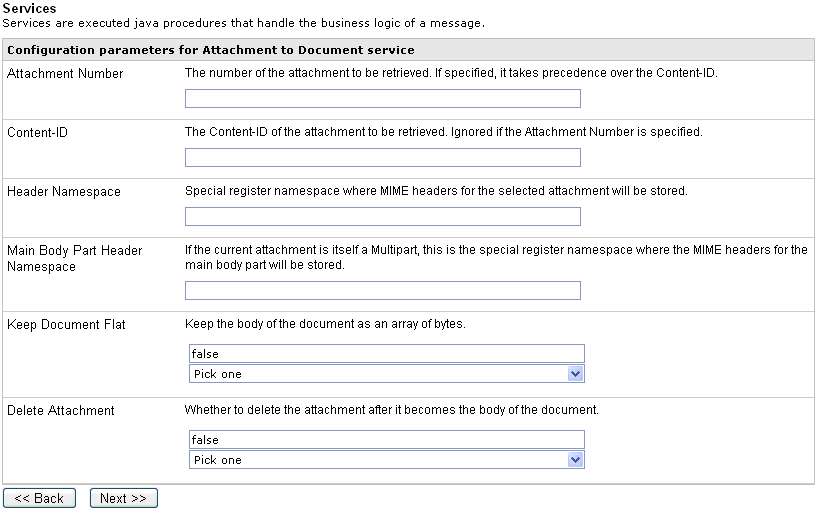
Note: The parameters prefixed with a (*) in the listener configuration pane are required.
-
Provide the appropriate values for the XDAttachmentToDocAgent parameters.
For more information, see XDAttachmentToDocAgent Configuration Parameters.
-
Click Next.
You are returned to the Select listener type pane.
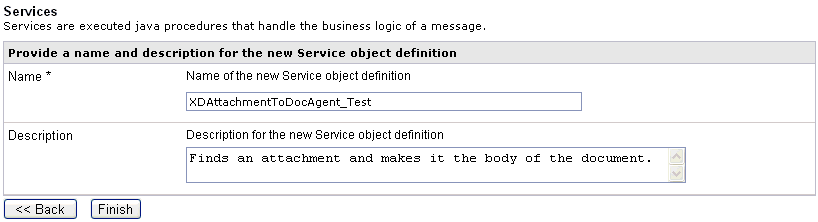
- Enter a name for the XDAttachmentToDocAgent and description (optional).
-
Click Finish.
You are returned to the Services pane and the XDAttachmentToDocAgent is now added to the table listing all configured services (agents), as shown in the following image.
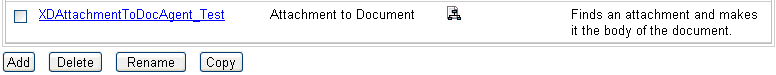
The following table lists and describes parameters for the XDAttachmentToDocAgent.
|
Parameter |
Description |
|---|---|
|
Attachment Number |
The number of the attachment to be retrieved. If specified, it takes precedence over the Content-ID. |
|
Content-ID |
The Content-ID of the attachment to be retrieved. This value is ignored if the attachment number is specified. |
|
Header Namespace |
Special register namespace where MIME headers for the selected attachment will be stored. |
|
Main Body Part Header Namespace |
If the current attachment is itself a Multipart, this is the special register namespace where the MIME headers for the main body part will be stored. |
|
Keep Document Flat |
Determines whether to keep the body of the document as an array of bytes. This parameter is set to false by default. |
|
Delete Attachment |
Determines whether to delete the attachment after it becomes the body of the document. This parameter is set to false by default. |