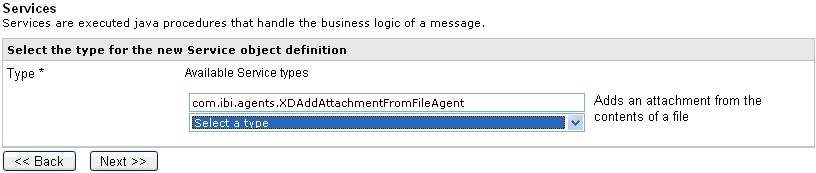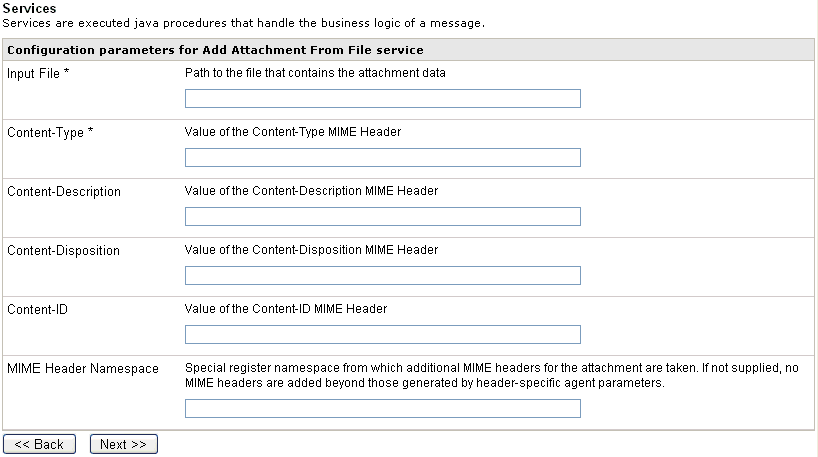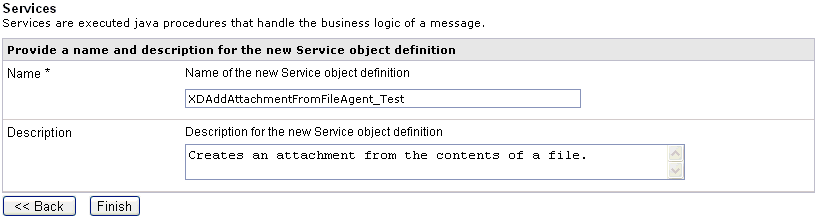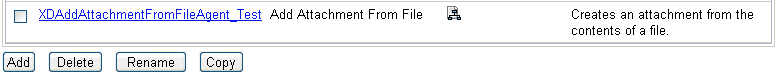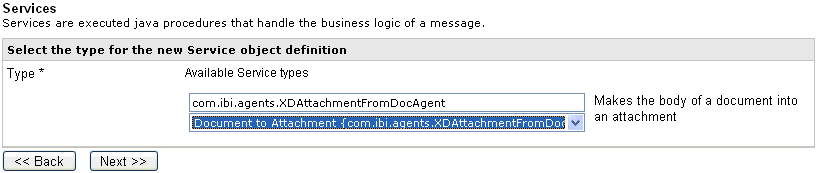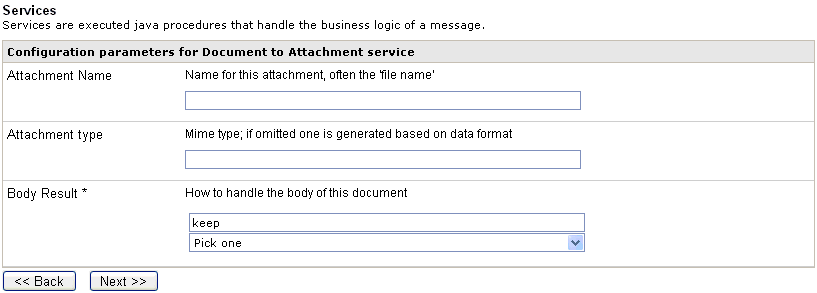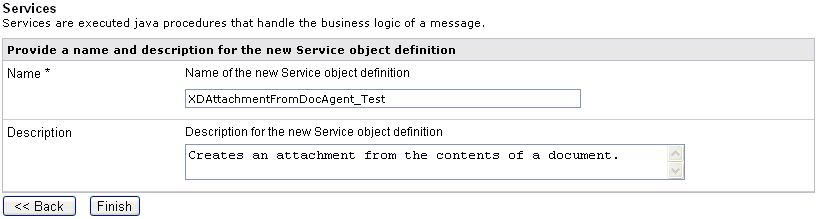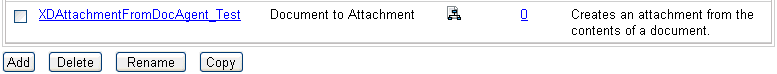The XDAddAttachmentAgent adds a new attachment with the contents determined by the value of a string expression. The Java Character Set parameter specifies how the Java characters in the string are converted to bytes in the body of the attachment. The attachment headers are specified by the special registers of type HDR in the MIME Header Namespace.
There are also four parameters available to specify the most common MIME headers. When used, these parameters override special registers of the same name. Notice the value of the Content-ID header is taken as is, so the value must contain the surrounding angle brackets. For example, a valid value for Content-ID might be <cid>. This agent follows the OnSuccess edge upon successful execution, otherwise it follows OnError.
To configure the XDAddAttachmentAgent:
- Ensure that iWay Service Manager is running and logon to the iWay Service Manager Administration Console.
-
Click Registry in the top pane, and
then click Services in the left pane.
The Services pane opens.
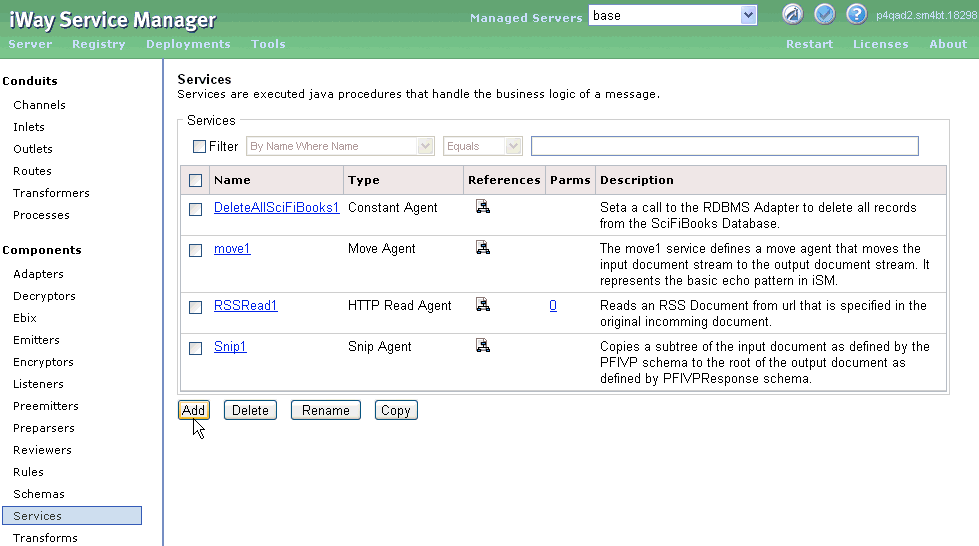
The table provided lists all the previously configured services (agents) and a brief description each.
-
Click Add.
The Select service type pane opens.
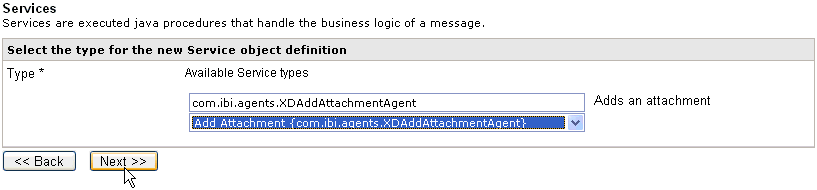
-
Select Add Attachment {com.ibi.agents.XDAddAttachmentAgent} from
the Type drop-down list and click Next.
The Configuration parameters for the Internal Listener pane opens.
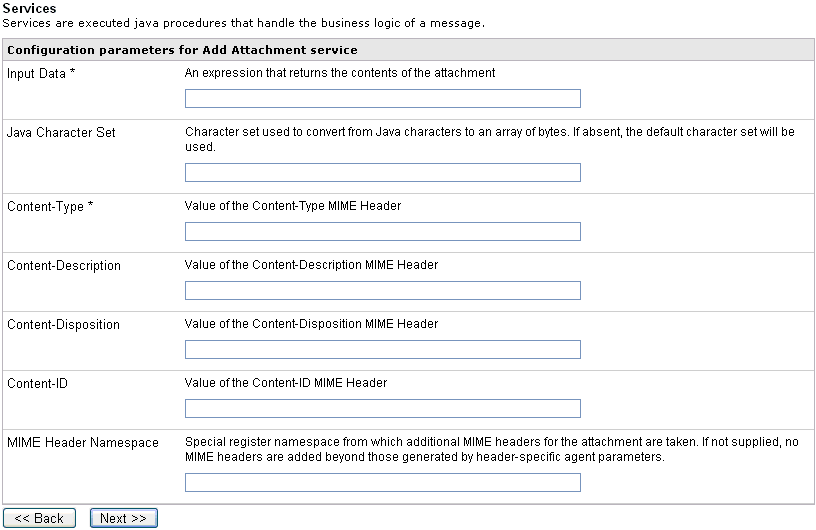
Note: The parameters prefixed with a (*) in the listener configuration pane are required.
-
Provide the appropriate values for the XDAddAttachmentAgent parameters.
For more information, see XDAddAttachmentAgent Configuration Parameters.
-
Click Next.
You are returned to the Select listener type pane.
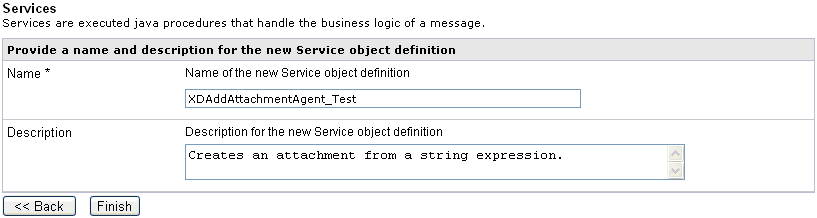
- Enter a name for the XDAddAttachmentAgent and description (optional).
-
Click Finish.
You are returned to the Services pane and the XDAddAttachmentAgent is now added to the table listing all configured services (agents), as shown in the following image.
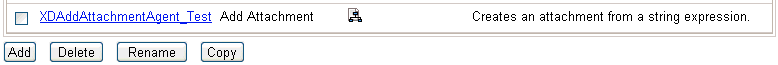
The following table lists and describes parameters for the XDAddAttachmentAgent.
|
Parameter |
Description |
|---|---|
|
Input Data |
An expression that returns the contents of the attachment. |
|
Java Character Set |
The character set used to convert from Java characters to an array of bytes. If no value is specified, the default character set will be used. |
|
Content-Type |
Value of the Content-Type MIME header. |
|
Content-Description |
Value of the Content-Description MIME header. |
|
Content-Disposition |
Value of the Content-Disposition MIME header. |
|
Content-ID |
Value of the Content-ID MIME header. |
|
MIME Header Namespace |
Special register namespace from which additional MIME headers for the attachment are taken. If no value is specified, no MIME headers are added beyond those generated by the header-specific agent parameters. |