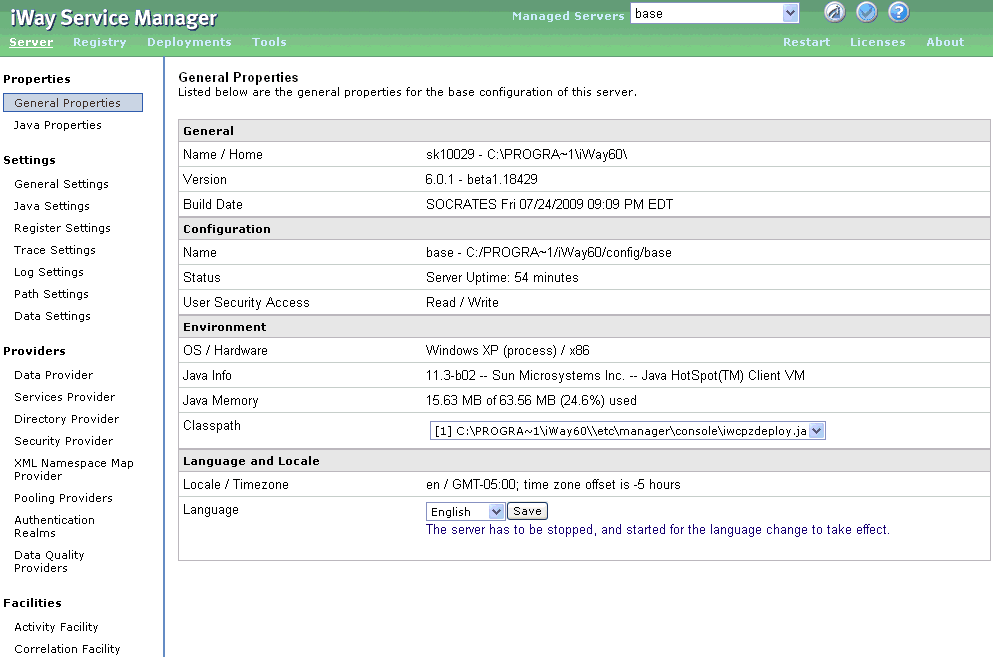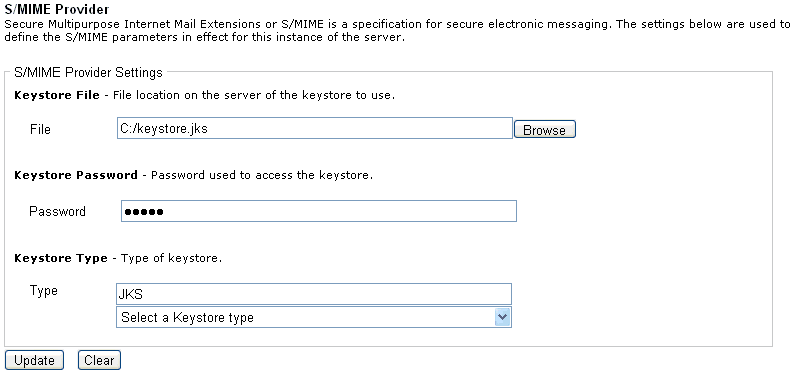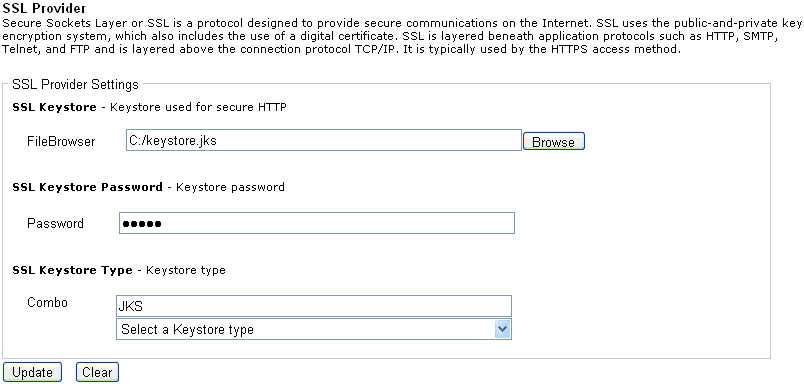Keystores are protected repositories containing keys
and certificates associated with authentication protocols. Since
keystores are password protected, you must use the appropriate passwords
to read or display their contents. The iWay Service Manager keystore
page enables you to register keystores and manage authentication certificates.
In a system, an existing keystore can be created using third-party
tools and referenced in iWay Service Manager.
x
Procedure: How to Configure a Keystore for an S/MIME Provider
Secure
Multi-purpose Internet Mail Extensions (S/MIME) is a specification
for secure electronic messaging. The configuration settings in the
following section are used to define the S/MIME parameters for this
instance of the server.
Note: Since keystores are a
system property, they are only initialized once during system start
up. As a result, every time you change the keystore location, you
must stop and start the server for the changes to take effect.
To
configure a keystore for an S/MIME provider:
-
Click Server in
the menu bar, which is located in the top pane.
The General Properties page opens, and links to available
Settings, Providers, and Facilities appear in the left pane.
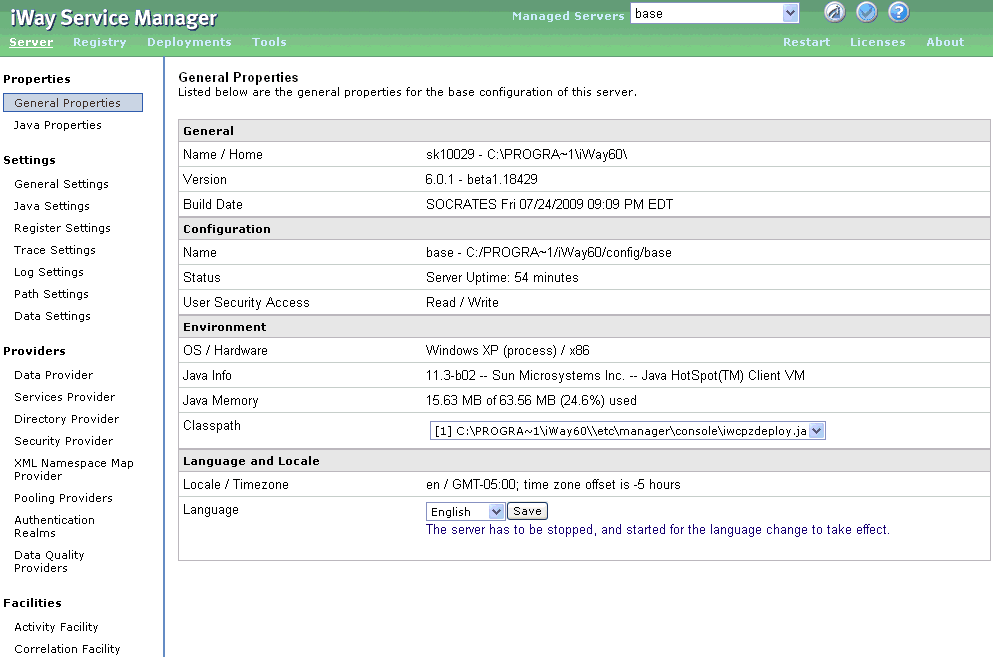
-
Click S/MIME
Provider in the Providers list.
The S/MIME Provider page opens.
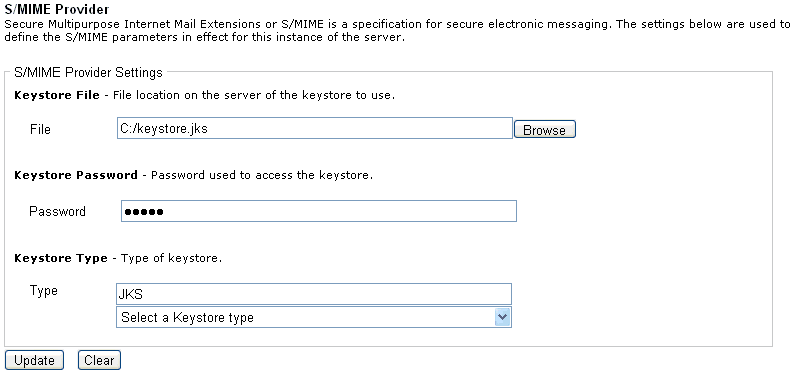
-
In the
File field, select a keystore to use.
You can click Browse to select a
keystore from your file system.
-
In the
Password field, type the keystore password you are using to access
the keystore.
-
From the
Type drop-down list, select a keystore type.
Available
keystore types include:
-
Click Update.
x
Procedure: How to Configure a Keystore for an SSL Provider
Keystores
are protected repositories containing keys and certificates associated
with authentication protocols. Since keystores are password protected,
you must use the appropriate passwords to read or display their
contents. The iWay Service Manager keystore page enables you to
register keystores and manage authentication certificates.
Secure
Sockets Layer (SSL) is a protocol designed to provide secure communications on
the Internet. SSL uses the public-and-private key encryption system,
which also includes the use of a digital certificate. SSL is layered
beneath application protocols, for example, HTTP, SMTP, Telnet,
and FTP, and is layered above the connection protocol TCP/IP. It
is typically used by the HTTPS access method.
Note: Since
keystores are a system property, they are only initialized once during
system startup. As a result, every time you change the keystore
location, you must stop and start the server for the changes to
take effect.
To configure a keystore for an SSL provider:
-
Click Server in
the menu bar, which is located in the top pane.
The General Properties page opens, and links to available
Settings, Providers, and Facilities appear in the left pane.
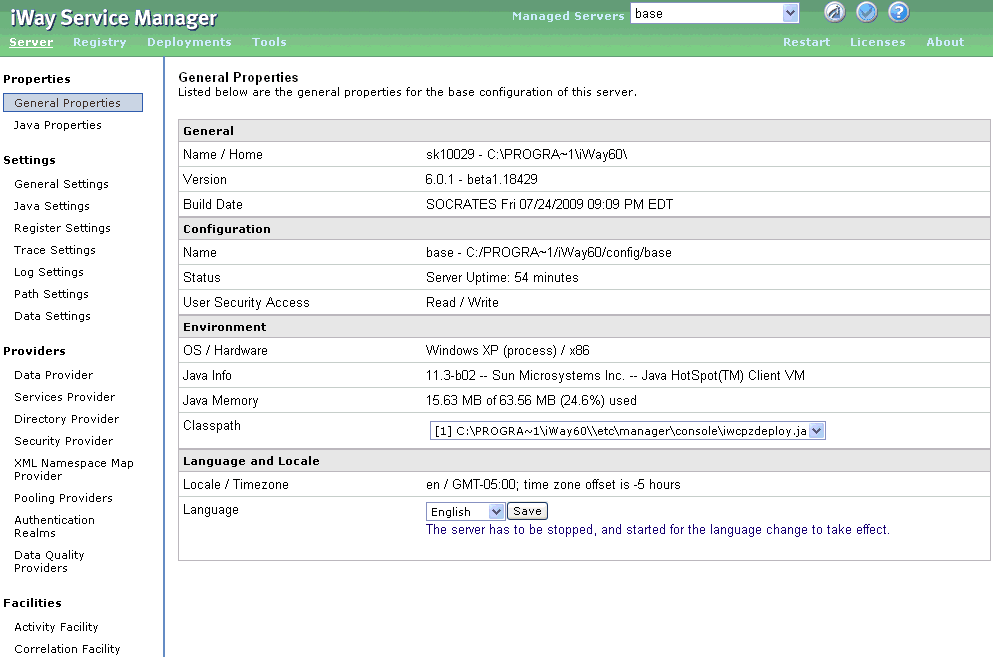
-
In the
Providers list, click SSL Provider.
The SSL Provider page opens.
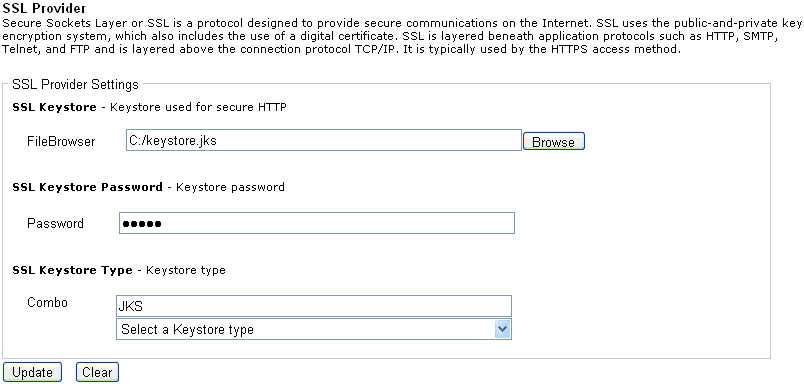
-
Select
a keystore to use in the FileBrowser field.
You can click Browse to select a
keystore from your file system.
-
In the
Password field, type the keystore password you are using to access
the keystore.
-
From the
Type drop-down list, select a keystore type.
Available keystore types include:
-
Click Update.