- If you are accessing
iWay Transformer online Help using Microsoft Internet Explorer Version
6.0, some of the navigation options in the help system may not function
properly. This is caused by an automatic feature in Internet Explorer
that blocks active content by default, as seen by the message that
is displayed in the following image.
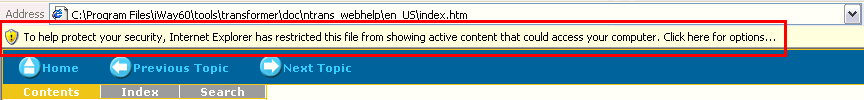
As a workaround, click the message, and select Allow Blocked Content from the context menu, as shown in the following image.
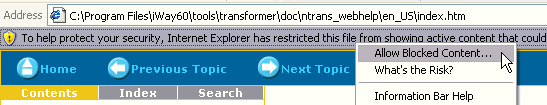
- It is not recommended to use iWay Transformer with the HL7 format.
- When iWay Transformer is installed on a Japanese operating system, some of the images in the Web Help may appear in English.
- iWay Transformer hangs when multiple SQL calls are contained in the @JDBCLOOKUP processing function. This issue is related to connection pooling. As a workaround, perform the following steps to increase the number of pooling connections:
- Stop iWay Service Manager and close iWay Transformer.
- Extract the iwtranse.jar and iwtransw.jar files,
which are located in the <iWayHome>\lib directory using any
archiving software, for example, WinZip.
Note: If you create a back up of these files, make sure you rename their extension from .jar to .bkp.
- Edit the following
files in each .jar file:
common/JDBCDataSource_en_US.properties
ntrans_common/JDBCDataSource_en_US.properties
- Locate the transform .jdbcDataSource.maxConnectionPoolSize property (set to 10 by default) and change it to a higher number, for example, 100 or 1000.
- Save the files.
- Jar the files within the extracted folders naming them the same (iwtranse.jar and iwtransw.jar respectively) and overwrite the existing .jar files.
- Start iWay Service Manager and open iWay Transformer.
- Function failures in iWay Transformer are not reported back to the process flow engine, and do not produce ERROR traces in the log files. However, these failures add the TRANSFORM_FUNCTION_ERROR string in the XML document at each location of the failed function.