Procedure: How to Publish a Resource
To publish a resource to an iSM registry:
-
Right-click on the resource and select Integration Tools and
then Publish Resource.
The Publish Resource Wizard dialog box appears as shown in the following image.
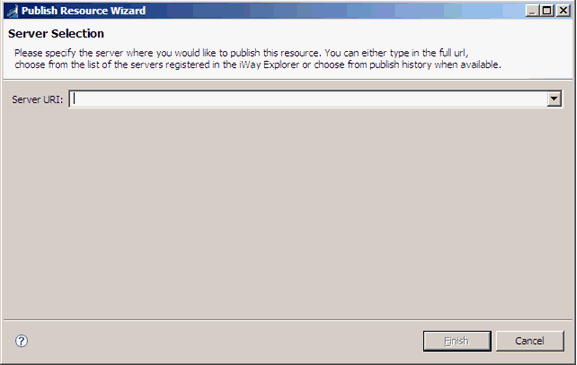
- Type the Server URI with the soap port or select a preconfigured URI from the drop down list. The drop-down list will show you all servers you have configured in your iWay Explorer.
- Click Finish.